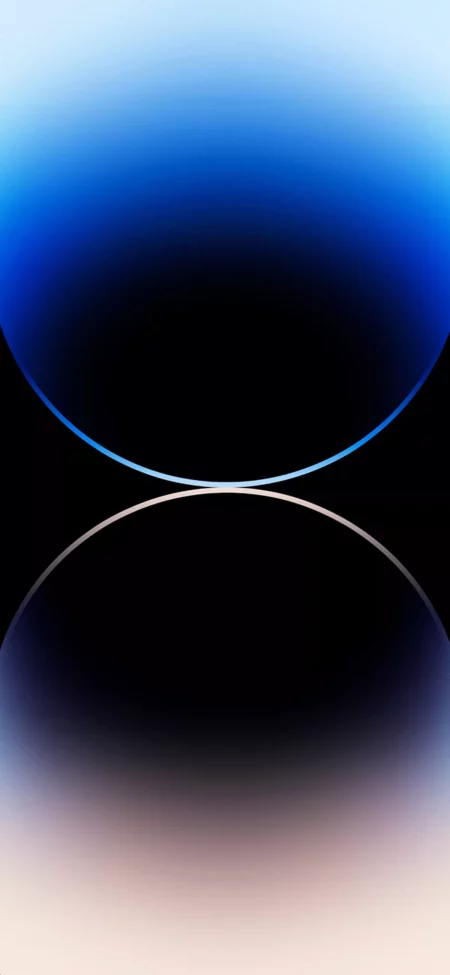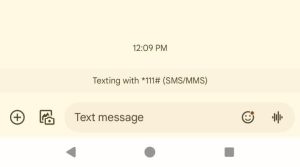Trending Wallpapers
Mark your calendars! On April 8th, 2024, North America will witness a total solar eclipse,…
Subscribe to Updates
Join our most passionate readers to get instant access to tech tips as they arrive!
Popular Now
Hottest deals right now
I couldn’t believe my eyes when I saw the price tag on the Samsung Galaxy Tab A9…
Latest Articles
There were several instances where we were all so enamoured by certain music or video clips on TikTok that we wished they…
Modern workplaces require modern solutions, and so is the relation between technology inclusion and employee productivity. Now, this a matter that often…
If you are going on a journey to distant lands or even just a weekend getaway it can be exhilarating, but it…
One of the reasons many investors are skeptical about an investment in Bitcoin is its security and regulatory nature. However, the introduction…
The technological world is always changing, and a surge of innovation is transforming how organizations approach their hosting needs. Serverless architecture is…
I couldn’t believe my eyes when I saw the price tag on the Samsung Galaxy Tab A9 Plus – a jaw-dropping $169.99!…
USB drivers are needed in Android phones and tablets for connecting our devices to the computer. This includes Android SDK USB drivers,…

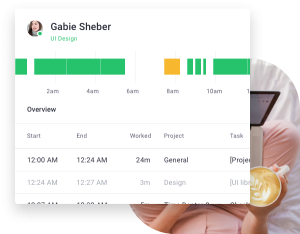







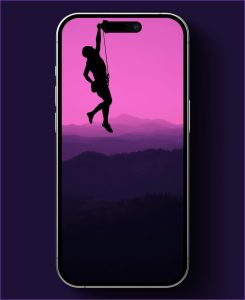
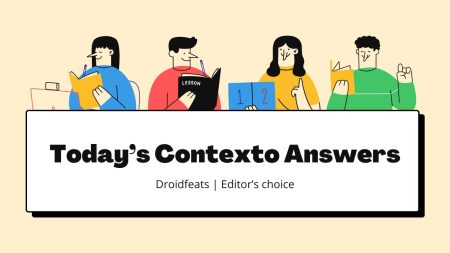



![OnePlus 9 Wallpapers [Download ZIP]](https://static.droidfeats.com/wp-content/uploads/2021/03/OnePlus-9-Wallpapers-02-135x300.jpg.webp)

![Samsung Galaxy S20 FE Wallpapers Stock Collection [2400 x 2400 pixels]](https://static.droidfeats.com/wp-content/uploads/2020/10/Samsung-Galaxy-S20-FE-Wallpaper-06-300x300.jpg.webp)