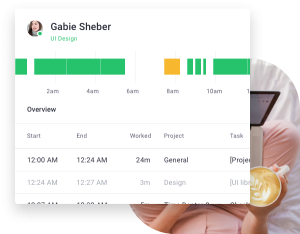Have you ever found that your car won’t detect your smartphone? It’s an incredibly frustrating experience and one which can be difficult to troubleshoot. Whether it’s a Bluetooth connection, compatibility issues, or a USB problem, there are several reasons why your car won’t detect your phone and some solutions on how to fix them.

Let’s take a look at some of the most common causes for this problem.
Bluetooth Connection Issues
The first thing to check is whether the connection between your phone and the car is working properly. Many cars use Bluetooth to connect with phones, but if there is something wrong with the Bluetooth, then you will not be able to make a connection. To check if this is the issue, make sure that both devices are in close proximity and try pairing them again. Also double-check that both devices have sufficient battery life because lack of power can also cause issues.
If all else fails, try restarting both devices and see if this resolves the issue. Once they have been restarted, try pairing them again and see if it works. If it still doesn’t work, then it might be time to consider taking your car into a mechanic for further diagnosis.
Compatibility Issues
One of the first things to consider when trying to figure out why your car won’t detect your smartphone is the compatibility between them. For example, if you are using an Android device, it may not work with an Apple CarPlay system. Similarly, if you are using an older model of phone that does not support Bluetooth or NFC (Near Field Communication), then it will not be able to connect with your car’s system either. The best way to check for compatibility is by consulting the user manual for both devices or visiting their respective websites.
USB Connection Issues
Another common cause of connectivity issues is with USB connections. If you’re trying to connect via USB cable, then check that the cable is securely plugged in on both ends and that no dirt or dust has gotten stuck in either port. You should also ensure that the correct drivers are installed on both the phone and computer before attempting another connection attempt. If all else fails, try using a different cable or switching out ports between devices—sometimes simply changing ports can resolve connection issues quickly!
Connection Problems
In some cases, there may be a problem with the connection itself—even after all other issues have been ruled out—which can prevent your car from detecting your smartphone. If this is the case, then you will need to bring both devices into a dealer for further inspection and troubleshooting. Before heading in to the dealership, be sure to take a look at your car’s warranty to figure out if it will cover any connection issues.
It could be something as simple as loose wires or cables in need of repair or replacement, or possibly even a faulty chip inside one of the systems itself which needs to be repaired or replaced by an authorized technician.
Troubleshooting why your car won’t detect your smartphone can be tricky as there are several potential causes for this issue—it could be something as simple as faulty hardware or an incorrect setting on either device causing connectivity issues. In any case, it’s important to take steps such as restarting devices or checking cables/ports for dirt before considering further action such as taking it into a mechanic for professional diagnosis and repair services. Taking these proactive steps can help ensure that you get back up and running quickly!