Removing unwanted objects from photos used to feel complex and frustrating. A photo eraser helps users’ clean images with just a few clicks. Whether fixing travel pictures or social media posts, AI makes editing enjoyable. This guide explains how online photo erasers work and why they matter today. You will learn step-by-step methods for creating clean and polished photos.
Moreover, online photo editors now provide quick solutions without needing advanced editing knowledge. Using AI, anyone can remove distractions instantly and make every photo look natural and perfect.
Part 1. Photo Eraser: What It Is and How It Works
The photo eraser is a digital tool that helps remove objects from photos online for free. Users can erase blemishes, distractions, or unwanted items with precision. It works by marking the area, then analyzing nearby pixels to fill gaps with matching colors. Advanced AI ensures seamless blending for realistic results, while undo and manual controls allow refinements. This makes photo editing faster, cleaner, and more accurate without advanced skills.
Benefits of Using a Photo Eraser
- Object Removal: Ensures the main subject always stays in focus by precisely removing unwanted objects from the photo.
- Time-Saving Editing: Enable users to save hours compared to slow, detailed manual editing with a simple and fast process.
- Quality Preservations: Maintains photo quality and natural backgrounds, including the details of complex photography.
- Multipurpose Usage: It can be applied by individuals, businesses, and professionals to many uses, i.e., restorations, products, and social media.
- Easy to Use: Free, easy-to-use options enable all people to experience a high-quality editing experience, no matter what their skill level.
Part 2. Remove Object from Photo Online Free: The Easy Way
Let’s explore 5 easy-to-use online tools that help you remove unwanted objects from photos in just a few clicks:
1. Repairit Online Photo Eraser
This is an AI-powered web tool for repairing and enhancing media. Its photo eraser feature removes objects, blemishes, or people while keeping the image natural. Users can edit directly from any browser without installing extra programs. The tool blends erased parts with backgrounds smoothly, giving fast and professional-quality results.
Repairit Online makes object removal simple, effective, and reliable for everyday editing needs. Beyond the AI photo remover, it sharpens images, fixes colors, and repairs corrupted files. Users can also upscale photos without losing details or quality.
Key Features
- AI-Powered Photo Eraser: Removes objects, people, or blemishes easily, with AI recreating natural backgrounds for realistic edits.
- Zoom and Adjustable Brush Size: Zoom up to 500% and adjust brush size, targeting tiny or large objects accurately.
- Multiple Formats and Interface: Supports JPG, PNG, BMP, and WEBP, offering a clean, easy interface for everyone.
Stepwise Guide to Use Repairit Online Photo Eraser
Now that you know what Repairit Online offers, let’s walk through the simple steps to use its photo eraser effectively:
Step 1. Upload Your Image to Photo Eraser
First, access the tool in your browser, then navigate to the “Photo Erase” section and upload your image by clicking “Add Photo”.
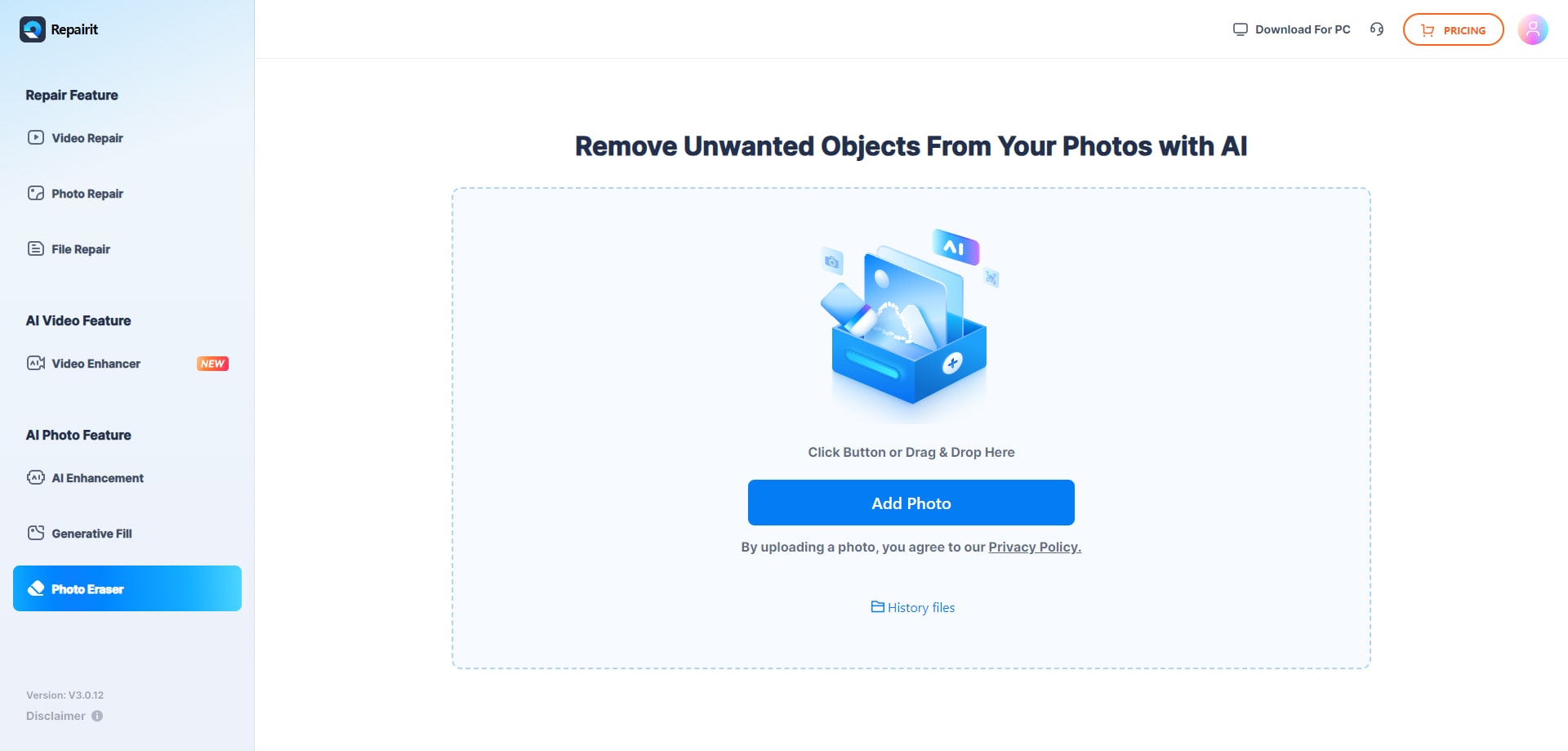
Step 2. Start the Photo Eraser Process
Next, mark the area or object in the photo you want to remove with the “Brush” option. Moreover, use the “Zoom” option for small details and click on the “Start” button to initiate the process.
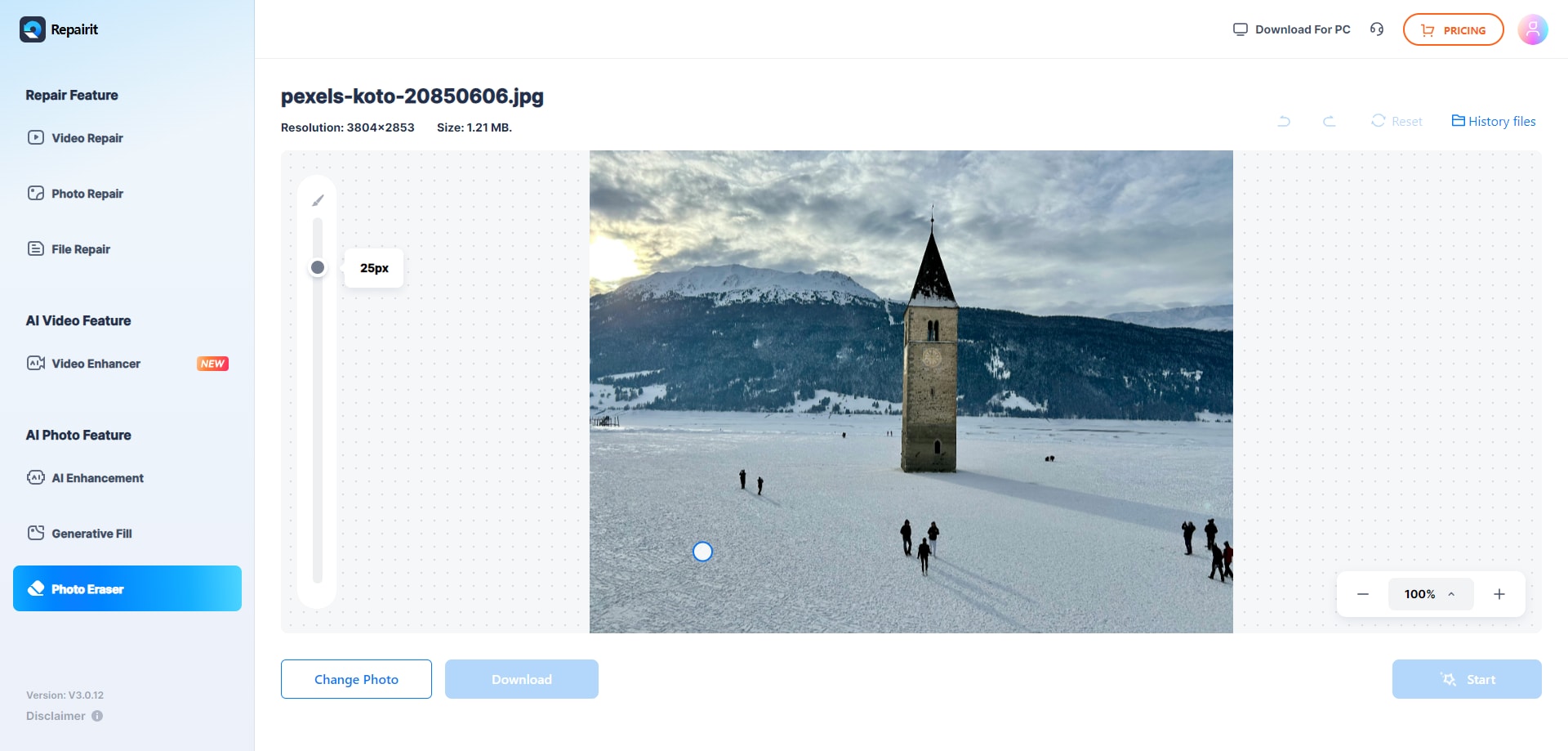
Step 3. Preview and Download the Results
Finally, once the process is done, preview the results, and if satisfied, then tap on the “Download” button to save it to your device.
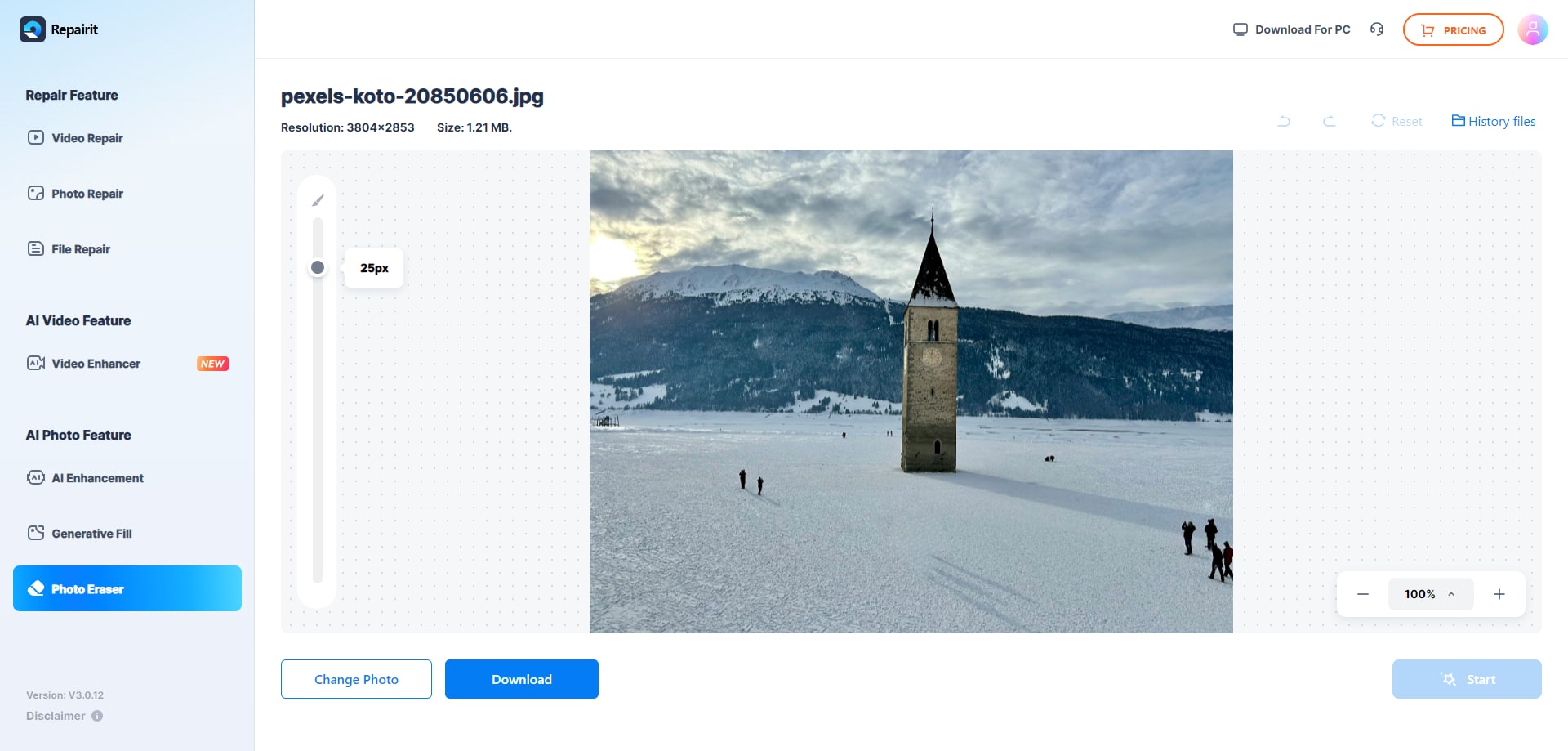
2. Zoviz Photo Object Remover
Zoviz Photo Object Remover makes editing feel effortless with its AI-powered precision. You can remove objects from photos online for free, turning cluttered shots into clean masterpieces. Either removing random individuals, undesired text, or background noise, the visuals appear smooth and natural. It is a browser-based application; hence no downloading is needed. To understand how it works, adhere to the steps below:
Step 1. After accessing the tool, click on the “Upload Your Photo” option to start removing unwanted objects from the image.
Step 2. Next step is to use the “Brush” tool to mark the object, person, or text that you want to remove, and tap on the “Refine” button
Step 3. Finally, once the object is erased from the photo, save it to your device by selecting the “Download Image” option.
3. Cleanup.pictures
It is an advanced photo eraser that removes objects, text, or marks seamlessly. Users can recreate backgrounds, which makes photos clean and natural with the help of AI. It is used by photographers, agencies and businesses to edit portraits or product photos. The tool is web-based, but it has an easy upload, erase and download procedure. Let’s break down the easy steps to remove objects with Cleanup. Pictures.
Step 1. Start by uploading your image to the tool; for this, click on the “Click Here or Drag an Image File” option.
Step 2. In the next window, use the “Brush” tool on the object you want to remove and let the AI remove it automatically. Then, hit the “Download” button in the top right corner to save the result to your device.
4. Fotor AI Object Remover
This is a smart AI photo remover designed for simple and effective editing. It clears objects, watermarks, or clutter in seconds while preserving photo quality. Portrait touch-ups and background edits add even more creative control for users. Fotor continues to make editing stress-free whether it is to fix old photos or create product shots. The way it works is very easy, so follow the simple step-by-step guide below:
Step 1. First, open Fotor in your browser, then select the “Drag Image or Click to Upload” option to proceed further.
Step 2. Next, go to the “AI Tools” option on the left sidebar menu and choose “Magic Eraser.” After this, mark the object with “Brush,” and hit the “Remove” button.
Step 3. Finally, when the unwanted object is removed, click the “Download” option in the top right corner and save the results.
5. Pixlr Remove Object Tool
The tool is a free online resource that allows users to easily remove objects in photos. Its AI functionality identifies distractors and merges backgrounds to create a natural appearance. It supports JPG, PNG, WebP, and TIFF, and supports a variety of sources. Users only upload, mark objects, and download polished images within seconds. Pixlr also offers editing tools for collages, text, and designs—follow the guide below to use it:
Step 1. Start by choosing the “Open Image” option to upload your picture, from which you erase unwanted things.
Step 2. From here, click on the “Brush” icon in the left sidebar menu and further choose a tool to remove the object. Later, click on the “Save” button in the bottom right corner to download the image to your device.
6. PicWish
The PicWish object remover online is a free AI photo remover tool for clean, distraction-free photos. It erases watermarks, text, people, or objects in just a few clicks. Users can choose auto mode for quick fixes or manual tools for detailed editing. Accessible on any browser, it preserves image quality while keeping tasks simple. From e-commerce to social media, PicWish enhances visuals with the following steps:
Step 1. First, select the “Remove Object” feature on the main interface and upload your photo by clicking on the “Upload Image” button.
Step 2. Next, after uploading the image, select the “Brush” option to mark the area to remove and hit the “Remove” button to proceed.
Step 3. Here, once you have removed the unwanted object, select the “Save” option in the top right corner to download the image.
Part 3. Why Repairit Photo Eraser is the Best of All? 6 Reasons
Some users want the best among all, so compared to other tools, Repairit Photo Eraser proves superior for the following key reasons:
- Advanced AI Algorithm: Unlike many tools that leave rough patches, Repairit’s AI blends erased areas smoothly. It ensures edits look natural and professional, even in complex backgrounds.
- One-Click Simplicity: It has eliminated objects with a single click, unlike other editors that need several steps. This simplifies the process of clean-up to both beginners and experts.
- Quality Results: Repairit produces high-quality results, similar to the studio tools, without any visible traces. Photos look professional and can be used in a vast variety of ways.
- Wide Compatibility: Repairit supports JPG, PNG, BMP, and WEBP, whereas certain tools do not. It is compatible with devices and allows users to be more flexible in their workflow.
- Flexible Editing Tools: Other platforms lack control, but it offers adjustable brushes and 500% zoom. Repairit enables pixel-level precision, even for fine details like hair or accessories.
- All-in-One Enhancement: Instead of focusing only on erasing, Repairit combines multiple editing features. Users can restore, unblur, upscale, or batch process photos within one versatile platform.
Conclusion
Summing up, removing distractions from photos is no longer difficult with today’s tools. In this guide, we explored the best options to remove objects from a photo online for free using advanced AI. However, among these, we recommended Repairit Online, as it delivers professional results, versatility, and reliability for every editing need.



