In this post, we will present a curated list of top-notch root apps for Android. This will serve as your comprehensive guide to discovering the finest rooted apps for your Android devices. Rooted apps have indeed revolutionized the operational rhythm of Android and the overall functionality of the device. For Android enthusiasts and aficionados, we are confident that the apps we feature here will be the highlights of their year!
This list has been compiled by taking into account the opinions of numerous online users from various forums, including Reddit, XDA Developers (currently known as XDAForums), and several others. Please note that the items on the list are not ranked; they were added randomly as we came across relevant discussions in the forums.
Best root Android apps
Earlier, Android root apps didn’t really have a function that much, and we too didn’t have that much of an indulgence. However, times have certainly changed, and people are getting more and more involved with the Android world right now.
So, with that in mind, we have some of the best root apps for you that will certainly change the working mechanism of your Android phone and make it a better one.
1. Greenify
It is considered as one of the best root apps. You might be familiar with the situation where you don’t use the mobile much but still somehow the battery manages to drain so much. If you want a solution for this problem we’ve got the perfect app for you. It works in both rooted and un-rooted mobiles. This app keeps your battery life steady for a long period of time and gives a nice backup. This app helps in the lagging issue so if you have a phone which is quite old and has a low RAM then you can definitely go for this app.
2. Lucky Patcher
Lucky Patcher is basically a really famous app for, as this app uses this term, “Patching” the applications what this means it you can remove all the unnecessary ads from the games you play and the apps that you use and also you can access most of the apps which have the in-app purchases.
Basically it does everything for free within a few minutes. You can see the effect of this app shortly after you’re done installing it. If there’s any game or any app from which you want to remove the apps it can be done really easily and it works well in rooted devices.
3. Titanium Backup
Backing up data is really important nowadays because you never know when you can lose valuable data. If you’ve a rooted android device than this is the app you should really try. You don’t know what could happen to your device the next day, right? That’s why it is important for us to keep a backup of the important files we have. With the help of this amazing app you can back up your application data, freeze apps and you can separate the bloatware. Of course the premium version has a lot of other advanced features and doesn’t need specifications but you can try this version too.
4. Dumpster
While rooting is not the key here for running this app, however doing it this way will boost its performance. This app is basically the recycle bin, where the accidentally deleted files can be brought back to the device using the app. Also, it can restore all types of files and there is no bar to the number of files that can be restored.
5. Tasker
As the name suggests, it does the tasks. So we all want a Jarvis like AI which could do our works and control the device just with our command-be it voice typing or biometric acceptance of command. This app does the works for you by having numerous widgets through which you can tweak and twist up your device. The app runs nicely and smoothly when the device is rooted. But all the activities don’t require root access. Of course the premium version will offer better facilities. Don’t forget to check this app out as you root your phone.
6. Viper4Android
It is the most valued app for the control of audio. The modifying tool fitted inside this app gives us the control over the various sounds of the output device such as Bluetooth devices as well as any other thing you connect to the phone. This app comes with a built-in sound recorder and drivers with many effects as well for manipulating the sound just well. And, it also offers much more to figure out. The installation is quite knotty. You can find the instructions for installing it on the Internet.
7. Adaway – System wide ad blocker without VPN
Adaway is an open source application that blocks ads on Android devices. It works by modifying the hosts file, which contains a list of mappings between host names and IP addresses. Adaway can be installed from F-Droid, a repository of free and open source apps. Adaway requires root access on the device, unless the local VPN mode is enabled. Adaway allows users to customize their sources of hosts files, add exceptions to their whitelist or blocklist, and enable a local webserver for some browsers. Adaway is one of the most popular and effective ad blockers for Android.
8. Pixelify GPhotos – Unlimited Google Photos Storage
Pixelify GPhotos is a module that claims to enable unlimited Google Photos storage for any device by spoofing the device information to a Pixel device. Google Photos is a popular cloud service that allows users to backup and sync their photos and videos across different devices. However, since June 2021, Google has limited the free storage quota to 15 GB per account, and users have to pay for extra storage if they exceed the limit.
Pixelify GPhotos is one of the solutions that some users have tried to bypass this restriction, but it requires root access and a compatible framework such as Zygisk or LSPosed. The module is available on GitHub and other sources, but it is not officially endorsed by Google and may have some risks or issues. Users should use it at their own discretion and responsibility.
9. Franco Kernel Manager
Franco Kernel Manager is an Android app that allows users to customize and optimize their device’s performance and features by tweaking the kernel settings. The kernel is the core component of the operating system that controls how the hardware and software interact. Franco Kernel Manager provides a user-friendly interface to manage various kernel parameters, such as CPU frequency, GPU frequency, battery saving tips, display color temperature, and more.
Franco Kernel Manager also supports auto-flashing kernels, Magisk modules, and other flashable zips without the need of a custom recovery. Franco Kernel Manager works with any device and kernel, but it is especially popular among users of Franco Kernel, a custom kernel developed by Francisco Franco, the creator of the app.
10. Advanced Charging Controller (ACC)
ACC, or Advanced Charging Controller, is a software application designed specifically for Android devices. Its primary function is to prolong the lifespan of the device’s battery. This is accomplished by implementing controls on the charging current, temperature, and voltage. The software is compatible with any root solution, and irrespective of whether the system is rooted using KernelSU or Magisk, the installation remains “systemless”. This ensures that the original system files remain untouched, thereby preserving the integrity of the device’s operating system.
11. AFWall+ Network traffic controller
AFWall+ is a firewall application for Android devices that allows users to control which apps can access the internet and under what conditions. AFWall+ uses iptables, a powerful Linux tool for managing network traffic, to create custom rules for each app. AFWall+ has many features, such as profiles, notifications, VPN support, Tor support, and more. AFWall+ is free and open source, and can be downloaded from various sources, such as GitHub , Google Play Store , or F-Droid. AFWall+ requires root access and works on Android versions 5.x to 11.x. AFWall+ is a useful app for anyone who wants to have more control over their device’s network activity and data usage.
12. 3C Toolbox
3C toolbox is basically one of the best apps and had to be included on our list. Making various changes in the system of the Android Phones, this app is the best thing right now. The versatile options provided with the features of the phone are particularly the reason why people consider it the best of the Android rooted apps. You can easily perform various functions such as battery backup, automated back-ups, CPU Control and many other essential functions that will invariably prove to be beneficial for the performance of your Android.
13. Root Explorer
Well, the Root Explorer is an amazing option for all the rooted users. The popularity of the Root Explorer is something that should be taken into consideration. With the help of the amazing features of this fantastic app, you can easily have access to text documents, zip folders and much more. This is one of the reasons why we consider this app to be the best solution for Android root users. The features of this particular rooted Android app are certainly appreciable. You will never find something as useful as Root Explorer to perform all the functions mentioned above.
14. Hosts Editor
Most computers have the amazing feature known as the host file. Well, what this file does is it allows the users to block certain websites and doesn’t allow access to these. But such a feature is not available in the Android phones of today. Well, not anymore as the Host Editor is here to solve the issue for the users. The wonderful features of the Host Editor makes sure that the users are able to block the access to certain private and confidential websites, right from the phone itself. Isn’t that helpful? Well, of course, it is. It is an amazing solution for those who want the service.
15. Boot Animations
Are you just sick and tired of watching the same old animation on the phone once you reboot it? Well, this is something that most people complain about. And there is no better solution to this than the amazing Boot Animations that will provide your phone with a new animation every single time you reboot the phone. The app is easily available for download at the Play Store, so that’s something. Hassle-free options for new and refreshed animations for your Android phone at the Boot Animations, can it get better than this? We hope not as this is the best you will have.
16. Disk Digger
Are you eager to find out all the deleted stuff from your phone? Well, the Disk Digger can be your ultimate solution in that case. One of the most amazing and fantastic app for the rooted as well as the unrooted phones, this app is a masterpiece when it comes to finding and locating the deleted files. Well, in case the phones that are not rooted, the app is unable to undergo an elaborate search through the deleted files. But in the case of the rooted ones, this one is practically a dream come true. Make sure that you try this app once and you will know exactly what we are talking about.
17. Full Screen
Watching anything on full screen really helps to enhance the whole thing in a better way. But some phones do not have this particular feature. The status bar of the phone always proves to be a certain hindrance all the time. There are some devices that provide a status bar which is transparent and can be adjust to the requirement of the users. However, for those Android Phones that do not have this particular comfort, Full!Screen can be an amazing help in that case. Providing multiple options for making anything full screen, this app is the perfect solution.
18. Total Commander – file manager
Total Commander is a popular and powerful file manager for Android devices. It allows you to perform various operations on files and folders, such as copy, move, rename, delete, zip, unzip, and more. You can also access different types of storage, such as internal memory, SD card, FTP, SFTP, WebDAV, and cloud services. Total Commander has a dual-panel interface that lets you view and manage two folders at the same time. You can also customize the app with plugins, themes, and buttons. Total Commander is free to download and use, and does not contain any ads. You can find more information about the app on its official website or on the Google Play Store.
19. Hide My Applist
Hide My Applist is an app that can help you hide the apps installed on your device from other apps that try to detect them. It works as an Xposed module that intercepts the app list requests and filters out the apps that you want to hide. You can create different templates for different apps and choose which apps to hide from which apps. Hide My Applist can be useful for preventing your banking apps from detecting root-related apps, or for hiding apps from the Play Store. You can also use it to test if your app list is hidden properly with the Applist Detector app . Hide My Applist is developed by Dr-TSNG and is available on GitHub and Magisk.
20. BetterBatteryStats
Wouldn’t it be a great thing if you could view the stats of the particular battery usage of your phone? Well, no, thanks to the Better Battery Stats, you can do the exact thing in a more efficient and effective manner. Yes, that’s right. View the stats of your phone battery usage and you can boost the performance of your phone battery with the help of this app. known to be one of the best rooted android apps, this one is certainly worth a try as it is the best in what it does.
21. AdBlock Plus
This is something that every website does. Providing those unnecessary ads and pop-ups that will block the internet experience, the pop-ups and ads are an annoying factor for that. Well, now there is a way to put an end to the routine pop-ups that come into your computers and phones. With the help of the amazing app AdBlock Plus, the users will be able to block the ads and pop-ups that come into the Android Phones. A dream come true option for the Android users, this app is a perfect fit for everyone who needs to put a full and final stop to all these nuisances.
22. ROM Toolbox Lite
Certainly, you are aware of the amazing customization options that are provided by the ROM of an OS. But it certainly takes a techno genius to figure out the whole finishing procedure of the ROM Installation. Well, no longer as we have a solution for that. And that is the time when you need a savior app that would do all the dirty work for you. Do we need to explain the significance of the ROM Toolbox any further? With the help of the amazing app, you will be able to easily make sure that your ROM installation is properly finished.
23. System App Remover
Are you familiar with the part where you don’t have any more space in your low RAM phone, and you wish if you could uninstall the system apps which you don’t even use, at least some of them? There are some apps which are not really required and end up taking more RAM then the other apps. You have a solution now! This app let’s you remove all the bloatware and all the system app you want to remove so that you get free space and your mobile becomes a bit faster than before.
24. PersonalDNSfilter
PersonalDNSfilter is a free and open source app that allows you to filter unwanted hosts on your Android device or network. It works by intercepting the DNS requests and returning a loopback address for the hosts that match a blacklist. You can use it to block ads, malware, tracking, and more. PersonalDNSfilter also supports encrypted DNS protocols such as DoH and DoT, and lets you choose any upstream DNS server you trust. You can download PersonalDNSfilter from Google Play, F-Droid, or the official website. You can also join the Telegram community for support and feedback. PersonalDNSfilter is a simple and effective way to protect your privacy and enhance your browsing experience.
25. Servicely
Ever wondered how does your mobile charge go off that fast? Even if you didn’t use much of it. The truth is there are many apps running in the background even though you close it. And this app solves the problem. It prevents the particular app you select from running in the background even when your mobile screen is off. And by doing so, it reduces the app’s ability to take your battery power even when the mobile is off. It saves you your battery power, and it could even make your phone better when it comes to efficiency and good battery life.
26. Swift Backup
Swift Backup is an app that allows you to backup and restore your data on your Android device or cloud storage. It supports various types of data, such as apps, messages, call logs, wallpapers, and more. You can also choose from different cloud services, such as Google Drive, Dropbox, OneDrive, and others. Swift Backup has a simple and elegant design, and offers premium features for advanced users. Swift Backup is a reliable and efficient solution for your backup needs. You can learn more about Swift Backup from its official website or download it from Google Play.
27. Solid Explorer
Aren’t you tired of searching for the file explorer which has the root compatibility but matches your demand on the other aspects such as advertisement free and short in size etc.?
Worry not as this app at your service is a file explorer which functions mostly on all the phones without root and can perform every other function as the regular file explorers out there but this one is clean, small and free of advertisements. Of course, when the root option, which is inside the explorer itself, is switched on it allows us to do many more exciting functions. It’s a great app altogether, and you should go for it.
28. SuperSU
It is the one root app which everyone knows about. It is used for rooting your device at the first place, and the reason why you should have this app is that you can do many more things with it such as fully un-root your mobile phone and keep logs etc. This app has to be installed to root your device and rooting, and un-rooting is a straightforward process with this one. Many of the root install methods have it installed by default. It’s an app with a ton of features. You’ll have a list where all the apps are there which have been requested for rooting. This is the app which is famous and what you should have on your phone.
29. Revanced
ReVanced is a free, customizable YouTube client that continues the legacy of the discontinued YouTube Vanced. It offers features like Background Playback, Return YouTube Dislike, SponsorBlock, and No Ads. The project also includes ReVanced Music, allowing users to stream their preferred music genres with all the benefits of YouTube Music Premium. It supports patching of other apps beyond YouTube. The app is actively maintained, with regular updates and patches. It’s a comprehensive solution for users seeking a customized YouTube experience.
30. Root Checker
This is the app which you should have when you root your phone. When you root your phone, and it switches on, you become clueless if the phone has successfully rooted or not. One cannot tell simply by looking at the phone because of neither the design nor the user interfaces of the phone changes. But to solve this problem root Checker has been made. As the name suggests, it checks whether the phone has successfully been rooted or not. What you need to do is after rooting the mobile you need to click on the button which shows whether it is rooted or not. It is an application everyone should have before and after rooting the device.
31. Xmod
This is among the most popular of root apps. As many gamers like to cheat on the games, this app allows you to do just that. With this app, you can also root your mobile phone and use it to cheat at many games such as COC and Minecraft etc. It is a platform which basically modes the game by giving you unlimited access to the game’s resources. You can play the game as you like and it also assists in playing the game better.
However, it requires root for working. Without root, it can’t be used. And it also can’t be used on apps which block you if found cheating. You can also record the screen using this app. It also covers many other features. Fascinating isn’t it? You could try this app if you want to cheat at any game or if you want the unlimited power and access in the game.
32. Amplify- Battery Extender
This app is very similar to every other battery monitoring apps. If you have a rooted phone, you’re ready to go! It is under your control how your phone uses and manages the battery power. You’re given with many settings with which you can control for how much time your mobile screen can stay away or how many times can your mobile phone be awake. The total control is in your hands. Feel like a god? There’s more to it. This app presents you with a super sleek design and as a well-built app.
33. MyAndroidTools
MyAndroidTools is a robust tool designed for Android device management. It offers users the ability to view and modify app data, disable components, and monitor running processes. The tool provides a wealth of detailed information about each app, including the package name, APK file path, and install/update time. This makes it an invaluable resource for users seeking to understand and control what’s happening on their Android device. Furthermore, MyAndroidTools is user-friendly, making it accessible even to those who are not tech-savvy. It’s a powerful utility that puts control back in the hands of the user.
34. HEBF Optimiser
Feeling heartbroken? Your heart can be empty don’t let your battery be too! With this app, the battery life of your phone is going to increase, and your battery is going to be efficient. This is an app which aims to do something exactly like that. With a fantastic and simple UI, it manages to win everyone’s heart and to run this app you’re going to need a rooted device. Each option has a clear description of what it does so that the person using it doesn’t feel confused. This app is a ‘must have’ if you want to increase the capacity of your battery.
35. LiveBoot
This chainfire’sApp is a boot animation that uses root permissions to display the logcat and dmesg on the screens when booting the android device. It enables you to configure the logcat levels to display or not the dmesg, and the number of coding lines and also gives the option of color coding and overlaying it on the top of the boot animation.
36. [ROOT] Rashr – Flash Tool
This free flash tool flashes and backups your device and also kernel without rebooting. It is an open source utility that helps the frequent rooters with the maintenance routines. The process of backing up the device’s system partitions and flashing of recoveries and kernels are all automated and are done without you having to hook the device to the PC.
You also have the option of using the custom recovery which you have downloaded or is created through external or internal storage.
37. Root Call Blocker
With the ability to filter out unknown, private numbers, and withheld, the Root Call Blocker is an Android app that allows root-enabled users to silently block calls and SMS/MMS at the system level.
The App runs at the background silently allowing you some serenity and enables you to set up multiple calls and SMS reject methods and SMS auto-replies.
38. KSWEB: server + PHP + MySQL
Integrated with the PHP, MySQL, and msmtp tools, the KSWEB allows Android users to turn their device into a portable Web Server, while providing them with a portable suite for running, debugging and maintaining the websites and Web apps from their mobile devices.
The app is available for five-day free trial and costs $2.99 to unblock; it features a clean material user interface and a web interface, the online support is available as well.
39. Servers Ultimate Pro
Servers Ultimate Pro allows the Android users to turn their device into a Web server, an email server, torrent tracker and more enabling them with the ability to run multiple servers, in fact, more than 60 types of servers running more than 70 protocols concurrently.
The App is serviceable without rooting and comes with various networking tools to maintain the custom servers.
40. 3C All-in-One Toolbox Pro
The 3C All-in-One Toolbox Pro allows you to run a task manager in order to manage or kills apps, backup or restore APKs, tweak your voltage setting and CPU Governor, tweak your system settings such as SD cache size or just view the wealth of diagnostic data.
The App improves the original comprehensive system monitoring and tweaking toolkit by adding more functionality.
41. DriveDroid
DriveDroid is an interesting utility that allows the Android users to turn their device into a bootable Linux drive for your desktop PC using ISO or IMG files that are downloaded to your phone. It is a pretty neat utility that allows your phone to serve as a workshop or repository for the Linux distributions you want to try or just as a bootable rescue disk.
42. SD Maid – System Cleaning Tool
Designed to free up space on the internal storage or SD Card by searching the widowed files and folders left by the uninstalled applications, the SD Maid is a perfect storage maintenance app for those who run out of space. Upon all, it also doubles as a file manager.
The free version of the app is serviceable but needs to unblocked by purchasing an unlock key to use more features and functionalities.
43. AFWall+ (Android Firewall +)
AFWall+ is a fork of DroidWall front-end for the iptables Linux firewall. It allows the users to configure without having to bring up a terminal app. The app lets the users toggle on and off the firewall, allows or disallow the Wi-Fi and 3G traffic for each application on their device.
The users can set a password to protect the settings. You can use this app for security reasons, restricting data usage, saving battery power or to just block adds to your apps.
44. App2SD Pro: All in One Tool [ROOT]
App2SD Pro allows moving apps to the SD card with root. Also, the app includes moving the APK, odex, lib, dex, internal data, external data and more. It includes support for adoptable storage, app remover, Busybox installer, a terminal emulator, and other useful tools.It is free with advertising and really works well for devices with less internal storage.
45. GravityBox
GravityBox offers comprehensive features to groom your Android user interface. It comes with some amazing tweaks to enable a grand make-over of your phone.
It is a great assemblage of Android tweaks including media tweaks, lock-screen tweaks, display tweaks, status tweaks, power tweaks, bar tweaks, navigation tweaks, among others.
You can start afresh with your Android experience by changing your LED notifications, battery indication style, display real-time traffic and more. These are only a few of its enhancements galore.
46. MACsposed
MACsposed addresses a critical privacy need for rooted Android users by bypassing Google’s MAC randomization enforcement introduced in Android 12. This Xposed module allows manual MAC address spoofing on devices running Android 12 through 15, restoring functionality that was previously available on older Android versions.
Key features:
- Blocks system-level MAC randomization enforced by Android 12+
- Compatible with LSPosed framework (mandatory for operation)
- Enables use of third-party MAC spoofing tools by neutralizing Google’s restrictions
- Simple toggle interface with predefined/common MAC templates
47. Permission Ruler
Do you wish to avert applications from using dangerous authorizations while your display is off? Permission Rules is quite a rough outline for the Root applications, which need root to perform things apart from manual permission management. Nevertheless, with Root, Permission Ruler can do something unique. Whenever you turn off your device display, this app shall automatically invalidate all grants from all other applications. Thus you no longer have to worry about battery wastage or privacy as Permission Ruler is an automatic and powerful permission manager.
Hence there’ll be no such notorious things happening in the background while your mobile rests in the pockets. This is very simple and is its prime function. However, ensure pausing the app ahead of uninstalling it. Else all other applications shall access their Authorization canceled; thereby, you’ve to reactivate them physically. Overall, Permission Ruler is a liberal application.
Closure
So, these are the apps listed above which you should definitely try if you have a rooted device. Most of them work on un-rooted phones too. However, in order to unlock the full potential of your phone make sure to go through the descriptions in details and know about the various features of these apps.
Again, the different features of these apps make it pretty useful for all category of individual. Anyway, still, the debate for the best root apps for Android exists. Well, which one is going to be the most useful one for you? Do let us know below!

![Download Vivo X200 FE GCam Port [Most Compatible Version] Download Vivo X200 FE GCam Port [Most Compatible Version]](https://static.droidfeats.com/wp-content/uploads/2025/07/vivo-x200-fe-in-four-aesthetic-color-options.png-300x179.webp)



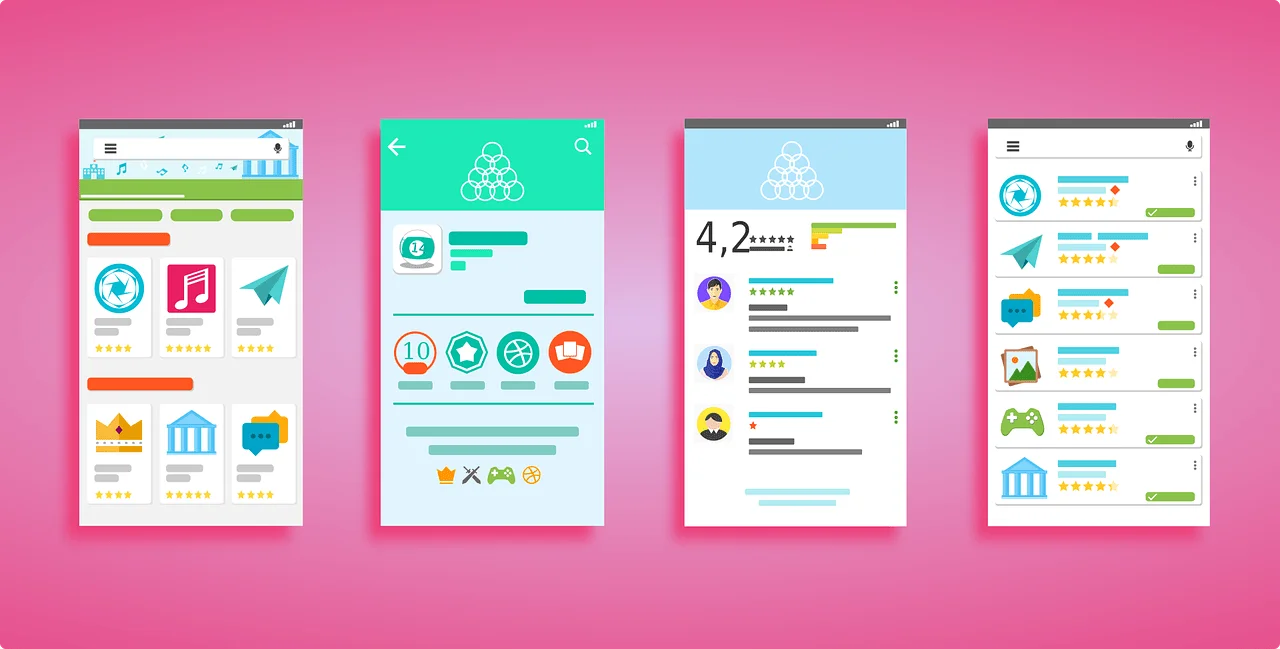

![Download Vivo X200 FE GCam Port [Most Compatible Version] Download Vivo X200 FE GCam Port [Most Compatible Version]](https://static.droidfeats.com/wp-content/uploads/2025/07/vivo-x200-fe-in-four-aesthetic-color-options.png-450x268.webp)
6 Comments
Amazing post mam. I really liked the way you explained about each and every App. Thanks for sharing this.
Most welcome.
Amazing post. I understand every description of the apps. Thank you
Most welcome. Stay tuned with us for more amazing contents.
This is not up to date for 2022. Gravity box does not support android 12 and vanced is no longer developed.
Thanks for your feedback. We are updating the page; stay tuned.