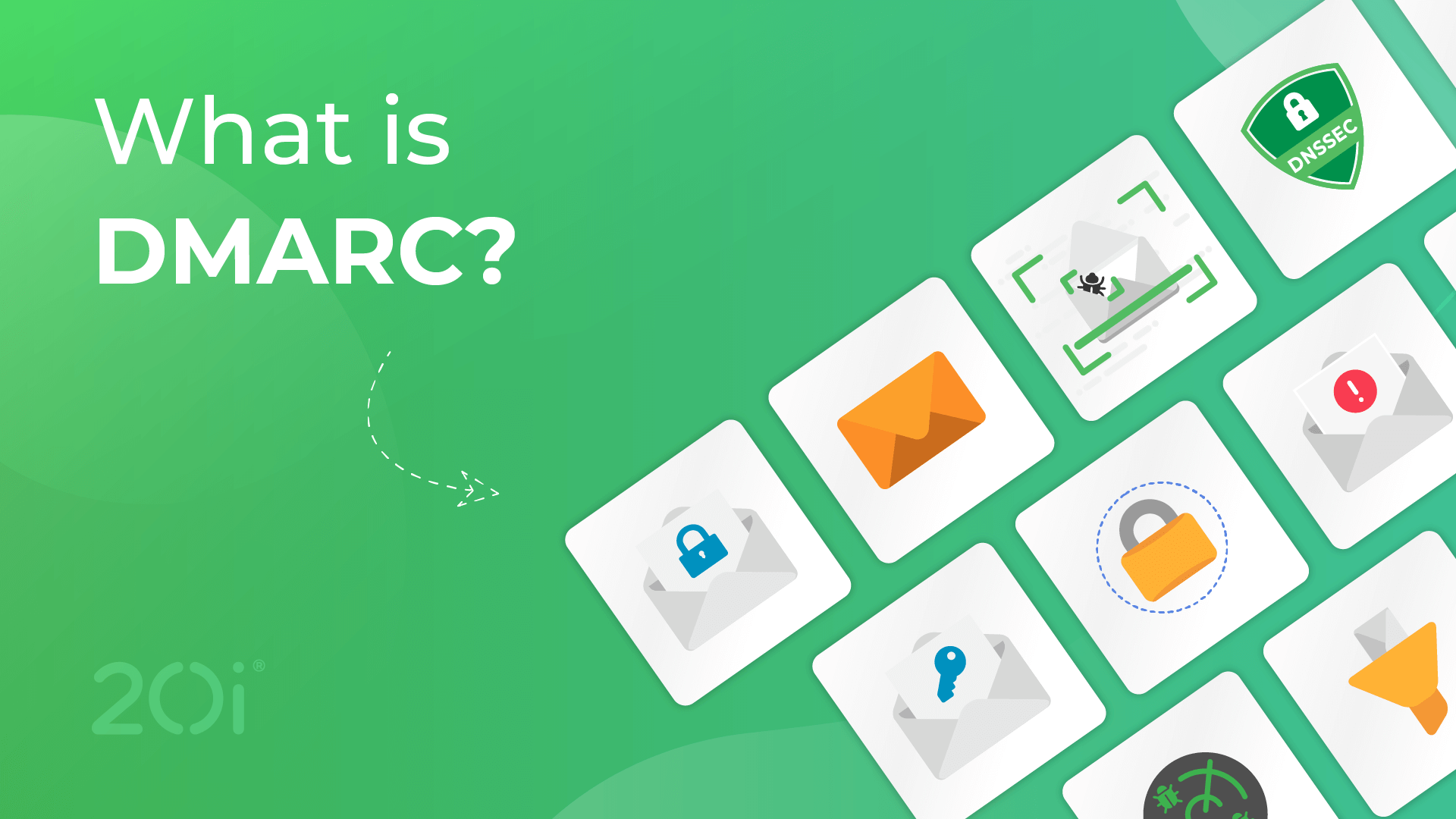
Email spoofing and phishing remain two of the most dangerous cyber threats facing businesses today, often leading to data breaches, financial loss, and reputational damage. As attackers increasingly impersonate trusted domains to trick employees and customers, organizations must adopt stronger email authentication practices. This is where DMARC (Domain-based Message Authentication, Reporting, and Conformance) becomes essential. By combining SPF and DKIM authentication checks with clear enforcement policies, DMARC helps domain owners identify and block unauthorized senders attempting to misuse their brand.
However, setting up and managing DMARC effectively requires complete visibility into how your domain is being used across global mail networks. A DMARC analyzer simplifies this process by collecting, parsing, and visualizing DMARC reports, transforming complex XML data into actionable insights. With the help of a DMARC analyzer, organizations can monitor authentication results, detect suspicious activity, and gradually strengthen their policies from monitoring to full enforcement. This guide explains how to use a DMARC analyzer to stop email spoofing and phishing attacks, ensuring stronger protection, better deliverability, and a more secure email ecosystem. For a comprehensive guide, head over to dmarcreport.com .
Understanding DMARC: What It Is and Why It Matters
The Foundation of Domain-Based Message Authentication
Domain-based Message Authentication, Reporting, and Conformance, widely known as DMARC, is now fundamental to modern email security frameworks. Its core objective is to defend business domains against email spoofing and phishing—two vectors frequently exploited in business email compromise and social engineering campaigns. By leveraging robust mechanisms such as SPF authentication (Sender Policy Framework) and DKIM authentication (DomainKeys Identified Mail), DMARC enables domain owners to specify policies that dictate what happens when unauthorized sources attempt to send emails on their behalf.
The Importance for Organizations
The absence of a well-configured DMARC record leaves organizations vulnerable to email threats that target both internal teams and external customers. Attackers often forge messages to appear as if they come from reputable sources like Gmail or Yahoo!, undermining brand protection and exposing sensitive data. For regulated sectors, implementing DMARC isn’t just about threat protection—it’s increasingly essential for email compliance and upholding data protection standards. Comprehensive DMARC management is now recognized as a critical pillar in overall cybersecurity architectures.

The Role of a DMARC Analyzer in Email Security
From Visibility to Actionable Insights
A DMARC analyzer is a specialized network tool engineered to streamline the deployment, monitoring, and continuous management of DMARC policies. Where manual parsing of DMARC aggregate reports can be tedious and error-prone, a quality dmarc report analyzer automatically aggregates, parses, and presents data from the daily XML reports sent by mail receivers worldwide. These tools provide a delivery center for actionable intelligence, turning raw DMARC xml into human readable dashboards and alerts.
Key Features of Leading DMARC Analyzers
DMARC analyzers, such as MXToolbox, Mimecast, or the DMARC Analyzer platform, utilize robust xml parsers and analytics engines. They facilitate regular DNS lookup for the DMARC record, analyze authentication outcomes for both SPF and DKIM, and flag suspicious message volumes and unknown IP addresses. Integration with other security tools—via API integration—enhances diagnostics and streamlines reporting into broader governance, risk, and collaboration security suites. Solutions like the Mimecast Engage Awareness or the Human Risk Command Center further layer in security awareness and customer success capabilities.
Step-by-Step Guide: Setting Up and Using a DMARC Analyzer
Step 1: DMARC Record Creation and DNS Configuration
Before implementing a DMARC analyzer, start by publishing a DMARC record in your DNS. It defines your monitoring and enforcement preferences (‘none’, ‘quarantine’, or ‘reject’), reporting contact, and policy options. DNS lookup will confirm successful propagation, ensuring that all messages sent using your domain undergo domain-based message authentication checks, specifically SPF authentication and DKIM authentication.
Step 2: Selecting and Configuring Your DMARC Analyzer Platform
Choose a dmarc analyzer suited to your business environment. DMARC Analyzer, MXToolbox SuperTool, or Mimecast’s offerings are all strong options. These solutions offer robust DMARC report analyzer modules, API integration for streamlined workflows, and versatile dashboards for ongoing monitoring. Initial setup typically involves registering your domain(s), pointing DMARC XML aggregate report delivery to your analyzer, and configuring alerting channels for suspicious activity.
Step 3: Monitoring Incoming DMARC Aggregate Reports
DMARC aggregate reports—structured xml reports sent daily by mail receivers like Gmail and Yahoo!—arrive at your designated inbox. They contain detailed information on message authentication, including SPF and DKIM pass/fail status, IP addresses of senders, and message volumes. The dmarc analyzer automatically retrieves and parses these DMARC XML files using its xml parser, converting technical data into actionable, human readable insights.
Step 4: Fine-Tuning Policies and Improving Email Health
By continuously monitoring DMARC aggregate report data via your delivery center dashboard, you can identify unauthorized sources and evaluate authentication failures. The DMARC report analyzer’s parsing algorithms highlight senders that consistently fail SPF or DKIM authentication, allowing quick remediation.
Adjust your DMARC policy from monitoring (‘none’) to strict enforcement (‘quarantine’ or ‘reject’) as your diagnostics confirm legitimate sources are covered. This step is critical for effective threat protection, business email compromise defense, and brand protection.
Step 5: Continuous Optimization and Integration with Security Ecosystems
Once your DMARC policy is enforced, ongoing optimization is essential for long-term email security. Regularly review DMARC analyzer dashboards to track emerging authentication trends, identify new third-party senders, and detect early indicators of phishing attempts.
Integrate your DMARC analyzer with broader security ecosystems—such as SIEM tools, incident response workflows, and brand-protection platforms—to centralize visibility and automate threat handling. Continually refining SPF/DKIM configurations and adjusting DNS records ensures your email environment remains secure, compliant, and resilient against evolving spoofing and phishing attacks.
Interpreting Reports and Identifying Threats
Understanding DMARC XML Aggregate Reports
Every XML report provides granular insights gathered by mail receivers, showing who is sending emails using your domain, how each message performs in SPF and DKIM authentication, and which action—none, quarantine, or reject—was applied. These detailed findings help you understand both legitimate and unauthorized sending patterns. By using a DMARC analyzer’s XML parser, you can quickly transform this technical data into clear, comprehensive reporting dashboards. This makes ongoing analysis faster, more accurate, and far easier to manage.
Key Metrics and What to Watch For
A well-engineered dmarc report analyzer presents multiple views:
- Authentication Success Rates: Shows the overall percentage of emails that successfully pass SPF and DKIM authentication checks, helping you assess whether your legitimate senders are properly configured and aligned with your security policies.
- Message Volumes by IP Address: Tracks how many messages are being sent from each IP address, making it easier to detect unusual spikes in volume that may indicate active phishing campaigns, spam bursts, or unauthorized mail activity.
- Failed Authentication: Highlights messages that do not pass SPF or DKIM, revealing unrecognized senders, misconfigurations, or potentially compromised internal accounts that require deeper investigation and corrective action.
- Geographic and Provider Analysis: Examines where email traffic is originating from and which relay providers are being used, helping identify suspicious regions or unauthorized service providers attempting to misuse your domain outside your approved delivery network.
Leveraging Diagnostics for Security Decision-Making
Consistently parsing DMARC XML reports ensures you move beyond reacting to threats and begin proactively identifying emerging patterns. Suspicious senders that repeatedly fail authentication can be added to your DNS blocklists to prevent further misuse. Over time, these insights help guide policy adjustments, strengthening your DMARC posture. This gradual shift—from none to quarantine, and eventually to reject—provides a higher level of email security.
Best Practices for Ongoing DMARC Management and Attack Prevention
Continuous Monitoring and Policy Updates
Regular monitoring is essential for maintaining strong email health, ensuring your authentication systems stay reliable. Automated alerts from your DMARC analyzer or DMARC management platform help you react immediately to any unusual authentication activity. By performing periodic DNS lookups and running diagnostics, you can continuously validate the accuracy and performance of your policies. This ongoing oversight ensures your configurations remain effective across all global mail receivers.
Integration with Broader Security and Compliance Programs
Integrate dmarc analyzer findings with governance, Aware Governance & Compliance Suite, and broader collaboration security initiatives. Effective DMARC management supports data protection, insider threats identification, and successful email compliance audits. Utilizing API integration, insights from your delivery center can be fed into incident response, Human Risk Command Center platforms, or brand protection workflows.
Education, Security Awareness, and Customer Success
Sustained attack prevention depends not only on technology but also on people. Extend Mimecast Engage Awareness or similar security awareness programs to train end users about phishing, business email compromise, and how DMARC authentication shapes threat protection. This cultural investment is essential for customer success and for building a security-first organizational ethos.
Regular Reporting and Governance Review
Schedule recurring reviews of DMARC aggregate report summaries to your leadership and compliance stakeholders. Use your dmarc report analyzer’s human readable dashboards and reporting modules to communicate security posture, regulatory adherence, and successes in threat reduction. Regularly update your DMARC record and SPF/DKIM settings to ensure robust network tools coverage as your email landscape evolves.
By combining technical controls, proactive monitoring, xml parser-powered analytics, and robust governance, organizations can leverage a DMARC analyzer to significantly reduce the risk of email spoofing, phishing, and broader cybersecurity threats.



