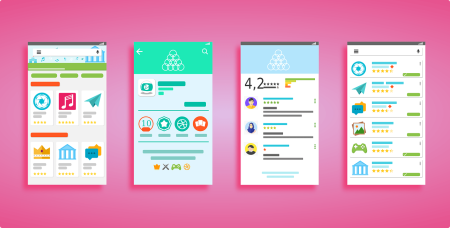The Dynamic Island is one of the most distinctive features on newer iPhones, including the iPhone 16 series. This pill-shaped area at the top of your screen doesn’t have to be just a functional element – with the right wallpaper, it can become a creative part of your iPhone’s look. In this complete guide, we’ve gathered the most popular, trending, and highest-quality Dynamic Island wallpapers specifically designed for iPhone 16, 16 Pro, and Pro Max.
These carefully selected wallpapers will help you personalise your device while cleverly incorporating or highlighting the Dynamic Island. Each wallpaper has been handpicked based on popularity across Reddit, design forums, and wallpaper communities.
What Makes a Great Dynamic Island Wallpaper?
Before we dive into our collection, it’s worth understanding what makes a Dynamic Island wallpaper special:
- It either creatively hides the Dynamic Island or incorporates it as a design element
- High resolution (4K where possible) for crystal-clear display
- Compatible with iPhone 16, 16 Pro, and Pro Max screens
- Visually appealing while not making your app icons difficult to see
Let’s explore the best Dynamic Island wallpapers available right now!
Gaming Nostalgia Wallpapers
1. GameBoy Dynamic Island Wallpaper
This incredibly popular retro-themed wallpaper turns your iPhone into a classic GameBoy, with the Dynamic Island cleverly incorporated as part of the design. The nostalgic green screen and authentic buttons will take you back to the 90s gaming era.
Why it’s popular: This wallpaper has gone viral on Reddit, with users praising how perfectly it integrates the Dynamic Island into the GameBoy design.
Download Link: GameBoy Wallpaper Download
2. Road Rash Dynamic Island Wallpaper
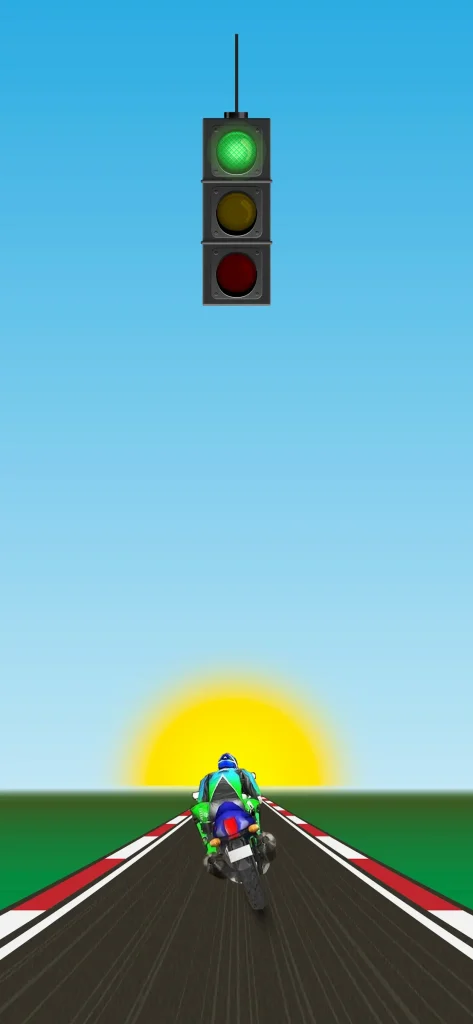
Another blast from the past for 90s gamers, this wallpaper features the iconic Road Rash game interface. The Dynamic Island becomes part of the game’s UI, creating a seamless and nostalgic look.
Download Link: Road Rash Wallpaper Download
Character-Based Wallpapers
3. Upside Down Spider-Man Wallpaper

This incredibly popular wallpaper shows Spider-Man hanging upside down, with his web cleverly extending to the Dynamic Island. The bright blue background and Spider-Man’s iconic red suit create a vibrant, eye-catching effect.
Download Link: Spider-Man Wallpaper Download
4. Minions Dynamic Island Wallpaper

This fun, bright yellow wallpaper shows a Minion jumping up towards the Dynamic Island, with three more Minions at the bottom looking up. It’s playful, bright, and perfect for fans of these lovable characters from Despicable Me.
Why it’s trending: The bright colours and humorous design make this a favourite across social media platforms.
Download Link: Minions Wallpaper Download
5. Rick and Morty Dynamic Island Wallpaper

Add some humour to your iPhone with this Rick and Morty themed wallpaper. It features Rick looking unimpressed, with his signature eyebrow incorporating the Dynamic Island. The quirky design is perfect for fans of the show.
Download Link: Rick and Morty Wallpaper Download
6. Walter White (Breaking Bad) Wallpaper
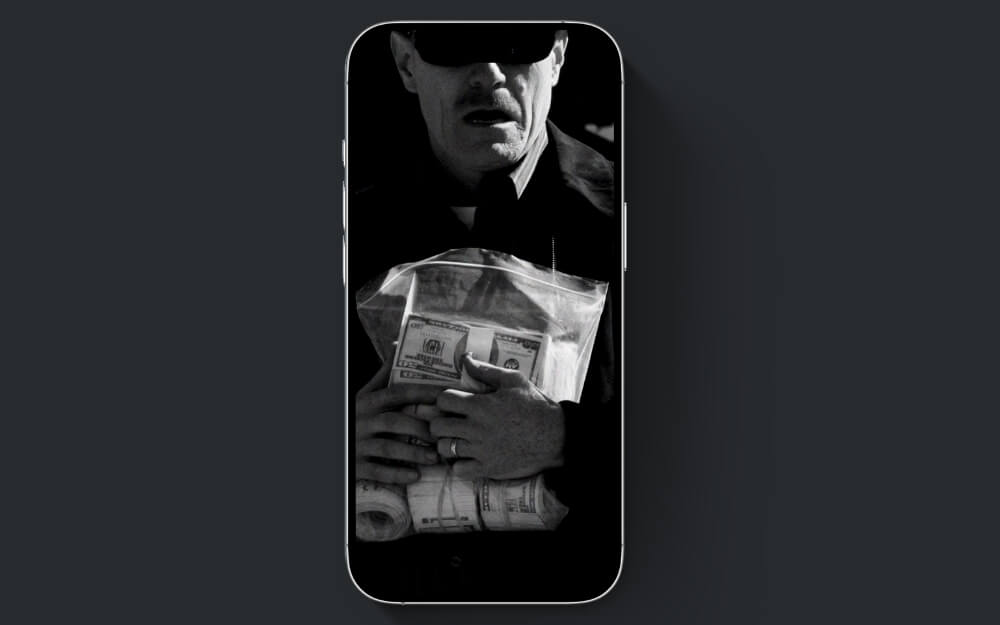
This popular wallpaper features Walter White from Breaking Bad, with his iconic glasses cleverly hiding the Dynamic Island. The clean design and cultural reference make this a standout choice.
Download Link: Walter White Wallpaper Download
Space and Astronaut Themes
7. Space Walk Dynamic Island Wallpaper

This creative wallpaper features a black spaceship that cleverly hides the Dynamic Island, with an astronaut standing on a mountain cliff against a bright yellow backdrop. The contrast between the dark top and bright bottom creates a striking visual effect.
Download Link: Space Walk Wallpaper Download
8. Hanging Astronaut 4K Wallpaper

This stunning space-themed wallpaper shows an astronaut hanging from the Dynamic Island against a cosmic background. The clever design makes it look like the astronaut is floating in space, holding onto the top of your screen.
Why it’s popular: The creative use of the Dynamic Island as a physical element within the image has made this a favourite in wallpaper communities.
Download Link: Hanging Astronaut Wallpaper Download
Abstract and Gradient Wallpapers
9. Dynamic Island Color Gallery Wallpaper
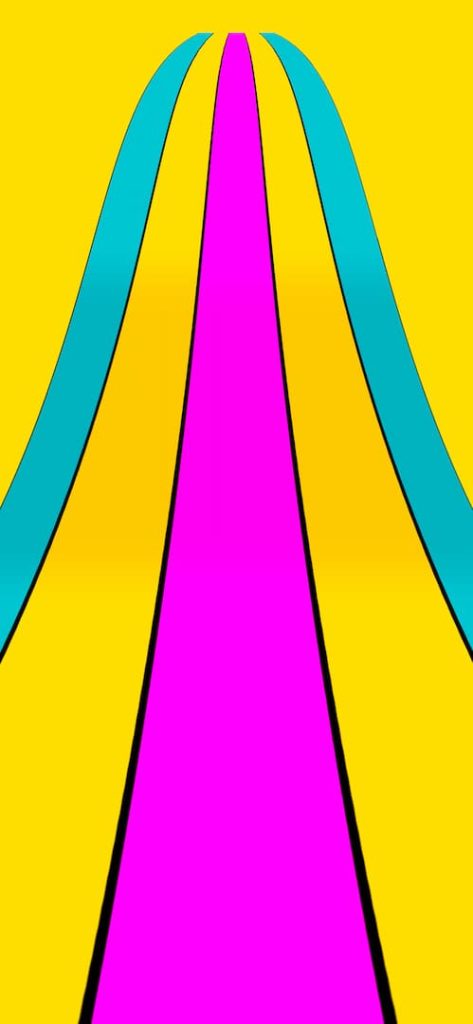
Immerse yourself in a vibrant spectrum of colours with this beautiful display of colour streams. The design incorporates the Dynamic Island as part of the flowing colours, creating a seamless look.
Download Link: Color Gallery Wallpaper Download
10. Glowing Dynamic Island Gradient
This wallpaper features a sleek black background with subtle, glowing gradient effects around the Dynamic Island. Rather than hiding the feature, it highlights it with an elegant glow that draws attention to the area.
Download Link: Glowing Gradient Wallpaper Download
11. Dynamic Glow

This wallpaper adds a gradient highlight around the Dynamic Island, making it pop while maintaining a minimalist look. Instead of hiding the Dynamic Island, this wallpaper celebrates it as a design feature.
Download Link: Dynamic Glow Wallpaper Download
Interactive Wallpapers
12. iPhone 16 Pro Reactive Bubbles Wallpaper
The iPhone 16 Pro comes with an exclusive wallpaper that reacts to touch, with bubbles responding to your finger from every direction. While this works only on the Lock Screen and comes pre-installed on iPhone 16 Pro models, it’s worth highlighting for its interactive feature.
Why it’s special: Unlike static wallpapers, this one responds to touch, creating an interactive experience.
Note: This is a system wallpaper exclusive to iPhone 16 Pro models and works only on the Lock Screen.
Cute and Playful Wallpapers
13. Cute Bear Dynamic Island Wallpaper

Add a touch of charm with this wallpaper featuring a cute bear peeking out from behind the Dynamic Island. The whimsical design adds character to your iPhone while cleverly incorporating the functional element.
Download Link: Cute Bear Wallpaper Download
14. Cute Cat Dynamic Island Wallpaper

This adorable wallpaper shows cats playing with the Dynamic Island. One cat appears to be working on a computer while two kittens play with the “island” at the top of the screen. Perfect for cat lovers!
Download Link: Cute Cat Wallpaper Download
How to Set Dynamic Island Wallpapers on Your iPhone 16
Setting up these wallpapers is simple:
- Tap the download link and save the image to your Photos
- Go to Settings > Wallpaper > Add New Wallpaper
- Select the downloaded wallpaper from your Photos
- Position the wallpaper so the design aligns correctly with your Dynamic Island
- Tap “Add” and choose whether to set it as your Lock Screen, Home Screen, or both
Pro Tip: For wallpapers that interact specifically with the Dynamic Island, they often work best on the Home Screen where you’ll see them most often.
Tips for the Best Dynamic Island Wallpaper Experience
- Check alignment: Make sure any elements designed to interact with the Dynamic Island line up perfectly
- Consider brightness: Some darker wallpapers might make app icons harder to see
- Try both screens: Some wallpapers look better on the Lock Screen, others on the Home Screen
- Experiment with depth effect: iOS allows you to add depth to some wallpapers for an enhanced 3D look
Conclusion
The Dynamic Island is more than just a functional feature – with these creative wallpapers, it becomes an integral part of your iPhone’s aesthetic. Whether you prefer gaming nostalgia, character-based designs, or elegant abstract patterns, there’s a Dynamic Island wallpaper that matches your style.
These wallpapers are all compatible with iPhone 16, 16 Pro, and Pro Max models, though many will work with older Dynamic Island iPhones like the 15 and 14 Pro series too.
Which Dynamic Island wallpaper is your favourite? Download a few and give them a try to find the perfect match for your personal style!


![Download GCam Nikita Port [Most Compatible Version for any Android smartphone] Download GCam Nikita Port [Most Compatible Version for any Android smartphone]](https://droidfeats.com/wp-content/uploads/2025/09/GCam-Nikita-Port-450x253.webp)