Instead of working on documents and files only, there has been an increase in the usage of interactive media, such as photos and videos. However, all advancements come with risks, such as data corruption that can occur for videos, and no one wants to lose its essential video data. For people looking for a video repair tool, this article introduces Wondershare Repairit, the ultimate tool you can use for video repair.
Part 1: Wondershare Repairit – A Great Solution For Effective Video Repairing
If you want to repair your corrupted videos, then you can use Wondershare Repairit. It supports almost all video formats, including MOV, MP4, M2TS, MKV, MTS, 3GP, AVI, FLV, MXF, KLV, INSV, M4V, WMV, MPEG, and ASF. Corruption can be caused during transferring, recording, or converting, but Repairit can help you in all these scenarios. The tool has a user-friendly interface which makes it easy to use for enterprises who are looking for a simple, quick, yet effective solution.

Apart from formats, Repairit also supports multiple devices and repairs videos recorded from cameras and mobile phones. Some of the camera brands include Nikon, GoPro, Canon, and Sony. The advanced repair feature can help enterprises to repair severely damaged videos in the best quality. If you want to save time, you can opt for batch processing and even preview videos once they have been repaired.
Part 2: How to Repair Video Files with Repairit? –
Now that you know how beneficial Repairit is, let’s see how you can repair video files on the tool:
Step 1: Add Enterprise’s Corrupted Video
Launch Wondershare Repairit on your computer. Afterward, add your corrupted video by clicking “Add” or “Add video and start repairing.” Once the video has been added, you will be able to see the information of the video, including name, resolution, size, and watching time.
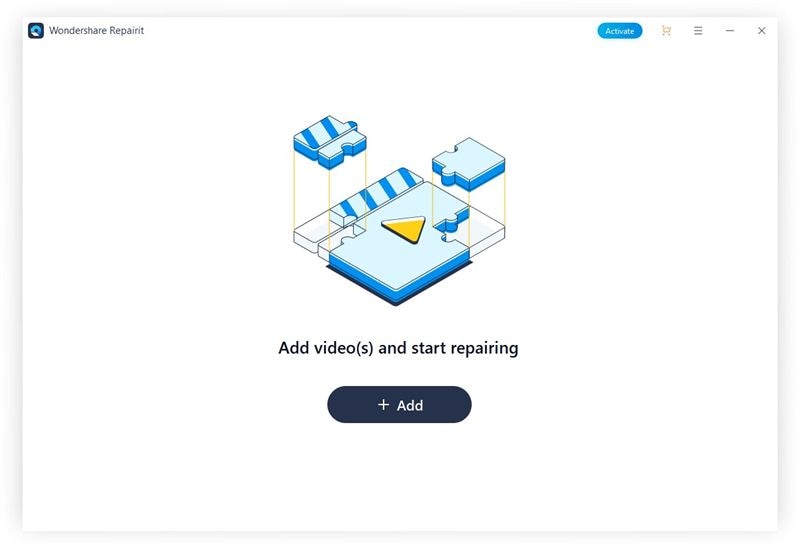
Step 2: Repair and Preview Video
Next, tap the “Repair” button to start fixing the damaged video content. When the repair process is complete, you can click the “Preview” button to check if you are satisfied with the repaired video. If the video is severely damaged, you can use the advanced repair mode.
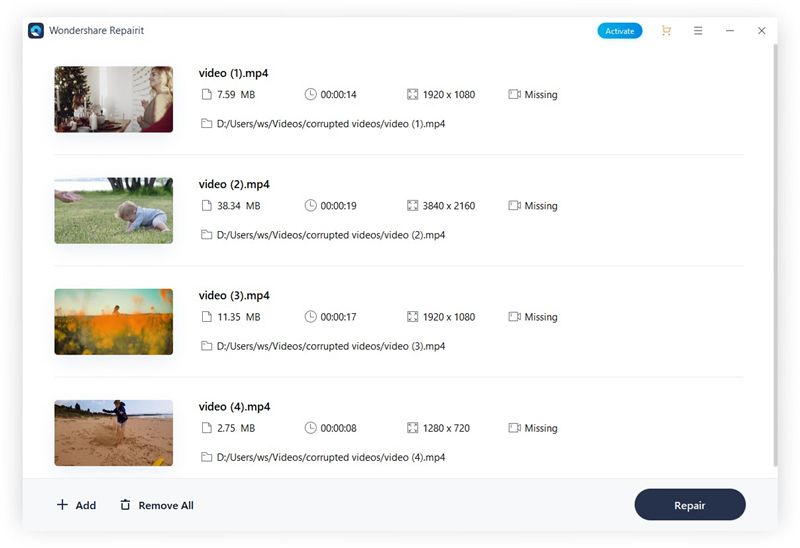
Step 3: Save Repaired Video
After the preview, you can click the “Save” button to select a path on your computer to save the recovered video. Make sure not to choose the exact destination location where your video initially got corrupted. It will only take a few seconds to save the video on your computer.
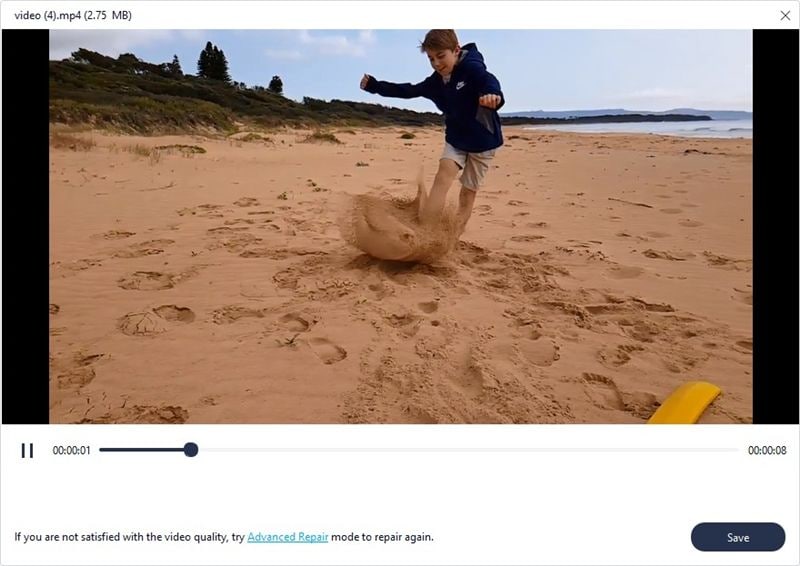
Wrap Up
Get Wondershare Repairit today to avoid the worries and hassles of repairing videos. Repairit has made the process easier than ever for everyone.






