Android 5.1 was the first operating system to introduce the Factory Reset Protection lock, most commonly known as FRP. It is an immensely beneficial, transformative feature because it established an effective way of identifying and combating fraudulent practices. It ensured that only original users can access their android devices and factory reset them.
That said, over time, Google’s FRP lock for account verification has presented an array of problems as well. It has become a major hassle for those who have opted to purchase second hand phones. Many users get locked out of their devices simply because they don’t have access to, or have forgotten, the Original ID and password that was used to seal the device.
Furthermore, the “Next” option appearing on the google verification screen gets blurred out until you enter the correct email address or phone number, and password, to verify your authenticity. Inevitably, many users wish to skip the FRP lock and access their devices without having to go through several hassles to enter.
You may be one of these users that wishes to bypass Google Account Verification. We understand the trouble you’ve been put through. Don’t worry. You can now find a way to bypass the FRP lock. And that’s what we’re going to explore here, in this article.
Bypassing Google Account Verification on Your Samsung Galaxy Device
There are many tools out there that are supposed to help you solve the problem of not being able to access your account because of the verification hurdle. However, these may not be able to solve the problem effectively.
Of the various tools available in the market, one stands apart for reasons that are obvious: it’s easy to use and quick in getting the job done. Dr.Fone is distinguished by its capability to bypass FRP without any hassles coming your way. You can now easily disable the Samsung S22/A10/ account to enter into your device’s home screen. Android lock screen removal need not be a process riddled with hassles.
There are numerous advantages to opting for this excellent tool. Here are just a few of them:.
- It provides a long-term solution for users who don’t know the system version of their devices.
- It is easy to use, and provides detailed instructions on how to navigate the tool.
- It is quick and effective.
As we’ve established above, even if you are not familiar with the OS version of your samsung device, you can still use this tool to bypass the Google Account verification. You do not need to have technical expertise, just about anyone can handle it. And there is no data loss in the process.
Here are some simple steps you need to follow
1. Download and connect the tool with your system. Choose the “Screen Unlock” provided on Dr.Fone. Then select “Unlock Android Screen/FRP”, followed by “Remove Google FRP Lock”. It’s really quite straightforward.
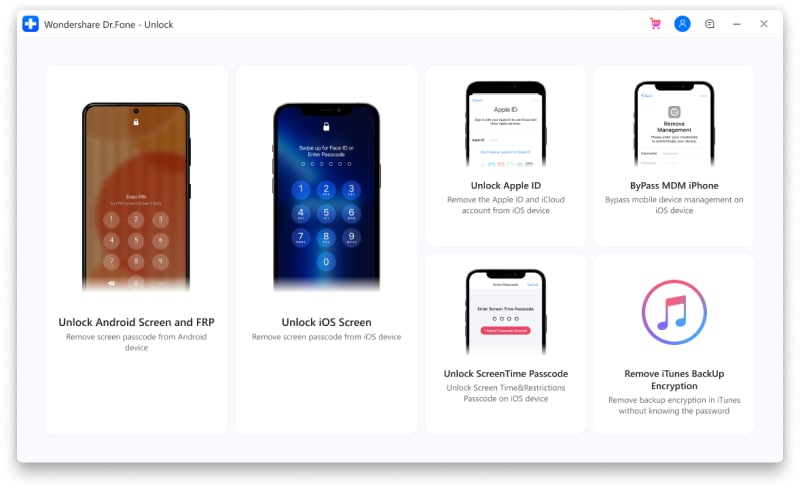
2. After checking your notifications on your locked device, select the “Android ⅞” option.
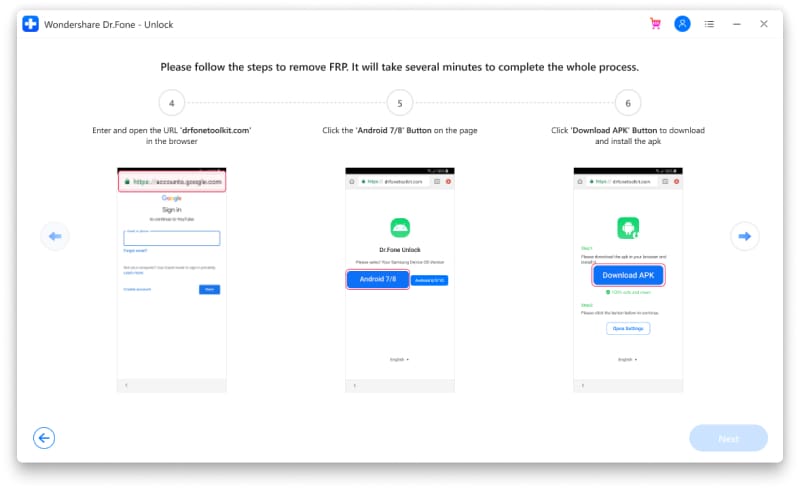
3. Choose to download APK. Select open and initiate its installation.
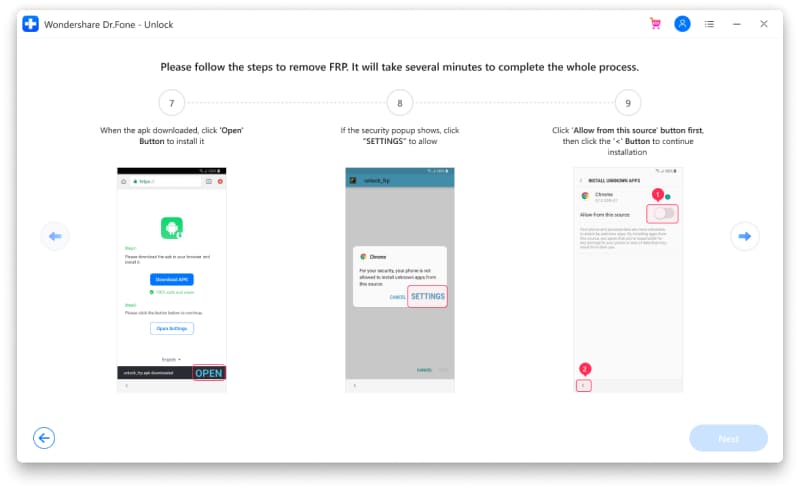
4. Enter the Settings page and enable the process with the “Allow from this source” Option. The APK will have been installed.
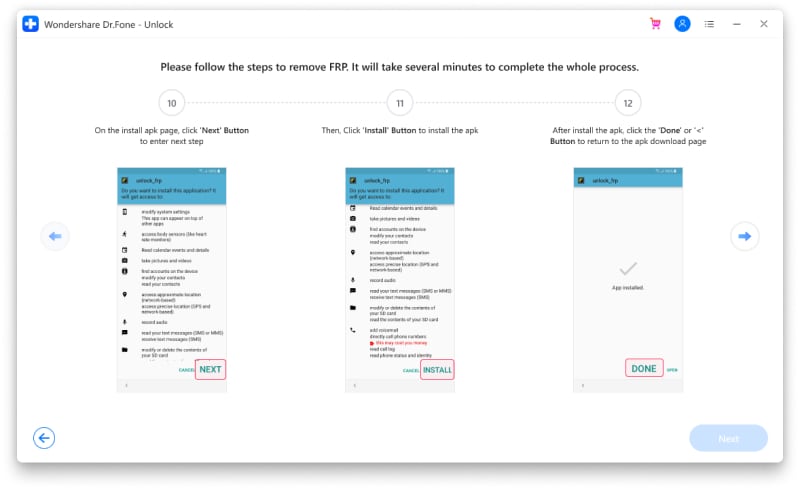
5. Tap “Done” to return to the APK download page, then click “Open Settings”
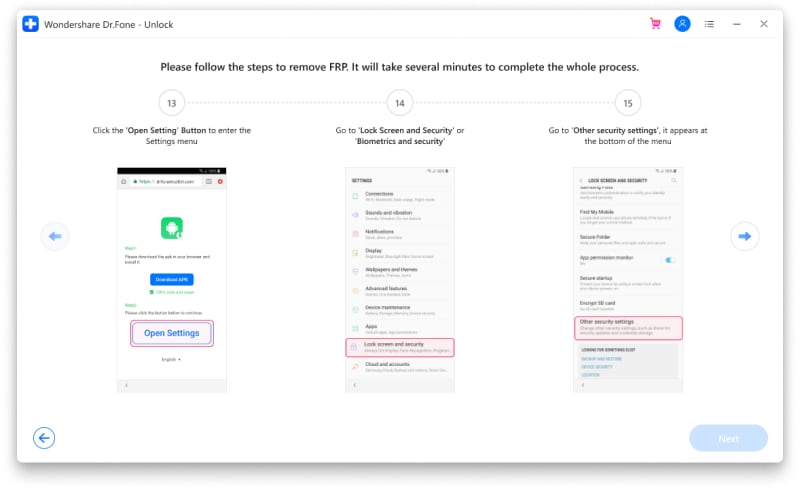
Bypassing the Account Verification on Your LG Device
The FRP Lock problem can be addressed with regard to LG devices as well. There are a number of tools out there that facilitate the process, but Tungkick’s LG Google Account Bypass tool is one of the most effective ones.
You need to go into the system’s Download Mode. By pressing the volume button and holding it for a few seconds, plug in to your PC using a USB cable.
Download Tungkick’s tool. Look for the tool.exe file installed and launch it. You will see a window appear similar to the one shown below.
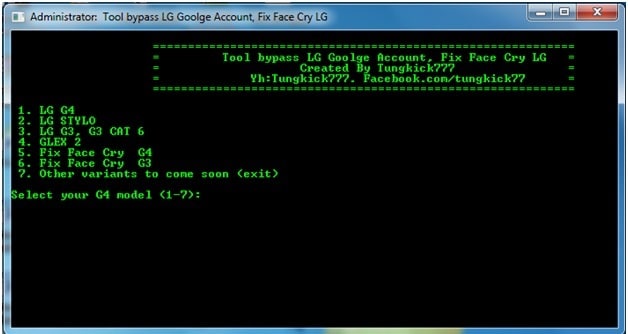
Select your phone’s name in the interface of the tool. Once done, it will do its job right away.
You then need to reboot your phone. Lo and behold, you can enter your account without needing to go through Google Account Verification!
Why Go For a Specialized Tool?
When you opt for a tool that is dedicated to handling the issue of being locked out by Google Account Verification, you choose to simplify things and get straight to the heart of the matter. Why go through the cumbersome process of browsing through various tools that claim to help you do the job, when you can have a perfectly effective one at your disposal at all times?
Your time is precious. The last thing you want on a busy workday is to have to spend hours on end just trying to enter your device with little to no luck. When you opt for a specialized tool to handle these issues, you can sit back and relax while it does its job, bypasses the FRP, and allows you to ease into your new personalized space on your device.
Getting Beyond the FRP Lock
Too many users have expressed extreme frustration with the issue of Google’s FRP lock, giving them a problem they really don’t believe they need. And can you blame them?
We understand just how important it is for you to be able to access your own device from the comfort of your home, or in the middle of a busy workday, without needing to worry about these technical authentication issues.
We believe that you are well within your right to easily bypass the FRP lock, and be guided by a process that is quick, easy, and efficient. Your device can be your greatest tool if you are able to navigate its features successfully. And that’s why you need a simple tool and process to go beyond the Google Account Verification and get straight into your requirement from your device.

![Download Vivo X200 FE GCam Port [Most Compatible Version] Download Vivo X200 FE GCam Port [Most Compatible Version]](https://static.droidfeats.com/wp-content/uploads/2025/07/vivo-x200-fe-in-four-aesthetic-color-options.png-300x179.webp)





