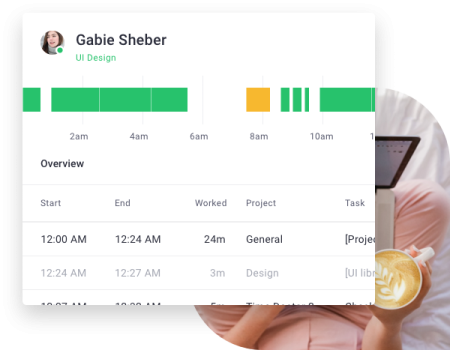Whatever data storage you have used before, Seagate hard drives themselves is very high-quality and famous to suppliers, enthusiasts, and users. They are very reliable and easy to excess external hard drives. The Seagate hard drive has the capacity to speed up your work anytime you want to use it. You can save to drive whatever you want to, like the photos, files, and your important videos.

People love to use this brand, but they also can’t avoid data loss. A recent report shows that Seagate hard drive has the highest data failure records for different reasons.
That’s the reason people are looking for a data recovery services solution to recover their deleted files from Seagate hard drive. There are different methods to bring back your lost data—read more to get those ideas.
The Reasons for Seagate Hard Drive Data Losses
Seagate hard drive data loss causes several reasons. We have separated those deletion and formatting into few categories as bellow:
1. Local Data Loss
- Sudden Virus or Malware attack.
- Human misleading.
- Corrupt files on the hard drive.
- Build up several bad sectors on the hard drive.
- An unexpected power failure.
2. Physical Damage
- Shock damage.
- Overheating on the Inside.
- She was facing Water damage.
- Improper handling.
3. Mechanical Failure
Mechanical failure is a very common issue that happens in the Seagate hard drive. Suppose you experience any clicking and grinding noise when you use your device in normal mode. In that case, that means the hard drive has mechanical issues. Sometimes you may face different logical problems like freezing and system crashes.
Can It be possible to recover data from Seagate external hard drive?
If you think your data is deleted and you are never going to get it, you are totally wrong. After the deletion of data, the hard drive stores them anywhere inside of it. In the meantime, you can’t see them because it makes them invisible, and you are unable to reuse them. So, from the first step, of helping yourself with professional Seagate recovery software, it will be easy for you to get all the data without any problems.
Seagate External Hard Drive Recovery
If your hard drive got any physical or mechanical errors, don’t delay to take professional service from anywhere. If it is a local failure, you can solve it using a professional hard drive recovery software. That software is very easy to use and reliable. You can smoothly recover your data without having any internal and external problems.
After completing the process, you will be a winner to recover all your valuable data from Seagate hard drive. But you can backup your data into iCloud, HDD, or SSD. If you set up a regular data backup, it will help you from any disaster.
Soon you will realize the importance of professional recovery software for a proper solution. Those tools not only restore your lost data but also save you lots of time without getting any damage to your external Seagate hard drive.
How Much It Cost To Recover Data?
Suppose you lose data from your Seagate hard drive. In that case, it will be an excellent option to take service from a Seagate data recovery lab. They will perfectly recover your data.
How much does a Seagate data recovery cost?
It depends on how much damage or work they have to do to complete the process. The regular price range is between $400-$1500, but sometimes it will be higher depending on data loss circumstances. To complete the job, you have to send it to the company lab and complete the pre-payment.
Why does it cost huge? The simple answer is, the data process is much more complicated than a regular hard drive. If you need a window or mac hard drive recovery, you have not spent more than $50-$100. On the other hand, if you don’t need the lab service, you can recover Seagate data by yourself using Seagate recovery software. Most of the Seagate recovery software in the market is very user friendly and straightforward. Professional to beginners, anyone can run one by themself. But if your hard drive faces a very critical issue, then it’s better not to recover data by yourself. Because an unexpected attempt can lose all of your valuable data, now take a look at two processes you can do with software.
Process 1: Restore your Seagate Hard Drive Data
Recovering data Seagate hard drive with software is very easy and professional. You can do it using professional recovery software like Recoverit. This external hard drive recovery software helps you to restore all of your lost data due to malware attacks, deletion, formatting, and whatever the reason it has. With the help of this software, you can quickly and safely recover your valuable data.
Process 2: Fix And Recover Seagate Hard Drive Data
Suddenly you can notice that you can’t access your drive. This happened due to errors, not detecting or showing the hard drive. However, you can only access your file after fixing the issues. Sometimes it can’t work for USB port problems, plug it on another USB port and see what happens. Even if it can’t work, you can follow the process below.
Change the Drive Letter
Suppose your Seagate hard drive can’t work; you can easily show up by changing the drive letter.
- Go to the disk management option by clicking the right button on windows.
- After that, click on the Seagate hard drive
- Now change the drive letter path and select a new path, and active it by clicking OK. Finally, you need to restart to show it.
Reinstall USB Controllers
- Again click on windows and go to the device manager.
- Click on “Universal Serial Bus controllers”.
- Right-click on USB Root Hub> properties > power management
- Now click the check-mark on the box.
Conclusion
After completing all the operations, you will able to access again to your Seagate external hard drive. If you can’t help yourself with software or don’t want to take any risk, it will be wise to get a recovery service company for doing this vital job.