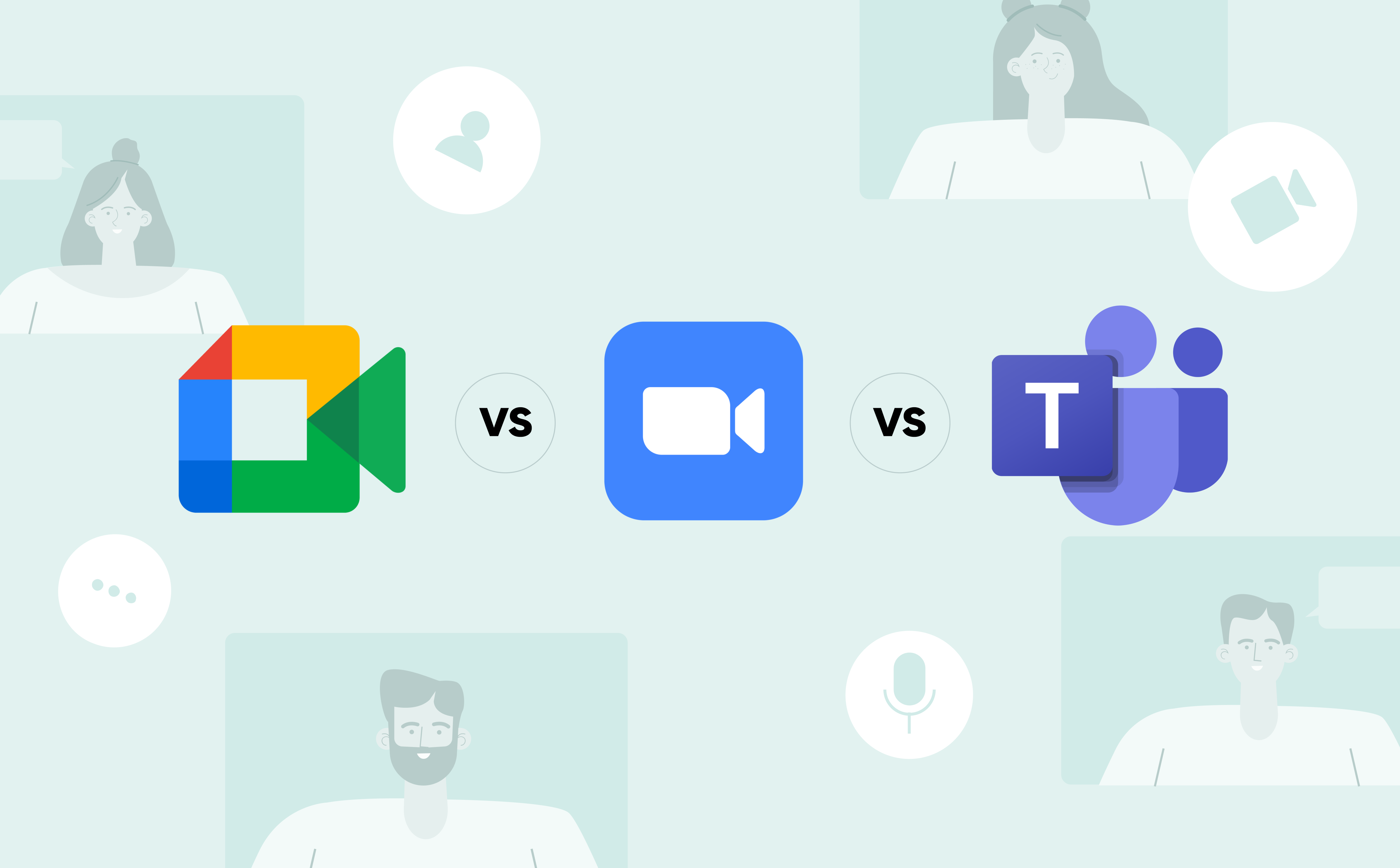
In the age of remote work, virtual collaboration, and global teams, video conferencing has become the backbone of business communication. As organizations look to optimize how their teams connect, three platforms consistently rise to the top: Zoom, Microsoft Teams, and Google Meet. Each offers powerful features tailored to different user needs, but the choice between them isn’t always clear-cut.
Whether you’re a small business, an enterprise organization, or an educational institution, choosing the right tool can significantly impact your workflow, communication efficiency, and overall productivity. This comparison dives into five critical areas where these platforms stand out—or fall short—so you can determine which one aligns best with your goals.
1. Ease of Use and User Interface
Zoom is widely regarded as the most user-friendly platform of the three. Its intuitive interface, minimal setup, and one-click joining process make it accessible for users of all technical levels. New users can host or join meetings quickly without requiring extensive onboarding. The layout is clean, and all major controls are easily accessible during a call, from screen sharing to breakout rooms.
Microsoft Teams, while more robust in its features, has a steeper learning curve, especially for users unfamiliar with the Microsoft 365 ecosystem. Its interface is denser due to its integration with chat, file storage, and project management tools.
Google Meet, on the other hand, strikes a middle ground with a minimalist design. It’s incredibly easy for Google Workspace users to launch meetings directly from Gmail or Calendar, though its in-meeting controls are more limited compared to Zoom and Teams.
2. Integration with Other Tools
According to VideoCentric, Microsoft Teams shines when it comes to integrations, particularly for businesses already using Microsoft 365. It seamlessly ties into Outlook, SharePoint, OneDrive, and other Microsoft services. Users can schedule meetings, access files, and collaborate on documents within the same platform, reducing the need to switch between apps.
Google Meet, naturally, integrates flawlessly with Google Workspace. Scheduling a Meet call through Google Calendar or sharing files from Google Drive is seamless.
While its integrations aren’t as deep as Teams’, they cover the essentials well. Zoom, while not as organically connected to a broader suite, supports a wide range of third-party apps and has built its own App Marketplace, allowing users to plug in tools like Slack, Salesforce, and Asana for a more tailored experience.
3. Video and Audio Quality
Zoom is often praised for its consistently high video and audio quality, even on lower bandwidth connections. The platform uses advanced compression algorithms to maintain a stable connection and clear communication. It also offers features like HD video, background noise suppression, and high-fidelity audio modes for enhanced experiences.
Microsoft Teams and Google Meet have made significant improvements in this area, but Zoom still leads in terms of reliability. Teams offers good quality and benefits from integration with Microsoft’s intelligent cloud, but it can occasionally lag under heavy load. Google Meet delivers decent quality, particularly within Chrome, but users sometimes report less consistent performance across different browsers and devices.
Investing in quality video conferencing gear can enhance performance on any platform, but it’s especially noticeable on platforms optimized for higher fidelity, like Zoom.
4. Collaboration and Meeting Features
When it comes to built-in collaboration features, Microsoft Teams has the upper hand. Its persistent chat, file collaboration, shared calendars, and team channels make it more than a video conferencing tool—it’s a complete communication hub. Users can move seamlessly from a chat to a call, edit documents together in real time, and maintain continuity across meetings.
Zoom focuses more heavily on meeting-specific features. It excels with breakout rooms, in-meeting polling, reactions, virtual whiteboards, and webinar capabilities. These tools are invaluable for interactive sessions, training, and workshops.
Google Meet is more streamlined, offering the basics like screen sharing and captions, but it lacks some of the deeper collaborative tools found in Teams and Zoom unless enhanced by third-party add-ons.
For users needing robust video conferencing solutions, Teams and Zoom deliver a more comprehensive experience.
5. Security and Administration Controls
Security is a critical factor for organizations choosing a video platform. Zoom faced scrutiny in the past over “Zoombombing” incidents, but the company has since overhauled its security infrastructure with end-to-end encryption, waiting rooms, and host controls. It also offers enterprise-level admin settings and compliance with major data privacy standards.
Microsoft Teams benefits from Microsoft’s enterprise-grade security, including data loss prevention, multifactor authentication, and advanced compliance capabilities. It’s the preferred choice for organizations in regulated industries. Google Meet, meanwhile, leverages Google’s cloud security and encryption, with protections like anti-abuse measures and secure login protocols. All three platforms offer a solid foundation, but Teams leads in granular admin controls, followed closely by Zoom and Meet.
Make the Right Choice for Your Team’s Success
Deciding between Zoom, Teams, and Google Meet isn’t about choosing a universally “best” platform—it’s about selecting the one that best fits your team’s workflow, infrastructure, and communication needs. If simplicity and stellar meeting performance are your priorities, Zoom is a standout.
For organizations deeply embedded in the Microsoft ecosystem or requiring extensive collaboration tools, Teams is a natural fit. If your team already runs on Google Workspace and you want quick, no-fuss meetings, Meet may be all you need.
Each of these platforms continues to evolve, pushing the boundaries of what remote communication can achieve. With the right platform—and the proper video conferencing gear—you can ensure your team stays connected, productive, and professional, no matter where they are. Don’t just follow the trend; make an informed decision that propels your organization forward.

