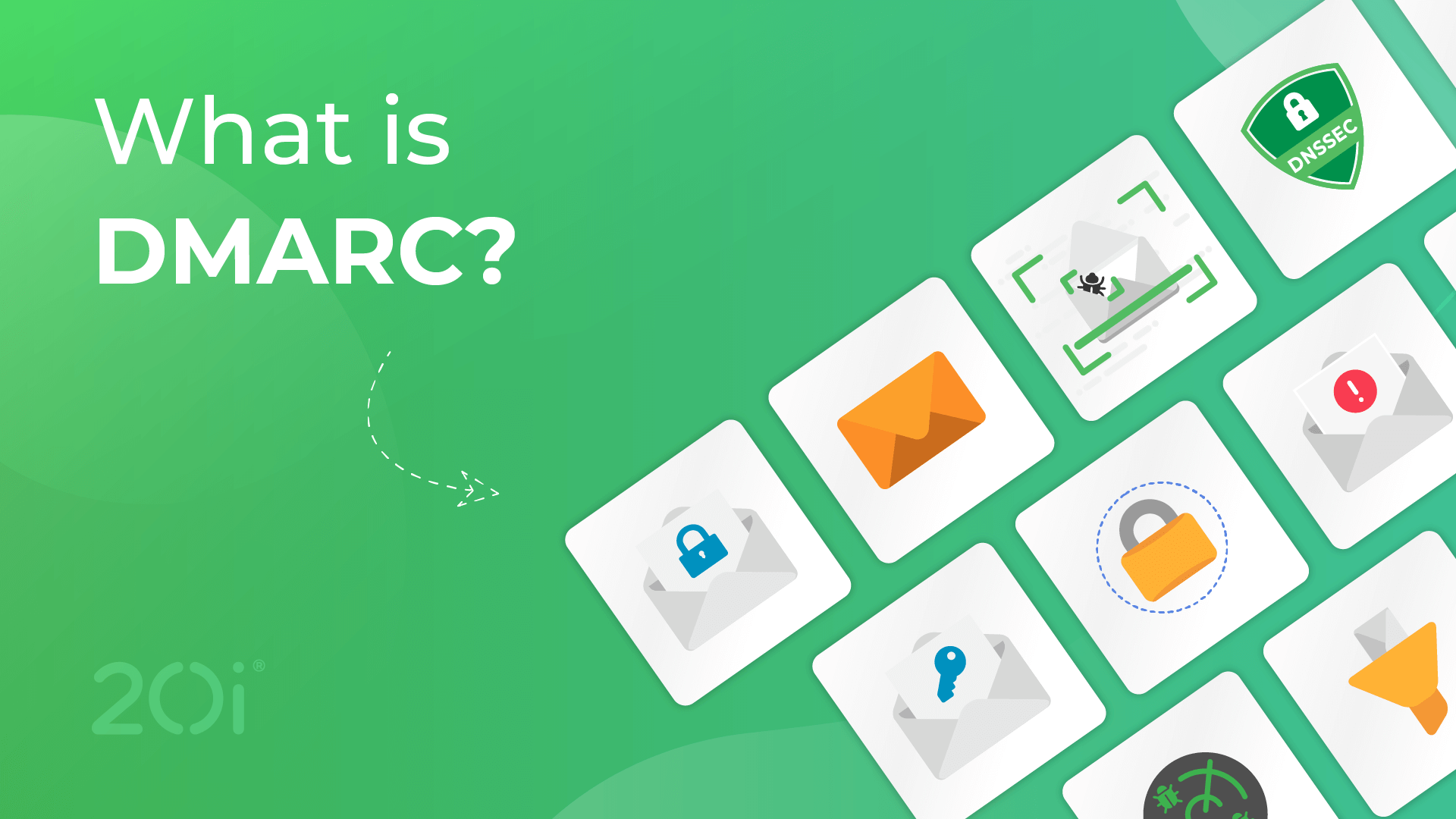Everyone is always excited to buy their new phone after their fair share of waiting so when that ends what should you do? Well to answer that we have made a very informative article that will guide you through various categories which the owner should do after owning a new android phone or an iPhone. For instance, if the user is using One Plus Nord then what are the various things that the owner should consider? The answer would be a One Plus Nord Transparent Cover, One Plus Nord Screen Protector, Box of the smartphone, Set up an account, Backup old data to the new device, and many more like this.
Owning a new phone is a great feeling, the feel and touch of holding the new smartphone is something that can’t be explained in words. Therefore we have made this article that will list down some points which the owner should take under consideration once after buying the new smartphone.

Things to do after buying a new android phone:
- Checking the smartphone box:
It is obvious that after buying the new smartphone, the first thing you want to do is do the unboxing of the product. But wait for a second, look at the box first, look for any tampered sealing or damage on the outside of the box. Once, everything is ok then you can quickly unbox the device and take a look at it.
Scan the device for any signs of damage on the edges, back surface, or on the screen of the phone. Once the visual inspection of the phone is done, dive back into the box as such there would be a charging adaptor, a USB cable, a SIM ejection tool, user manual. and in some companies, they provide TPU cases as well.
- Set up your Google account on the phone:
Setting up your google account after unboxing your mobile phone is the first thing that the owner should do as such a google account can be termed as a backbone of the android phone. Each and every app is integrated with Google – Google assistance, Google play store, Google services, and many other core android functions.
Thus don’t skip this stage, but if you have already skipped the google account setup stage and want to set up an account then follow the step-by-step procedure that we have made down below for such scenarios only.
- Open the setting and locate Account & Sync.
- Click on the add account and then add the google account.
- Sign in through the respective Google account and you are good to go.
- Transfer data from old phone to new phone:
Transferring the data from an old phone to the new phone is another important thing to do as such there are many files, contacts, photos, videos, and many such things that are important and cannot be loosed. Though it is recommended for android users to keep their phone connected with google in case of such transferring.
All you have to do is backup all your content on google drive and then sign in to the new phone with the same google account and all the documents, contacts, photos, and videos would be accessible into the new phone. While on the other hand, some go for the old ways of transferring the data from one phone to another phone with the help of the external device or sharing software like Xender, Google files, Shareit, Sharein, and much other software like this.
- Securing the new smartphone:
Securing the smartphone is very important as such mobile phones are filled with users’ personal data that should go public at all. Therefore it is important to create a secure protection system that will protect the data inside the smartphone from prying eyes.
There are lots of security methods or options such as simple lock screens, lock screens with patterns, password protected lock screens, pin protected lock screens, and two types of biometrics like Fingerprint and Facial recognization locks. All the protection systems can work simultaneously.
Read More How-TO: Root OnePlus Nord using Magisk (Patch BOOT Image)
In case you haven’t secured your smartphone and want to secure it then we have made a step by step instructions for you down below:
- Locate and open the phone settings.
- Search screen lock and open, under it you will find various lock screen options like Pattern, Password, PIN. Choose between them and move on to the next step.
- Once you have done the initial password, then you can move to Biometrics such as Fingerprint and Facial recognition. Just follow the steps provided on the screen.
- After completion of the calibration of biometrics, your system is ready.
- Update the operating system:
Updating the smartphone right after the purchase is a good habit to keep as such the system update comes with bug fixes and improvements or in some cases, a whole new android upgrade is also possible at the initial updating process.
To update your smartphone, you should go to Settings > System > System Update. The path may differ, depending on the smartphone and the operating system under which they are working. The common solution to this issue is to simply search “update” on the setting page and you will be guided there.
- Verifying warranty of the smartphone:
It is very important to verify, what comes into the warranty? As such there are numerous cases of obtaining the warranty but not being able to avail of the warranty from the manufacturer due to some kind of tampering issues done by the owners part. Therefore, always be clear from your warranty norms provided by the manufacturer.
Other than this, you can also increase your warranty period by opting for n insurance that is provided by various companies in the market.
- Opting for additional protection on smartphones:
Opting for additional protection for smartphones means that the owner should opt for smartphone cases and screen protectors as such the above-mentioned topics can only protect the phone data from the inside but these two protect the phone’s outer body from some serious blows resulting from falling, collision or scratches.
The screen protectors would protect the screen of the smartphone while on the other hand, smartphone cases would protect the outer body from damaging forces and would save you a handful amount of money from repairing them.
Conclusion:
Above listed are some of the key pointers or one would say above mentioned are some of the important things to do after buying a new android phone. Therefore do follow them as such they would make your transition from the old phone to the new phone very smooth and hassle-free. We think that following these steps will help you in the long run.