Camera2 API unlocks advanced camera features on Android devices. It improves photo quality, manual controls, and RAW capture. This guide shows you how to enable it and check if it’s active.
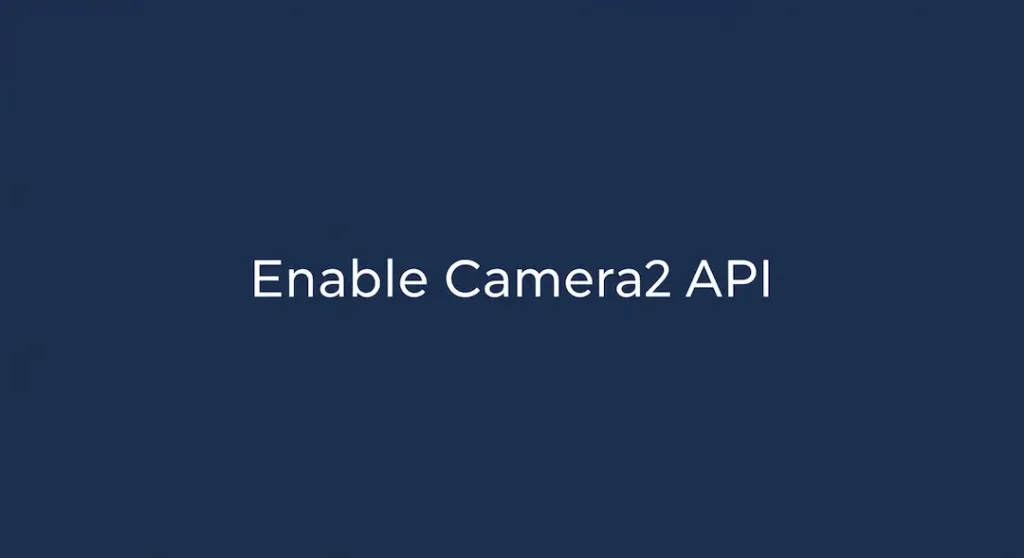
Check If Camera2 API Is Enabled
Before making changes, confirm if your device already supports Camera2 API:
- Use the Camera2 Probe App
- Download “Camera2 Probe” from the Play Store.
- Open the app.
- Check the “Hardware Support Level” result:
- LEVEL_3 or FULL: Camera2 API is enabled.
- LIMITED or LEGACY: Camera2 API is not fully active.
- Manual Check via ADB (No App Needed)
- Connect your phone to a computer.
- Install ADB tools on your PC.
- Open Command Prompt/Terminal and type:
adb shell getprop persist.vendor.camera.HAL3.enabled - If the result is 1, Camera2 API is on. 0 means it’s off.
How to Enable Camera2 API
Warning: Some methods require unlocking the bootloader or rooting. This may void your warranty. Backup data first.
Method 1: Enable via ADB (No Root)
- Enable Developer Options
- Go to Settings> About Phone.
- Tap “Build Number” 7 times.
- Return to Settings> Developer Options.
- Enable USB Debugging
- In Developer Options, toggle on “USB Debugging.”
- Connect to PC and Run ADB
- Install ADB on your PC.
- Connect your phone via USB.
- Open Command Prompt/Terminal and type:
adb devices - Confirm the connection by allowing USB debugging on your phone.
- Activate Camera2 API
- Enter these commands one by one:
adb shell settings put global camera_hal3 1adb shell settings put global camera_hal3_enabled 1 - Reboot your phone.
- Enter these commands one by one:
Method 2: Edit build.prop File (Root Required)
- Install a Root File Explorer
- Download apps like Magisk or Solid Explorer.
- Locate build.prop
- Navigate to /system/build.prop.
- Modify the File
- Add these lines:
persist.vendor.camera.HAL3.enabled=1persist.vendor.camera.eis.enabled=1 - Save changes and reboot.
- Add these lines:
Method 3: Use Magisk Module (Root Required)
- Install Magisk
- Root your device using Magisk.
- Download Camera2 API Enabler Module
- Open Magisk> Modules> Search for “Camera2 API Enabler.”
- Install and Reboot
- Enable the module and restart your phone.
Troubleshooting
- If commands fail, try adding “
sudo” (Mac/Linux) or run Command Prompt as Admin (Windows). - If build.prop edits don’t work, check file permissions or use a Magisk module.
FAQs
1. What is Camera2 API?
Camera2 API is an Android system tool that lets apps use advanced camera features like manual focus, RAW photos, and better low-light performance.
2. Why enable Camera2 API?
- Better photo/video quality.
- Manual controls (shutter speed, ISO).
- Support for third-party camera apps (e.g., Open Camera).
3. Will this work on all devices?
No. Some manufacturers block Camera2 API. Check compatibility with Camera2 Probe first.
4. Is rooting safe?
Rooting can void warranties and brick devices. Use trusted tools like Magisk and follow guides carefully.
5. How to revert changes?
- For ADB: Run the same commands but replace 1 with 0.
- For build.prop: Remove the added lines.
- For Magisk: Disable the module.
6. Can I enable Camera2 API without a PC?
Yes, if your phone is rooted. Use apps like Termux to run ADB commands directly.
7. My camera app crashes after enabling. What to do?
Your device might not fully support Camera2 API. Disable it or use a compatible app like Filmic Pro.
Final Tips
- Test Camera2 API with apps like Open Camera after enabling.
- Avoid editing system files if you’re new to Android modding.
- Join forums like XDA Developers for device-specific help.
This guide gives you all steps to unlock professional camera features. Follow instructions carefully, and enjoy better photography on your Android device.






![Why Settle for Basic? The Best Unofficial Telegram Apps are here [via Reddit] Why Settle for Basic? The Best Unofficial Telegram Apps are here [via Reddit]](https://static.droidfeats.com/wp-content/uploads/2025/01/The-Best-Unofficial-Telegram-Apps-450x301.webp)