Want to get started with mobile app development, but don’t know where to start? Read the fundamentals below!
We cannot deny the fact that mobile development is quite profitable today. However, the question is how to get started with mobile app development? To help you with this, I am sharing some fundamentals of mobile app development for the beginners. So let’s head into the topic.

1. Master the language
The first step is that you should be the master in the programming languages. For mobile app development, Swift, Java, and XML are the three main programming languages that you need to learn. You need to have a great knowledge about these languages and be a master at them. However, to help you in a better way, here are some of the things which you must learn for each language:
- Packages
- Objects & classes
- Inheritance & interfaces
- Strings & numbers, generics,
- Collections
- Concurrency
Some custom mobile app development company like Rockers Technology offers sophisticated programming languages to create applications with modern native development tools. With that, you can create high speed, responsive, and operational efficiency applications in less time.
2. Development tools
You cannot just go ahead and build a mobile app by knowing the language. Instead, you have to know about the development tools and environment as well. For example, if you wish to build an Android app, then you cannot open a text editor and start typing the codes. You need to use the right development tool for the same. For Android, the right development tool is the Android Studio or Eclipse. You should also know about the other tools which may help you throughout the development process.
You can even hire developers from Software Development companies like Rockers Technology, who can deliver your idea in the form of an intuitive and innovative application.
They are also one of the finest Laravel development company that specializes in bespoke digital solutions for businesses of all areas. They offer end-to-end Laravel mobile app development services, which highlights powerfully on scalability, performance, and security.
3. Develop the application
Once you are on the app development environment, its time to code hard and build the application. Make sure to come up with a great user interface along with all the necessary features, so that the users get an excellent experience. Even if you monetize your app, don’t forget about the user experience.
4. Testing
Before launching the app, you should self test the application twice or more. Make sure the application is working properly without any bugs. If there is any room for further improvement, please do that before publishing to the respected repositories.
5. Launch
The last step is to launch the app. No matter which platform you are planning to launch, you should have a developer account for that. So, proceed accordingly to publish the finalized build. After launching, you need to promote the app in Social Media. You may run paid ads on Facebook or Google based on your budget.
Final words
Just in case, if you are building an app for your business and all these processes seems pretty sturdy to you, get a custom mobile app development service with your requirements. This might cost you a bit to get your work done based on your requirements.







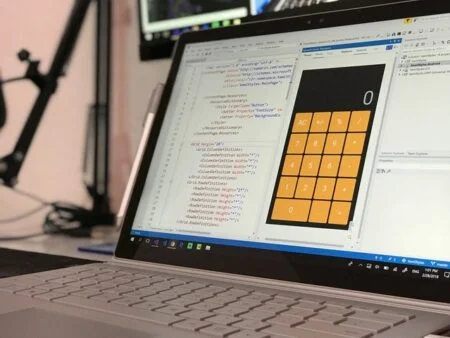
1 Comment
Great content about mobile app development. Thanks for sharing