DUDUOS 3.5, released on December 22, 2024, introduces a range of innovative features designed to enhance your in-car experience. This comprehensive guide will walk you through the process of downloading and installing DUDUOS 3.5, ensuring a smooth transition to the latest version.
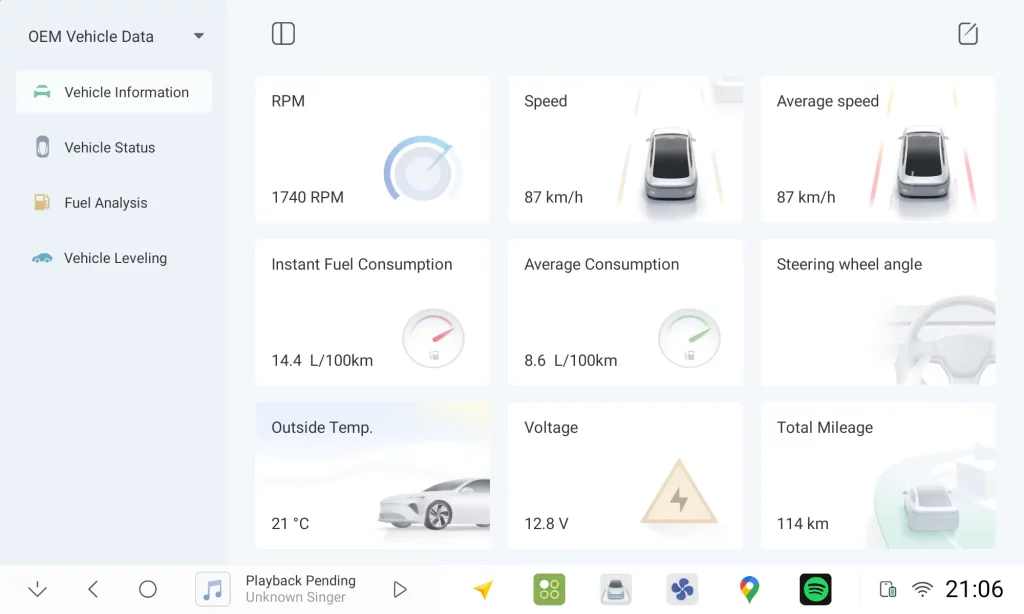
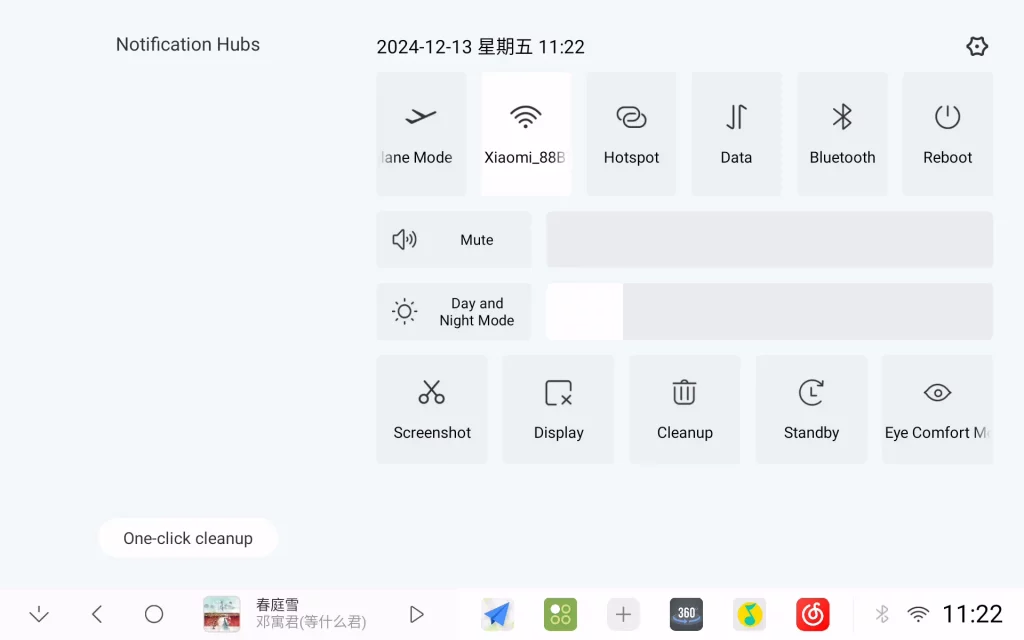

Understanding DUDUOS 3.5
DUDUOS 3.5 offers several new features and improvements, including:
- Minimalist Mode: A streamlined interface with customizable widgets for navigation, music, and more.
- Redesigned Vehicle Information and Air Conditioning Control Center: Enhanced UI for intuitive control and information display.
- Improved Picture-in-Picture Performance: Smoother multitasking capabilities.
- Enhanced DSP Audio Processing: Superior sound quality.
- Support for iPhone USB Network Sharing: Seamless mobile connectivity.
- Gesture Controls: One-finger swipes to change wallpapers; three-finger swipes to switch 3D models.
- Customizable Navigation Bar: Personalize navigation buttons to suit your preferences.
- Expanded Canbus Vehicle Model Support: Broader compatibility with various vehicle models.
- Flexible SPDIF Output Resolution: Tailor audio output to your liking.
- Intelligent Sleep Management Options: Enhanced power management features.
Pre-Installation Considerations
Before proceeding with the installation, ensure the following:
- Device Compatibility: Confirm that your device is compatible with DUDUOS 3.5. This version supports DUDU7, DUDU5/6 (7862), and DUDU3/4 (8581) models.
- Backup Important Data: It’s advisable to back up any important data to prevent potential loss during the installation process.
- Stable Power Supply: Ensure your device is connected to a reliable power source to prevent interruptions during installation.
- Internet Connection: A stable internet connection is recommended, especially for OTA installations.
Downloading DUDUOS 3.5
DUDUOS 3.5 is available for download via Google Drive and Yandex Disk. Select the appropriate link for your device model:
- DUDU7 Users:
- Google Drive: Download Link
- Yandex Disk: Download Link
- DUDU5/6 (7862) Users:
- Google Drive: Download Link
- Yandex Disk: Download Link
- DUDU3/4 (8581) Users:
- Google Drive: Download Link
- Yandex Disk: Download Link
Steps to Download:
- Access the Download Link: Click on the appropriate link for your device model.
- Download the Archive: Download the
.7zarchive file to your computer. - Verify the Download: Ensure the file has downloaded completely and is not corrupted.
Installation Methods
DUDUOS 3.5 can be installed using three methods: OTA Installation, Local Installation, and Traditional USB Installation. Choose the method that best suits your preferences and technical comfort level.
OTA Installation (Recommended)
Over-The-Air (OTA) installation is the simplest method, allowing you to update your device wirelessly.
Steps:
1. Enable Beta App Option (if applicable):
- Navigate to
Settings>Vehicle>Builtin App>AppStore. - Enable the
Beta Appoption to receive the OTA update in advance.
2. Check for Updates:
- Open the
OTAapplication on your device. - Select
Check for Updates.
3. Download and Install:
- If an update is available, follow the on-screen instructions to download and install DUDUOS 3.5.
- Ensure your device remains connected to a stable power source during the installation.
Note: The official OTA update is expected to be pushed to all users on Christmas Eve. Enabling the Beta App option allows you to receive the update earlier.
Local Installation
Local Installation involves downloading the update file to your device and installing it manually.
Steps:
1. Prepare the Archive:
- Keep the downloaded
.7zarchive intact; do not extract it.
2. Transfer the Archive to Your Device:
- Connect your device to your computer using a USB cable.
- Transfer the
.7zarchive to a directory on your device.
3. Initiate Local Update:
- On your device, open the
OTAapplication. - Select the
Local Updateoption. - Navigate to the directory where you saved the
.7zarchive and select it.
4. Install the Update:
- Follow the on-screen instructions to proceed with the installation.
- Ensure your device remains connected to a stable power source during the installation.
Note: Beta firmware is not supported for local installation.
Traditional USB Installation
This method involves using a USB drive to install DUDUOS 3.5.
Steps:
1. Extract the Archive:
- Use a file extraction tool to extract the contents of the
.7zarchive. - Ensure all extracted files are placed in the root directory of the USB drive.
2. Prepare the USB Drive:
- Format the USB drive to FAT32 or exFAT to ensure compatibility.
- Copy the extracted files to the root directory of the USB drive.
3. Insert the USB Drive into Your Device:
- Insert the USB drive into the USB port of your car’s head unit.
- The device should automatically detect the update files and prompt you to install the update.
4. Install the Update:
- Follow the on-screen instructions to proceed with the installation.
- Ensure your device remains connected to a stable power source during the installation.
Optional: Factory Reset
If you wish to perform a factory reset during the installation:
- Add the files from the “Factory Reset” folder to the root directory of the USB drive before starting the installation.
Note: The firmware does not include voice assistants by default.
- To retain the original voice assistant, delete the
AllAppUpdateA13.binfile from the USB drive before installation.
Post-Installation Steps
After successfully installing DUDUOS 3.5:
1. Verify the Installation:
- Navigate through the system to ensure all features are functioning as expected.
2. Restore Personal Settings:
- Reconfigure your personal settings, such as Bluetooth connections, radio presets, and display preferences.
3. Update Applications:
- Check for updates to any installed applications to ensure compatibility with DUDUOS 3.5.
4. Familiarize Yourself with New Features:
- Explore the new features introduced in DUDUOS 3.5, such as Minimalist Mode and the redesigned Vehicle Information and Air Conditioning Control Center.
Troubleshooting and FAQs
Q1: The device doesn’t recognize the USB drive.
Solution:
- Ensure the USB drive is formatted to FAT32 or exFAT.
- Verify that the update files are in the root directory of the USB drive.
- Try using a different USB drive to rule out hardware issues.
Q2: The installation process is stuck or taking too long.
Solution:
- Ensure your device is connected to a stable power source.
- Wait patiently, as some installations may take longer depending on the device.
- If the process doesn’t progress after an extended period, restart the device and attempt the installation again.
Q3: Post-installation, some features are not functioning correctly.
Solution:
- Perform a factory reset to eliminate any residual settings that may cause conflicts.
- Ensure all applications are updated to their latest versions.
- Consult the official DUDUAUTO forums or support channels for further assistance.
For a visual guide on the installation process, you may find the following video helpful:
By following this comprehensive guide, you should be able to successfully download and install DUDUOS 3.5, unlocking a range of new features and enhancements for your smart car stereo system.
For more detailed information and support, please refer to the official DUDUAUTO announcement:
https://forum.dudu-auto.com/d/694-duduos-35-release-experience-the-revolutionary-upgrade-20241222



