- Google Messages is introducing a new, custom-built camera UI, replacing the default viewfinder.
- The update allows users to switch between photo and video mode at will, a feature not present before.
- The new UI is currently basic, but more features could be added later.
As an avid user of Google Messages, I’ve noticed a significant change in the app’s camera interface. It seems Google has decided to replace the default viewfinder with a new, custom-built camera UI. This change was first spotted in the latest beta version (20240312_00_RC00), and it appears to be rolling out via a server-side update.
Previously, when I wanted to snap a quick photo or video within the app, it would open the default system camera. Now, however, Google Messages has its own built-in camera. This shift is quite noticeable, and it brings both pros and cons.
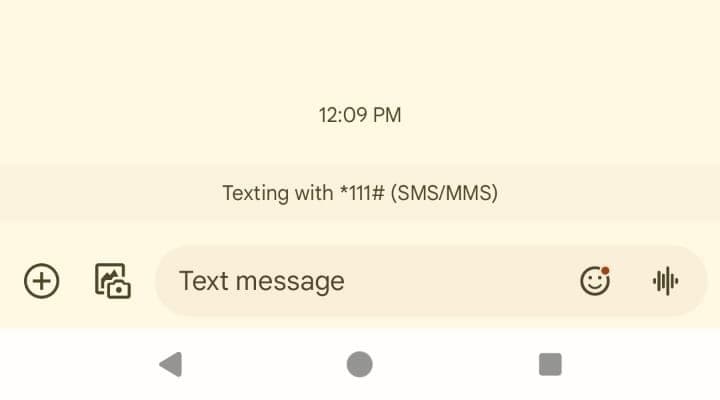
The new viewfinder is different from the default camera in several ways. Unfortunately, some of the camera controls that I used to rely on, such as adjusting the exposure level and the white balance, are no longer available. However, I still have access to the zoom presets, the flash toggle, and the ability to switch between the rear and front cameras.
One convenience that this new update brings is the ability to switch between photo and video mode at will. Before, the app would ask me whether I wanted to take a photo or a video before opening up the fullscreen UI. If I wanted to switch modes, I had to exit the UI and select again. Now, I can easily swap back and forth, which is a welcome change.
While the new UI is fairly basic at the moment, I’m hopeful that Google will add more features in the future. For now, I’m looking forward to exploring this new interface and seeing how it enhances my messaging experience.







