Get Google Playground APK on for your non-Pixel device from the link given below! The evolution of Playground AR sticker was announced during the Pixel 3 event held in the NY City. The playground is now a special mode in Google Pixel camera; a rebrand of AR Stickers on the surface. However, there are some critical differences between AR Sticker and Playground:
- Characters can intersect with each other.
- Based on what’s showing on the screen, a suggestion for the sticker will appear.
- You can now place stickers on the front-facing camera.
- There are also some new sticker packs, like the Marvel sticker pack, but limited to Pixel devices only.
Initially, AR stickers were similar to the virtual animation in Snapchat, but the key difference is that these are entirely in 3D and can be deployed in a much smarter way. Thanks to Google’s artificial intelligence, which can put the sticker in a sharper sense of spatial by recognizing the object.

Google Playground sticker packs
Following are the sticker packs integrated into the Google Playground:
- Marvel Studios Avengers
- Pets
- Signs
- Sports
- Stranger Things
- The Last Jedi
- Travel
- Weather
In the new Playmoji packs, Google permits you to pick from a selection of cartoony pets, comic strip-style sports animations, visual and interactive signs, and anthropomorphic weather effects which are now available in Non-Google smartphones.
Download Google Playground APK (Non-Pixel Devices)
| File name | Google Playground APK |
| Compatible | Any Non-Pixel devices |
| Developer | Google LLC |
| Type | Port |
| File Size | 467.8MB |
Requirements
This 467.8MB file is not an app, but a module which can be integrated into the existing Pixel camera app. So, you must have a working Google Camera installed on your phone from before. If not, download from our Pixel Camera hub:
- Download Google Camera Port APK with working HDR+ / ZSL [for all devices]
How to: Install Google Playground AR stickers on any non-Google device
Once you are sure that you have a working Pixel Camera port on your device, you can simply install Google Playground APK which will integrate the Playground sticker packs. Install the APK like a regular app. If you don’t know how to install an APK file manually, check out the guide below:
- At first, download Google Playground APK file on your PC.
- Now, connect the phone to the PC by using a USB cable.
- Next, you need to enable MTP/Transfer Files mode on your Android device.
- Then transfer the downloaded APK file to the storage of your phone.
- Now, disconnect the phone.
- Then, open the file manager app on your phone.
- Now, you need to navigate to the location where you transferred the APK.
- Next, tap on the “Google Playground<file-name>.apk” file.
- Now, you must follow the on-screen instructions and install Google Playground AR sticker Mode.
How to use Google Playground on your phone?
Once the installation process is over, then open the app drawer and launch the Google Pixel camera app. As you launch the app for the first time, you see prompts to seek required permissions. Then, you would see a few infographics. This would help you can get accustomed with the Google Playground mode.
On the right-hand side of the Pixel Camera app, you can see the AR Stickers option as shown in the screenshot above. Tap on that and get Playmoji and stickers.
Samples tested on OnePlus 5
I have tested this ported module on my OnePlus 5. Check out the videos below:
Cool, isn’t it?
Ignore my look; I know my face is not good but uploaded to show you the samples of Playground and how it works.
Try yourself and let me know about your views on this Google Playground in the comment section below!




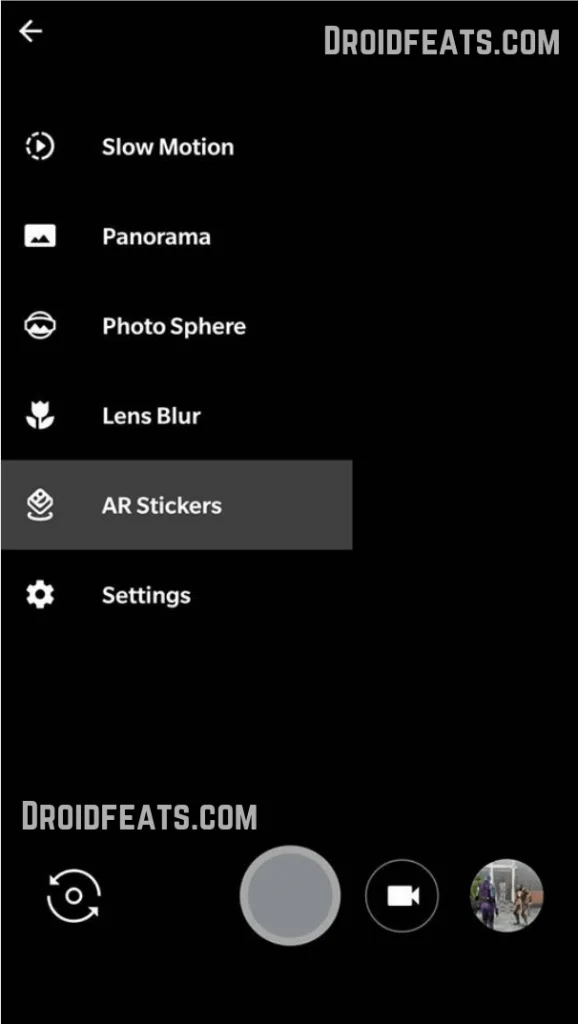
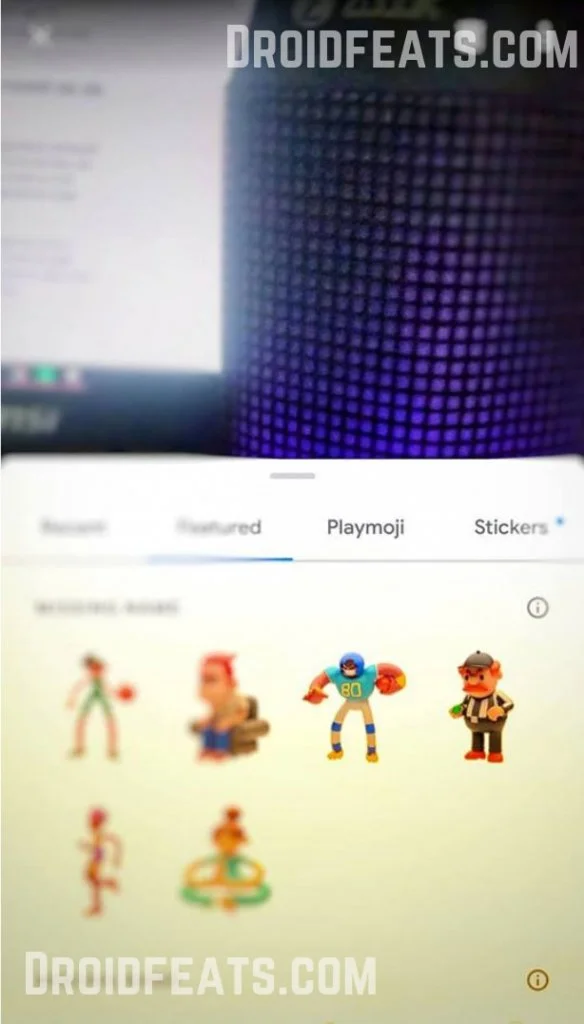




![Download GCam Nikita Port [Most Compatible Version for any Android smartphone] Download GCam Nikita Port [Most Compatible Version for any Android smartphone]](https://static.droidfeats.com/wp-content/uploads/2025/09/GCam-Nikita-Port-450x253.webp)
![Download Redmi 15 GCam Port [Most Compatible Version] Download Redmi 15 GCam Port [Most Compatible Version]](https://static.droidfeats.com/wp-content/uploads/2025/08/Redmi-15-450x213.webp)
![Download vivo V50 Lite GCam Port [Most Compatible Version] Download vivo V50 Lite GCam Port [Most Compatible Version]](https://static.droidfeats.com/wp-content/uploads/2025/08/vivo-V50-Lite-450x249.webp)
4 Comments
Your Face Is Good Bro 🙂 atleast better than Hulk :p
So finally you got this post, lol.
Did you subscribed to Droidfeats? How did you got to know about this article?
Not yet, just subscribed,
Cool, thank you brother 🙂