Android smartphones are not much traditionally great for their camera application. But all changed after the launch of Google Pixel and subsequent Pixel 2. Now, Android users are trying to match the same level of Pixel devices in terms of quality. It turns out, a lot of Pixel magic has to do with the Google stock camera application. XDA Developers have been working hard on porting this camera module for various devices.
UPDATE: For more recent builds and daily updates, check out:
- Gcam Port APK HUB [all devices] FULL List (Daily updated)
A Ukrainian developer, B-S-G has successfully ported Google Camera APK with HDR+ support for various devices. It is reported to work on Snapdragon 820, 821 and 835 chipset smartphones. The chipset compatibility means, the app will work on multiple devices that come with the mentioned processor. You can download the Google Camera port APK from the links given below, and install it right away.
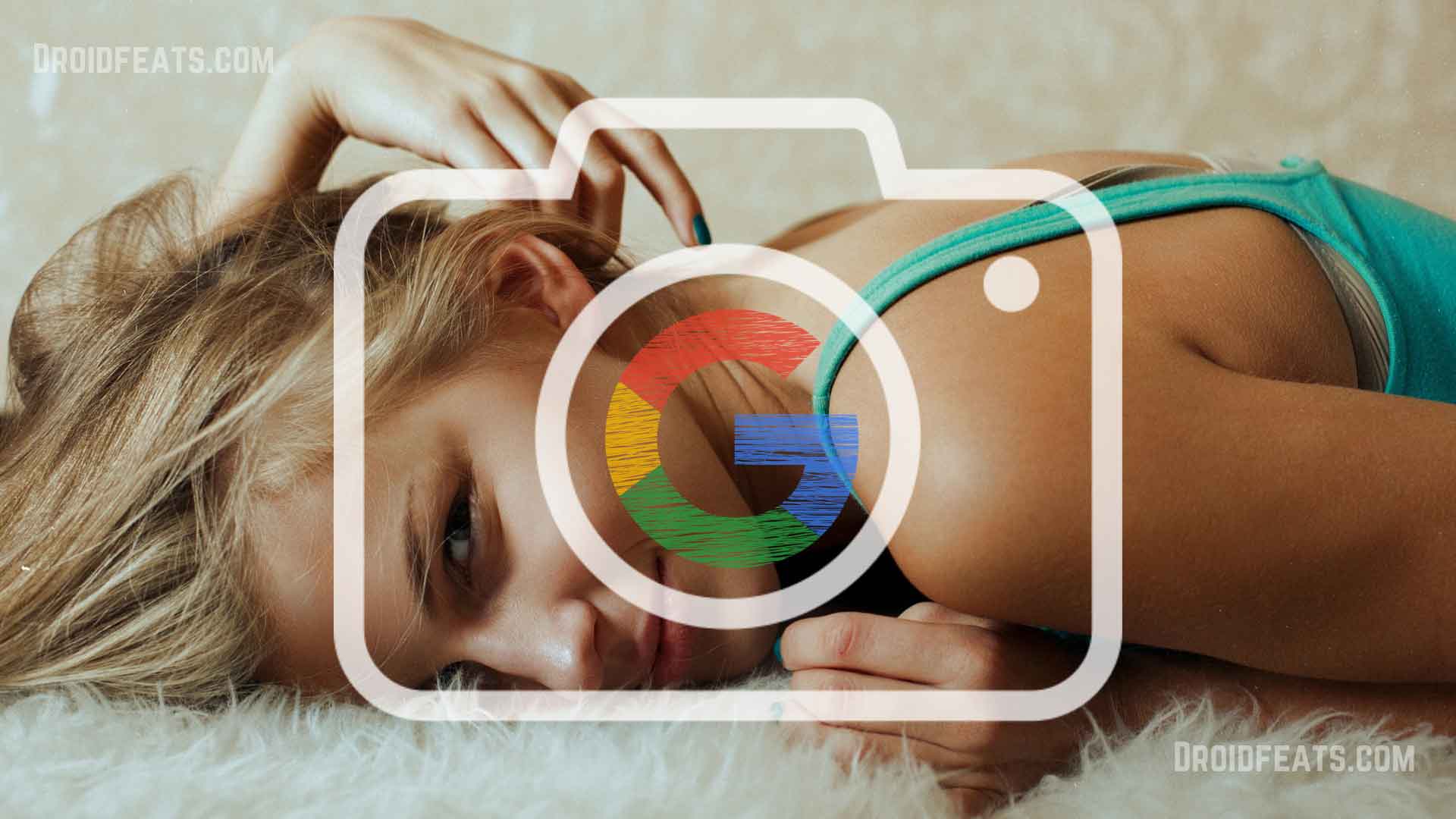
We have separated the download section into two categories. The one is general APK, that will work on any device based on the chipset. Another one is device specific category, that will work on some particular smartphones only.
Why Google Camera Port?
The Google Camera application does not work correctly on all the devices. If you just download the Google Camera from APKMirror or any other site, it may get installed on your phone. But, Portrait Mode, HDR+ and Zero Shutter Lag (ZSL) may not work. You may not get all the Pixel Camera features. So, some additional change had to be made with the app. This modification is called porting Google Camera app from Pixel devices. This is not an official APK from Play Store, but a modified one from B-S-G and other developers. All credit goes to the them.
- See also: Download YouTube Vanced APK for Android – premium YouTube features for free
Download Google Camera APK Port with HDR+ / ZSL [for all devices]
You can download Google Camera Port APK from the link below! This app will work on any device, with working HDR+ and Zero Shutter Lag. The latest file name is Camera NX 7.4 which is based on Google Camera v5.2. This version adds double tap to switch camera and an optimized settings screen.
- Download: Camera NX 7.4 APK
UPDATE (21/12/2019): Camera NX 7.4 is outdated now. It may not work on new devices. We didn’t test it recently. Better to check out the latest version from the device-specific list given below.
See also: Nokia 8 Camera App with Pro Camera Mode [APK Download] for any device
Google Camera Port Hub [for specific devices]
These are the device specific ports, which means, it will work only on the devices that are mentioned in the table below! Thanks to the XDA Developers for porting Google Camera App separately. The list is an attempt to catalog the most stable and working port.
See also: Download Night Sight camera APK port [Pixel 3 feature on your device]
Note: This list may not contain the most recent version of Google Camera, but all are tested on the mentioned devices. We picked some of the most stable and user-endorsed versions, which are ported for different devices by different developers. Please send us a notification if you think any link should be UPDATED.
[alert-note]Credit: All links are collected from the XDA Developer forum. So, all credit goes to them.[/alert-note]NOTE: In some devices, Camera2 API is disabled by default. In such cases, you need to enable it before downloading the specific GCam Port. Otherwise, Google Camera won’t work. So, before installing Gcam, please check if your device has Camera2 API enabled or not. You can quickly check it using the Camera2 API Probe app from the Google Play Store.
Asus
| Phone | Google Camera Port |
| Asus ZenFone Max Pro M1 | GCam Port for Max Pro M1 |
| Asus ZenFone Max Pro M2 | GoogleCamera-Pixel2Mod-Arnova8G2-V8.1 (Camera2 API should be enabled) |
OnePlus
| Phone | Google Camera Port |
| OnePlus 7 Pro | Gcam_6.1.021_Advanced_V1.6.190614.0200 |
| OnePlus 7 | GCam for OnePlus 7 (Arnova’s Advanced 1.5 based on 6.1) |
| OnePlus 6 | Pixel2 / Pixel3 Mod APK |
| OnePlus 5/5T | OP5 Version 5.1018 v1.1 |
| OnePlus 3/3T | GCam_5.3.015-Pixel3Mod-Arnova8G2-v4Beta1.apk |
HTC
| Phone | Google Camera Port |
| HTC U11 | ArnovaG82 v5 |
| HTC 10 | Nougat Magisk Google Camera Port Oreo Magisk Google Camera Port |
LeEco
| Phone | Google Camera Port |
| LeEco Le Pro3 | MGC_5.2.022_AllAutoCORR_2.apk |
| LeEco Le Max 2 | GCMod5 based on B-S-G |
Nokia
| Phone | Google Camera Port |
| Nokia 8 | GCam-Pixel2Mod-Arnova8G2-V8 |
| Nokia 7 Plus | MGC_5.3.015 |
| Nokia 6 | scrubber_GCam_5.1.018_25 |
| Nokia 5 | scrubber_GCam_5.1.018_25 |
LG
| Phone | Google Camera Port |
| LG G4 | MGCamera_5.1.0.18_R4X_v.5.1.7 |
| LG G5 | cstark27_GCam_5.1.018_24_v4.2t3.apk |
| LG G6 | cstark27_GCam_5.1.018_24_v4.2t3.apk |
| LG G7 ThinQ | MGC_FINAL_3.4A_WIDE |
| LG V20 | cstark27_GCam_5.1.018_24_v4.2t3.apk |
| LG V30 | cstark27_GCam_5.1.018_24_v4.2t3 |
Samsung
| Phone | Google Camera Port |
| Samsung Galaxy S10, S10+ and S10e | S10 1vMGC 6.1.021 BSG APK |
| Samsung Galaxy Note 9 | 1. Snapdragon: GS9_GC_5.1.018_50frames_v1 2. Exynos: GC_5.1.018_IDan1109 |
| Samsung Galaxy S8 | 1. Snapdragon: Castark v3.6 | cstark27_GCam_5.1.018_24_wide_v3.6 2. Exynos: GCam_5.1.018 8.3b |
| Samsung Galaxy S9/S9+ | 1. Exynos: GC_5.1.018_IDan1109 2. Snapdragon: GS9_GC_5.1.018_50frames_v1 |
| Samsung Galaxy Note 8 | 1. Exynos: GCam_5.1.018 8.3b 2. Snapdragon: Castark v3.6 | cstark27_GCam_5.1.018_24_wide_v3.6 |
| Samsung Galaxy S7 | Exynos: GCam_5.1.018_SG7Exy_V7 Android 7.0: B-S-G’s Modded Google Camera 5.0.009 with HDR+ Edge: GCam_5.1.018_SG7Exy_V6 |
Razer
| Phone | Google Camera Port |
| Razer Phone | GCam5.1.018-Arnova8G2-V1.4 |
| Razer Phone 2 | MGC_6.1.009_MI8_V1b.apk |
Motorola
| Phone | Google Camera Port |
| Moto G5 Plus | GCMod5 based on Mod By B-S-G |
| Moto X4 | Scrubber Google Camera 5.1.018 |
| Moto G5S | Google Camera port with HDR+ |
| Moto G5S Plus | Google Camera port with HDR+ |
| Moto G7 | Google Camera (Gcam) for Moto G7 |
Xiaomi
How to install Google Camera Port APK
- At first, download Google Camera App from the above links.
- Now, connect the phone to the PC by using a USB cable.
- Next, you need to enable MTP/Transfer Files mode on your Android device.
- Then transfer the downloaded APK file to the storage of your phone.
- Now, disconnect the phone.
- Then, open the file manager app on your phone.
- Now, you need to navigate to the location where you transferred the APK.
- Next, tap on the “<Google-Camera-file-name.apk>” file.
- Now, you must follow the on-screen instructions and install Google Camera App.
| Highly Recommended: Google Playground APK for Non-Pixel Devices [Download] |
How to Use Google Camera App?
Once the installation process is over, then open the app drawer and launch the new camera app. As you launch the app for the first time, you see prompts to seek required permissions. Then, you would see a few infographics. This would help you can get accustomed with the Google camera app with HDR+ / ZSL mode.
What’re your Views?
Did you find the Google Camera app performing better than the stock one? Do let us know by commenting below!






![Download Nothing Phone 3a GCam Port [Most Compatible Version] Download Nothing Phone 3a GCam Port [Most Compatible Version]](https://static.droidfeats.com/wp-content/uploads/2025/04/Nothing-Phone-3a-450x254.webp)
![Download Redmi 9a GCam Port [Most Compatible Version] Download Redmi 9a GCam Port [Most Compatible Version]](https://static.droidfeats.com/wp-content/uploads/2025/03/Redmi-9a-GCam-Port-sample-450x245.webp)