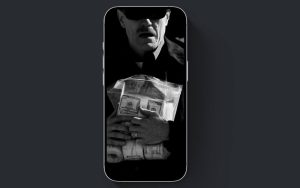There are quite a lot of games on Roblox from different genres too. These games are developed by users and hosted on the Roblox platform, and the majority of them are free to access and play by other users. A few of the games, however, will require users to pay a certain amount of Robux to get access and play the games. The games differ in terms of rules, controls, design, etc., but have multiplayer capabilities. You can have fun on Roblox playing on public servers, or you can create and host a private server for yourself and your friends.

As a newbie or if you’ve been having challenges on Roblox, you would want to level up and become the best at whatever game you choose to play. So to help with that, here are the five best tips to play Roblox games effectively and have fun while doing so.
Consistency and Practice
One of the ways to become good at a game is by practicing and playing it consistently. This can also be applied to the games you find on the Roblox platform. Practice and play the games, learn new tricks, learn from your mistakes, and improve on how you play the games.
Also check out: How to Fix Error Code 610 in Roblox?
Communicating with other players
Most of the time, to enjoy the games you’re playing, it’s always nice to be able to communicate with the people you play with and make friends. Roblox has a chat feature that, if included in the game you’re playing, can be used to chat with your fellow players. To use this, press the “/” key on your keyboard or click on the chat icon located in the upper-left corner of the screen.
Using a Roblox Compatible Device
Some devices are made compatible with Roblox and can run it smoothly without lags or any other challenges, while others experience some difficulties. If your device isn’t built with enough capacity to run Roblox, it may disrupt and affect your gaming experience. Sometimes, all you need to do is lower the graphic quality. This will definitely reduce the quality of the images you see but should reduce lags.
Using Robux effectively
The most important asset in Roblox is Robux, which is the digital currency used. While you can play a majority of the games on Roblox for free, there are others that will require you to pay to play with Robux. There are also the accessories, upgrades, special abilities, etc. for your avatar or your car or theme park, depending on the game you’re playing, that you would pay to get. Try to gain lots of Robux and use them wisely.
Using Script Executors And Exploits
Here’s one tip that can really give your gameplay in Roblox games a boost. Script executors and exploits like JJSploit and Krnl Key usually help you have the upper hand in the games you play with features like God Mode, Teleport, Speed, Infinite Jump, etc. You can also run other scripts that you find online relating to the game you’re playing on Roblox. There is a wide range of script executors out there and you can make use of whichever one seems best for you.
Playing games on Roblox is fun and you can have a great time on the platform by yourself or with friends. It’s even better if you’re good at the games you play and are having an all-around enjoyable gaming experience. If you have been having difficulties playing Roblox games or are a newbie to the platform, the tips mentioned in this article should help you out.