Has this ever happened to you – by a sheer stroke of bad luck you have lost years’ worth of memories while formatting your SD card, or by an honest mistake deleted a folder containing important information for your work? Well, it happens to the best of us. And that is why we are going to tell you how to easily recover lost data from your SD card today. So stay tuned till the end of the article to find out how to recover deleted photos, get back sensitive information, and basically not lose your cool once you format your SD card and find everything gone.

Let’s get into it!
But before going further – let me tell how the basics of HOW we will do the SD card recovery. Actually, the moment an SD card becomes unavailable or formatted, the saved data gets lost. But that doesn’t spell “THE END” for your lost files. The files do remain on the card and can be retrieved by data recovery software. These data recovery software can deal with erased data recovery, formatted data recovery, RAW data recovery, and more in the following easy steps.
- Step I: Select the SD Card you need to scan
- Step II: Put it to scan under the eagle-eyes of the software
- Step III: Check the scan results
- Step IV: Preview the deleted or lost files and recover the data
With these goals clear in mind, today we’ll look at the easiest methods to use these softwares and recover data from SD card.
1. Stellar Photo Recovery
- Available for: Windows/Mac
Stellar Photo Recovery software is a quick and easy photo recovery programme that recovers lost photos, videos, movies, and audio from hard drives, USB drives, memory cards, and other storage devices. It especially comes handy if you have made the mistake of deleting recent files. How? Through a four-step recovery procedure. Moreover, it recovers deleted files from all Windows devices armed with a basic recovery guide and a clear UI.
With its professional and premium version, you can repair the photos and videos too. With the free version of this software, you can recover 10 files for free of each 25 MB (total: 250 MB).
2. Recuva
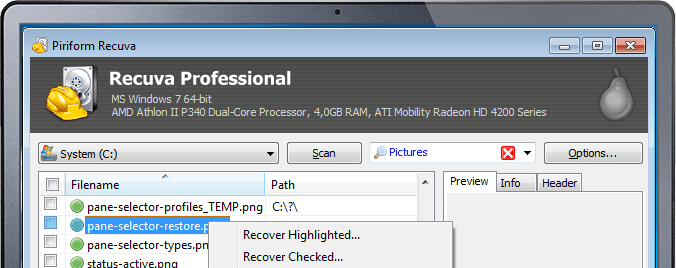
- Available for: Windows
Piriform Recuva is a freemium SD card recovery programme whose wizard-like interface makes recovering deleted files/folders simple, and it works with Windows 10 and earlier versions. With this software, you can preview files before the final recovery. It is compatible with both FAT and NTFS file systems and supports Thunderbird, Outlook Express, Windows Mail, and Microsoft Outlook email recovery.
But, there are cons. You cannot expect support for the free version; and if aesthetics are important to you, it will significantly fall flat. The interface isn’t particularly fascinating or appealing.
3. Disk Drill
- Available for: Windows/Mac
CleverFiles’ Disk Drill is a highly acclaimed data recovery programme and can scan both external and internal storage devices, ranging from your local hard drive to portable USB drives and SD cards. Even though both windows and mac versions are available, its service for windows system is hands-down far superior. This software organises discovered files by category, filters the results based on their size and data, supports multiple file types and also carries the process in the 4-step manner. The only con? It’s only free for the first 500MB, and also the scanning process is slower than the softwares high on this list.
4. EaseUS free SD card data recovery software
- Available for: Windows/Mac
This one effortlessly and rapidly handles 100+ real-life data loss scenarios like as deletion, formatting, RAW, so on and so forth. It’s a godsend when it comes to recovering data from memory cards, microSD cards, CF or SDHC cards, and other storage devices. Why? It’s simple to use. It provides an easy interface, and the recovery process is only three steps long. You would be surprised to know that all file systems are supported, including FAT, exFAT, NTFS, NTFS5, ext2/ext3, HFS+, and ReFS.
And not only this, it also supports a lot of devices like PC/laptop, internal/external hard drive, USB drive, Micro card, Camcorder, Digital Camera, Music Player, Video Player, RAID, CF/SD card, pen drive, and others. And as an added bonus, it also repairs JPEG/ JPG photographs and MP4/MOV camera videos that have been corrupted.
For any lost data situation, EaseUS Data Recovery Wizard has the best options: undelete deleted or lost files, Quick Scan, and Deep Scan. Even if you’ve lost the entire partition, it can recover your files.
5. R-studio
- Available for: Windows/Mac/Linux
R-Studio is the most extensive data recovery software for NTFS, NTFS5, ReFS, FAT12/16/32, exFAT, HFS/HFS+, and APFS file systems. It also examines highly damaged and unknown file systems for known file types. This software is superior to most of its competitors since it can restore data from network drives. It also supports multiple file types and allows for the creation of image files as well as the recovery of files from image files. It also comes with a file previewer that estimates recovery chances and the advanced hexadecimal editor can be used to inspect and edit file or disc content.
We have you the top 5 options available in the market currently to easily bring back lost files to life. We hope that we were able to help you understand how to recover deleted photos or pictures.




