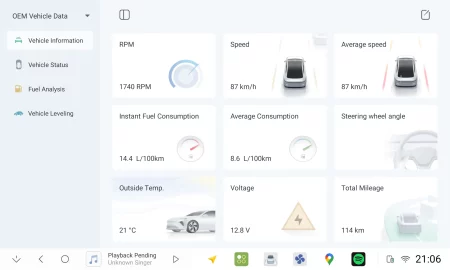- YouTube TV has added a new feature: the Last Channel shortcut.
- This feature allows users to quickly return to the last channel or video they were watching.
- To use it, long-press the OK/Select button on the remote while watching a video.
- This shortcut was common in cable subscriptions since the early 2000s, but was missing from YouTube TV until now.
As an avid user of YouTube TV, I’m thrilled to share some exciting news with you! This week, my favorite streaming service has added a feature that I’ve been eagerly waiting for – the Last Channel shortcut.
YouTube TV has always been my go-to for streaming, thanks to its impressive channel line-up, included DVR, and user-friendly apps that are constantly updated with new features. But this latest addition? It’s a game-changer.
The Last Channel shortcut, a standard feature in cable subscriptions since the early 2000s, allows you to quickly return to the last channel or video you were watching. All you need to do is press the “Last” or “Previous” button on your remote, and voila! You’re back to your previous viewing.
For some reason, this feature was missing from YouTube TV until now. But better late than never, right?
Here’s how you can use this new shortcut:
- Open the YouTube TV app on your TV.
- Play any video.
- Choose and play another video.
- Long-press (press-and-hold) the OK/Select button on your remote while watching the second video.
- You’ll be taken back to the last channel or video that you were watching.
So, fellow YouTube TV subscribers, let’s celebrate this long-awaited feature. It’s about time we got the convenience we deserve! Nice, isn’t it?