Many a times, we need to connect our mobile devices to the PC, but end up finding that our Windows could not detect our Phone drivers. If that’s the case for you, try to connect your Xiaomi Phone using Mi PC Suite. The Xiaomi PC Suite is MI’s one of the most popular applications through which you can perform flash stock firmware and backup or Restore. This application also allows you to sync data and transfer files.
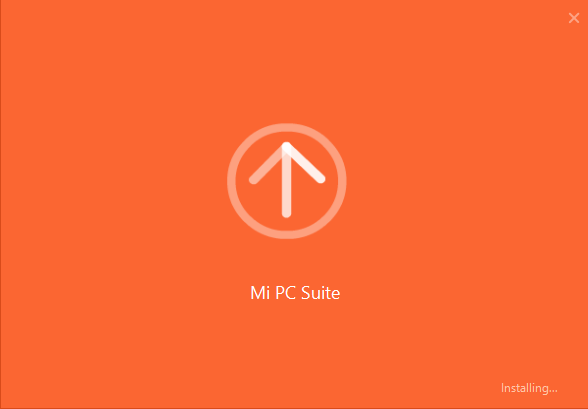
Supported Devices
- Poco F2 Pro
- Redmi K30 5G Racing
- Redmi Note 9 Pro
- Redmi Note 9
- Mi Note 10 Lite
- Mi 10 Youth 5G
- Mi 10 Lite 5G
- Redmi K30 Pro Zoom
- Redmi K30 Pro
- Redmi Note 9S
- Redmi Note 9 Pro Max
- Redmi Note 9 Pro (India)
- Black Shark 3 Pro
- Black Shark 3
- Mi 10 Pro 5G
- Mi 10 5G
- Redmi 8A Pro
- Redmi 8A Dual
- Poco X2
- Redmi K30
- Redmi K30 5G
- Redmi Note 8T
- Mi Note 10 Pro
- Mi Note 10
- Mi CC9 Pro
- Redmi 8
- Redmi 8A
- Mi Mix Alpha
- Mi 9 Pro 5G
- Mi 9 Pro
- Redmi K20 Pro
- Premium Mi 9 Lite
- Redmi Note 8 Pro
- Black Shark 2 Pro
- Mi A3 Redmi 7A
- Mi CC9e Mi CC9
Features of Mi PC Suite (English Version)
Listed below are some of the stunning features of MI PC Suite that makes it so very interesting:
1. Backup & Restore
If you are accustomed to changing your Mobile ROMs with Custom ROMs, you may need to backup your photos, videos, music, contacts and other data. Using the MI PC Suite, you will be able to restore the files without having to fear about any loss.
2. Share PC Internet
Xiaomi has introduced this amazing feature where you can use the MI PC Suite to share your PC’s internet with your mobile device without even rooting it.
3. Update your device From Mi PC Suite
All that you would just require is a stable web connection, and you will be able to unbrick your device if it has been bricked using this application. Also, you can update your MIUI version with this Xiaomi Phone Manager application.
4. Screencast & Screenshot
With MI PC Suite, you do not require to install any third-party software to cast your device on the PC screen. Xiaomi Phone manager application has removed all the hassles of connecting your PC with the screencast option, thus, making things more effortless.
5. Transfer files
MI PC provides you the access to a super fast and user-friendly file explorer. It also lets you transfer files from your phone to the PC.
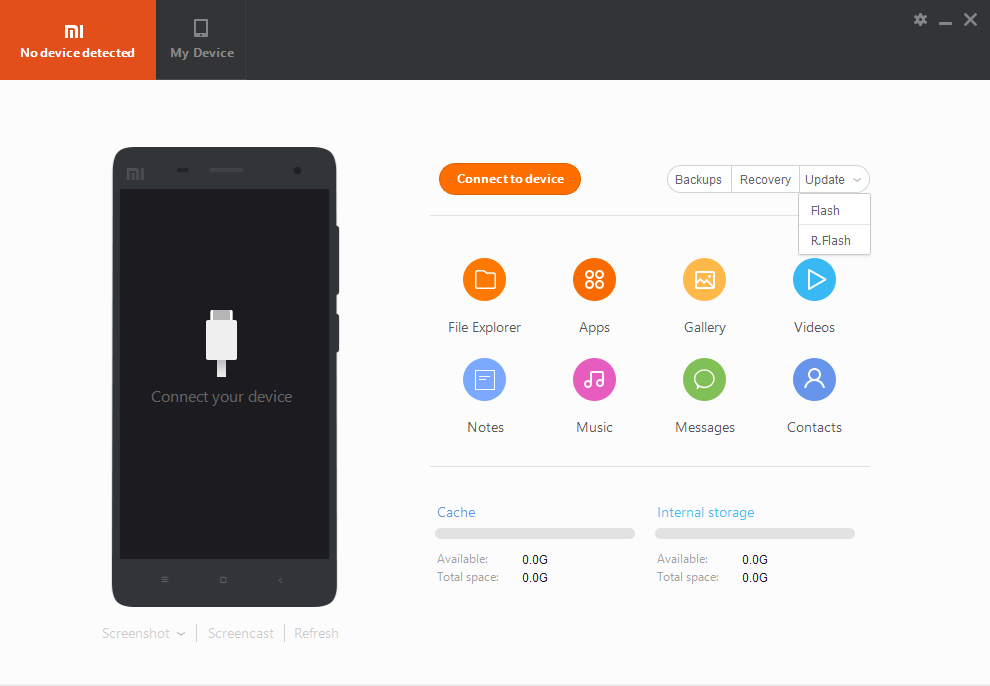
Download Mi PC Suite For Windows XP / 7 / 8 / 10
- File Name: MiSetup3.2.1.3111_2717.zip
- File Type: ZIP File
- Version: v.3.2.1.3111_2717
- Size: 38.9 MB
- Supported OS: Windows XP/7/8/10
Note: The MI PC Suite application isn’t compatible with all devices. It does not support devices with Android 6.0 (Marshmallow).
Other downloads:
- How-TO: Install MIUI 12 EU ROM on any Xiaomi device [Clean Flash]
- Gcam Port Hub (all device list): Best Google camera for your smartphone
- How to: Setup ADB on Mac and install TWRP on Android device (Apple user’s guide)
- Guide: Install Android 11 on Mac / Windows PC using Android Studio
How To Install Mi PC Suite On Your Computer
Simply, download the MI PC Suite application from the above download link and run it on your device. Read the instructions and click on the “Next” button. Finally, click on the “Finish” button. There will be a shortcut icon of MI PC Suite appearing on your desktop.
Hope this post was helpful to you. In case you encounter any trouble in downloading the Xiaomi Phone Manager, let us know through the comment section below, and we shall get back to you!




![Download Redmi 15 GCam Port [Most Compatible Version] Download Redmi 15 GCam Port [Most Compatible Version]](https://static.droidfeats.com/wp-content/uploads/2025/08/Redmi-15-450x213.webp)
![Download Redmi 9a GCam Port [Most Compatible Version] Download Redmi 9a GCam Port [Most Compatible Version]](https://static.droidfeats.com/wp-content/uploads/2025/03/Redmi-9a-GCam-Port-sample-450x245.webp)
![Download Redmi 9 GCam Port [Most Compatible Version] Download Redmi 9 GCam Port [Most Compatible Version]](https://static.droidfeats.com/wp-content/uploads/2025/02/Redmi-9-GCam-Port-450x245.webp)
1 Comment
Not recognized Redmi Note 8T