Undoubtedly, MX Player stands out as the premier video player for Android devices. Its extensive functionality includes background playback and HW decoder capabilities, making it compatible with a broad range of file formats. For users looking to enhance their experience further, MX Player Custom Codec support allows seamless playback of even more complex media formats. The exceptional video quality it delivers surpasses that of most other media players.
What sets MX Player apart from its competitors is its remarkable flexibility, which exceeds that of any other media player. Users can customize their playback experience and access a host of unique features. Overall, MX Player truly represents the pinnacle of video playback technology for Android devices.

Whilst there are certainly benefits to using MX Player, it is worth noting that the software does have some limitations. For instance, certain audio codecs, such as AC3, DTS, MLP, and TrueHD, are not currently supported by default.
- See also: Why MX Player Pro Version 1.26.7 Remains Unbeatable (A User’s Honest Take on Updates and Downgrades)
Thankfully, there is a solution for those who wish to utilize these codecs whilst still enjoying the functionality of MX Player. Custom Codec for MX Player, a script created by the skilled developers at XDA, allows users to overcome these limitations and take full advantage of the player’s capabilities.
To obtain the Custom Codec, kindly download the ZIP file that corresponds to your device’s architecture, such as ARM, Tegra, Neon, and the like.
MX Player Custom Codec
MX Player Codec Pack contains ffmpeg library along with many other libraries which are required to insure that the player is working properly. If you download MX Player from Play Store, it will contain only the required libraries as per your device architecture. Sometimes you need to install Codec packs from Google Play Store (if MX Player ask to do so). But Custom Codec is additional which is a modified version of the ffmpeg library used in MX Player.
It supports DTS/Dolby (ac3) audio tracks. So, Codec packs from Play Store are mandatory if MX Player asks the user to install it. Custom Codec is optional if you want to play the videos with DTS & Dolby (AC3) audio tracks.
- Trending now: Do a Barrel Roll 20 Times on Google (Game Tricks)
Download MX Player Custom Codec (& MX Player AIO ZIP)
Download the Custom Codec ZIP files for both MX Player and MX Player Pro using the links provided. Ensure that you select the appropriate ZIP version based on your device’s architecture.
If you are uncertain about your device’s architecture, download the mx_aio.zip file (MX Player AIO ZIP). This all-in-one Codec is compatible with any device.
Last update: February 15, 2026
V1.87.0 Custom Codec (Current stable)
For the newer version of MX Player, older links may not work. You may find the following error:
Can't find custom codec. Please use version. Please use version 1.87.0 Codec!In that case, use the current stable version (1.87.0) from the links below:
- FFMPEG updated as to Nov 22, 2024
| SR | Download links | Size |
|---|---|---|
| 1 | libffmpeg.mx.so.neon.1.87.0 | 12.0 MB |
| 2 | libffmpeg.mx.so.neon64.1.87.0 | 12.2 MB |
| 3 | libffmpeg.mx.so.x86.1.87.0 | 14.7 MB |
| 4 | libffmpeg.mx.so.x86_64.1.87.0 | 13.4 MB |
| 5 | mx_neon.zip | 6.03 MB |
| 6 | mx_neon64.zip | 5.88 MB |
| 7 | mx_x86.zip | 6.73 MB |
| 8 | mx_x86_64.zip | 6.16 MB |
FFmpeg APK files
| Standard Edition | APK files |
|---|---|
| arm-v7a / arm64-v8a | Download link |
| x86 / x86_64 | Download link |
| Pro Edition | APK files |
|---|---|
| arm64-v8a | Download link |
| arm-v7a | Download link |
| x86_64 | Download link |
| x86 | Download link |
Older releases
MX Player Custom Codec 1.49.0
| SR | Download links | Size |
|---|---|---|
| 1 | libffmpeg.mx.so.neon.1.49.0 | 12.1 MB |
| 2 | libffmpeg.mx.so.neon64.1.49.0 | 12.2 MB |
| 3 | libffmpeg.mx.so.x86.1.49.0 | 14.7 MB |
| 4 | libffmpeg.mx.so.x86_64.1.49.0 | 13.4 MB |
| 5 | mx_neon.zip | 6.04 MB |
| 6 | mx_neon64.zip | 5.89 MB |
| 7 | mx_x86.zip | 6.74 MB |
| 8 | mx_x86_64.zip | 6.17 MB |
MX Player Custom Codec 1.44.0
- FFMPEG “Ada” updated as to 2022-01-30 (if those binaries changes mean anything)
- libmp3lame (mp3 encoder) enabled in our config now
- mxv muxer enabled (another video format?)
| SR | Download links | Size |
|---|---|---|
| 1 | libffmpeg.mx.so.neon.1.44.0 | 12.1 MB |
| 2 | libffmpeg.mx.so.neon64.1.44.0 | 12.2 MB |
| 3 | libffmpeg.mx.so.x86.1.44.0 | 14.7 MB |
| 4 | libffmpeg.mx.so.x86_64.1.44.0 | 13.4 MB |
| 5 | mx_aio.zip | 24.8 MB |
| 6 | mx_neon.zip | 6.03 MB |
| 7 | mx_neon64.zip | 5.89 MB |
| 8 | mx_x86.zip | 6.74 MB |
| 9 | mx_x86_64.zip | 6.16 MB |
MX Player Custom Codec 1.35.0
| SR | Custom Codec (file name) | Download |
| 1 | mx_aio.zip | [Download Link] |
| 2 | mx_x86.zip | [Download Link] |
| 3 | mx_neon.zip | [Download Link] |
| 4 | mx_tegra2.zip | [Download Link] |
| 5 | mx_tegra3.zip | [Download Link] |
| 6 | mx_neon64.zip | [Download Link] |
| 7 | mx_x86_64.zip | [Download Link] |
MX Player Custom Codec 1.32.0
| SR | Custom Codec (file name) | Download |
|---|---|---|
| 1 | mx_x86.zip | [Download Link] |
| 2 | mx_x86_64.zip | [Download Link] |
| 3 | mx_neon64.zip | [Download Link] |
| 4 | mx_neon.zip | [Download Link] |
| 5 | mx_aio.zip | [Download Link] |
You may find the following articles interesting as well:
- Stream unlimited: Download Cartoon HD APK V3.0.3 (Official update | Latest)
- Sound mod: Install ViPER4Android on Android 10 / Android Q
- Xposed Framework: Install Xposed Framework on Android 10 (How-to GUIDE)
How to install MX Player Custom Codec
- Open MX Player App.
- Tab on the three-dot (located at the top right corner)
- You will find the following settings:
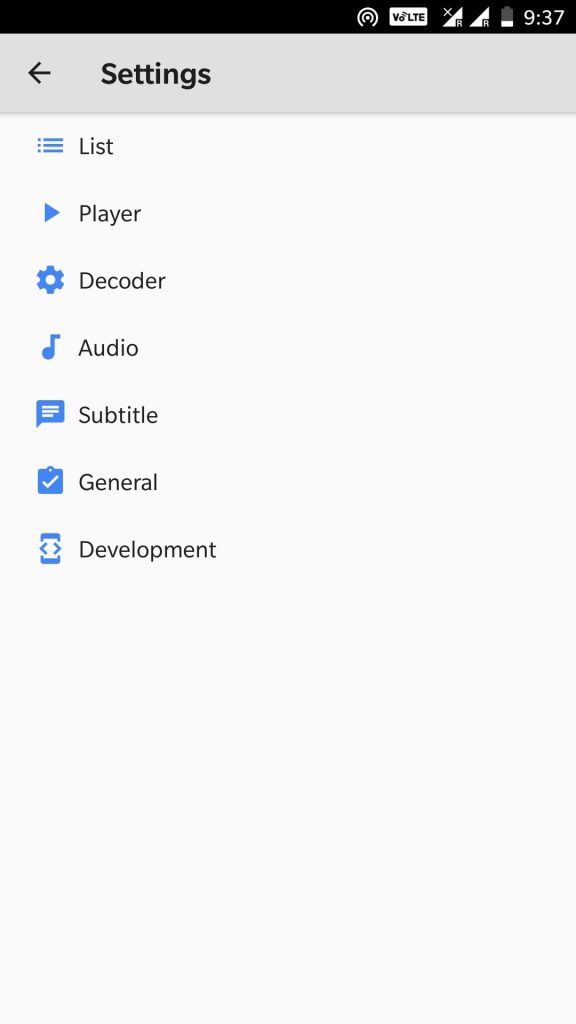
- Tab on Decoder option. You will see many settings like SW Audio, CPU Limit, and Color Format. Just scroll down to General Settings. You will find Custom Codec option there.
- Check what type of Custom Codec is needed. In my case, it’s ARMv7 Neon type Custom Codec.
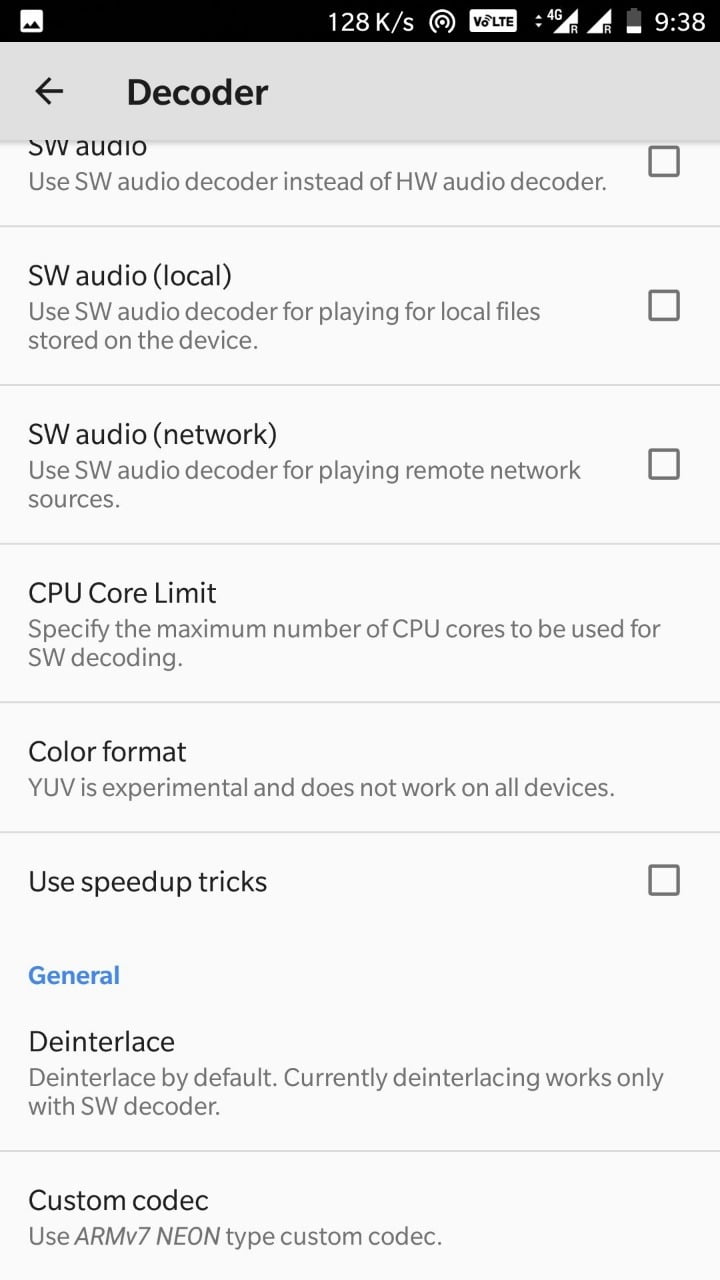
- Tap on Custom Codec option and choose the ZIP file that you had downloaded.
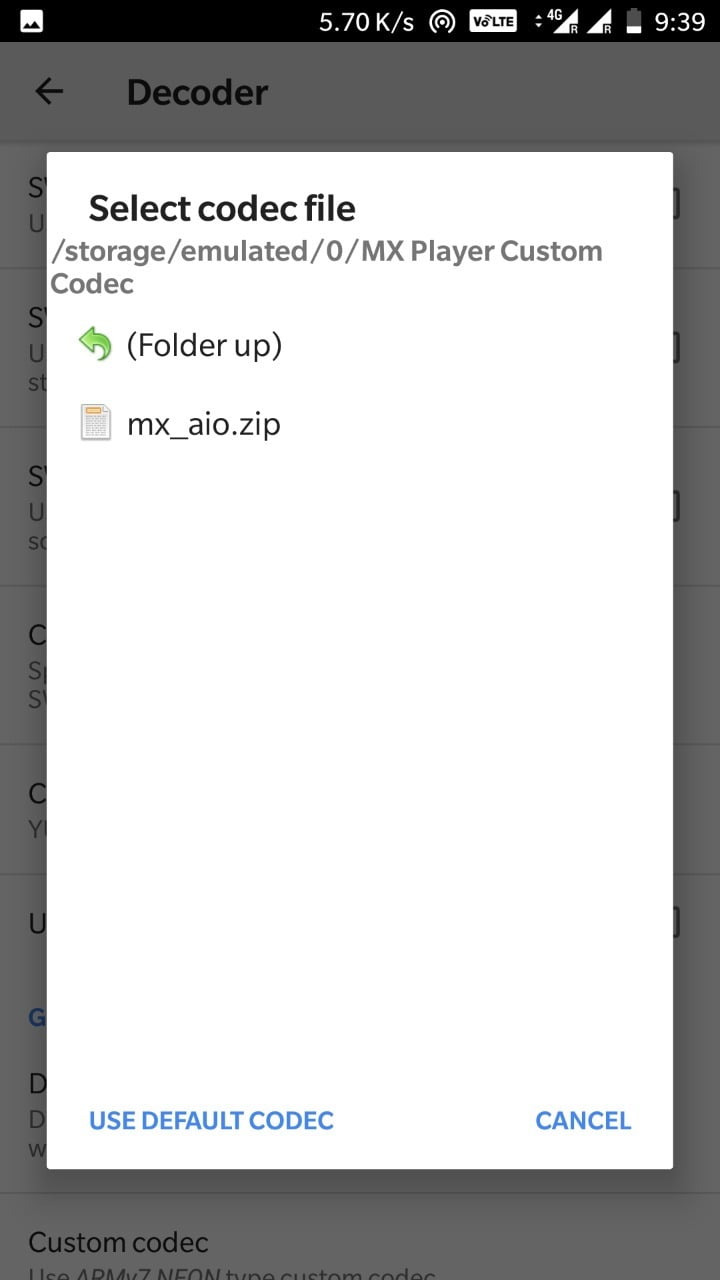 In my case, I had downloaded AIO (All-in-one) pack.
In my case, I had downloaded AIO (All-in-one) pack. - Once you select, it will ask you to tab on OK to restart the App.
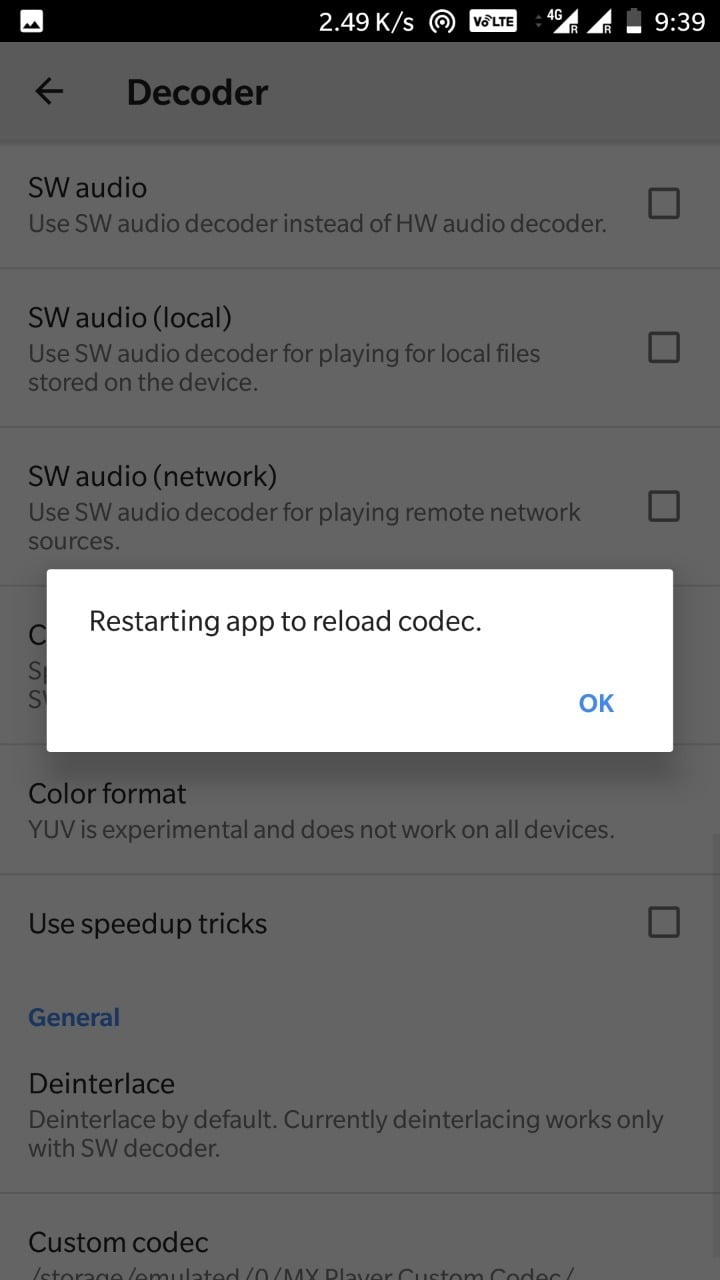
- Do that and you are done!
When using the AIO Codec pack, MX Player will automatically install any necessary Codec from the ZIP file. Once the installation is complete, MX Player will restart with the newly installed Codec, allowing you to enjoy DTS audio on MX Player without any issues. You can now play any audio or video clip on MX Player without encountering any problems.
What to do when you update MX Player?
If MX Player is updated to a more recent version without any modifications to the ffmpeg library, there’s no need to be concerned about updating the Custom Codec. It will stay the same. If it is not compatible, MX Player will not load it.
Each time MX Player updates with a new version of the ffmpeg library, it will verify the loaded Custom Codec. If the Codec is outdated, an error message will be displayed:
“Custom Codec is out of date. Replace it with the new version”
In that situation, please download the latest version of the Custom Codec for MX Player and proceed with the update. Otherwise, maintain the current Codec without making any changes.
And that concludes our discussion on MX Player Custom Codec. If you encountered any problems with it, please feel free to leave a comment below. And if you found this post to be informative and useful, we would greatly appreciate it if you could share it with others. Thank you for your time and attention.


![Download GCam Nikita Port [Most Compatible Version for any Android smartphone] Download GCam Nikita Port [Most Compatible Version for any Android smartphone]](https://droidfeats.com/wp-content/uploads/2025/09/GCam-Nikita-Port-450x253.webp)
![Download Redmi 15 GCam Port [Most Compatible Version] Download Redmi 15 GCam Port [Most Compatible Version]](https://droidfeats.com/wp-content/uploads/2025/08/Redmi-15-450x213.webp)
![Download vivo V50 Lite GCam Port [Most Compatible Version] Download vivo V50 Lite GCam Port [Most Compatible Version]](https://droidfeats.com/wp-content/uploads/2025/08/vivo-V50-Lite-450x249.webp)
73 Comments
Codec for neon armv8
Post updated. Please try the newer version of AIO ZIP.
ARMv8 neon codec i need
1.44.0 ARMv8 NEON I want
Anyone have zip file armv8 neon for 1.25.0 mx player veriosn . If anyone have this Pls reply
Please try the All in One version.
TnQ for your msg ????
You are most welcome 🙂
Hello sir i need 1.44.0 ARMv7 neon no other codec working for me my device is Samsung j7 prime plz sir solve my problem
Thank you very much..
You are welcome 🙂
Hello,
I downloaded an mx player from Google Play in version 1.26.7,
and when I want to run the decoder – (I tried NEON and AIO),
it writes to me “Can’t find a custom decoder. Please use the ARMv7 NEON 1.25.0 decoder version”.
What am I supposed to do?
Some audio files are not working (EAC3) And it sucks me a lot.
Thank you very much
Hi Avi,
It’s strange that the AIO ZIP isn’t working for you. However, can you please tell me your device name so that I can provide you the specific files?
I got along, thanks for the goodwill ????
Glad, you got it.
Hello Ashif, I was facing trouble in using any of the provided codec even the AIO was not working for me.
can you please provide me any specific codec ? please advice.
Attaching you the error that I was facing.
Sorry ! I forgot to mention my device.
Samsung j7 pro.
Mx player version
Version 1.26.7 (ARMv7 NEON)
Please try version 1.25 here: https://github.com/USBhost/MX_FFmpeg/releases/download/1.25.0/mx_aio.zip
Replied in the another comment, please check.
I want 1.49.0 ARMv8 NEON codec
Vivo y 35 device name
Sir I have redmi and I also want arm v7 neon 1.25.0 codec
Check this out: https://forum.droidfeats.com/t/latest-release-mx-player-custom-codec-github/38/2
Ine is vivo Z1 pro
All in one is still not working
Ki phone use kori asa? Device specific files di asu, judi device architecture tu kobo para?
Tried MX aio pack but didn’t work. It says “Can’t find custom codec. Please try version 1.25 ARMv8 NEON codec.”
Hi Anandhu,
Thank you for your report. Can you please mention your device architect so that we can update the perfect link for you?
Please try AIO version 1.25, and do let me know!
no codec was working for me… popping an error saying to use 1.25.0 ARMv7 Neon codec…
please help me with this
Here’s the NEON 1.25 ZIP for you!
Enjoy!
Thank U…. working for me ????
You are most welcome 🙂
Thanks a lot. I was frustrated with all the zips popping the same error. Finally your link worked (neon 1.25).
You are most welcome 🙂
Hii bro. Well im having same trouble as this guy. And i used this 1.25 version u have given still its not working for me.
BTW my phone is poco F1 and Mx player version is : version 1.28.7(ARMv8 NEON)
Since you are in ARM v8, you can try out the latest version AIO version here: https://github.com/USBhost/MX_FFmpeg/releases/download/1.25.0/mx_aio.zip
If this doesn’t work, you need to downgrade the MX Player, or else, just wait for the developer to release a newer version of Codec.
Hey brother, Your link custom codec for 1.25.0 ARMv7 Neon is still working. Thank you & Take love ❤️
You are most welcome ????
Glad it helped you!
Hie bro. See this error msgs im getting from trying to use those codecs zip files even the ones u posted for SAI SARAT,. ANYWAYS this is the error im getting and my phone is MI POCO F1 having SG845 chipset , plus MX player version is 1.28.7 (ARMv8 NEON). ..
And im error its asking for version 1.25.0 armv8 neon codec which shown in my scren shot.. plzz see if u can help me with this bro. Thks..
Sorry for the late reply, please download from this link for v1.25: NEON 1.25 ZIP
my phone is Samsung m30s still showing this please help me
Link updated for the latest AIO version. Try this: https://forum.droidfeats.com/t/latest-release-mx-player-custom-codec-github/38
Not supporting eac3
Mi 10 5g
Sir Aio Zip isn’t working ????…… my device name is “Moto g5splus” plz plz provide me any specific codec ….
if anyone have “version 1.25.0 ARMv7 Neon codec” plz provide me
Browse the required version here: https://drive.google.com/drive/folders/1Jh6id4rYW4Vujyhm5tIcddTb5ilmG-D9
Please?
Bro aio zip isn’t working it needs armv8 1.25.0
Nd my mobile is one plus 5
Pls help man
Find it here: https://drive.google.com/drive/folders/1Jh6id4rYW4Vujyhm5tIcddTb5ilmG-D9
Hi,
If you are looking for ARMV8 NEON 1.25.0, Please click on this link or copy-paste to your browser https://drive.google.com/file/d/19Ts63n_oBpSwKF8933tnfNNr1QXeoU-Z/view?usp=sharing and download the file on google drive. After download moves it to any other folder then unzips the file. Now go the MX Player and locate/select the unzipped file (ie lipffmpeg.mx.so.neon64.1.25.0).
You are done !!!
Sarwar Alam
Hello sir can send v1. 25.0 neon armv8 AIO zip please
Already provided. Please visit the forum!
It’s showing this error for me. “Can’t find custom codec. Please use version 1.42.2 ARM v8 Neon codec.” I tried using aio.zip and neon.zip
Same here
Any of those codecs are not working its showing use ARMv8 1.41.2 version
Check now. All updated.
Hlw sir audio EAC3 is not supported telling to use 1.41.2 version ARMv8 NEON my device is redmi 10 prime
Hlw sir audio EAC3 is not supported telling to use 1.41.2 version ARMv8 NEON my device is redmi 9 prime
Showing Use version 1.44.0 ARMv8 NEON codec ..what to do now?
look up for this version brother
Hi
How may I help you?
I have Xiaomi Redmi Note 9 Pro (global/joyeuse) and it says wants V1. 44 version. Is there a reason why it won’t use any later versions?
Compatibility.
Hi sir please find version 1.51.7 ARMv7 custom codec and version 1.49.0 ARMv7 please find out sir
We are working on it!
Stay tuned!
Audio note support
Which codec? And the device?
Hello sir 1.49.0 armv7 version upload please sir
Thank you for your feedback. We have updated the links for armv7. Please check them now and let us know if you have any further questions.
Additionally, please feel free to share this post on social media as a way to express your gratitude.
Hello sir 1.49.0 ARMv8 NEON codec please upload sir
Hello Shivam,
Thank you for your message. I wanted to let you know that we are working on uploading the files you requested. We understand your eagerness and assure you that they will be available shortly. We appreciate your patience and encourage you to stay tuned for updates.
Good