From this post, you will be able to install the Xposed Framework on Android 10. Many Android enthusiasts are using the Xposed Framework for long. Indeed, if you are a power user, you might have used the older builds of Xposed Framework and utilized the modules on your Android. Xposed allows modular flashing of extra features on the stock Android as well as custom ROMs. It is the most popular Android tweaking package. It lets you add various functionalities to your phone that are not available in stock OS.

But, unfortunately, after Android 8.0 Oreo, the Xposed developers have stopped producing newer builds. Nonetheless, alternates have been deployed. You can install Xposed Framework on Android 10 / Android Q from the tutorial below.
On Android 10, users can avail tons of flexibility with the Xposed Framework. This framework enables you to add various modules to your Android and, in the process, boost its performance and core functionality. You can add individual features to your ROM or, for that matter, even add a stock ROM.
The Xposed modules often work well with stock Android, and it is time that we took a closer look at the same. One great advantage of using the Xposed platform is to download and install Nifty modules. And thus, you would not have to go for a complete modification to install the modules you require. Instead, you can download and install what you need seamlessly.
Be it adding a new power menu or a notification pull-down shortcut, Xposed let you interfere with all core functionalities of your Android. Furthermore, Xposed also supports proprietary features that are usually locked by the OEM to be installed on other phones. Right ahead, we will guide you thoroughly to install Xposed Framework on Android 10.
Xposed Framework for Android 10 / Android Q
Android 10 has been a significant improvement over Android Pie. Most of the new smartphones are coming with Android 10 out of the box this year. Moreover, many older devices also got updated to Android 10 recently. However, users who have been using Xposed Modules on Android 9.0 Pie would definitely try to use the same on Android 10. If you have a proper configuration with the Xposed framework on any previous Android, you might want to carry on those settings on Android 10 as well. Since the Xposed team officially stopped releasing newer builds for the latest Android, you won’t get an official zip like before. But there are multiple tools that let you deploy Xposed on Android 10. We will be guiding you with the easiest way ahead!
Warning: Since the Framework for Android 10 is in the alpha stage without full source code, it may be risky to install it on your device. We can confirm that this framework is functional on Android 10, but can’t give a guarantee on safety. We are not responsible if anything goes wrong using the Xposed Framework on Android 10.
How to Install Xposed Framework on Android 10
Basically, there are two main frameworks available which are exactly similarly to Xposed. You can opt both and check which one is more suitable for you in terms of having Xposed functionality. Both of them will let you to install your favourite Xposed Modules on Android 10.
But before proceeding to the tutorial, let me remind you that your device must be rooted with Magisk and have Magisk Manager installed. If not, you can check out the following guides:
Once you are sure that you have Magisk properly installed on your device, you can follow the steps below and install the Xposed Framework on Android 10.
Method 1: Install Xposed Framework on Android 10 using EdXposed
EdXposed is an excellent alternative to the original Xposed Framework that works with Android 8.0, Android 9.0, and Android 10.0 as well. It uses Riru as its core. Riru Magisk Module implements a process to inject codes into the zygote process. Here’s how to install it:
- Download the following files and copy them to your phone’s internal storage:
→ Riru Core: magisk-riru-core-v19.7.zip
→ EdXposed Manager APK: EdXposedManager-4.5.4-4540.apk
→ EdXposed: EdXposed-SandHook-v0.4.6.1.4510.zip | EdXposed-YAHFA-v0.4.6.1.4510.zip (Two variants available. Check both of them and see which one works perfectly for you). - Open the Magisk Manager application on your device.
- Navigate to the Module section and tap on the “Add” icon.
- Browse to the magisk-riru-core ZIP file which you had downloaded in step 1 and add that. If confused on adding, you can also check our detailed guide on How to install Magisk module using Magisk Manager app.
- Repeat the same process for the EdXposed ZIP file (step 2 to step 4).
- Next, install EdXposed APK on your device manually.
- Finally, reboot your device, and you are done!
That’s pretty much to install Xposed Framework on Android 10. Now use the EdXposed app to run Xposed modules on Android 10.
Method 2: Install Xposed Framework on Android 10 using TaiChi
TaiChi is another excellent tool that provides similar functionality like EdXposed but has a slightly more straightforward installation process. TaiChi supports from Android 5.0 to Android 10.0, and support may get extended to the upcoming Android 11 as well. Here’s how to install it:
- Download the following files and copy them to your phone’s internal storage:
→TaiChi Magisk Module: magisk-taichi-v6.1.0.zip
→TaiChi App: taichi_5.8.2.apk - Open the Magisk Manager application on your device.
- Navigate to the Module section and tap on the “Add” icon.
- Browse to the TaiChi ZIP file which you had downloaded in step 1 and add that. If confused on adding, you can also check our detailed guide on How to install Magisk module using Magisk Manager app.
- Next, install TaiChi APK on your device manually.
- Finally, reboot your device, and you are done!
That’s all! You can now use the TaiChi app to use and manage Xposed Modules on Android 10.
Recommended
If you are done with the configuration of Xposed Framework on Android 10, you might have interested in the following relevant posts:
- Collection: Best Xposed Modules for Android
- HOW TO: Install Xposed Framework on Android 9.0 Pie devices
- Xposed Framework Hub: Download and install on any Android version
- How to install Systemless Xposed (Framework) on Android 8.0/8.1 Oreo
- Top 50+ Android apps for rooted devices in 2020
- Download Magisk ZIP LATEST (All version)
Verdict
So this guide was for installing the Xposed Framework on Android 10 stock or custom ROM. We hope you gained enough insight on how to install it and make it functional on the Android 10 based operating system. Even though there is no official support of Xposed for Android 10, few developers have made it possible to make the platform useful, all thanks to them. If you have any questions regarding this guide, please drop your comment beneath, and we will respond to you ASAP.





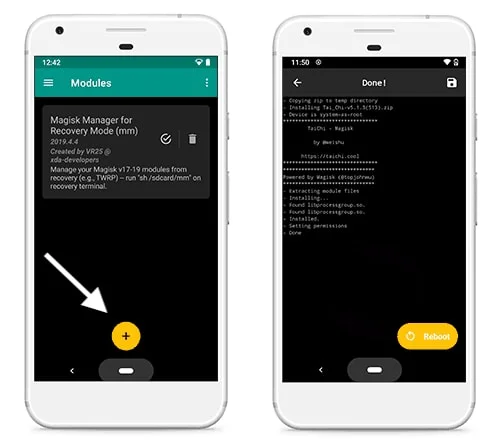

![Download Nothing Phone 3a GCam Port [Most Compatible Version] Download Nothing Phone 3a GCam Port [Most Compatible Version]](https://static.droidfeats.com/wp-content/uploads/2025/04/Nothing-Phone-3a-450x254.webp)
![Download Redmi 9a GCam Port [Most Compatible Version] Download Redmi 9a GCam Port [Most Compatible Version]](https://static.droidfeats.com/wp-content/uploads/2025/03/Redmi-9a-GCam-Port-sample-450x245.webp)
2 Comments
How to install xposed as system files,and not as magisk module ???
Hi Bboy
Unfortunately, it is not supported after the API level 24.