A few days ago, Facebook users start sharing a post on how to activate the “hidden” dark mode feature on Facebook’s Messenger app. According to the posts, to unlock the dark mode, users have to send a crescent moon (?) emoji to their friends. Upon sending, there will appear a setting for the dark mode. I personally wasn’t able to get this feature working, but my friends were able to enable it.
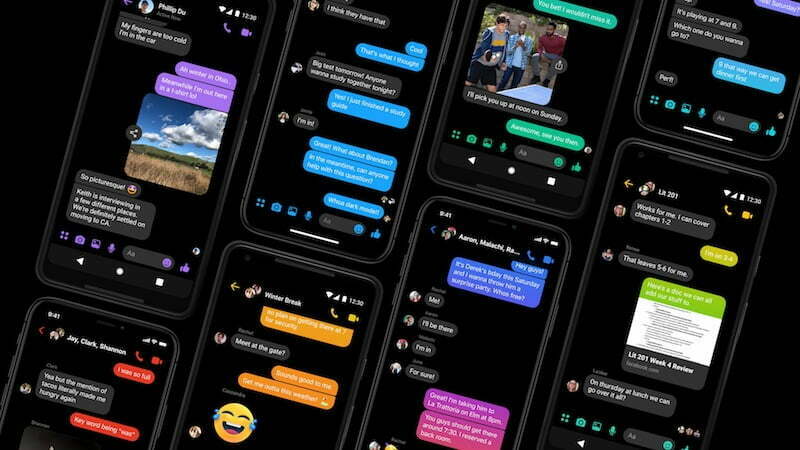
Now, Facebook has finally made the feature official. According to their press release, “Messenger’s dark mode provides lower brightness while maintaining contrast and vibrancy.” Unfortunately, the feature is a “limited-time-only experience.” for now. That means, not all users will be getting the feature. At least in the meantime.
But as what I have mentioned, “some” users can unlock the feature by sending a crescent moon emoji. That’s the only way for now. However, Facebook promised that the feature will be rolling out in the settings in the coming weeks. The feature is available for both iOS and Android devices.
Complete Press Release Below
We’re over the moon to share that dark mode for Messenger is finally making its debut.
One of the most highly anticipated features from the launch of Messenger 4, dark mode is a sleek new look that goes easy on the eyes by switching the background from white to black.
As many may have discovered, [sic] dark mode can be accessed through a hidden, [sic]
Messenger’s dark mode provides lower brightness while maintaining contrast and vibrancy. Dark mode cuts down the glare from your phone for use in low light situations, so you can use the Messenger features you love no matter when or where you are.
Dark mode is currently accessible to all Messenger users around the world on the latest versions of iOS and Android by sending the crescent moon emoji, and will be fully rolled out in settings in the coming weeks.







