Here you can download the latest version of GCam for Xiaomi Mi A3 for capturing stunning pictures with extra features. As Mi A3 is a part of the Android One program, it comes with stock Android with ZERO bloatware. Even Xiaomi’s own software, MIUI, isn’t available for Mi A3.
GCam is the most popular camera app, which is officially available for Google Pixel phones. However, our beloved XDA Developer has managed to port this app for some other compatible devices. Google Camera uses computational photography, which means you can capture a much better picture with detailing and better dynamic range using the existing phone hardware.
Google Camera (GCam) port for Mi A3
You can download the GCam port for Xiaomi Mi A3 from the link given below and install it right away on your phone. Various developers maintain these GCam ports for different types of hardware. Some of them work only in a specific type of hardware like Snapdragon 855+.
Most of the features are working fine and run flawlessly, just like the Pixel devices. If you go to the app settings, there are plenty of advanced options that can change the effect of your picture quality. But you should not expect any Pro Mode or Manual control on this app as Google entirely relies on its Artificial Intelligence and Machine learning process for snapping any pictures.
Download GCam for Mi A3
| File 1 | Hypercam (version 7.0+) |
| File 2 | PXv3.3.1_GoogleCamera apk (Ultra Wide Angle working) |
| Developer | cstark27 |
| OS Compatibility | Android 9 / Android 10 |
For more devices, you can check out our collection on Google Camera apps.
How to install Google Camera Port APK
- At first, download Google Camera App from the above links.
- Now, connect the phone to the PC by using a USB cable.
- Next, you need to enable MTP/Transfer Files mode on your Android device.
- Then transfer the downloaded APK file to the storage of your phone.
- Now, disconnect the phone.
- Then, open the file manager app on your phone.
- Now, you need to navigate to the location where you transferred the APK.
- Next, tap on the “<Google-Camera-file-name.apk>” file.
- Now, you must follow the on-screen instructions and install Google Camera App.
| Recommended: Google Playground APK for Non-Pixel Devices [Download] |
How to Use Google Camera App?
Once the installation process is over, then open the app drawer and launch the new camera app. As you launch the app for the first time, you see prompts to seek required permissions. Then, you would see a few infographics. This would help you can get accustomed with the Google camera app.
What’re your Views?
Did you find the Google Camera app performing better than the stock one? Do let us know by commenting below!




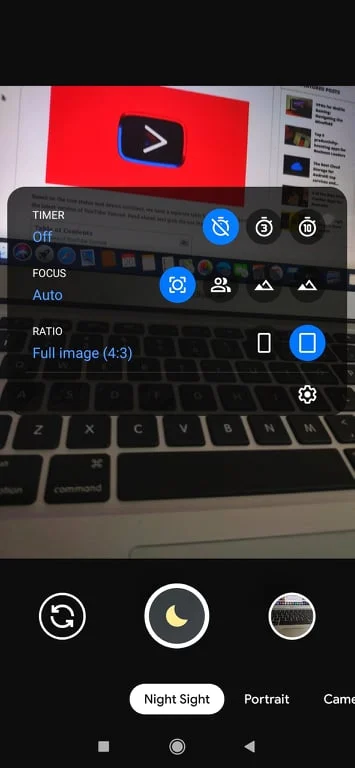
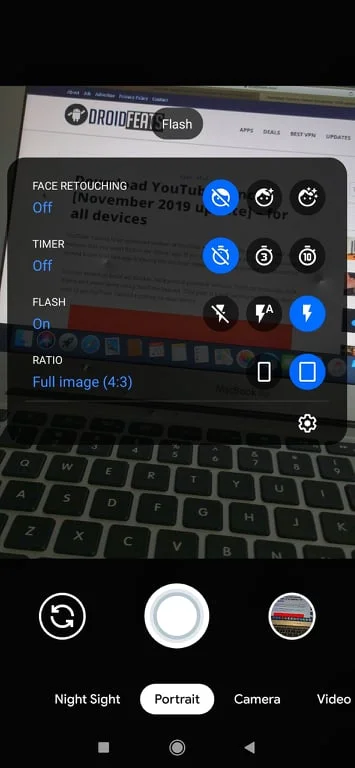
![Download GCam Nikita Port [Most Compatible Version for any Android smartphone] Download GCam Nikita Port [Most Compatible Version for any Android smartphone]](https://static.droidfeats.com/wp-content/uploads/2025/09/GCam-Nikita-Port-450x253.webp)
![Download Redmi 15 GCam Port [Most Compatible Version] Download Redmi 15 GCam Port [Most Compatible Version]](https://static.droidfeats.com/wp-content/uploads/2025/08/Redmi-15-450x213.webp)
![Download vivo V50 Lite GCam Port [Most Compatible Version] Download vivo V50 Lite GCam Port [Most Compatible Version]](https://static.droidfeats.com/wp-content/uploads/2025/08/vivo-V50-Lite-450x249.webp)
2 Comments
I have install px v.3.3.1 as u suggest but the app is crashing in Mi A3.
The app is not open once also. It has crashed from starting.
Please suggest any another apk.
Hi
Do you have a previous version of Gcam installed? If yes, please do uninstall it first and then install px v.3.3.1.
Alternatively, you can opt Hypercam (version 7.0+), if you don’t want Ultra Wide Angle feature.