The MIUI 12 control center, inspired by iOS, represents a notable aesthetic and functional change in Xiaomi phones. But it’s not only exclusive to them now.
With the Mi Control Center application, almost any mobile having Android 5.0 or above can get MIUI 12 quick settings and notifications.

Xiaomi is updating its vast inventory of phones with Android 10. Flagship like Xiaomi Mi 10 is even on the testing status with Android 11.
The latest version of Xiaomi’s MIUI 12 skin is also rolling for the compatible devices.
Miui 12 represents a notable aesthetic change compared to MIUI 11, something that can be seen just by displaying the notification area. And it is that the appearance of the control center revolutionizes the upper area of the screen: it is attractive, functional, and offers good speed. In addition, with the Mi Control Center app, it is super customizable.
Mi Control Center, much more customizable than MIUI 12
The app, recently launched in the Google Play store, gives the MIUI 12 control center to other phones, whether or not they are from Xiaomi. This designates that it is enough to install the application for the mobile to completely change its appearance.
As you can see from the screenshots, the appearance of the control center created by Mi Control Center is similar to that of MIUI 12:
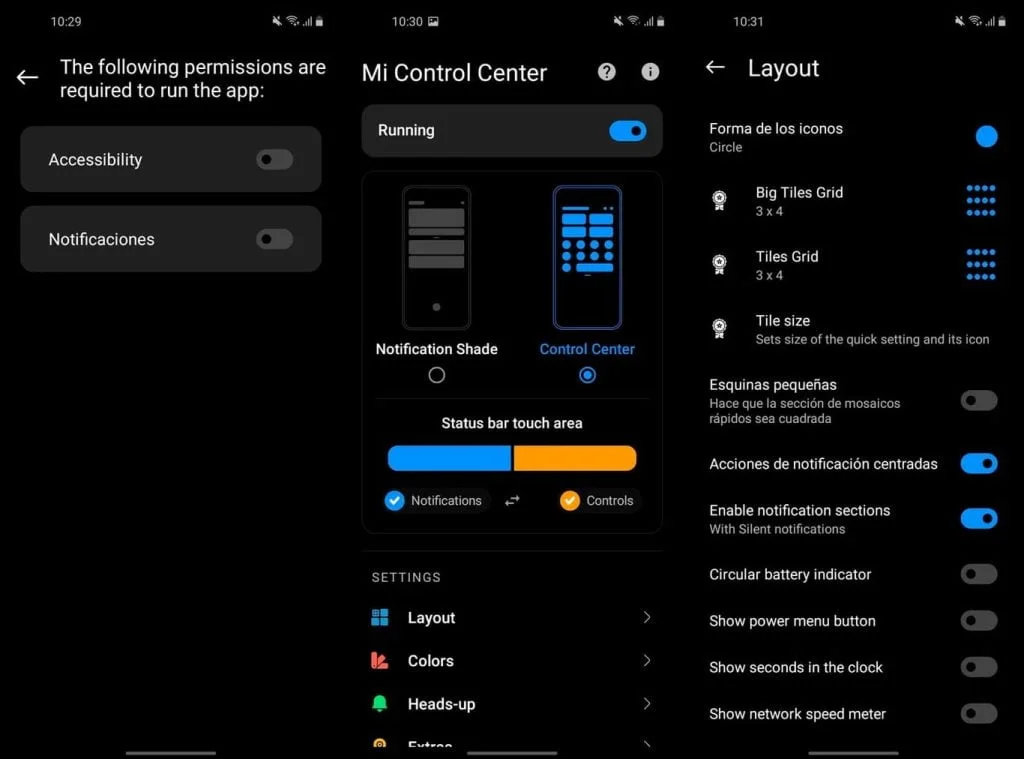
- identical style
- icons of the same size
- similar color combination
- and exact behavior
Depending on where it is stretched, the app will show the notification and control area. This behavior is very similar to MIUI 12. But, with the Mi Control Center app, you can even customize more. It is possible to invert the order and also change the size of the action area that each panel displays.
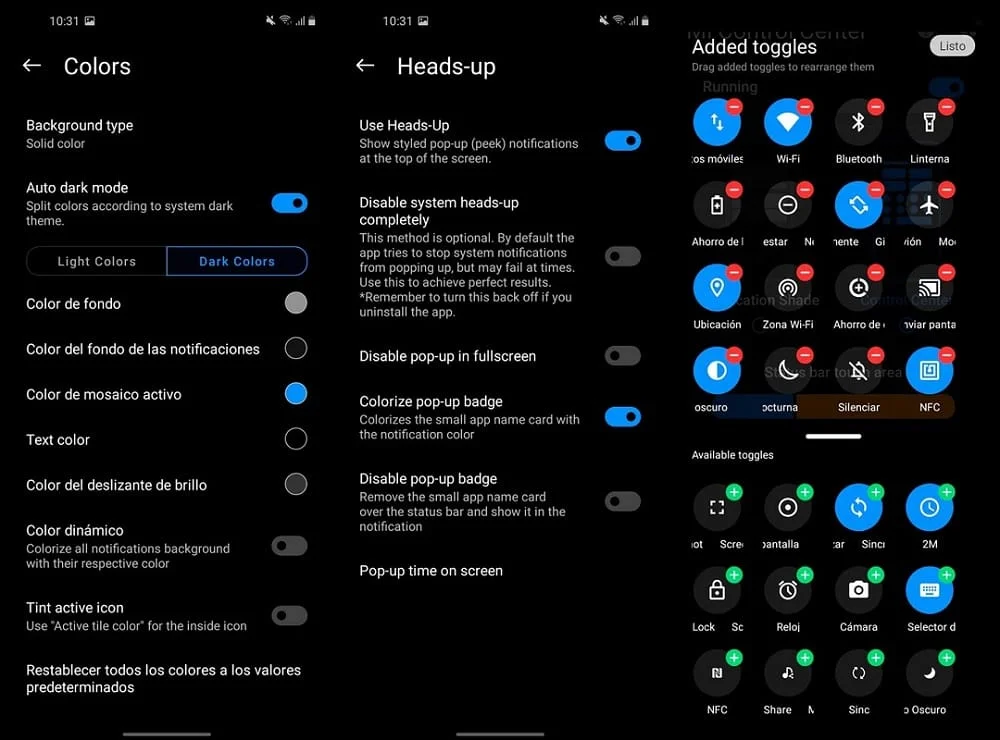
Mi Control Center is a well-working application that is not only gratified to trace the appearance of MIUI 12 (or similar to iOS). It also offers such a level of customization that I wish Xiaomi took it into account for its software.
We can change the size of icons, color combinations, style of the template, customize the notifications. Even we can alter how the control center interacts with the rest of the phone — everything in the highest quality, both in design and operation.
The application allows such a radical change that even mobiles like Samsung, with a highly marked design for quick customization, seem like compatible with the Mi Control Center app.
And without costing anything: the app is free with most of the functions unlocked. Occasionally it shows a full-screen advertisement (only in settings) that can be closed easily. And you have an in-app purchase of 2.79 euros (on sale) to unlock all settings and remove ads.








2 Comments
[email protected]
How may I help you?