Universal remote controls are undeniably a remarkable invention. They come to the rescue when you’ve misplaced a remote, accidentally damaged it, or simply can’t locate the original replacement. In such scenarios, the universal remote control emerges as a reliable ally.

There’s a plethora of universal remotes offered by various brands in the market today. However, our focus for this discussion will be on the Magnavox universal remote control.
This guide will provide a comprehensive overview on how to program the Magnavox universal remote control. We’ll also delve into the specific codes required to sync it with your particular TV brand. So, without further ado, let’s dive in.
Programming the Magnavox Universal Remote Control
The Magnavox universal remote offers three distinct methods for programming it to your TV. In this section, we’ll explore each of these methods in detail.
Manual configuration of Magnavox Universal Remote Control
If the initial method doesn’t yield success or if you encounter difficulties in pairing the remote, you might want to consider this manual programming approach.
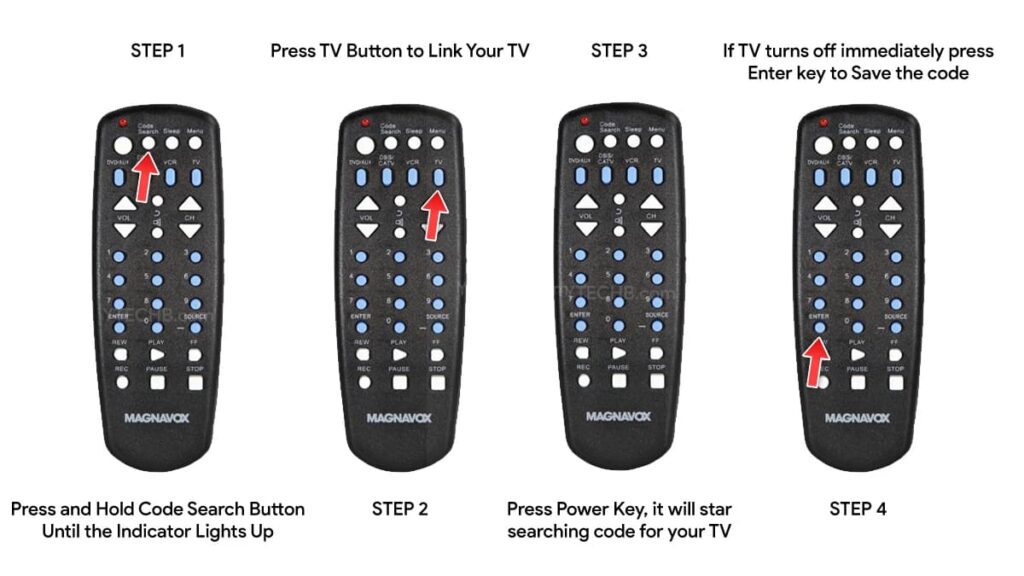
- Power on your TV.
- Take the Magnavox Universal Remote and press the Code Search button.
- Hold the Code Search button for two seconds until the LED indicator illuminates.
- Next, press the TV button on the remote.
- Aim the remote at your TV and press the Power button.
- Continue pressing the Power button, allowing the remote to send various infrared signals to your TV.
- As soon as your TV responds and powers off, press the Enter button.
- Ensure that you press the Enter button within the first four seconds.
- With the code now saved to the remote, test basic functions such as input, audio volume control, channel navigation, and the power button.
- If all the functions operate correctly, the remote has been programmed successfully. Congratulations!
Auto configuration of Magnavox Universal Remote Control
If you’re seeking a swift setup, the auto setup method is worth considering. This method eliminates the need to enter a pairing code. Here are the steps:
- Turn on your TV.
- Take the remote and press and hold the Code Search Button.
- Maintain the Code Search Button pressed for 2 seconds until the LED indicator on the remote illuminates.
- Now, press the TV button on the remote.
- Aim the remote at the TV and press the power button.
- Keep the Power button pressed until the indicator on the remote starts blinking.
- Press the button to power off your TV.
- With the TV switched off, press the enter button for 4 seconds.
- This action saves the settings to the remote.
- Now, power up the TV using the remote and check if the basic functions work. If they do, your remote has been successfully paired with your TV.
Setting up Magnavox Universal Remote Control using remote codes
If the above two methods don’t work for you, there’s a final method that requires you to input a code. Here are the steps:
- Ensure your TV is plugged in and powered on.
- Find the 4-digit code for your respective TV brand from the list provided below.
- Once you have the code, press the Code Search Button on the remote.
- Hold the button for about two seconds. Ensure that the lights on the remote are illuminated.
- Now, enter the four-digit code for your TV using the numeric keyboard on your remote.
- If the code you entered doesn’t match your TV, the LED indicator on your remote will blink 5 times.
- Once you have entered the correct code, the Magnavox universal remote control will be paired with your specific TV.
Complete list of Magnavox Universal Remote codes for TVs
Here is a comprehensive list of codes that you can refer to for programming the Magnavox universal remote control with your specific TV brand.
| TV Brand | Codes |
|---|---|
| Admiral | 0129, 0130 |
| Advent | 0036 |
| Akai | 0102, 0117, 0034, 0090 |
| AOC | 0058, 0063, 0093, 0096, 0024 |
| Apex Digital | 0133, 0037, 0049, 0020 |
| Audiovox | 0127, 0044, 0080, 0081, 0087, 0099 |
| Aventura | 0040 |
| Broksonic | 0130, 0090 |
| Carver | 0123 |
| Celebrity | 0043 |
| Celera | 0037 |
| Changhong | 0037 |
| Citizen | 0132, 0090 |
| Coby | 0067, 0009, 0011, 0134, 0135, 0014 |
| Commercial Solutions | 0122, 0100 |
| CRAIG | 0012, 0013 |
| Crosley | 0043, 0123 |
| Curtis | 0015, 0023 |
| Curtis Mathes | 0100, 0123, 0127, 0129, 0132, 0034, 0039, 0041 |
| Daewoo | 0127, 0041 |
| Dell | 0119 |
| Denon | 0039 |
| Dumont | 0124 |
| Durabrand | 0130, 0038, 0040 |
| Dynex | 0042, 0094, 0002 |
| Electroband | 0043 |
| Electrograph | 0116 |
| Electrohome | 0130, 0071 |
| Element | 0073, 0088, 0001 |
| Emerson | 0114, 0127, 0130, 0038, 0040, 0041, 0059, 0070, 0091 |
| Emprex | 0060 |
| Envision | 0058, 0063, 0093, 0096 |
| ESA | 0102, 0040, 0091 |
| Funai | 0043, 0040, 0091 |
| Gateway | 0116 |
| GE | 0121, 0122, 0100, 0126, 0127, 0038 |
| GFM | 0040, 0070, 0091, 0000 |
| Gibralter | 0124 |
| GoldStar | 0038 |
| Haier | 0078, 0079, 0010 |
| Hallmark | 0038 |
| Hannspree | 0056 |
| Harman/Kardon | 0123 |
| Havermy | 0129 |
| Hello Kitty | 0127 |
| Hisense | 0133, 0069, 0097, 0016 |
| Hitachi | 0111, 0039 |
| Ilo | 0059, 0070, 0072 |
| Infinity | 0123 |
| Insignia | 0103, 0120, 0130, 0040, 0069, 0074, 0089, 0091, 0094 |
| Inteq | 0124 |
| JBL | 0123 |
| JCB | 0043 |
| Jensen | 0036 |
| JVC | 0130, 0035, 0051, 0065, 0082, 0007 |
| KDS | 0061, 0073 |
| KLH | 0037 |
| LG | 0103, 0122, 0124, 0038, 0017, 0021, 0026, 0027 |
| LXI | 0100, 0123, 0125, 0038 |
| MAG | 0061, 0073 |
| Magnavox | 0110, 0115, 0116, 0123, 0126, 0040, 0044, 0058, 0086, 0091, 0018 |
| Marantz | 0110, 0123 |
| Matsushita | 0106 |
| Maxent | 0116 |
| MB Quart | 0087 |
| Megatron | 0038, 0039 |
| Memorex | 0130, 0131, 0038, 0071, 0089 |
| MGA | 0131, 0038 |
| Midland | 0100, 0124, 0126 |
| Mitsubishi | 0128, 0129, 0131, 0038 |
| Motorola | 0129 |
| MTC | 0132 |
| NAD | 0125, 0038 |
| NEC | 0084 |
| NetTV | 0116 |
| Nexus Electronics | 0001 |
| Nikko | 0038 |
| Norcent | 0133, 0058, 0063 |
| Olevia | 0113, 0050, 0055 |
| Optimus | 0106 |
| Optoma | 0056 |
| Optonica | 0129 |
| Orion | 0130, 0042 |
| Panasonic | 0105, 0106, 0109, 0126, 0053, 0007 |
| PARK | 0098, 0004 |
| Penney | 0100, 0125, 0126, 0132, 0038 |
| Petters | 0118 |
| Philco | 0123, 0040, 0059, 0070, 0091 |
| Philips | 0110, 0115, 0123, 0077, 0086, 0018, 0019 |
| Pioneer | 0109 |
| Polaroid | 0118, 0037, 0052, 0061, 0073, 0080, 0081, 0099 |
| Portland | 0127, 0041 |
| Prima | 0036 |
| Prism | 0126 |
| Proscan | 0122, 0100, 0006 |
| Proton | 0038 |
| Proview | 0061, 0073 |
| Pulsar | 0124 |
| Quasar | 0106, 0126 |
| RadioShack | 0100, 0038 |
| RCA | 0121, 0122, 0100, 0126, 0129, 0041, 0083, 0003, 0005, 0022, 0028 |
| Realistic | 0038 |
| Runco | 0124 |
| Sampo | 0116 |
| Samsung | 0102, 0132, 0034, 0038, 0047, 0095, 0031, 0032, 0033 |
| Sansui | 0130, 0040, 0071, 0089, 0090 |
| Sanyo | 0123, 0048 |
| Sceptre | 0045, 0049, 0057, 0064, 0025 |
| Scotch | 0038 |
| Scott | 0038, 0075 |
| Sears | 0100, 0123, 0125, 0038, 0040 |
| Sharp | 0107, 0129 |
| Sheng Chia | 0129 |
| Signature | 0123 |
| Sony | 0101, 0043, 0029, 0030 |
| Soundesign | 0038 |
| Soyo | 0085 |
| Spectroniq | 0061, 0073 |
| Squareview | 0040 |
| Superscan | 0129 |
| Supreme | 0043 |
| SVA | 0133, 0091 |
| Sylvania | 0114, 0123, 0040, 0059, 0070, 0088, 0091 |
| Symphonic | 0040 |
| Syntax | 0113, 0050, 0055 |
| Tandy | 0129 |
| TCL | 0514 |
| Technics | 0106, 0126 |
| Techwood | 0126 |
| Teknika | 0123, 0131, 0132 |
| Telefunken | 0034 |
| TMK | 0038 |
| TNCi | 0124 |
| Toshiba | 0108, 0125, 0132, 0053, 0090, 0092 |
| TVS | 0130 |
| Victor | 0035 |
| Vidikron | 0123 |
| Vidtech | 0038 |
| Viewsonic | 0116, 0046, 0054, 0058, 0062, 0066, 0068, 0076, 0093, 0096, 0008 |
| Viore | 0072, 0098, 0015 |
| Vizio | 0104, 0046 |
| Wards | 0043, 0100, 0123, 0124, 0125, 0126, 0132, 0038 |
| Waycon | 0125 |
| Westinghouse | 0112, 0127, 0046, 0049 |
| White Westinghouse | 0130, 0041 |
| Wyse | 0058 |
| Zenith | 0043, 0103, 0100, 0124, 0130, 0038, 0039, 0041, 0058 |
This guide provides a comprehensive overview of the three distinct methods to program the Magnavox Universal remote control to your specific TV brand. Additionally, you now have access to an extensive list of pairing codes.
Should you have any further questions or require additional clarification, please don’t hesitate to ask. We’re here to help!

![Download Vivo X200 FE GCam Port [Most Compatible Version] Download Vivo X200 FE GCam Port [Most Compatible Version]](https://static.droidfeats.com/wp-content/uploads/2025/07/vivo-x200-fe-in-four-aesthetic-color-options.png-300x179.webp)






1 Comment
If the initial method doesn’t yield success or if you encounter difficulties in pairing the remote, you might want to consider this manual programming approach.