
- YouTube Music’s latest update aims to enhance and standardize the casting interface on Android and iOS platforms.
- Google is testing a new bottom-based sheet for cast targets, which is more compact than the previous overlay and includes a section for recommended targets at the top.
- The volume slider, previously displayed in an overlay, is now located in a bottom-based card.
- The new bottom sheet brings the interfaces of YouTube Music on Android and iOS closer together.
- Google has recently simplified the process of switching between voice control and touchscreen control for users with Nest audio devices or displays.
YouTube Music, a platform that has been steadily gaining traction in the music streaming industry, is once again making headlines with its latest update. This update aims to enhance and standardize the casting interface across both Android and iOS platforms, although it’s not yet available to all users.
Traditionally, most Android apps display casting options in a floating window that appears in the center of your screen when you tap the cast button. However, this isn’t the only way to present these options. Apps like Spotify have demonstrated this with their unique implementations and additional features. YouTube Music, while not going to these lengths, is still making strides in its own way, staying true to Google’s standards.
Screenshots shared by Redditor u/notjhoan, as reported by 9to5Google, reveal that Google is testing a new bottom-based sheet for cast targets. This new layout is more compact than the previous overlay, potentially displaying more casting targets at once. It also includes a section for recommended targets at the top, a feature that Google has been experimenting with for some time.
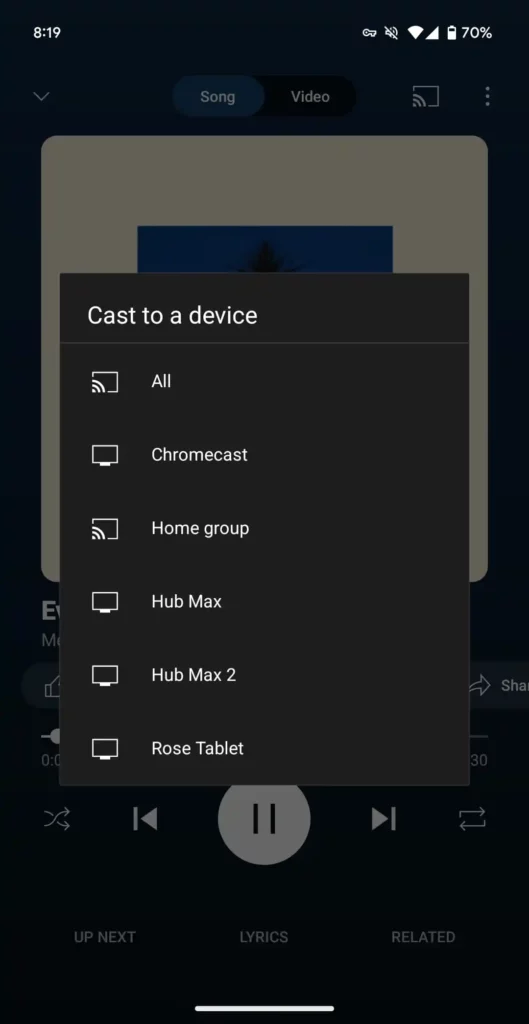
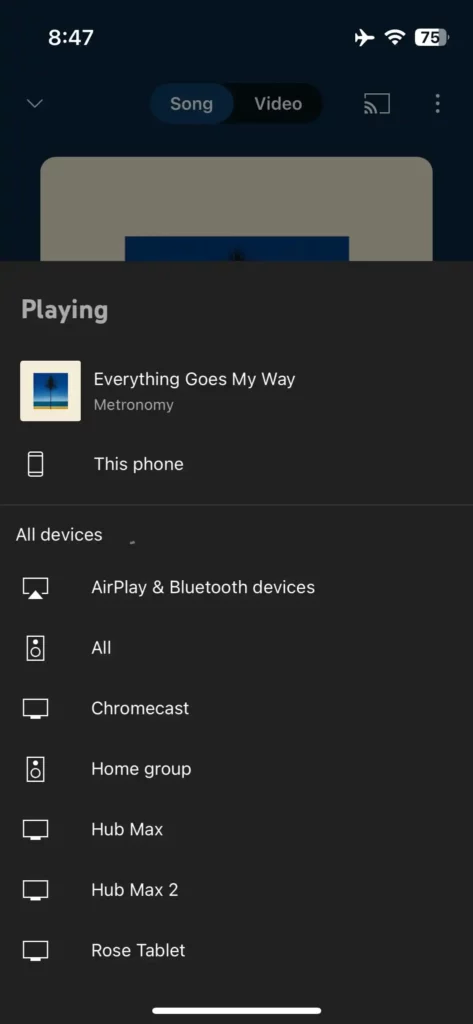
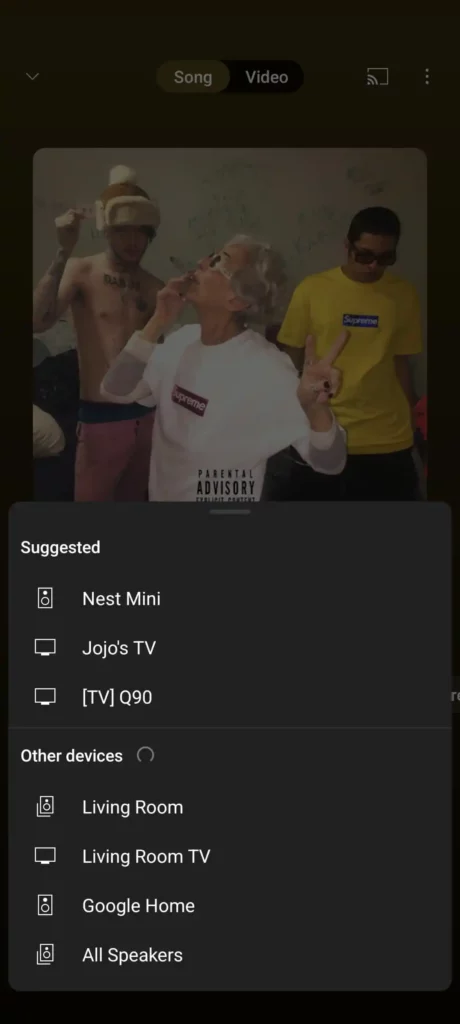
The active casting interface has also received a makeover. The volume slider, previously displayed in an overlay, is now located in a bottom-based card. However, it appears that there is currently no option to stop casting from this interface, which may indicate that the new user interface is still under development and refinement.
This new bottom sheet brings the interfaces of YouTube Music on Android and iOS closer together. The iOS version of YouTube Music has long featured a similar design, although it hasn’t displayed the suggested targets as the Android app does for all users. As of now, the new casting interface hasn’t been spotted on our devices. According to 9to5Google, the rollout is gradual and hasn’t reached a wide distribution yet.
In addition to these changes, Google has recently simplified the process of switching between voice control and touchscreen control for users with Nest audio devices or displays. When you initiate a session via voice and later open the YouTube Music app on your phone, it automatically connects to the speaker you’ve started listening on. This allows you to control the queue, playback, and more. While YouTube Music’s controls may not be on par with Spotify Connect, they are certainly closing the gap.






