Are you planning to change your smartphone? Every year there are new releases of Android and iOS smartphones with new upgrades and features. That’s why many people prefer to shift to another phone that offers modern features and user interface. However, while shifting to another phone, you can lose your essential WhatsApp chats and media files.
If you don’t want to lose your Whatsapp data, you must use reliable software for WhatsApp transfer. This article will introduce a powerful tool called Wondershare MobileTrans, through which you can transfer WhatsApp from Android to iPhone flawlessly.
Part 1: Comparison Between Samsung S22 Ultra Vs. iPhone 14 Pro Max
Do you want to know the key differences between Samsung S22 Ultra and iPhone 14 Pro Max? Both of these phones offer longer battery life, excellent camera results, and a modern interface. However, they have some major distinctive factors that you should know before buying any of these phones.
1. Design and Display
Samsung S22 Ultra has a wider aspect ratio with sharp corners. On the other hand, iPhone 14 Pro Max has rounded corners which makes it comfortable to carry. S22 Ultra is made up of an Aluminum frame, whereas iPhone 14 Pro Max uses stainless steel. Both of these phones are water and dust protected so that you can carry them easily in a vulnerable environment.
When it comes to screen size, Samsung S22 Ultra offers a 6.8-inches display. Alternatively, iPhone uses a 6.7-inches display with a relatively higher resolution. Moreover, iPhone 14 Pro Max uses the Face ID that unlocks the phone through face recognition. On the other hand, Samsung S22 Ultra utilizes a fingerprint sensor as a biometric security feature.
2. Camera
iPhone 14 Pro Max provides a high-resolution main camera sensor that captures breathtaking photos. It has upgraded from the 12MP main camera sensor to 48MP for high-quality results. On the other hand, Samsung S22 has already been using a 108MP main sensor camera. However, Samsung S22 Ultra offers a 10x zoom lens to capture high-quality zoomed photos that is not available on iPhone.
iPhone 14 Pro Max also provides additional camera features like Photographic Styles, which is not available in Samsung S22 Ultra. Moreover, iPhone supports 4K recording, whereas Samsung S22 Ultra has been supporting 8K videos for many years.
3. Battery Life
Samsung S22 Ultra has a 5,000mAh battery with a 45W charging speed. Although iPhone 14 Pro Max has a 4,323mAh battery but has a longer battery life comparatively. The iOS version of the iPhone 14 Pro Max prevents the phone from excessively using power. Thus, iPhone 14 Pro Max offers longer battery life as compared to Samsung S22 Ultra.
However, due to the fast-charging speed, Samsung S22 Ultra can be fully charged within an hour. Conversely, iPhone 14 Pro Max takes more extensive time with 20W speed for complete charging.
4. Overall Performance
iPhone 14 Pro Max uses Apple A16 Bionic chip with an advanced manufacturing process. On the other hand, Samsung S22 Ultra has been using Qualcomm Snapdragon processors. Hence, the Snapdragon processor does not offer impressive overall performance as compared to the Apple Bionic chip.
Both phones have their own specialties, such as the addition of Dynamic Island in the iPhone 14 Pro Max. On the other hand, Samsung S22 Ultra offers S Pen, which makes it unique and distinctive.
Part 2: Introducing the Best WhatsApp Transfer Tool – Wondershare MobileTrans
Do you want to transfer the WhatsApp data to your newly bought iOS device? The best available tool through which you can ensure a secure WhatsApp data transfer is Wondershare MobileTrans. This tool supports more than 6000 iOS and Android devices for WhatsApp transfer. Using this secure and reliable platform, you can transfer WhatsApp chats, attached photos, stickers, videos, and other files instantly.

MobileTrans is also able to transfer WhatsApp backup data from Google Drive to an iOS device flawlessly. Along with transferring the WhatsApp data, you can use this tool to restore WhatsApp data, export WhatsApp messages, and recover the deleted data. Thus, you can utilize this tool to transfer WhatsApp data from and to different devices at a fast-processing speed.
Part 3: Guide to Transfer WhatsApp from S22 Ultra to iPhone 14 Pro Max Using MobileTrans
Are you ready to transfer the WhatsApp data from your S22 Ultra to your iPhone 14 Pro Max? Read this section to discover the simple and easy steps for WhatsApp data transfer using MobileTrans.
Step 1: Proceed to WhatsApp Transfer
Begin with downloading and installing the Wondershare MobileTrans app on your computer. After its successful launch, navigate to the “WhatsApp Transfer” tab.

Step 2: Choose the Destination and Source Phone
Afterward, click on the “WhatsApp Transfer” module and select the “Transfer WhatsApp Messages” feature to proceed. Now attach your Android and iOS devices to the computer using a USB cable. Once done, the tool will automatically detect both devices. The Android phone will be your “Source,” and the iOS device will be your “Destination.” You can also use the “Flip” button to change the placements if they are wrong.
Step 3: Start Transferring WhatsApp Data
By staying on the same window, choose the type of WhatsApp data you want to transfer. For example, you can select messages, photos, videos, or stickers. Once done, hit the “Start” button to initiate the WhatsApp data transfer.
Step 4: Conclude the Process
Now you have to wait until the WhatsApp data transfer is completed. Meanwhile, make sure not to disconnect your phones during the process. Once the process ends, you can access all the transferred WhatsApp data on your iPhone 14 Pro Max.
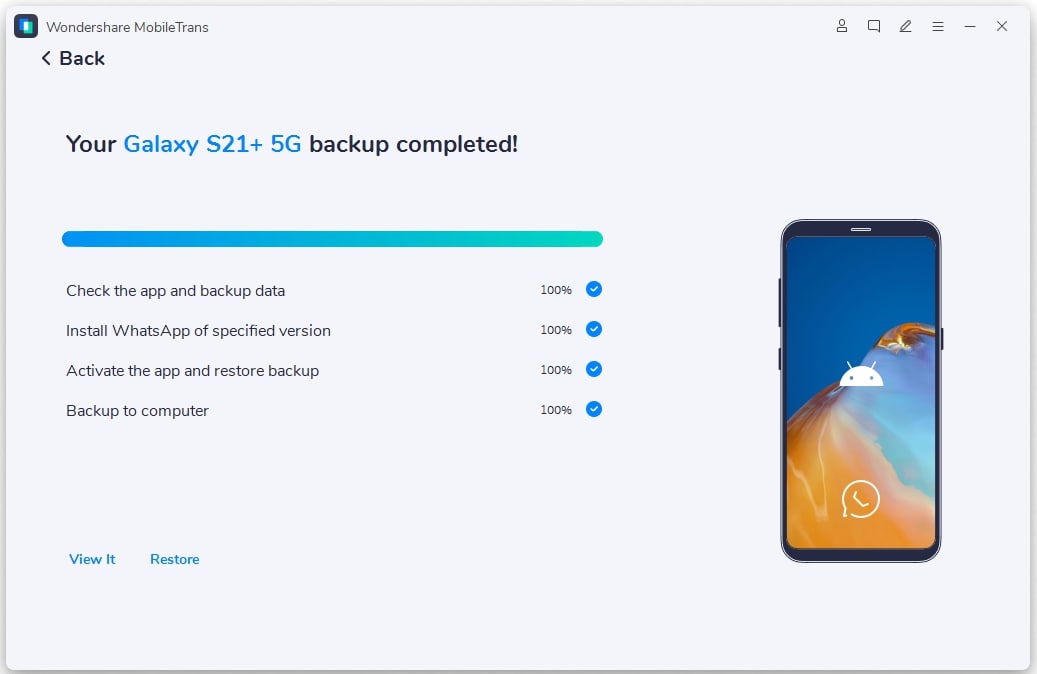
Conclusion
If you are planning to shift from your S22 Ultra to iPhone 14 Pro Max, you should use a reliable tool to keep your WhatsApp data safe and secure. This article has introduced a powerful tool known as Wondershare MobileTrans, through which you can quickly transfer the selected WhatsApp data from one device to another. It’s a safe and secure tool that allows you to transfer multiple data files from WhatsApp altogether.







