Google released Android 11 developer preview for the developers so that they can start optimizing their apps to support the latest Android API. But the developer preview builds of Android 11 is available only for Google’s Pixel phones. If you are not a developer and don’t have a Pixel phone, and you are eagerly waiting to see what’s new on Android 11, you can have a quick overview of the latest Android R from the gallery given below!
The screenshots are taken from the Google Pixel 3 device running Android R. You can have a quick look over it, but remember, it’s just a developer preview; even before the alpha stage. So, you can not expect everything here.
I used Android 11 for two days on Pixel 3 and found it quite similar to the previous Android 10 in terms of look and feel. But since the API Level is 29 here, Google has updated its core functionalities, which you may not be able to see at this time. Once the final build comes out, we will be able to know what are the new features. So, for now, check out the Android 11 UI below!
See also: Install Android 11 on Mac / Windows PC using Android Studio [GUIDE]
Android 11 screenshots (Android R)
I have taken a couple of screenshots from the Google Pixel 3 running Android 11 / Android R. See below:
As per some sources, we got to know that Android 11 preps scrolling screenshot support. But I have not seen that in the first developer preview of Android 11. May be, Google will update it in the next DP build.
Stock Android is comprising only the essential elements. It acts as more of a core for OEMs to operate off of to implement their own features. Because of that, Xiaomi and Samsung have more features on their OS. But since the Pixel phones have stock Android, do not expect much difference in the look and feel part.
So what’re your thoughts on the overview of Android 11 / Android R? Are you waiting for the same? Do let us know in the comment section below!





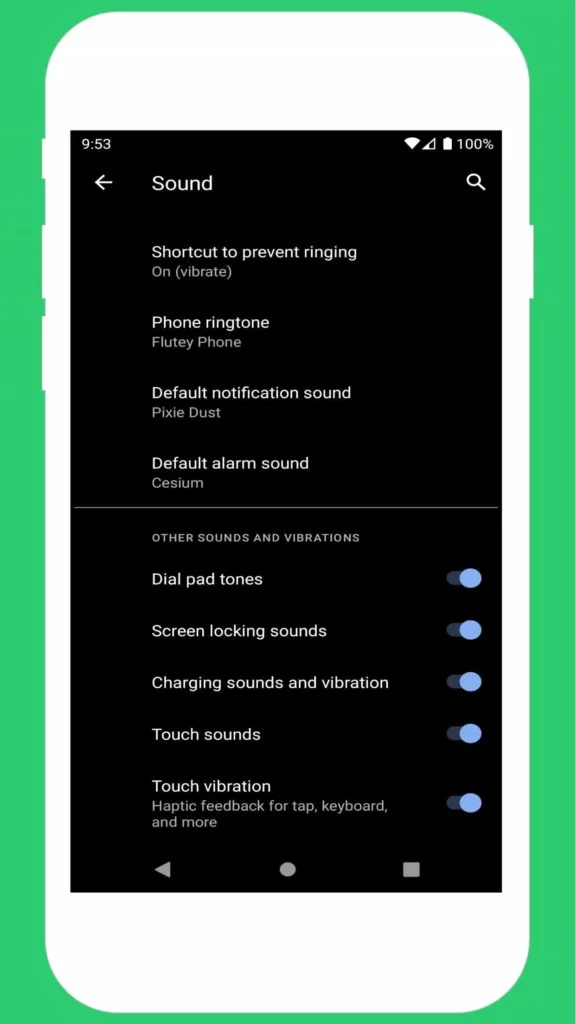
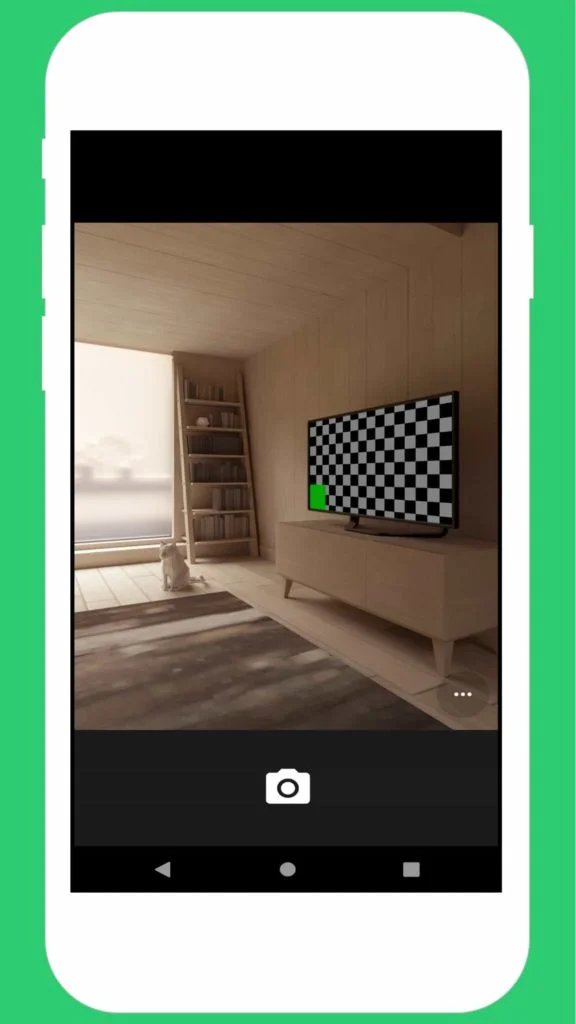
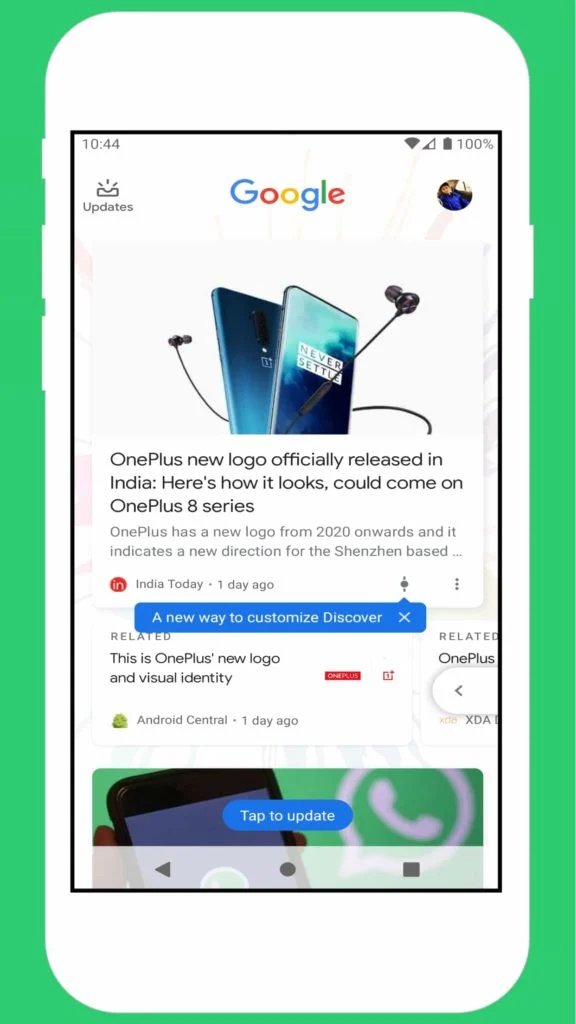
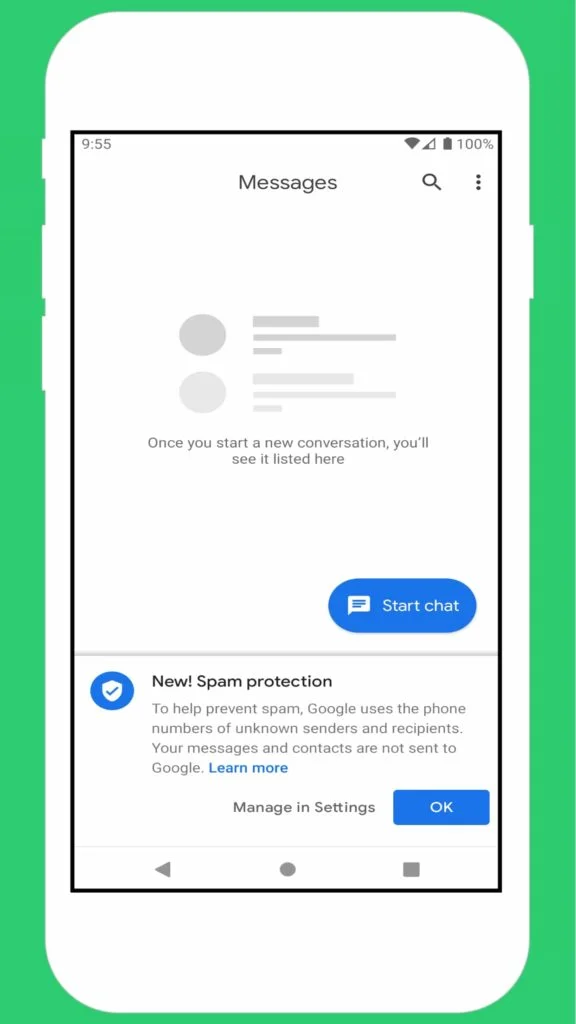
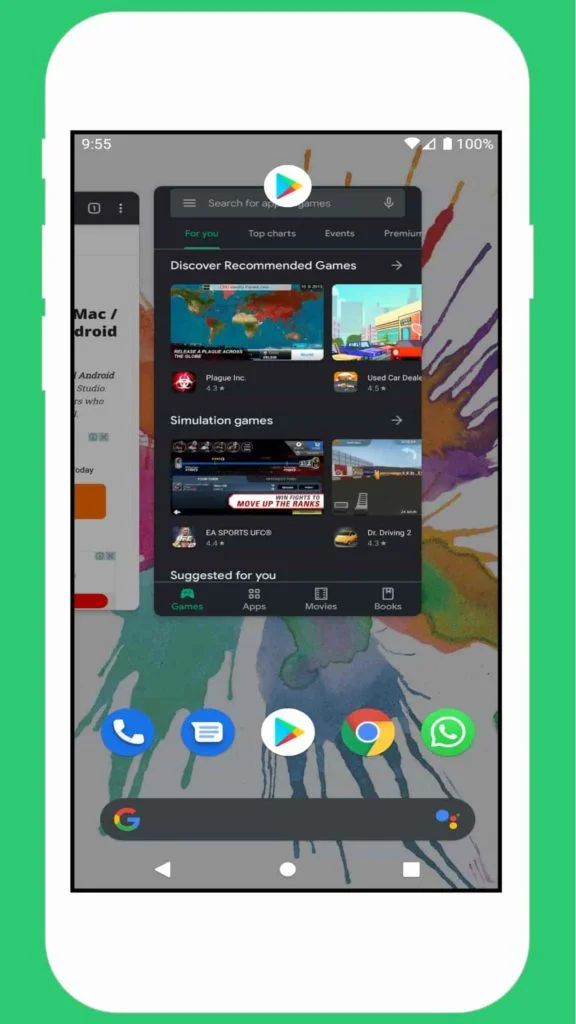
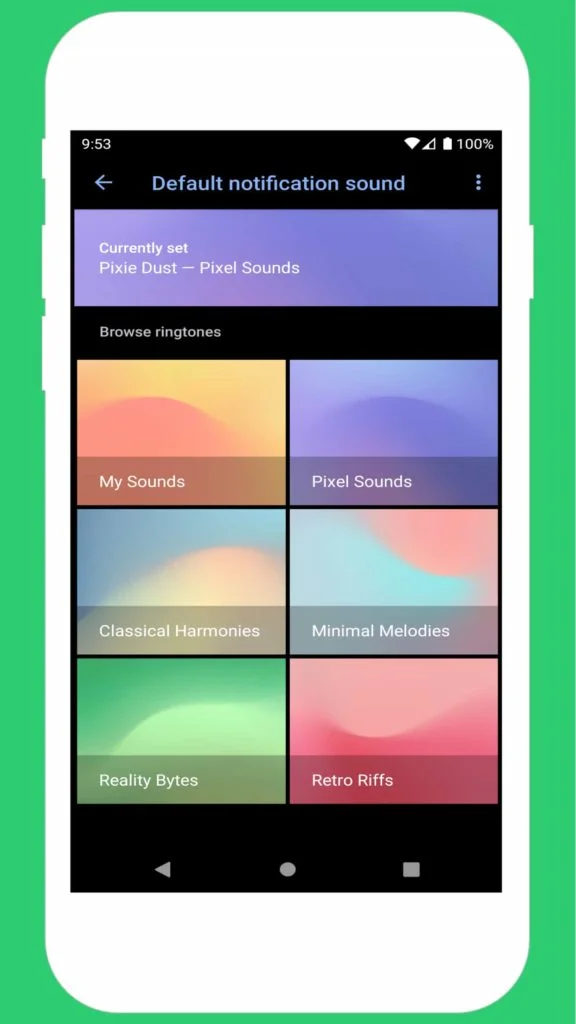
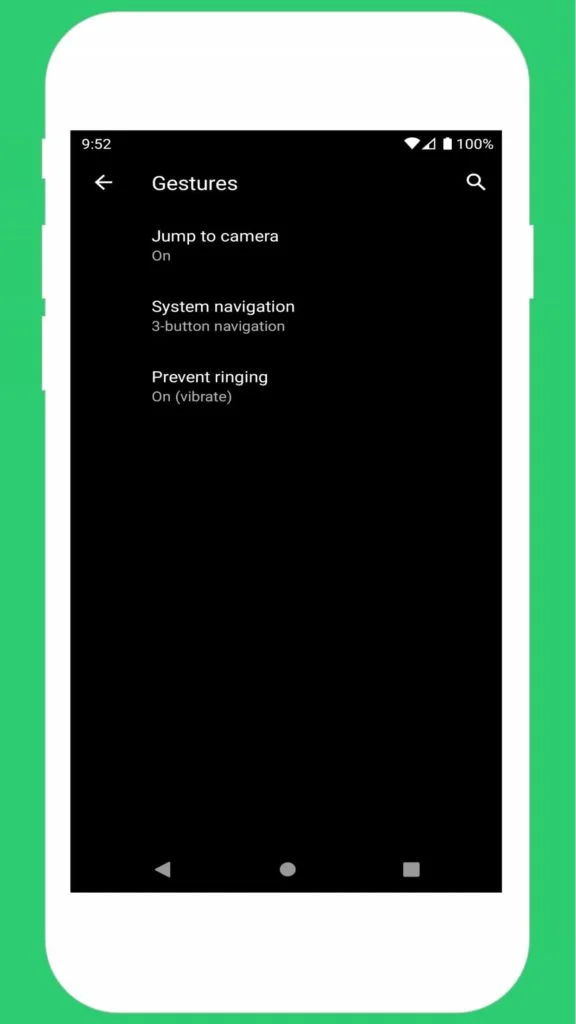
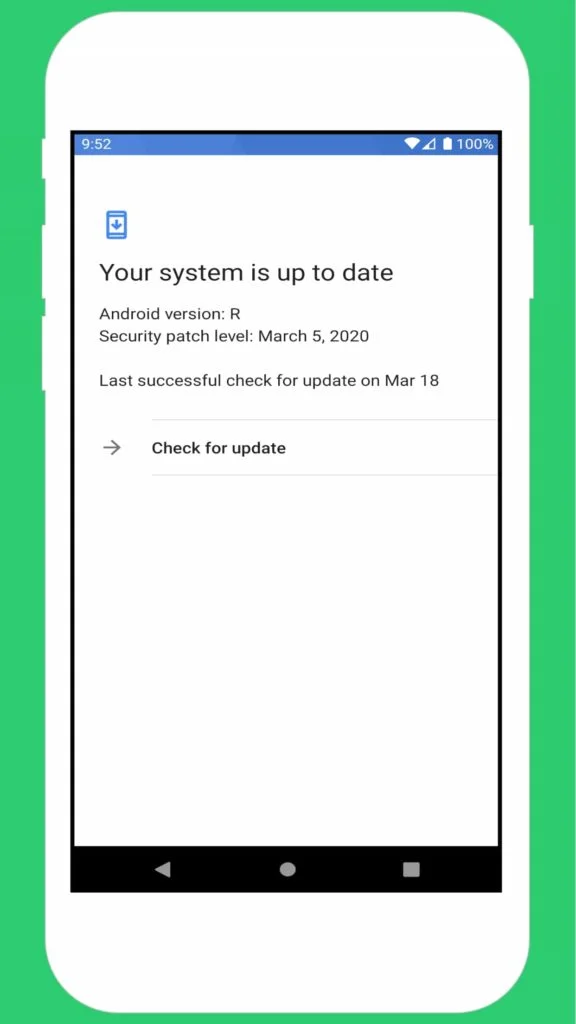
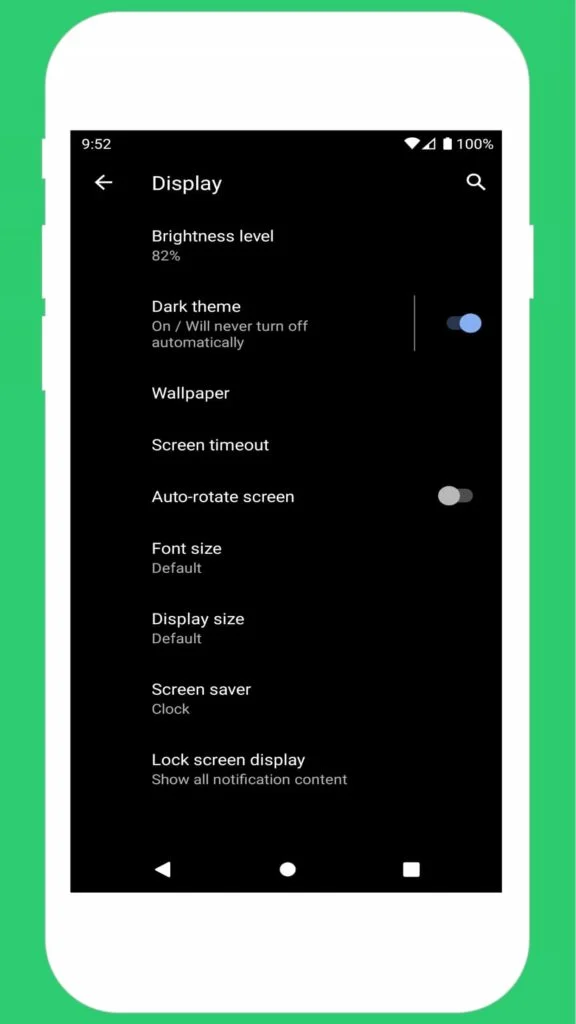
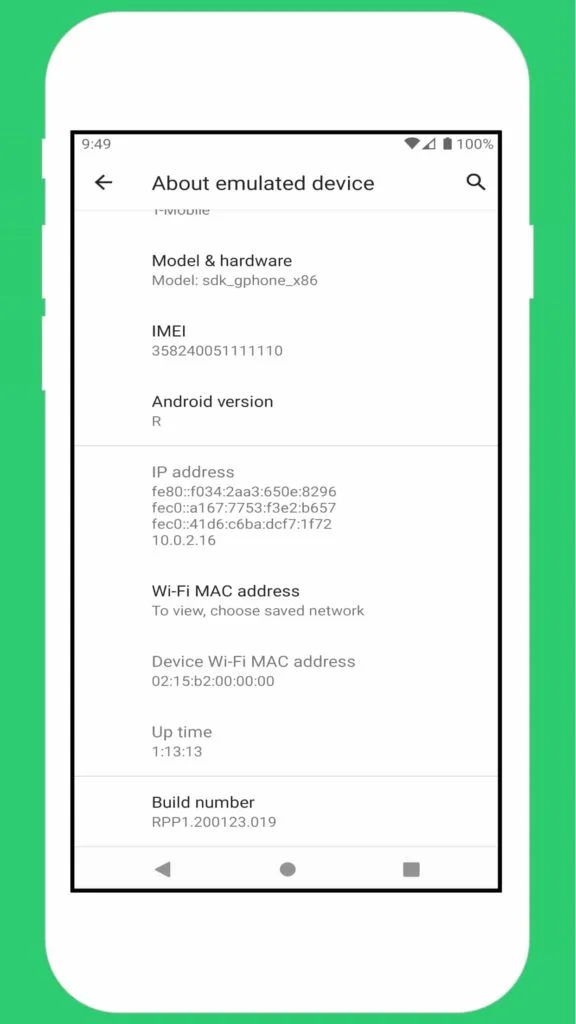
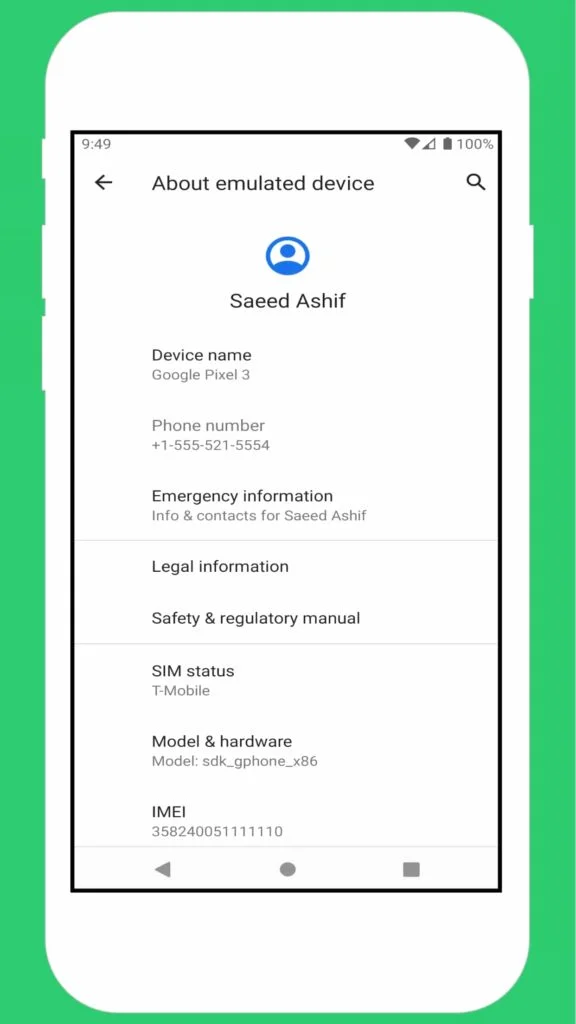
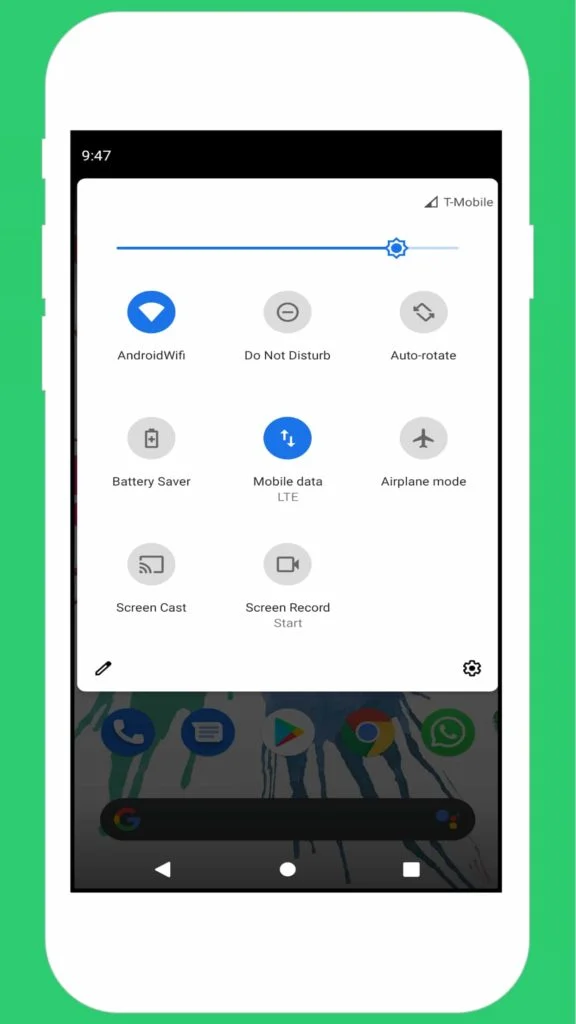
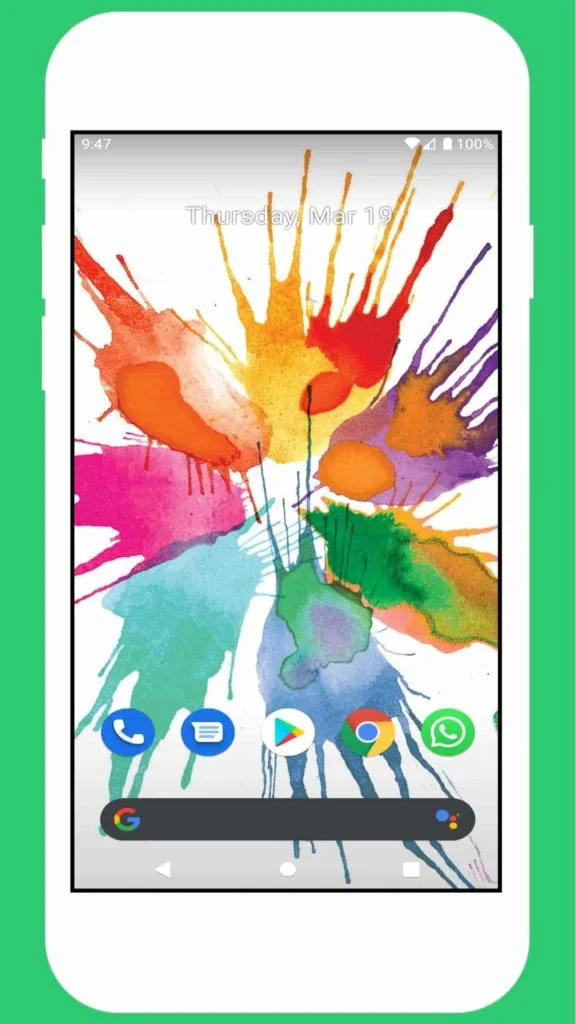
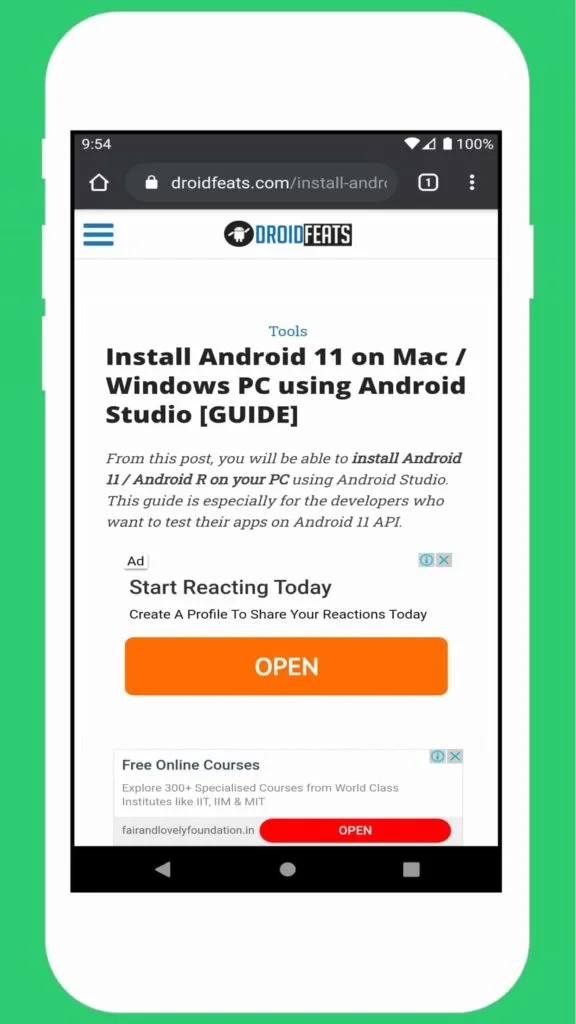
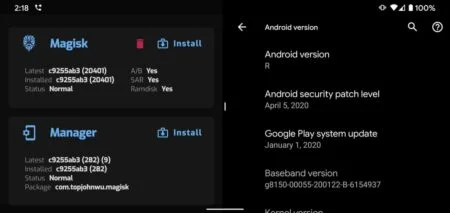
![Download & Install One UI 3.0 on all Galaxy S20 variants [Google Drive Link] Download & Install One UI 3.0 on all Galaxy S20 variants [Google Drive Link]](https://static.droidfeats.com/wp-content/uploads/2021/01/One-UI-3.0-450x253.jpg)
