WARNING: SOFTWARE INTENDED FOR LEGAL & ETHICAL USE CASES ONLY. Please check your state or country laws before using monitoring software or consult your lawyer before downloading, installing, or using Spyier.
Cheating is one of the major issues that marriages have to deal with at one point in time. It sounds like a common thing, but you need to experience it to understand how heartbreaking it can be. If you suspect that your husband is cheating, it’s better to know the truth, so you can take appropriate steps.
So, how can you know that your husband is cheating? It’s quite simple. All you need is to activate a spy app on your husband’s phone. With this, you can monitor his movements and other activities he does on his phone. In this post, we’ll share how to catch a cheating husband in easy to follow steps.
Spyier Software: The Simple App that catches a Cheating Husband Fast
A cheating husband never imagines that he will be caught. He’ll do everything to cover his move and won’t leave a telltale sign of his cheating. However, with a spy app like Spyier, you’ll discover his cheating acts without lifting a finger.
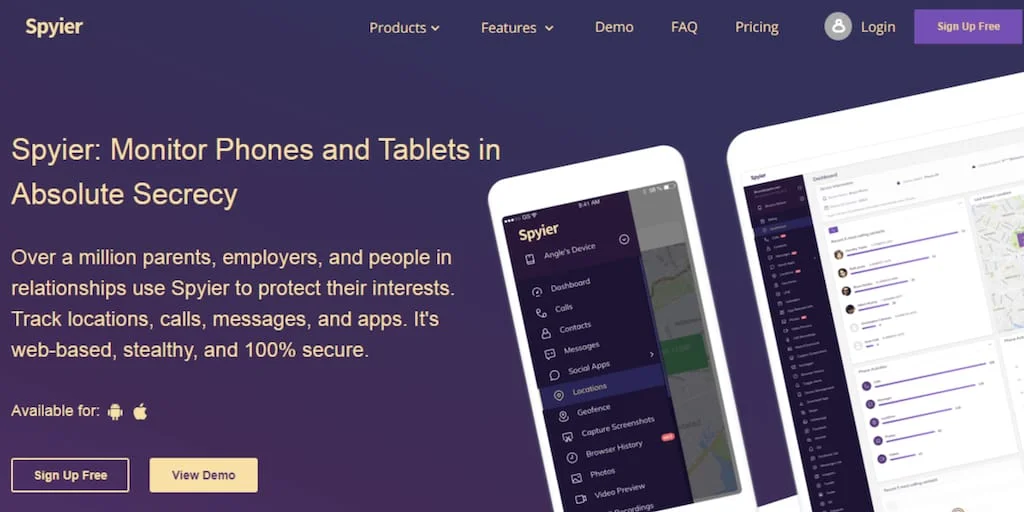
This is why the Spyier app has been dubbed the most advanced software that works as a secret agent.
Millions of people worldwide use the Spyier app to track their husbands, wives, children, and employees. Why is the app this popular? There are many reasons for its popularity.
- See also: How to read someone’s WhatsApp messages without their phone [Tool]
Reasons for the Popularity of the Spyier App
Risk-Free Spy App: Spyier offers a risk-free monitoring solution like none order. You can rest assured that your target device will not be compromised. It is a clean and fully encrypted app, and it won’t install malware on your device or your target device.
No Jailbreak or Root: Spyier is compatible with both Android and iOS devices. Most spy apps are also compatible, but with them, you have to jailbreak or root the device. This is a complex process that can negatively affect the functionality and warranty of the device. It can also jeopardize its safety.
Spyier, on the other hand, doesn’t need that you jailbreak or root the target device. This is made possible by its cutting-edge technology.
100% Stealth Mode: Spyier works discreetly on the target device. It works in a way that your husband can’t know that a spy app is working on his phone. The app doesn’t take up memory space or drain the battery of your target device.
For Android that needs installation, the app disappears when it is installed. It starts to work in the background, undetected.
No matter how well your husband searches his phone; he can’t find the app in the app list. This is because Spyier works in full stealth mode on a target device.
100% Web-based: Spyier doesn’t require that you install an app on your device. You can sign in to your Spyier dashboard from any web browser and view your husband’s data.
35+ Unique Features: Spyier offers you complete access to your husband’s phone with the over 35 features. With this app, there’s nothing hidden from you on your husband’s device. You can view, read, and watch everything he does on his device.
Major Features of Spyier
Spyier is feature-loaded. Its features are designed to make it seamless for you to spy your husband’s phone. With this, you can easily catch him right in the act. So, what features can you enjoy with the Spyier app?
- Read Text Messages
Who is your husband texting? When you see your husband typing away on his phone, don’t confront him. He’ll probably deny that he’s texting another lady. Instead, log in to your Spyier dashboard and check the text messages menu.
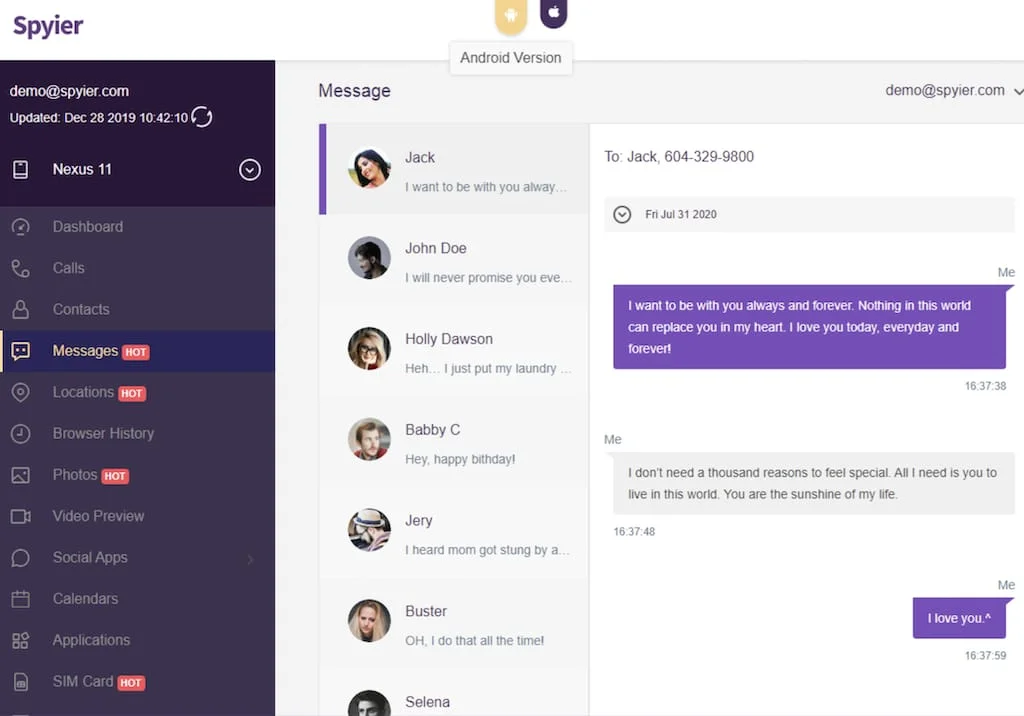
From there, you’ll see all the text messages he sends and receives. If he deletes any incriminating messages, Spyier will let you read it from your dashboard. You’ll also see his draft messages. You can see the details of the sender and receiver, including their name, profile photo, and the text timestamps.
- Call Log Tracking
Who is your husband talking to in secret? It’s easy to find out with Spyier. It stores the details of all contacts on your husband’s phone and lets you see the details of those that he talks to. You can see the caller ID, profile picture, call frequency, call duration, and the timestamps.
- Location Tracking
Do you think that your husband lies about his movement? Don’t fret or argue with him. When he tells you his location, log in to your Spyier dashboard to confirm—the Spyier app functions with the in-built GPS tracking technology on a target device.
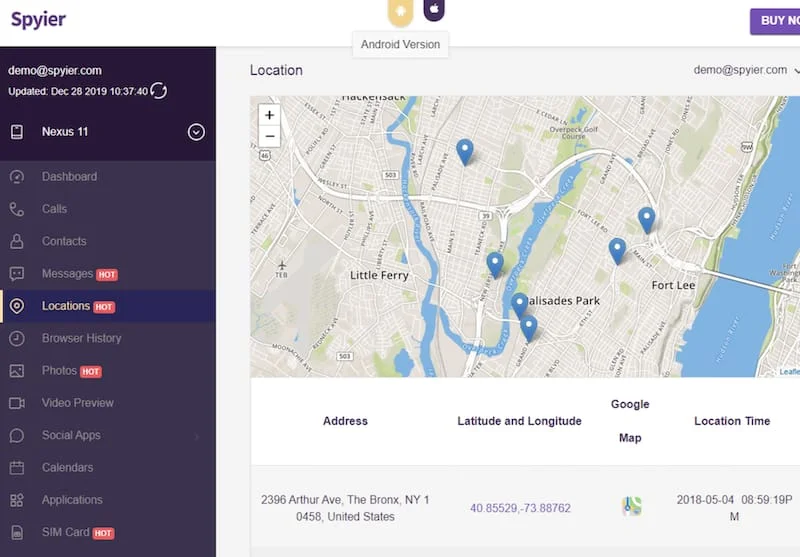
It transmits the data to your dashboard in real-time. You can also view recent location history on his phone to know where he has visited throughout the day. With Spyier, you can always check up on your husband’s movement.
- Calendar and Events Tracking
If your husband is taking his mistress out on a dinner date, he’s not going to tell you. However, you can check his calendar events to find the truth. Spyier gives you access to all his calendar events.
From here, you can monitor everything he does while he’s away from you. Catch a cheating husband with Spyier is pretty easy.
- Social Media Tracking
If your husband shares photos, videos, voice notes, and messages through social media, Spyier allows you to see everything. You can view activities on his Facebook, Snapchat, Instagram, Kik, Telegram, WhatsApp, Viber, and other social media accounts.
How to Catch a Cheating Husband with Spyier
We guess you’re in a hurry to get started with the Spyier app. Using the app is very simple. It doesn’t need that you have special skills or experience.
All you have to do is follow the prompting to complete the setup process. Note that the setup process for Android is different from iOS. Let’s see how this works.
Spyier Android Solution
- The Android version of the Spyier app has three packages. These are Basic, Premium, and Family.
The basic and premium plans are for a single device while the Family Plan is for multiple devices. This means if your husband has multiple devices, the family plan will be the best.
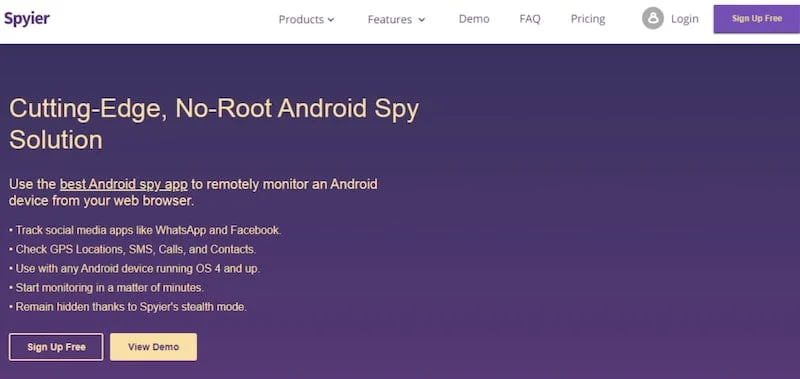
You don’t need to root your husband’s Android device. You just need to install an app to activate the software. It takes a few minutes to download and install the app.
After the installation, you can hide the app, and it becomes invisible. It will also disappear from the app list and start working in stealth mode.
Let’s look at the three easy steps to set up the Spyier app for Android devices.
- Create a free account on the official Spyier website
- Choose the device type and subscription plan.
- Install the app on your target device and wait for the data to sync with your Spyier dashboard
Spyier iOS Solution
The iOS version of the app works like the Android. However, you don’t need any installation for the iOS device. You just need to have the iCloud credentials to complete the activation process. To get started, follow the same process as the Android version above.
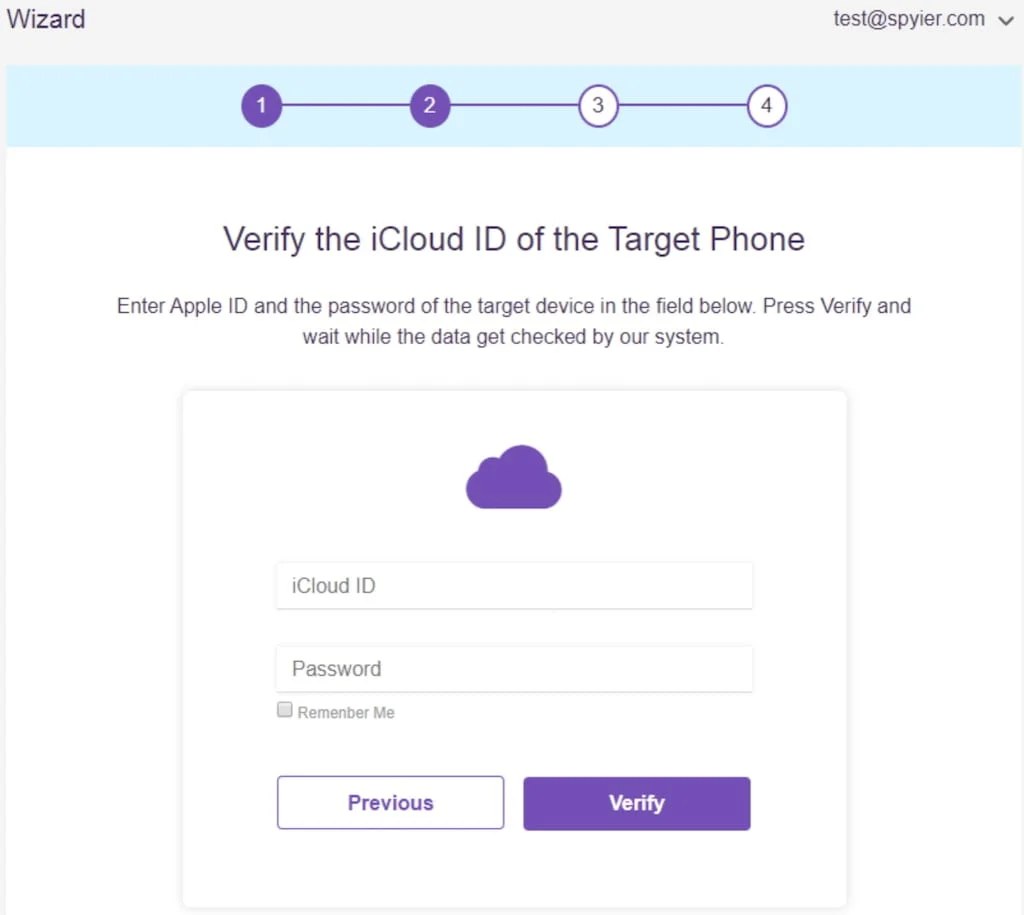
You have to create an account, choose device type, and subscription package. Instead of prompting you to download an app, you will be redirected to another webpage. Here, you need to provide the iCloud username and password.
When these have been verified, your account will sync with the iCloud backup of the target device. Wait for a few minutes to complete this, and you can log in to your Spyier dashboard to start spying your husband’s iOS device.
Conclusion
That’s all. You can now log in to your Spyier account and navigate to the control panel to find your dashboard. From here, you can begin to monitor your husband’s Android phone.







![Download Vivo X200 FE GCam Port [Most Compatible Version] Download Vivo X200 FE GCam Port [Most Compatible Version]](https://static.droidfeats.com/wp-content/uploads/2025/07/vivo-x200-fe-in-four-aesthetic-color-options.png-450x268.webp)
1 Comment
I never knew it was possible to retrieve facebook deleted messages until I contacted spygodr at gmail dot com or WhatsApp +1 5 1 8 7 2 2 4 4 1 1 3. He hacked my partner’s iPhone and I had full access remotely.