If you are looking for an Android Ad Blocker software that works without root access, Adguard is the perfect solution. Adguard blocks all type of internet Apps, speed up web page loading time, save bandwidth and protect the device from all possible threads.

The exciting part is, Adguard also blocks YouTube ads, from version 2.5. However, it doesn’t prevent all the video ads but gives a better experience while playing YouTube. In that case, you need to turn on HTTPS filtering and clear YouTube App data and cache.
Based on its features, Adguard is available in two different versions. The free and the paid (licensed), which you can buy from their official website.
| Basic | The basic version is completely free of cost. It blocks ads only in web browsers. |
| Licensed | You can purchase the mobile license from adguard.com for $9.95 per year or $24.95 for the lifetime. |
See also: [Updated] Official Galaxy S9 wallpapers, themes, sounds and apps [port] — download ’em here
How Adguard works without root?
Adguard uses local VPN technology to filter traffic without root access. This means, the VPN server will embed on your device, and there is no additional remote connection required. Once you run the App, it will automatically start to filter your internet bandwidth quietly and quickly. It takes care of all the configuration and updates for you. It will protect your device and give you an outstanding experience while surfing the internet.
Related: If your device is rooted, you may try 50+ best Android apps for rooted device.
Adguard – No Root Ad Blocker features
While using internet with Adguard enabled, it does several things at a time.
- Remove ads from the browser like Google Chrome, UC Browser, Firefox, etc.
- Remove online tracking code from the page you are surfing.
- Protect the page from the database of phishing and malware attacks.
- Block malicious sites.
- Check download source to protect from the virus.
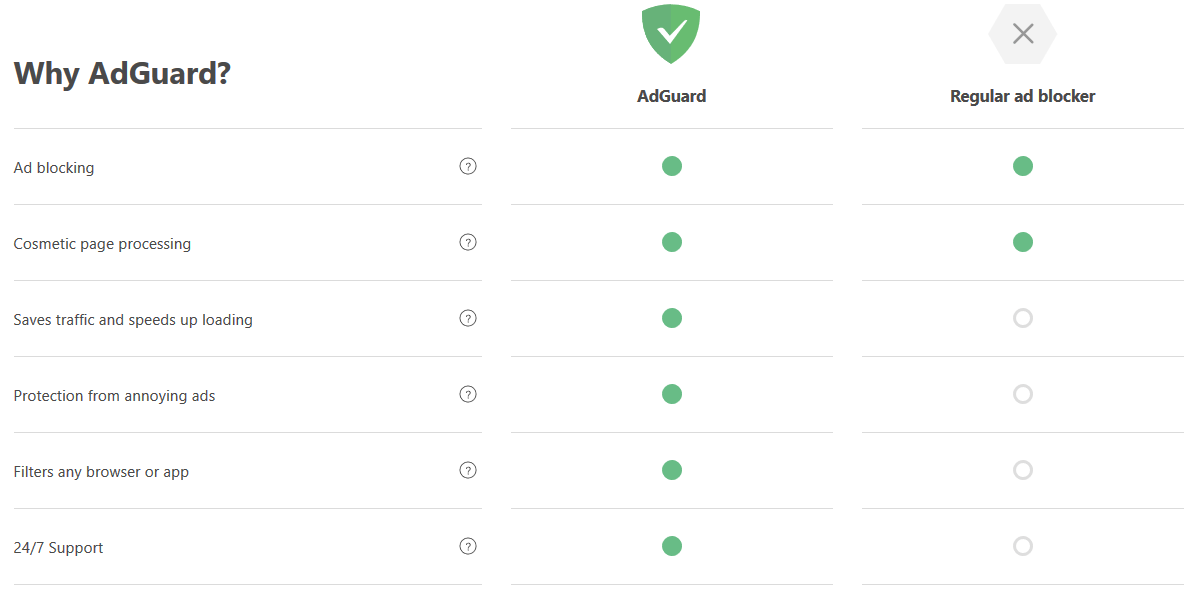
Download Adguard – No Root Ad Blocker APK
| File Name | Adguard APK |
| Version | 2.11.81 |
| Status | Stable |
| Category | Productivity, Tools |
| Developer | Daria, Adguard Team |
| Price | FREE |
Adguard has received mostly good reviews so far and has been in the very trend since its release. Without further talk, install it yourself and make the best use of it.
Is this post helpful? Please do share it on Social Media to THANK US.





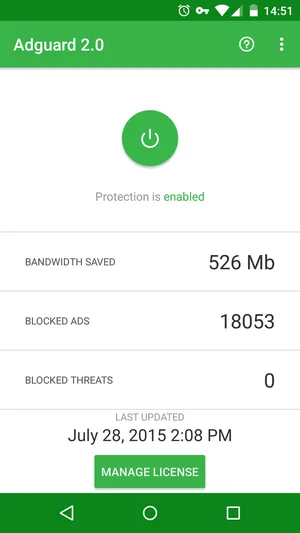
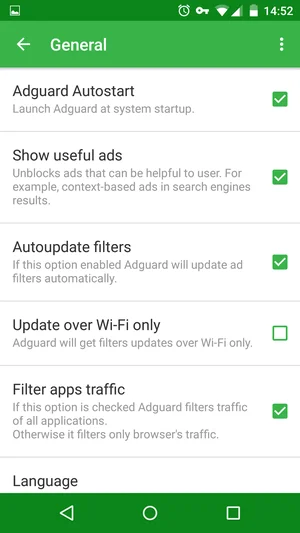
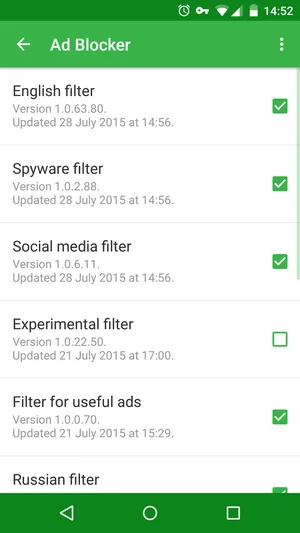
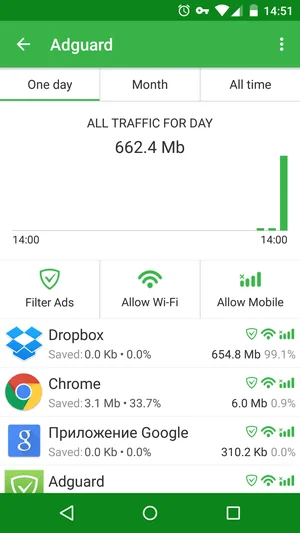
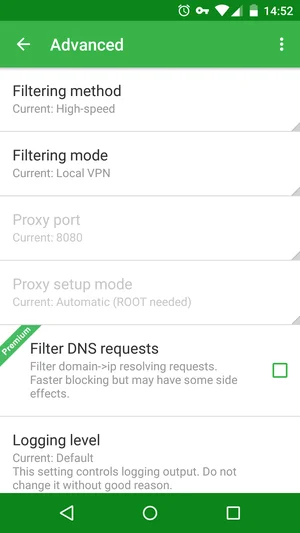

![Download Nothing Phone 3a GCam Port [Most Compatible Version] Download Nothing Phone 3a GCam Port [Most Compatible Version]](https://static.droidfeats.com/wp-content/uploads/2025/04/Nothing-Phone-3a-450x254.webp)
![Download Redmi 9a GCam Port [Most Compatible Version] Download Redmi 9a GCam Port [Most Compatible Version]](https://static.droidfeats.com/wp-content/uploads/2025/03/Redmi-9a-GCam-Port-sample-450x245.webp)