Looking to download Mi account unlock tool to bypass Mi account? If yes then you are at right place. On this post, we are going to show you how you can download Mi account removal tool and bypass Mi account in easy steps. People having device like Samsung can download Google Account Manager for Android to bypass Google. But those using Xiaomi devices need to download Mi account bypass tool.
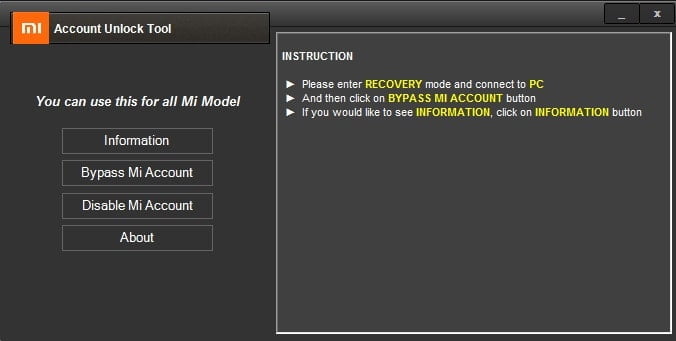
If you have Mi account on your Mi device, then you can access cloud services of Mi with which you can Sync all your smartphone’s data like contacts, audio, video, messages, notes, etc. In case, if you lose your Mi device, then Mi cloud account can help you find your lost device. You can find your lost Mi device, wipe out your smartphone’s data remotely so that it may not fall into the wrong hands. Also, you can set your device on continuous alarming by Mi account. Thus, Mi account helps you in many ways.
Why I need Mi Account Unlock Tool?
If you perform a factory reset on your Android device and want to use Mi account service again after resetting your Mi device, then you need to enter your Mi account login credentials. If you forget the password then you can reset the password by clicking on “Forgot Password“. But what if you don’t remember both Login ID and password? What can you do next to get access back to your Mi account and data synced on that account? Don’t worry; here you need Mi Account Unlock tool to bypass Mi account verification process.
Mi Account Bypass Tool
If you are stuck at the login page of Mi cloud account, then this tool may help you bypassing this lock screen. Sometimes, you reset your device and try to login Mi cloud account, but it keeps saying that “this device may be associated with existing Mi account,” and you are not aware of that account then you need to bypass Mi account lock. You can remove this lock by Mi account Bypass tool.
How to Download Mi Account Unlock and Remove Mi Account Lock
Now, you have enough knowledge about Mi account unlock tool, so its time we let you know how you can download this tool to remove Mi lock on your Mi device. Below are the simple steps to download Mi account Unlock tool.
- At first, you need to download Mi account unlock tool from here.
- Once the file is downloaded, extract this zip file and run the exe file.
- Now install this tool and follow on-screen instructions properly.
Once you have installed Mi account unlock tool on your PC, you can use it to remove Mi account lock on your Xiaomi device.
- First of all, you need to switch off your device.
- Now press and hold Volume Up button and power button together.
- Now you will see Mi logo on your screen. Release the power button while keep pressing the volume button.
- Now choose recovery mode from there and release the Volume Up button.
- Next, connect your Mi device to the PC and open Mi account unlock tool.
- Now, click on Information button and check if your device is connected to the computer properly.
- Here, you can see the Bypass Mi account option. Click on it.
- After some time your device will restart automatically.
- Voila, you have successfully unlocked Mi account.
Verdict
So, this was our step by step guide to download Mi account Bypass tool to bypass Mi cloud account login. In case, if you face any issue while downloading or using Mi account unlock tool, then you can ask us in the comment section. We will love to help you out.






