After the release of Android 10.0, we are glad to see the numbers of custom ROMs are being developed for various devices. Google launched Android 10 back in August 2019, and they pushed to AOSP in September for the developers. Right after lunch, the developers started to build Custom ROMs based on Android 10 on various platforms. Pixel Experience, OmniROM, Resurrection Remix, AOSP Extended, Paranoid Android, and LineageOS are some of the Custom ROM that got Android 10 updates on many smartphones. We are sure that we will be able to see more Android 10 based Custom ROMs on a wide range of devices in upcoming days. “Because it’s Android!”
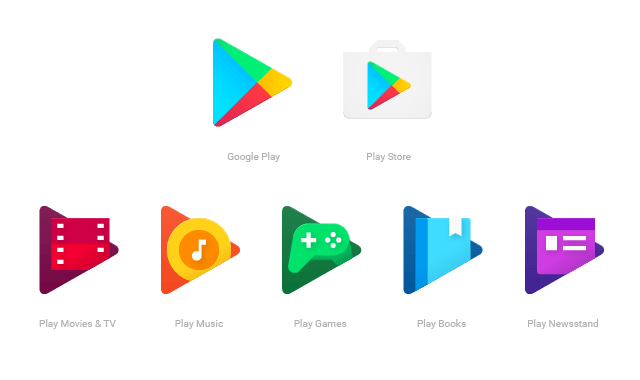
Custom ROM fans require Gapps to flash on their device right after installing a firmware. From this post, you will be able to download Android 10 based Gapps packages for various device architects. Read ahead; we have the full list to download the required files for your Android 10 Custom ROM.
Just like the older builds, the new Gapps for Android 10 can be flashed on the top of a custom ROM via a custom recovery like TWRP. This time, the OpenGapps team is a little late to release Gapps partly because Google heavily reworked the Android 10 source code. Nonetheless, the apps are now available, and you can download them for your Android smartphone. We have a tutorial below on how to install Gapps via TWRP custom recovery; read ahead!
Why Gapps (Google Apps) on Android 10?
Gapps is all key that makes Android complete with Google Play Store, Play Games, YouTube, Map, Play Movies, and various other Google-developed apps that you usually find on stock Android devices.
If you want to utilize any of the Google Play services on a custom ROM, you will likely need to flash a separate Google Apps package (Gapps) right after installing the ROM. You might be thinking about why developers do not include pre-built Google apps along with the ROM. It’s because of the reason that the custom ROM developers do not want to face any legal action by Google on using their apps. They avoid legal challenges with them building Google apps into their third-party custom ROMs. Therefore, most of the custom ROM requires a Google apps package separately.
Type of Gapps
Google Apps packages are available in various sizes for different types of device architectures. Following are the types of supported architectures:
- ARM (32-bit architecture)
- ARM64 (64-bit architecture)
- x86 Architecture (Intel x86 processors and 32-bit Android)
- x86_64 Architecture (Intel based x86 processors that support 64-bit Android)
Android 10 Google Apps
Similar to how the older releases that are offered in various sizes, the new Gapps for Android 10 are also available in Pico, Nano, and Micro variant. Hopefully, the other options will be added soon. If you want to bare minimum Google Play Store installation capability, you can go ahead with the Pico version. It will save a lot of data as the other version may have some unnecessary Google Apps that you don’t want. The Pico version will give you access to Play Store from where you can download other Google Apps based on your requirements.
Pico is perfect. Isn’t it?
List of the apps on Gapps package
After installing the Gapps package, you will be able to get full access to the entire Google apps family. Most of the Google apps are the ones we commonly use, like YouTube, Google Keep. So, if you want to know the full list of Google apps, here’s below:
- Google App
- Google Framework
- Google Core Apps
- Google Play Music
- Google Play Services
- Google Phone
- Google Play Games
- Google Contacts
- Google Calculator
- Google Lens
- Google Clock
- Google Play Store
- Google Drive
- Google Maps
- Google Calendar
- Google Chrome
- Google Duo
- Google Messages
- Gboard
- Google TTS
- Google Photos
- Gmail
- Google Assistant
- YouTube
Download GApps Android 10 ZIP
As mentioned earlier, the Gapps packages are available in various sizes for different device architectures. If you are not sure about the architecture of your device, please do check it using the CPU-Z app and then download the appropriate package from the links given below!
ARM Architecture
ARM devices are based on 32-bit architecture. Download Android 10 Gapps for ARM devices from the link below:
x86 Architecture
x86 devices are based on 32-bit Android, running Intel x86 processors. Download Gapps for x86 Intel-based devices from the link below:
ARM64 Architecture
ARM64 devices are based on 64-bit architecture. Download Gapps for ARM64 devices from the link below:
x86_64 Architecture
x86_64 devices are based on 64-bit Android, running Intel x86_64 processors. Download Gapps for x86_64 Intel-based devices from the link below:
Note: Please keep in mind that the same Gapps package may not work on every custom ROM out there. Google apps packages are mostly valid for AOSP based custom ROMs like the LineageOS 17.1 and AOSP Extended.
HOW TO: Install Gapps on Android 10 custom ROM
This tutorial will help you to install Android 10 Gapps on your device. You can flash the Gapps package on your phone if you had just installed Android 10 custom ROM, and you have a phone without Google service. You need to keep Android 10 Gapps on hand while playing with AOSP custom ROMs because they don’t come with pre-built Google service.
Unlike the Custom ROMs, which are device-specific, the Gapps are universal. You only need to make sure of what architecture your device utilizes. Nowadays, the majority of Android devices are on 64-bit architecture. Once you have figured out, you can download and flash the correct Gapps package right after installing the ROM.
Tutorial on installing Gapps on Android 10
Here’s a complete guide on how to install Gapps over Android 10 based custom ROMs. If you are playing with the flashing ZIP files on Android for the first time, please read the entire tutorial once before actually performing it on your device.
In order to install the Gapps, your device must have Android 10 custom ROM along with TWRP custom recovery installed. Check our Custom ROMs section for the latest Android 10 ROMs. Also, if you don’t have TWRP recovery on your phone, please check this TWRP section for the latest version.
Once you complete the installation of Android 10 custom ROM, follow the steps below. Please make sure to read every line carefully. We don’t want you to get stuck somewhere on doing some wrong actions.
WARNING: All the custom ROMs, Official Firmware, How-to guides, tutorials, roots, hacks, and tricks mentioned on our site belong to the respective developers. We are not responsible if anything goes wrong with your device. Perform it at your own risk.
To remember
- Make sure to have more than 70% battery on your phone. Device getting switched OFF due to low battery during the installation process may brick your phone permanently. No one wants that, right?
- You need to have a custom recovery like TWRP installed from before.
- The Google apps attached to this post are solely for Android 10. Please do not try this guide on any other Android variants.
- See also: Gapps for Android 9.0 custom ROMs (If you are on Android 9.0).
Step-by-step guide
A complete step-by-step guide on how to install Gapps over Android 10 based custom ROMs:
Total Time: 20 minutes
Android 10 Gapps download (based on device’s Architecture)
Download Android 10 Gapps for your device on your computer (from the above given download sections).
Connect the device
Now, connect the device to your PC using USB Cable.
Copy and paste
Copy and paste the downloaded zip file to the internal storage of your phone.
Switch Off
Switch Off your phone and disconnect the cable.
Recovery mode
Press and Hold Volume Down + Power Button together to enter into the recovery mode!
Wipe CACHE
Once you are in the TWRP recovery mode, perform a full CACHE wipe by tapping on the “WIPE” button and then “Wipe cache/Dalvik” button to clean the ROM and stay away from any boot loop issues.
Select the Gapps package
Go back to main menu (TWRP Home) and tap on “Install” button. From the list, choose the Gapps zip file that you have copied in Step #3.
Swipe to FLASH Gapps
Confirm the installation by swiping the “Swipe to Confirm Flash” option on the next screen.
Clean CACHE again
Now, tap on the “Wipe cache/Dalvik” again to remove any leftover files.
Reboot
Hit on “Reboot System” button!
Once the device boot to OS, you will have all the Google apps installed. You can see them in the app drawer and use them like regular apps.
NOTE: These Google apps will be installed as the CORE app, which means you won’t get permission to uninstall them. Still, if you want to remove them, you may either need to root your device or need to install the custom ROM again.
Verdict
So you are done with this tutorial! You had successfully installed Android 10 Gapps package on your device using our guide. If you faced any problem with performing this tutorial, please let us know by dropping a comment below. Our team will reply you back as soon as possible.





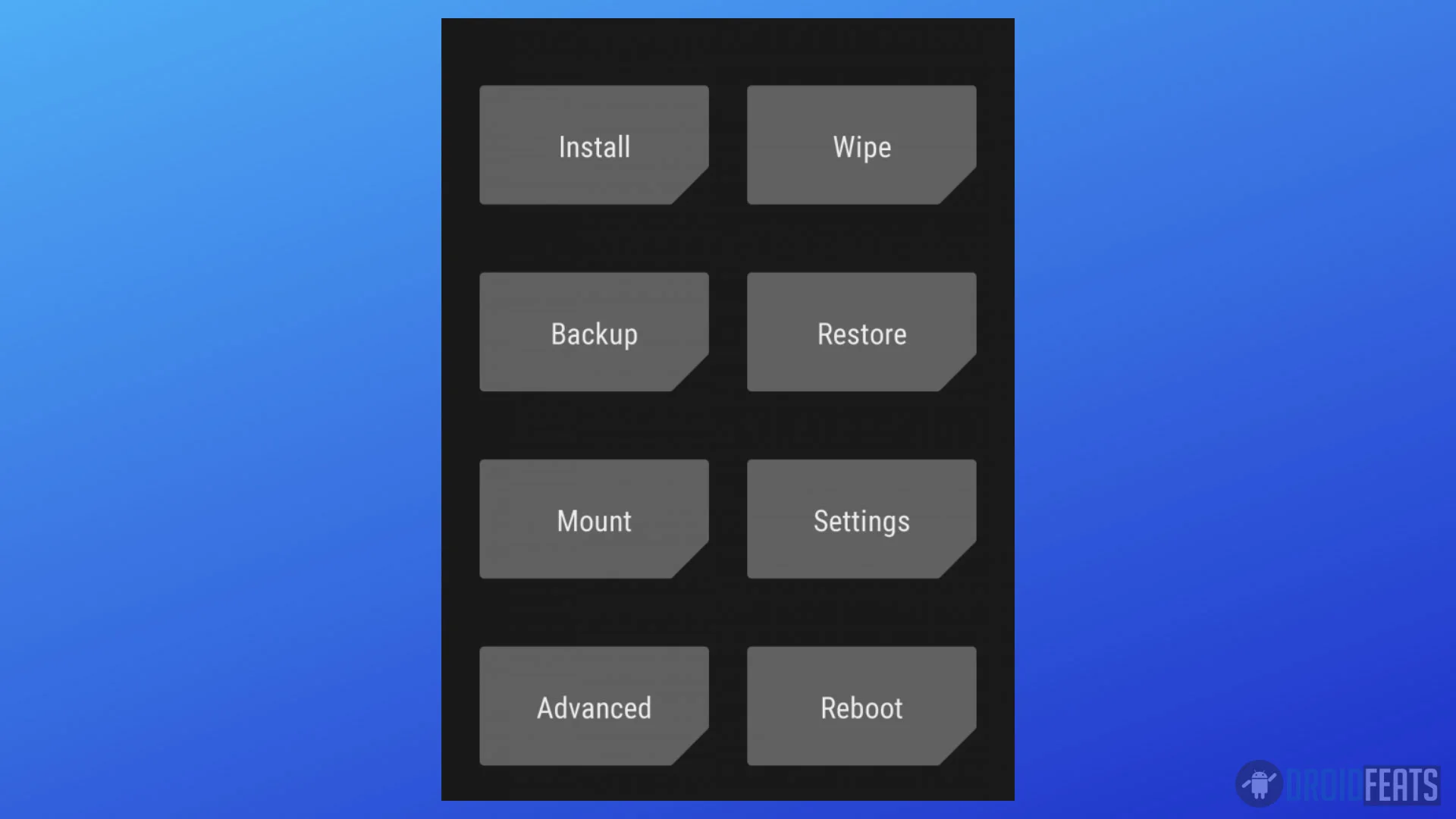


![Download Vivo X200 FE GCam Port [Most Compatible Version] Download Vivo X200 FE GCam Port [Most Compatible Version]](https://static.droidfeats.com/wp-content/uploads/2025/07/vivo-x200-fe-in-four-aesthetic-color-options.png-450x268.webp)
2 Comments
Hello, I installed lineageos 17.7 on my galaxy tab 10.1 SM-T530 and it works fine. Installing gapps is not possible because of a md5 problem. How can I solve it?
In this case, you can use TWRP’s built-in MD5 file integrity checker to avoid bricking.