In a world captivated by digital adventures, games like Darktide offer an exhilarating escape for many. The immersive storylines, stunning visuals, and intense gameplay have propelled Darktide to the forefront of the gaming arena. Yet, many players often find their experiences marred by an unexpected adversary: Darktide long load times. If you’re eager to dive into action but are held back by prolonged loading screens, this comprehensive guide is here to help. We’ll explore the reasons behind these delays and offer step-by-step solutions to help you conquer Darktide long load times.

Understanding the issue
Understanding what causes long load times is the first step towards finding an effective solution. When a game is loading, the computer is working hard to access and transfer game data from your storage device to your system’s RAM, and then onto your screen. Issues in this process, like hardware limitations, outdated software, or inefficient game files, can lead to Darktide long load times. Understanding these aspects can provide a foundation for addressing the issue effectively.
Quick fixes for Long Load Times in Darktide
a. Analyzing your system requirements
Darktide, like any other game, has minimum and recommended system requirements for optimal performance. Falling short of these requirements can be a common reason for Darktide long load times. This primarily involves your processor, RAM, and graphics card. Inspect your current system specifications and compare them to Darktide’s requirements. An upgrade may be in order if you find any discrepancies.
- See also: How to Resolve Warhammer 40000 Darktide mission aborted errors? (6 methods)
b. Keeping your GPU drivers up-to-date
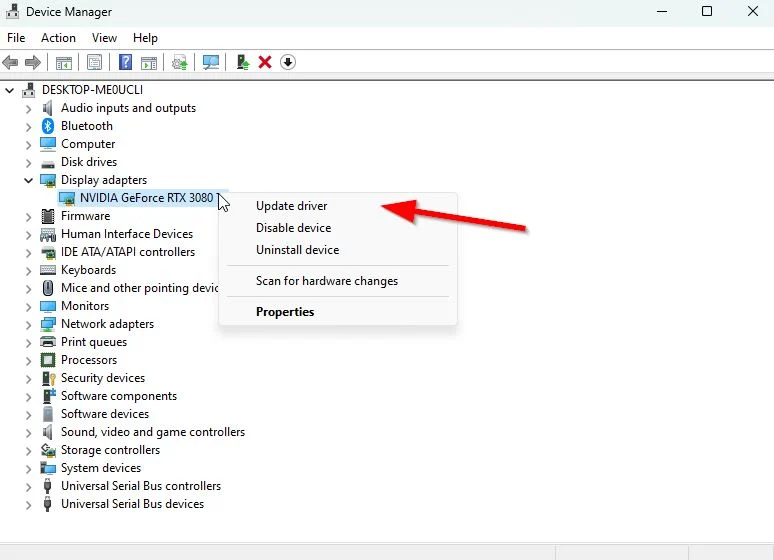
Your GPU (Graphics Processing Unit) is responsible for rendering the game’s visuals, and outdated drivers can severely impact its performance. Regularly updating your GPU drivers ensures they can support the game’s graphics requirements effectively, reducing the Darktide long load times. Manufacturer websites like NVIDIA, AMD, or Intel provide regular updates for their drivers and can be a crucial resource in this step.
c. Minimizing background processes
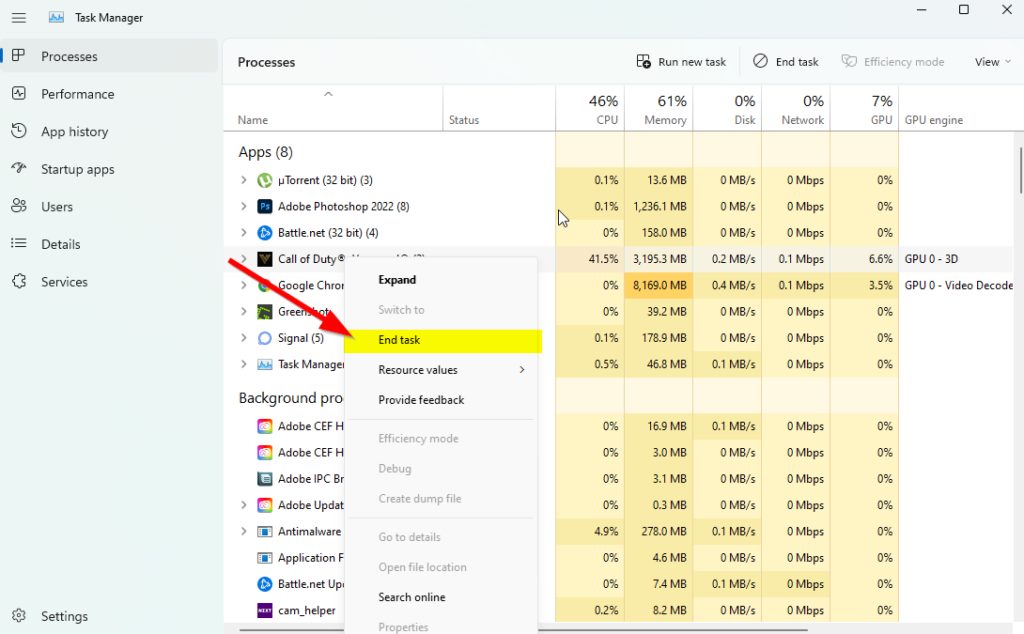
Non-essential applications running in the background can utilize valuable system resources, which might otherwise be used to load Darktide faster. Before launching the game, close all unnecessary applications and processes. This can be done via your system’s task manager and can significantly free up resources, potentially improving load times.
d. Verifying the integrity of game files
Corrupt or missing game files can extend the game’s load times. Most gaming platforms, like Steam, have a built-in feature to verify and repair game files, automatically rectifying any detected issues. Regularly using this feature can keep your game running smoothly and potentially reduce Darktide long load times.
Strategies to minimize Darktide Long Load Times
a. Defragmenting your hard drive
Over time, files on a hard drive can become fragmented, extending the time it takes for your system to read them. Regularly defragmenting your hard drive, a feature available on most operating systems, can help speed up these read times. Defragmenting your hard drive can be a simple yet effective way to reduce Darktide long load times.
b. Upgrading to an SSD
Upgrading from a traditional Hard Disk Drive (HDD) to a Solid-State Drive (SSD) can significantly reduce loading times. SSDs use flash memory to store data, resulting in faster read and write speeds compared to HDDs. If you’re serious about reducing Darktide long load times, installing an SSD could be a game-changer.
c. Regular system maintenance
Like any machine, your computer requires regular maintenance to ensure optimal performance. This includes keeping your operating system and drivers up-to-date, performing routine virus scans, and cleaning your system of any junk files. By making system maintenance a regular habit, you can boost your system’s overall performance and potentially reduce Darktide long load times.
d. Optimizing game settings
High game settings can extend load times, as they require your system to load high-quality textures and advanced graphical features. If you’re still struggling with Darktide long load times, consider lowering your game settings. This can reduce the amount of data your system needs to process, potentially speeding up load times.
e. Utilizing Game Mode on Windows 10
Windows 10 features a built-in Game Mode designed to optimize system performance during gaming. When enabled, it can prioritize system resources for your game and improve overall gameplay. This could be another tool in your arsenal against Darktide long load times.
Conclusion
Darktide long load times can be a significant roadblock in your gaming experience. However, equipped with the right knowledge and strategies, you can overcome this challenge and enhance your Darktide experience. By diligently assessing your system requirements, regularly updating your software, minimizing background processes, verifying game file integrity, defragmenting your hard drive, upgrading to an SSD, performing regular system maintenance, optimizing game settings, and utilizing Game Mode, you can effectively tackle Darktide long load times.
The world of Darktide is waiting. Don’t let long load times hold you back from your adventure. Use this guide, conquer those load times, and dive back into the immersive world of Darktide. Good luck, and happy gaming!






