Are you planning to change or sell your old Android phone? There are a few steps that you must note before you say goodbye to it. You have to see to it that your personal data is safe before you leave your phone to the hands of strangers. Here are the ways on how to do it:
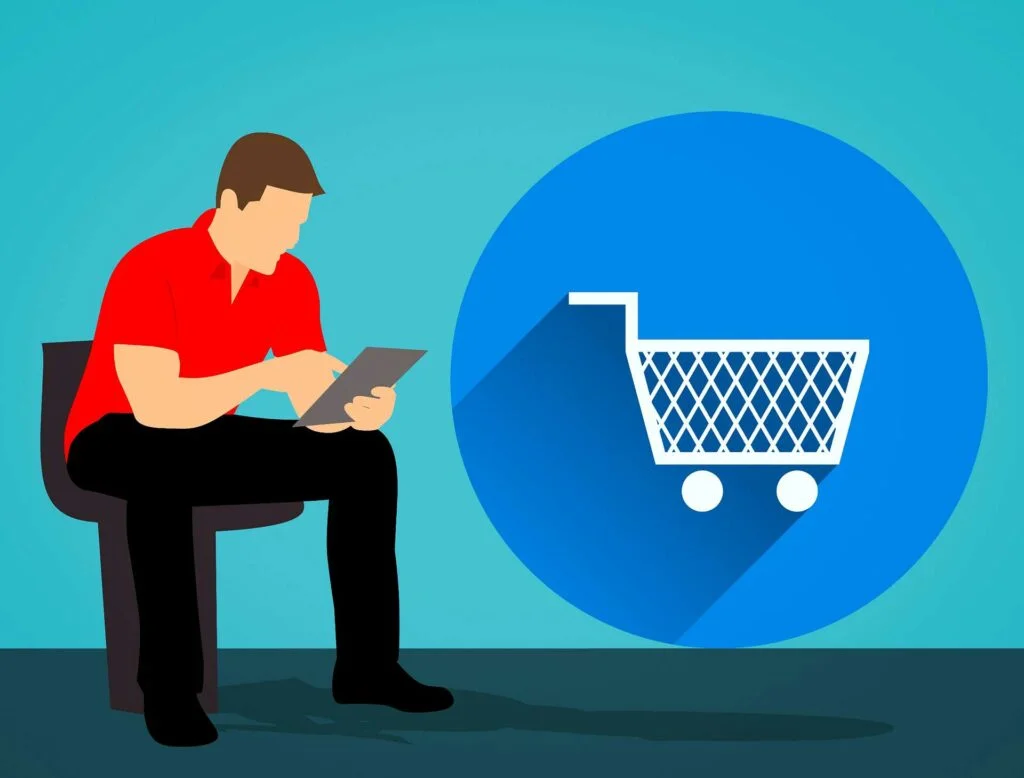
Save your Settings and Data at your Google Account
Save your data in your Google account before you sell & trade in your phone online. Make sure that you save your calendar reminders, Gmail, contacts, and games on the cloud. Moreover, see to it that you save your documents, photos, and videos on your Google Drive. You can try this simple step to back up your files.
Just go to Settings, Accounts, and then Google. After that, tap the Google Account, and select each file that you want to sync and save.
At your Google account, you can also save your device settings and WiFi passwords. Discover this option when you click settings, backup and rest, and device backup. From there, you can click to backup Google Drive.
Save your Videos and Photos
You can either save it manually or via the cloud for all of your videos and photos. If you’re choosing to save it via the cloud, you can opt to choose from various options available on the internet. For example, you can try Google Photos, which gives you video and photo storage with a resolution of up to 20MP. Moreover, with Google Photos, you can automatically setup your device to back up the photos and videos. This is done whenever you’re connected to the internet.
Meanwhile, if you’re planning to back up your videos and photos manually to your computer, you must have a phone connector. If it’s your first time connecting your phone to your computer, then you might need to install drivers or software. You will get a prompt once you connect it.
The videos and photos that you have saved either on your phone’s memory or SD card can be opened in both locations, which are the card folder and phone folder. Then, find the DCIM folder. In here, you can find the videos and photos that you have. Copy and paste those that you wish to transfer to your computer. Thereafter, you can delete the folder and its contents on your phone.
Save the Texts and Call Logs
Save your call and text logs before you sell & trade in your phone online. You can use software that you can download for free on Google Play. With apps like this, you can save your call and message log and upload it automatically on Google Drive. You can also save it to Dropbox or upload it to your email.
If you have a new phone and you wish to transfer the logs, you can move it via the same app.
Do a Factory Reset and Data Encrypt
Once you have saved your data to your computer, you’re now ready to delete everything from your phone. To make sure that all your data is erased, you can encrypt it apart from performing a factory reset.







