OnePlus devices are famous for modifying in the way you like. From the day of OnePlus One, their phones are developer friendly. Big communities like XDA Developer contains tons of mods, custom ROMs, kernels, and other flashable ZIPs. If you are an Android enthusiast, you will definitely like to play the modding game on your phone. In that case, no one will take the risk of your device, if it gets damaged on flashing a ZIP.
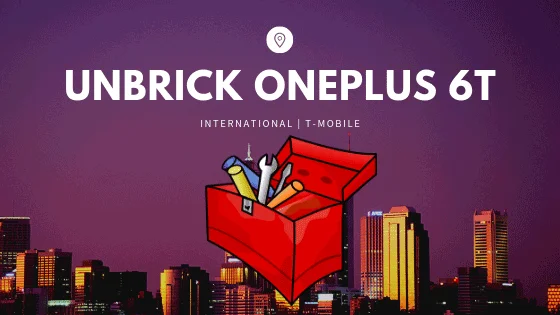
OnePlus 6T released this year, and we can see a lot of development in the Android communities. If you are playing with the custom ROM, Mods, or any root-based apps, your device may get brick sometime. In this guide, we will explain how to unbrick OnePlus 6T using MsmDownloadTool. Read ahead; we have described in details, along with the download links.
Generally, companies release factory images for their phones so that the customers can rescue their device themselves. OnePlus does the same. They also have a tool called the “MsmDownloadTool,” which support representatives or service center use to flash a phone completely back to stock in order to troubleshoot a brick device. This tool is now available to download, and you can use it to unbrick your OnePlus 6T (including T-Mobile edition) by flashing the factory image.
See also: OnePlus 6T receives first Open Beta, whilst OnePlus 6 gets its 9th!
You can easily revive a bricked OnePlus 6T and remove the “Device is corrupt” error message on boot using our guide below.
Some possible reasons why OnePlus 6T gets bricked
- Installing a Custom ROM that is not stable.
- Flashing an incompatible ROM package.
- Errors in Recovery mode.
- Wiping System files before installing any ROM
- Flashing a new ROM with an old Custom Recovery.
Although, we are not here to fix your hardware problem. If you had trouble with bootloop and operating system, please read ahead and implement the steps.
The only way to Unbrick OnePlus 6T is to revert to Stock Firmware. We have the tools that will help you to repair your phone — read forward and grab them all.
Type of Brick
There is two type of faults. The first one is soft brick, in which phone mess up with the boot loop. The phone won’t enter the system in a soft brick. The second one is the worse one, the hard brick. You can’t reach the boot screen, and even you won’t be able to enter into the recovery mode. The only way to get access is via fastboot mode. Let’s proceed to the tutorial below to tackle this hard brick situation.
Pre-requisites
- Charge your device before starting the OnePlus 6T Unbrick tutorial. At least 80 percent charge is required so that the phone won’t get switch off while performing the tutorial.
- OnePlus Qualcomm Driver:
⌊ OnePlus 6T Global | OnePlus 6T T-Mobile
— download and extract the files on your computer. - You must Install ADB and Fastboot driver on your computer.
Download MsmDownloadTool for OnePlus 6T
MsmDownloadTool for OnePlus 6T contain OxygenOS 9.0.5, and it works only on Windows Operating system. Based on your device variant, download from the links given below:
For OnePlus 6T Global Edition
| Download (Unbrick tool) | MsmDownloadTool V4.0 |
| File type | RAR (extract it on your computer) |
| Tool version | 4.0.58 |
| Stock OS version | OxygenOS 9.0.5 |
| Requirement | Windows 7, 8, or 10 |
For OnePlus 6T T-Mobile Edition
| Download (Unbrick tool) | MsmDownloadTool V4.0 |
| File type | ZIP (extract it on your computer) |
| Tool version | N/A |
| Stock OS version | OxygenOS 9.0.x |
| Requirement | Windows 7, 8, or 10 |
How to: Unbrick OnePlus 6T using Qualcomm tool
Mega Unbricking tutorial starts here! Please read the tutorial once before actually performing it on your device. Make sure you have the USB cable (the official one provided by OnePlus with the phone box). If you had correctly done with the Pre-requisites, proceed to the tutorial right now.
Note: If you had unlocked the bootloader of your device, the unbricking process would relock it again. But that’s not a big deal; you can unlock the bootloader of your OnePlus 6T again. Thanks to the openness of the OEM, it’s pretty easy to unlock and root OnePlus devices. This tool will completely wipe your device, like a brand new phone.
Tutorial
- First of all, switch off your phone. Now, press and hold Volume up + Volume down button together, and connect your device to PC using USB cable (preferably with the one which is provided by the OEM).
- Now, in your computer, press Windows Key + R to open the Run dialogue box.
- In the dialogue box, type the following command and HIT enter:
devmgmt.msc
- In doing so, a Device Manager will open. It will show a list of connected device. If your OnePlus 6T is connected correctly, you will see “Unknown Device or QHUSB_BULK” in the list.
- Now, extract the Official OnePlus 6T Unbrick tool on your desktop. Right click on MSM download tool Version 4.0 and run as administrator.
- In the MSM tool, you can see a “Start” button. Click on that and the Mega Unbrick process will start now.
- Wait for sometime. Wait till the status of your device shows Green.
- Once status shows Green, unplug your device and you are done!
Your device will reboot to system now! [Dead OnePlus 6T to Alive]
Congratulation! You should have fully functional device now.
So you are done with this tutorial! You have successfully Unbricked your OnePlus 6T using our guide. If you faced any problem with performing this tutorial, please let us know by dropping a comment below. Our team will reply you back as soon as possible.
Is this post helpful? Please do share it on Social Media to THANK US.





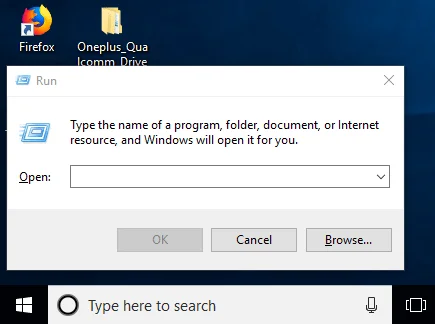
![Download OnePlus 11 GCam Port [Most Compatible Version] Download OnePlus 11 GCam Port [Most Compatible Version]](https://static.droidfeats.com/wp-content/uploads/2025/02/OnePlus-11-GCam-Port-450x245.webp)

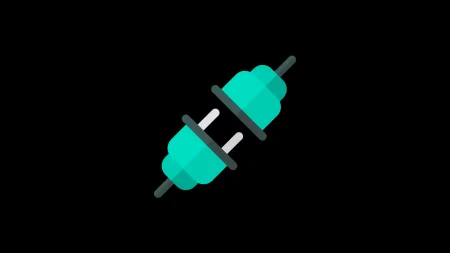
3 Comments
My OnePlus 6T keeps coming up as waiting for device and it says download firehose binary. It counts to 16 and gives me a sahara error. Please help. T-Mobile variant.
the exact same thing happens to me! i am trying to convert my 6t tmobile into international version but this sahara error remains
When I click start button, it says waiting for device, and Sahara communication failed.