After Nokia 8, HMD Global has now started rolling out the official update of Android 9.0 Pie for Nokia 8 Sirocco. In this guide, you will be able to download the Android Pie OTA package of Nokia 8 Sirocco and install it manually. Read ahead; we have download links and detailed step by step tutorial below!
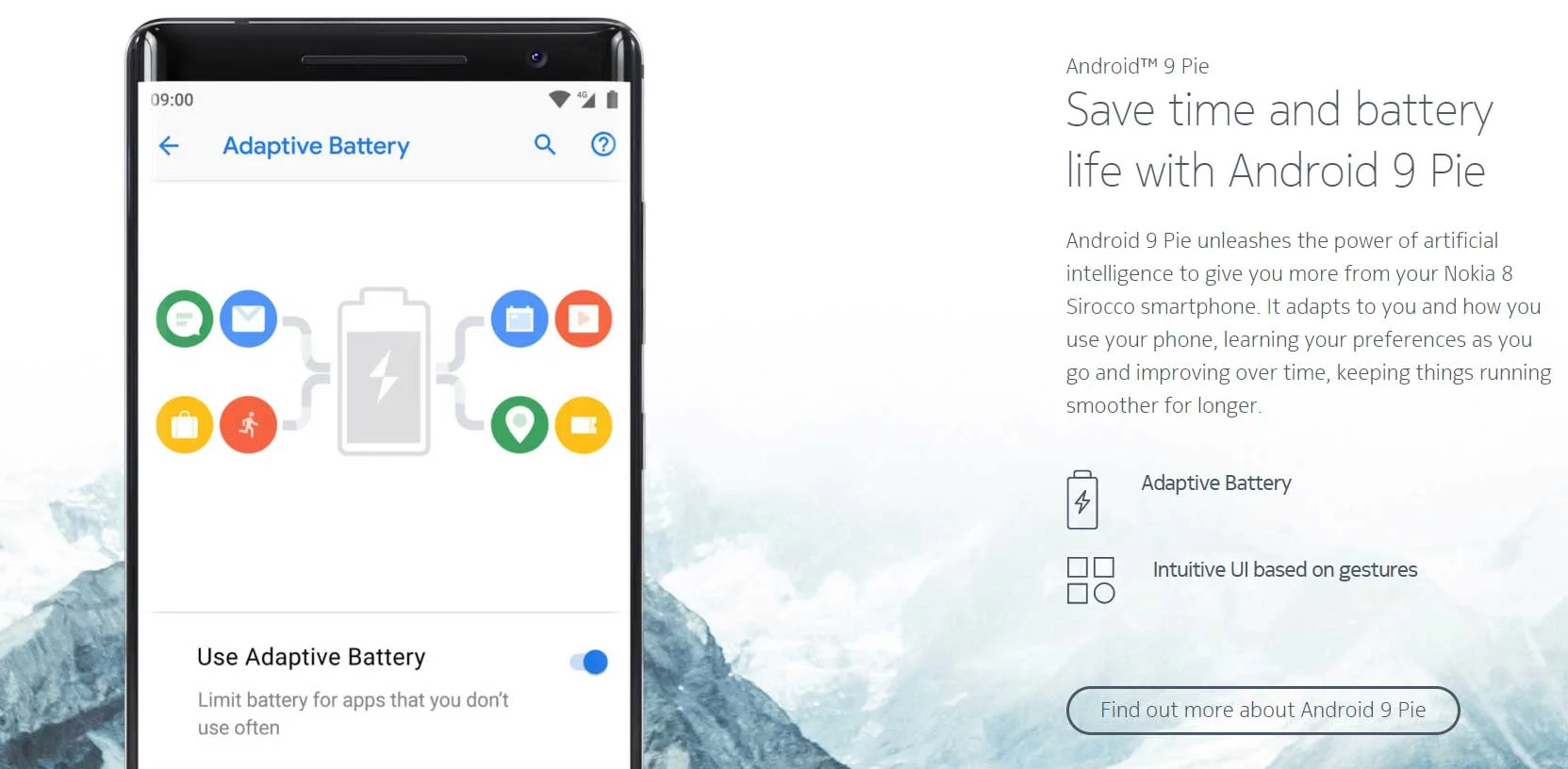
As HMD points out, Nokia 8 Sirocco is the 8th smartphone of the company to get Android 9.0 Pie update. Thanks to Nokia for being fast on rolling the latest irritation of Android, the Nokia 8 Sirocco is unquestionably the favorite of the lineup.
Like all other phones, upgrading to Android 9.0 Pie will get you Adaptive Battery, Slices, App Actions, and a host of UI design tweaks on your Nokia 8 Sirocco. Check out the tweet below for the official announcement of Android Pie:
Since the update is rolling over the air, it would take some time to reach your phone due to carrier region. If you can’t wait till then, you can use this manual guide to update Nokia 8 Sirocco to Android 9.0 Pie official firmware. You could easily do that by flashing the OTA package using some number combination. A detailed tutorial is given below, read ahead.
Android Pie update for other Nokia devices:
- Update Nokia 8 to Android 9 Pie Official Beta firmware manually
- How to update Nokia 6.1 / Nokia 6.1 Plus to Android 9 Pie [Official]
- How to manually Update Nokia 7 Plus to Android 9.0 Pie [stable] Official Firmware
Android Pie for Nokia 8 Sirocco V4.120 Official Firmware
This Pie update for Nokia 8 Sirocco comes as V4.120 and the OTA weighs 1379.5 MB. Since this is a major system update from Android 8.0 Oreo, the size is quite significant. For more details on Android Pie, check out the changes and features given below!
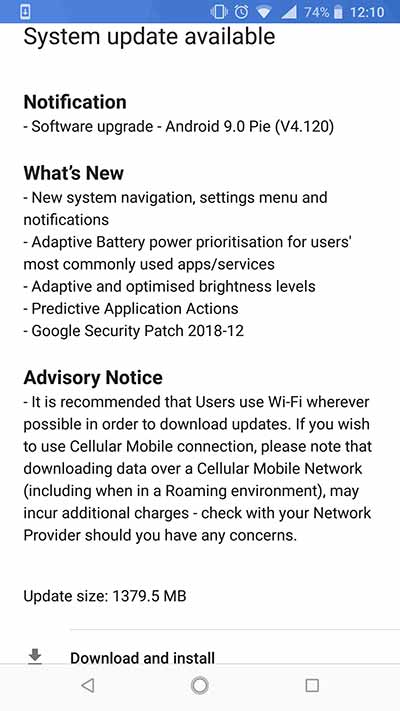
This Android 9.0 Pie update for Nokia 8 Sirocco have all the goodies that are present in stock Pie firmware. We are sure you would love to use it on your phone.
Nokia 8 Sirocco Android Pie update: features and details
Android 9.0 is a significant system update from Android 8.1 Oreo that brings a bunch of new features and improvements. Being based on the latest irritation of Android, the update carries all the Android 9.0 features.
The App action and Slices that analyze your usages and provide a right response for faster process. Adaptive battery examines the usages of the battery using Machine Learning technology and prioritizes battery on important apps. It also automatically set the phone brightness based on the interaction with your area.
There is a new full-screen gesture-based system navigation which is unique in Android Pie. The navigation system is disabled by default, which can be easily enabled from the phone setting option.
Moreover, Nokia 8 Sirocco Pie update brings Digital Wellbeing Beta. It is a set of Google’s features that analyze the tech usages of your phone and adapt to it for your own Digital Wellbeing. Check out the changes mentioned by HMD Press Release below:
Digital Wellbeing features available from Autumn 2018
- Dashboard – Highlights screen time and phone usage including how many times the device has been unlocked and the number of notifications received
- App Timers – Set time limits on app usage
- Wind Down and Do Not Disturb – Set a daily schedule to get your phone ready for bed. Your screen fades to Grayscale, while Do Not Disturb silences notifications for a restful sleep. You can activate Do Not Disturb anytime you want to disconnect.
Key features of Android 9 Pie on Nokia 8 Sirocco
- App actions – Helps you get things done faster by predicting your next move and displaying the right action on your phone
- Slices – Identifies relevant information of your favorite apps to make them more easily accessible when you need them
- Adaptive battery – Uses deep learning to understand usage patterns and prioritize battery power on important apps
- Adaptive brightness – Automatically adapts phone brightness by learning from your interactions with different settings
- New System navigation – Features a single home button that provides intelligent predictions and suggestions (user enabled)
→ [Check What’s new in Android P here!]
[alert-announce]Note: Apart from the major system upgrade, this build comes with the December 2018 security patches. Moreover, you will get January 2019 security patches as an incremental update weighing 82.6MB just after updating to Pie.[/alert-announce]Love the features? We love it too, and we know you are looking forward to installing Android 9.0 Pie on Nokia 8 Sirocco. But before heading to the installation tutorial, we recommend you to check out the Pre-requisites section below.
As you continue reading below, we will guide you to install Android 9.0 Pie official firmware on Nokia 8 Sirocco. We have written this tutorial carefully so that a first time user don’t get stuck in any step.
Download Android Pie for Nokia 8 Sirocco
Download the OTA package of Android 9.0 Pie for Nokia 8 Sirocco from the link given below! Make sure to copy it to the internal storage of your phone (root, not in any folder).
[alert-note]Note: XDA Senior member Audioboxer has captured this OTA. All credit goes to him, thanks for making a mirror in Mega.nz.[/alert-note]Pre-requisites
- Make sure your phone has at least 80 – 85% charge. If not, please do charge it before starting the experiment.
- Install Nokia 8 Sirocco USB driver on your computer. You may need this while transferring the downloaded package from computer to phone memory using a USB cable.
- Make sure that your phone has the latest Android 8.1 Oreo installed.
- Your phone must be in stock condition (no root, no custom firmware). Otherwise, this tutorial will not work.
Backup your Android Device
We don’t want you to lose any data, or anything could go wrong unexpectedly. Before starting the tutorial, we strongly recommend you to make a full backup of your phone.
→ Top 10 Best Android Backup Apps – Secure your Data
Once you are sure that you have completely backed up your data, proceed to the tutorial below to and update Nokia 8 Sirocco to Android Pie using dialer.
[alert-note]WARNING: All the custom ROMs, Official Firmware, How-to guides, tutorials, roots, hacks, and tricks mentioned on our site belong to the respective developers. We are not responsible if anything goes wrong with your device. Perform it at your own risk.[/alert-note]How to install Nokia 8 Sirocco Android Pie Update manually?
- Download the OTA ZIP packages from the above given links.
- The downloaded file name will be A1N-4120-0-00WW-B03-310N-0-00WW-B01-update.zip.
- Next, connect your phone to the computer using compatible USB cable (preferably, the official one, provided by Nokia with the phone box).
- Transfer the OTA package to your phone’s internal storage (root, not inside any folder).
- Open the dialer app on your phone and enter the following number:
*#*#227#*#
- Confirm that Android 8.1 is installed.
- Finally, enter the following number to install Nokia 8 Sirocco Android Pie update:
*#*#874#*#*
- The installation process will start immediately.
- Once completed, the OTA ZIP package will get deleted from your phone automatically and your device will reboot to system.
Wait a while, and your phone may take up to 10 minutes to boot for the first time.
While the device boots, it shall run the latest Android 9.0 Pie firmware. Now, simply browse around and check out all the new Pie-specific features.
So you are done with this tutorial! You had successfully installed Android 9.0 Pie on your Nokia 8 Sirocco using our guide. If you faced any problem with performing this tutorial, please let us know by dropping a comment below. Our team will reply you back as soon as possible.
Is this post helpful? Do LIKE us on the Facebook page to THANK and stay tuned with the latest updates on your social timeline.






