LineageOS 17.1 based on Android 10 is out now! The most waited, and the favorite custom ROM is now based on Android 10.0 officially. From this post, you can download LineageOS 17.1 for your device and install it right away. We have a complete guide as well on how to install LineageOS custom ROM using TWRP; read ahead!

CyanogenMod was the favorite custom ROM for everyone. But after its discontinuity, the LineageOS is what we have on hand as the best alternative. In fact, it is the successor of Cyanogen ROM. But you may miss the Capps features on LineageOS if you had used the CM ROM before. Anyway, there is no other best ROM like LineageOS at this moment in terms of a wide range of device support and stability. LineageOS 17.1 is loaded with all the new features of stock Android 10.0, along with some fantastic tweaks. So, if you are a custom ROM lover, this page is what you are looking for. We have a full list of each feature and changelogs for LineageOS 17.1; continue reading!
Google launched Android 10 back in August 2019, and they pushed to AOSP in September for the developers. Right after the lunch, the developer behind LineageOS started the process of porting over their custom ROM. However, they took quite a long time in the actual launch of first LineageOS 17 builds on major changes in overall code and refactoring. Further, the team has decided to directly launch LineageOS 17.1 instead of 17 as their team rebased their whole project in December to Pixel 4/4XL AOSP tag.
What’s new on LineageOS 17.1?
The main idea behind the LineageOS is to provide an enhanced experience and additional features over the stock Android. With a robust functionality on customization, enhanced performance, and system-level features, there is a lot to love on LineageOS 17.1, which are not available on the stock Android.
Here’s the list of some key features that comes with LineageOS 17.1:
- A new partial screenshot UI is implemented where you can select a smaller part of your screen and edit the screenshot in the way you want.
- Cyanogen Theme Engine is back! We know many of you are waiting for news on themes since the CyanogenMod Theme Engine’s deprecation in CyanogenMod 13.0. A new AOSP ThemePicker app is now available with support for the usual range of accents, font change, icon (both QuickSettings, and Launcher) shape, and icon resource changes (e.g., changing the shape of the Wi-Fi/Bluetooth icons).
- Trebuchet launcher has long been able to hide the apps and protect them with a password. But now, you can use the biometric fingerprint sensor to authenticate as well!
- Security patches are merged from October 2019 to March 2020.
- Currently, all the builds are based on the android-10.0.0_r31 tag, which is the Pixel 4/4 XL’s tag.
- The Wi-Fi display is back!
- Support for on-screen fingerprint sensors (FOD) added.
- Support for pop-up and rotating cameras added.
- WebView has been updated to Chromium 80.0.3987.132.
- Support for Australian English, Lithuanian, Latvian, Dutch, Romanian, Slovenian, Serbian, and Turkish spell checking has been added to the AOSP keyboard.
- AOSP keyboard available emojis have been updated to Emoji 12.0.
Download LineageOS 17.1
You can download the LineageOS 17.1 for your preferred device from the links given below. Moreover, we have a tutorial ahead on how to install LineageOS 17.1 using Custom Recovery like TWRP. Keep reading!
Asus
Here’s the list of Asus devices that are compatible with LineageOS 17.1. Make sure to download the latest build from the official page!
| Device Name | Code Name | Download |
| Asus Zenfone 6 (ZS630KL) | [I01WD] | Download LineageOS 17.1 |
BQ
| Device Name | Code Name | Download |
| Aquaris X | [bardock] | Download LineageOS 17.1 |
| Aquaris X Pro | [bardockpro] | Download LineageOS 17.1 |
Essential
| Device Name | Code Name | Download |
| PH-1 | [mata] | Download LineageOS 17.1 |
HTC
If you are an owner of the HTC device, here’s where you can download Android 10 based LineageOS 17.1 for your phone. Make sure to download the latest nightly build.
| Device Name | Code Name | Download |
| HTC One 2014 | (m8) | Download LineageOS 17.1 |
| HTC One 2014 Dual SIM | (m8d) | Download LineageOS 17.1 |
LG
LineageOS 17.1 is compatible with a large number of LG smartphones, especially from their LG G and LG V series. You can download the latest builds from the table below.
| Device Name | Code Name | Download |
| LG G2 (AT&T) | [d800] | Download LineageOS 17.1 |
| LG G2 (Canada) | [d803] | Download LineageOS 17.1 |
| LG G2 (International) | [d802] | Download LineageOS 17.1 |
| LG G2 (T-Mobile) | [d801] | Download LineageOS 17.1 |
| LG G3 (AT&T) | [d850] | Download LineageOS 17.1 |
| LG G3 (Canada) | [d852] | Download LineageOS 17.1 |
| LG G3 (International) | [d855] | Download LineageOS 17.1 |
| LG G3 (Korea) | [f400] | Download LineageOS 17.1 |
| LG G3 (T-Mobile) | [d851] | Download LineageOS 17.1 |
| LG G3 (Verizon) | [vs985] | Download LineageOS 17.1 |
| LG G5 (Global) | [rs988] | Download LineageOS 17.1 |
| LG G5 (International) | [h850] | Download LineageOS 17.1 |
| LG G5 (T-Mobile) | [h830] | Download LineageOS 17.1 |
| LG V20 (AT&T) | [h910] | Download LineageOS 17.1 |
| LG V20 (Global) | [h990] | Download LineageOS 17.1 |
| LG V20 (Sprint) | [ls997] | Download LineageOS 17.1 |
| LG V20 (T-Mobile) | [h918] | Download LineageOS 17.1 |
| LG V20 (US Unlocked) | [us996] | Download LineageOS 17.1 |
| LG V20 (Verizon) | [vs995] | Download LineageOS 17.1 |
Motorola
If you own a Motorola Android phone, here are all the download links for installing LineageOS 17.1 based on Android 10.
Motorola users can download the latest Android 10 LineageOS 17.1 official builds from the links below. Make sure to download the latest nightly build only.
| Device Name | Code Name | Download |
| Moto G6 Plus (XT1926-2/3/5/6/7/8/9) | [evert] | Download LineageOS 17.1 |
| Moto G7 | [river] | Download LineageOS 17.1 |
| Moto G7 Plus (XT1965-2/3/6) | [lake] | Download LineageOS 17.1 |
| Moto X4 | [payton] | Download LineageOS 17.1 |
| Moto Z | [griffing] | Download LineageOS 17.1 |
| Moto Z2 Force (XT1789-02/3/4/5/6/7) | [nash] | Download LineageOS 17.1 |
| Motorola One Power (XT1942-1/2) | [chef] | Download LineageOS 17.1 |
OnePlus
OnePlus has always been very popular with developers and enthusiasts. It’s no surprise that the majority of the OnePlus device will get the latest LineageOS build. You can download the LineageOS 17.1 official builds for OnePlus phones from the links given below.
| Device Name | Code Name | Download |
| OnePlus 3 / 3T | [oneplus3] | Download LineageOS 17.1 |
| OnePlus 6 | [enchilada] | Download LineageOS 17.1 |
| OnePlus 6T | [fajita] | Download LineageOS 17.1 |
| OnePlus 7 Pro | [guacamole] | Download LineageOS 17.1 |
Unofficial builds
| Device | Code Name | Download |
| OnePlus 5 | [cheeseburger] | Unofficial LineageOS 17.1 |
Samsung
Here’s the list of all Samsung devices which are compatible with LineageOS 17.1. We hope the list will expand soon as the Galaxy devices are quite popular among the developers.
| Device Name | Code Name | Download |
| Samsung Galaxy S4 Active (GT-I9295) | [jactivelte] | Download LineageOS 17.1 |
| Samsung Galaxy S4 (SGH-I337) | [jflteatt] | Download LineageOS 17.1 |
| Samsung Galaxy S4 (SCH-R970/C/X, SPH-L720) | [jfltespr] | Download LineageOS 17.1 |
| Samsung Galaxy S4 Value Edition (GT-I9515/L) | [jfvelte] | Download LineageOS 17.1 |
| Samsung Galaxy S4 (SCH-I545) | [jfltevzw] | Download LineageOS 17.1 |
| Samsung Galaxy S4 (GT-I9505/G, SGH-I337M, SGH-M919) | [jfltexx] | Download LineageOS 17.1 |
| Samsung Galaxy Tab S5e Wi-Fi (SM-T720) | [gts4lvwifi] | Download LineageOS 17.1 |
Sony
Android 10 based LineageOS 17.1 is available for the following Sony devices. Make sure to download the latest build from the official download page attached below.
| Device Name | Code Name | Download |
| Sony Xperia XA2 | [pioneer] | Download LineageOS 17.1 |
| Sony Xperia XA2 Ultra | [discovery] | Download LineageOS 17.1 |
| Sony Xperia 10 | [kirin] | Download LineageOS 17.1 |
| Sony Xperia 10 Plus | [mermaid] | Download LineageOS 17.1 |
Xiaomi
Currently, these are the Xiaomi smartphones that have gotten LineageOS 17.1 official support. But we are sure that the list will expand soon as Xiaomi has a huge fan base.
| Device Name | Code Name | Download |
| Xiaomi Poco F1 | [beryllium] | Download LineageOS 17.1 |
| Xiaomi Mi 6 | [sagit] | Download LineageOS 17.1 |
| Xiaomi Mi 8 | [dipper] | Download LineageOS 17.1 |
| Xiaomi Mi Mix 2 | [chiron] | Download LineageOS 17.1 |
| Xiaomi Mi Mix 2S | [polaris] | Download LineageOS 17.1 |
So, as of now, these are the devices that have received the initial LineageOS 17.1 builds. But very soon, the team will release more builds for newer devices, and once they do, we will update this post as well. Keep this article pinned, and stay tuned for the latest update.
Android 10.0 features
Apart from LineageOS 17.1 features, let us check the Android 10 core features that you will be able to access after installing the OS.

Android 10 (formerly Android Q), is a strong foundation with tons of helpful features, mostly improved gesture navigation, more nuanced notification controls, and better privacy. It completely reshaped the way of Android use, thanks for re-engineering the key software updates by Google and adding support for 5G and foldable devices. Following are some of the main features of Android 10:
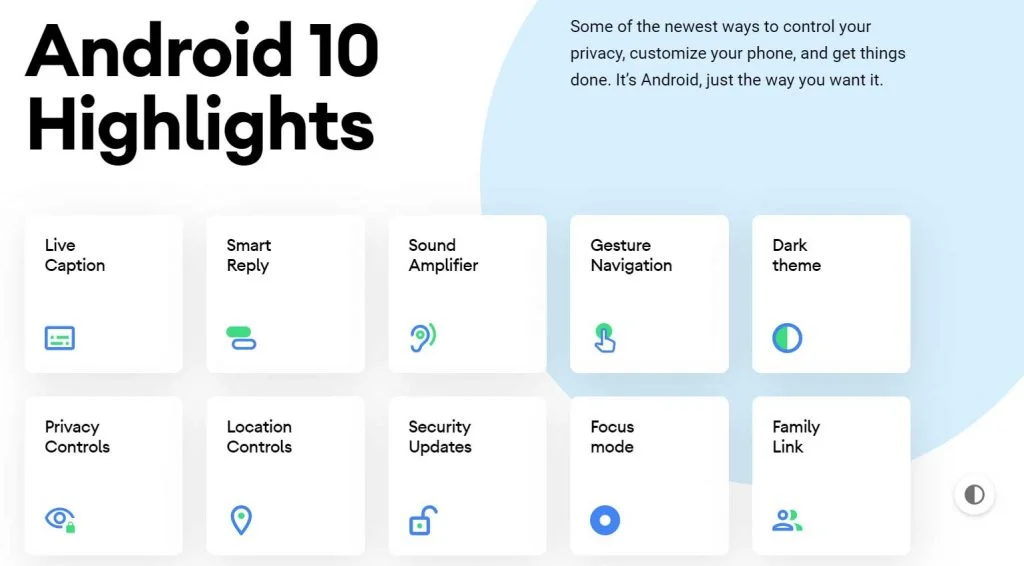
- Live Caption
- Smart Reply
- Sound Amplifier
- Gesture Navigation
- Dark theme
- The newest, game-changing devices
- Keep your data private with more controls
- Find and adjust all your privacy settings in one place
- Decide what data is stored, like your Web & App activity. And for how long!
- Control when your location is shared with apps: all the time, while in use or never.
- Opt out of ad retargeting and personalization.
- Get security updates faster.
- Digital Wellbeing
- Focus mode
- Family Link
- Plus a whole lot more.
To know more about Android 10, you can check out on the official site as well!
LIKE this Android 10 LineageOS 17.1 Custom ROM? We love it too, and we know you are looking forward to installing it on your phone. Please read the important information below before starting the tutorial.
Gapps (Google apps) for Android 10
LineageOS is a clean operating system having ZERO bloatware. Even there are no inbuilt Google applications, which means no Play Store. If you want to utilize Google applications on your phone running LineageOS, you need to flash Gapps additionally. We have the full package of Android 10 based Gapps. Based on your device architecture, please download Gapps for Android 10 from the link below:
Gapps for Android 10: Download Gapps for Android 10.0 – flashable ZIP files for all devices
Android USB Driver
Make sure you have correctly installed Android USB Driver on your computer. If not, please download from any official source and install it correctly. Otherwise, your computer will not detect your device.
Backup your Android Device
Before starting the tutorial, we suggest you to backup your essential documents from the device and make a copy of it to your computer. On performing our experiment, your device will get wiped, and you will lose everything from the phone. We don’t want that. In that case, we have a list of applications that may help you in creating backup within the phone. Later on, you can copy the files to the computer for a safe side.
Samsung users can use Samsung Smart Switch to backup data on the computer. Samsung Smart Switch even allows the users to move data from one device to another of different variant (like moving data of Galaxy S9 to Galaxy S10).
Things to Remember
- Make sure your phone has at least 80 – 85% charge. If not, please do charge it before starting the experiment.
- This tutorial may WIPE OUT all your DATA. Make sure to create a Backup of everything before starting the tutorial.
- You need to enable USB Debugging mode to connect your Android phone to computer. (Settings > About Phone > Build number > Tap it 7 times to become developer; Settings > Developer Options > USB Debugging.)
Ready now? Let’s proceed to the tutorial below, and update your phone to LineageOS 17.1 Android 10 custom firmware.
WARNING: All the custom ROMs, Official Firmware, How-to guides, tutorials, roots, hacks, and tricks mentioned on our site belong to the respective developers. We are not responsible if anything goes wrong with your device. Perform it at your own risk.
HOW TO: Install LineageOS 17.1 using TWRP custom recovery
We have mentioned full step-by-step instructions on how to install LineageOS 17.1 Custom Firmware using TWRP. If you are entirely new to flashing a Custom ROM or an Official Firmware, please read the entire tutorial once before actually performing it on your device.
Rooting Warning: If your device is already rooted, you are going to lose it. If you want root access, you need to root again after flashing this firmware.
Install TWRP custom recovery
Since this guide will use the recovery method, your device must have TWRP custom recovery installed from before. Otherwise, this tutorial won’t work for you. If you don’t have that, please use our guide from the link below in order to install the latest version of TWRP on your phone.
- Official TWRP guide: How to install TWRP Recovery [latest] on any Android device!
Tutorial (Step-by-Step)
- Download the LineageOS 17.1 Signed flashable ZIP and Gapps package from the above links on your computer.
- Now, connect the device to your PC using the USB cable (preferably, the official one, provided by OEM with the phone box).
- Copy and paste the downloaded zips file to the internal storage of your phone.
- Switch Off your phone and disconnect the cable.
- Press and hold Volume Down and Power Button together to enter into the recovery mode!
- Once you are in the TWRP recovery mode, perform a full data wipe by tapping on “WIPE” Button. Also, perform a factory reset by swiping on the “Swipe to Factory Reset” option at the bottom.
- Go back to main menu (TWRP Home) and tap on “Install” button. From the list, choose the zip file that you have copied in Step 3.
- Confirm the installation by swiping the “Swipe to Confirm Flash” option on the next screen.
- Now, tap on the “Wipe cache/dalvik” button to clean the ROM and stay away from any boot loop issues.
- Google Apps: Repeat the same steps for Gapps too (Step 7 to Step 9).
- Hit on “Reboot System” button!
Wait a while, and your phone may take up to 10 minutes to boot for the first time.
That’s all. You are done!
Your phone should reboot to the latest Android 10 based LineageOS 17.1 custom software.
Check Setting > About Phone to verify!
What’s your views on this LineageOS 17.1 update? Please do share in the comment section below.
So you are done with this tutorial! You had successfully installed official LineageOS 17.1 on your device using our guide. If you faced any problem with performing this tutorial, please let us know by dropping a comment below. Our team will reply you back as soon as possible.




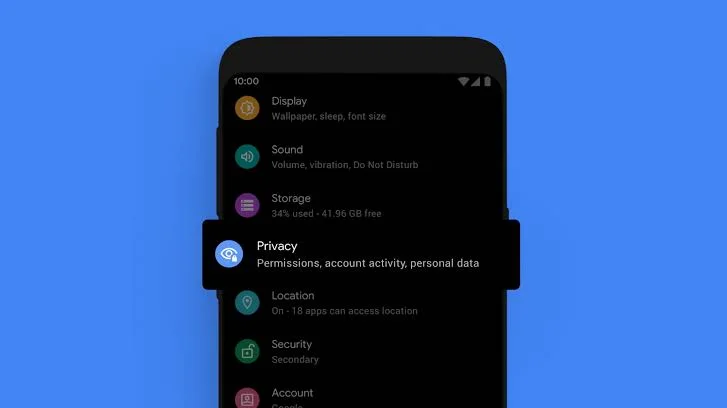
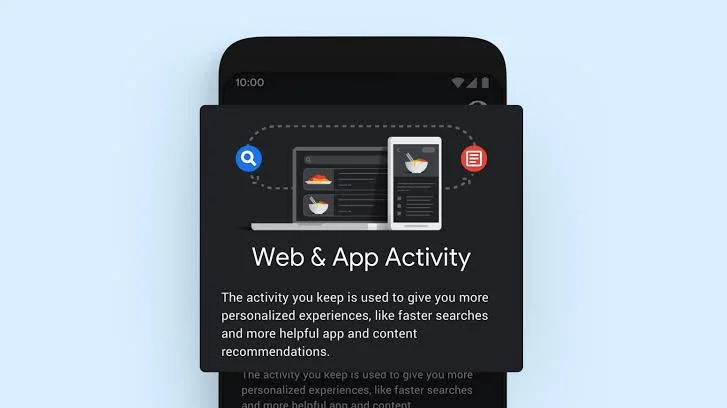
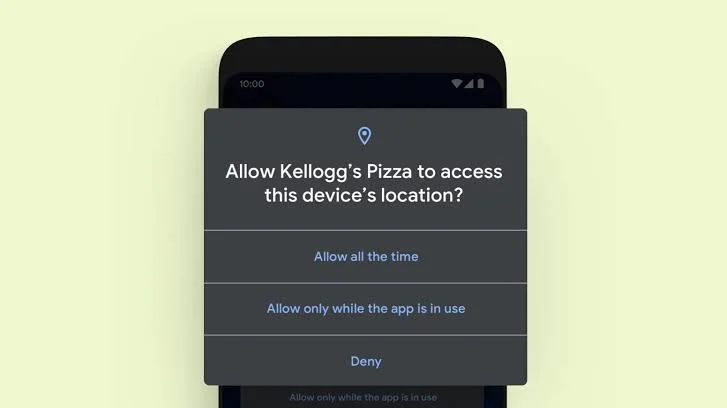
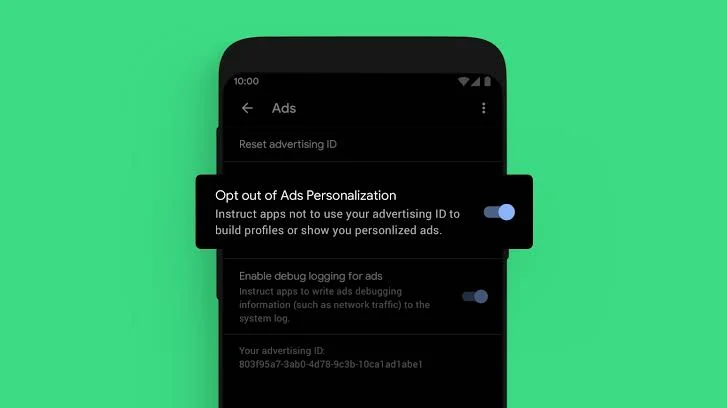
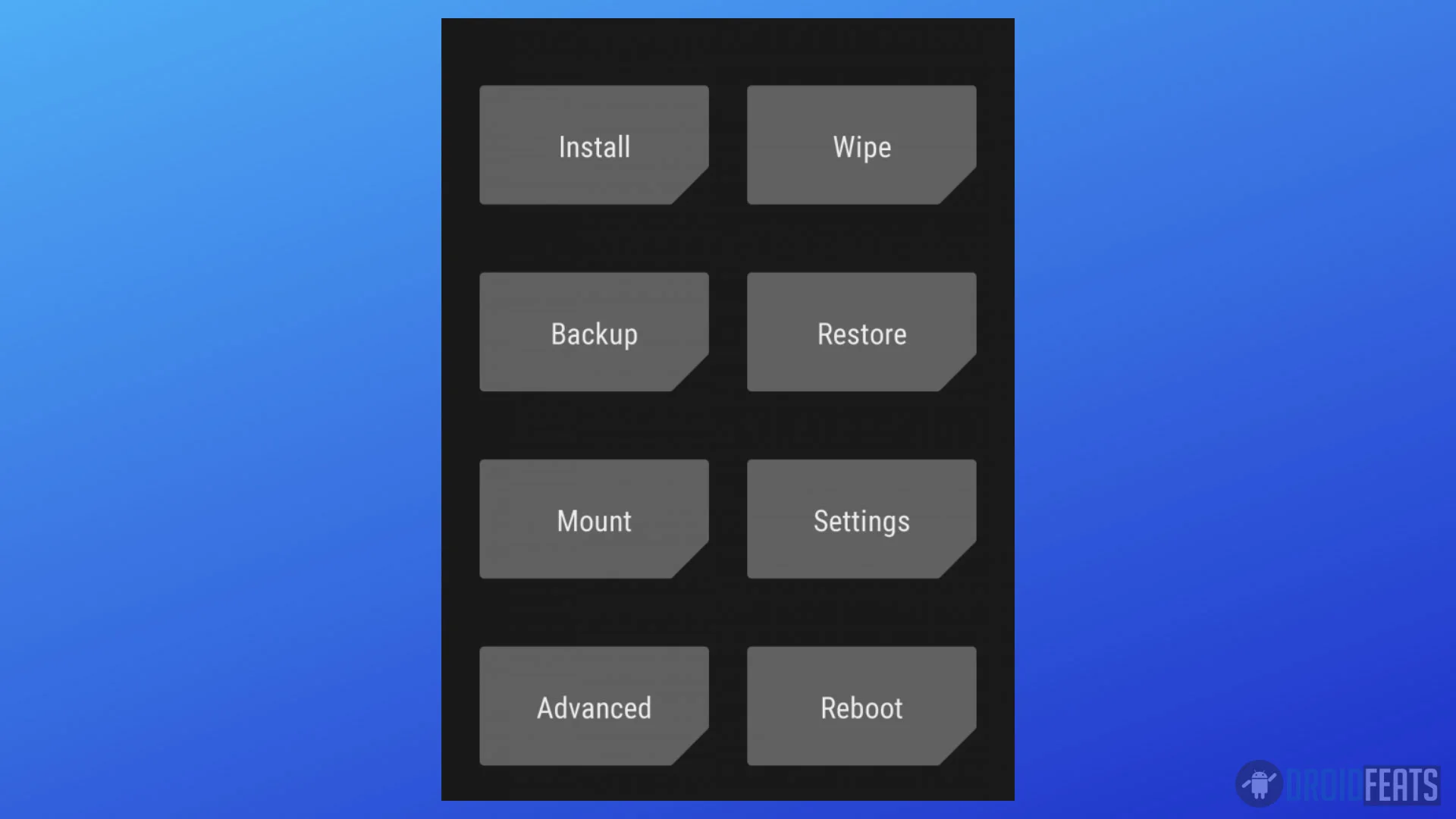
![Best custom ROM for POCO F1 (Android 10 based) in 2021 [Tested] Best custom ROM for POCO F1 (Android 10 based) in 2021 [Tested]](https://static.droidfeats.com/wp-content/uploads/2020/11/Resurrection-Remix-450x270.jpg.webp)
![Install Android 10 BERYLLIUM Havoc OS 3.x on Poco F1 [Custom ROM] Install Android 10 BERYLLIUM Havoc OS 3.x on Poco F1 [Custom ROM]](https://static.droidfeats.com/wp-content/uploads/2020/10/BERYLLIUM-Havoc-OS-450x253.jpg.webp)

1 Comment
how about the version of linage os needed to do this? did specify nor does the handy 209 show up in the supported devices.
theres links to other mentioned apps however not one mention of witch of the dozens of variants available……