Liquid Remix 9.0 based on Android 8.1 Oero is now available for OnePlus 5T. You can download and install the ROM using our tutorial below.
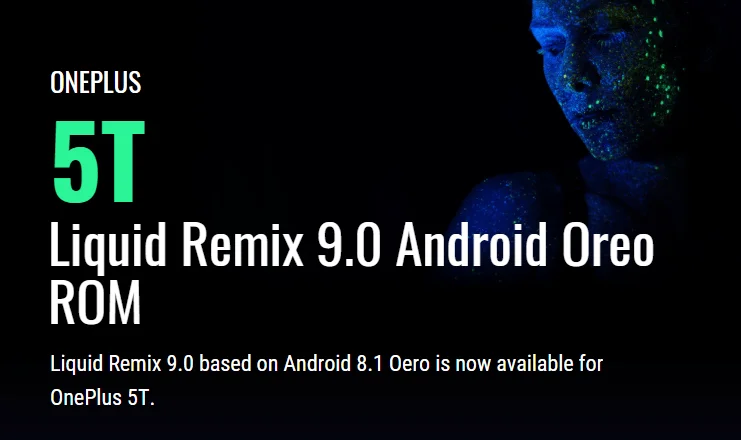
Your phone should have the bootloader unlocked, and a custom recovery like TWRP installed from before. We will be covering entire step-by-step instructions for installing this firmware.
NOTE: This ROM will also work on Encrypted Phone!
If this is your first time when you are installing a Custom ROM or an Official Firmware, we understand you would want to make sure that everything goes smooth. So before actually performing anything on your device, make sure to backup all your Data, Files, Contacts, WhatsApp chats and SMS.
We will be playing a clean flash; your entire data will be wiped clean — like a brand new phone.
Source of Liquid Remix 8.1
As I already stated, this ROM is a combined built firmware from various source, following are some of the main source ROMs:
- DirtyUnicorns
- GZOSP
- Abc ROM
- Nitrogen ROM
- LineageOS 15.1
- Omni (Without max headers would never come alive!)
- Jayrod for graphics
- AICP
- AOSiP kernel
New UPDATE: Update OnePlus 5T to Android 8.1 Oreo (OxygenOS Open Beta 4) Official Firmware
Remember: All the custom ROMs, Official Firmware, How-to guides, tutorials, roots, hacks, and tricks mentioned on our site belong to the respective developers. We are not responsible if anything goes wrong with your device. Perform it at your own risk.
OnePlus 5T Liquid Remix 9.0 Features
Let us check out some main features of this awesome OS:
Buttons Added:
- Volume rocker
- Volume key answer
- Volume up in do not disturb
- Swap volume rocker orientation
- Playback control
- Volume keys control media volume
- Volume key cursor control
- Volume rocker wake
- Enable hardware keys
- Hardware keys rebinding
- Long press button actions
Gestures Added:
- Double tap to sleep
- Pocket detection
- Three finger detection
- Screen off power button torch
Lock Screen:
- Lock screen shortcuts
- Lock screen weather
- Media cover art
- Lock screen charging info
- Fingerprint authentication vibration
Miscellaneous:
- Alarm blocker
- Wakelock blocker
- App Ops
- MTP instead charging
- Wake up on charging
- Show CPU info
Recent Panels:
- Clear all button
- Clear all location
- Immersive recent
- Hidden apps
Quick settings:
- Brightness Slider
- Brightness icon
- No quick settings when secured
- Quick pull down
- Smart pull down
- Dark system UI style
- Custom header image
NOTE: This OS is only for OnePlus 5T. Please do not try with any other variant of OnePlus phones.
Like this Liquid Remix? We love it too, and we know you are looking forward to installing it on your device.
OnePlus 5T USB Driver
Make sure you have correctly installed OnePlus 5T USB Driver on your computer. If not, please download from any official source and install it correctly. Otherwise, your computer will not detect your device.
You may also like:
Things to Remember
- Make sure your phone has at least 80 – 85% charge. If not, please do charge it before starting the experiment.
- Make sure your device has TWRP Custom Recovery installed from before. Otherwise, this tutorial will not work!
- This tutorial will WIPE OUT all your DATA. Make sure to create a Backup of everything before starting the tutorial.
- You need to perform a Dalvik Cache wipe in recovery mode before installing the ROM.
How to Install Liquid Remix 8.1 Android Oreo on OnePlus 5T
We have mentioned full step by step instructions on how to install Liquid Remix 9.0 Oreo ROM on OnePlus 5T. If you are entirely new for flashing a Custom ROM or an Official Firmware, please read the entire tutorial once before actually performing it on your device.
TUTORIAL: (Step by Step Guide)
Step 1: Download the latest Liquid Remix 9.0 Custom ROM and GApps for OnePlus 5T on your computer.
Step 2: Now, connect the device to your PC using USB Cable.
Step 3: Copy and paste the downloaded zip file to the internal storage of your phone.
Step 4: Switch Off your phone and disconnect the cable.
Step 5: Press and Hold Volume Down + Power Button together to enter into the recovery mode!
Step 6: Once you are in the TWRP recovery mode, perform a full data wipe by tapping on “WIPE” Button. Also, perform a factory reset by swiping on the “Swipe to Factory Reset” option at the bottom.
Step 7: Go back to main menu (TWRP Home) and tap on “Install” button. From the list, choose the zip file that you have copied in Step 3.
Step 8: Confirm the installation by swiping the “Swipe to Confirm Flash” option on the next screen.
Step 9: Now, tap on the “Wipe cache/dalvik” button to clean the ROM and stay away from any boot loop issues.
Google Apps: Repeat the above step (Step 7 to Step 9) for the Gapps zip file as well and install it on your phone.
Step 10: Hit on “Reboot System” button!
Wait a while, and your phone will not take more than 10 minutes to boot for the first time.
Hurray! Your OnePlus 5T should now have Liquid Remix 9.0 Oreo Custom Firmware. Go to Settings > About phone to verify.
If you encounter any problem, please comment below, and we will get back to you as soon as possible.
You can also join the Telegraph Community Support of this ROM for instant help ♥
Please don’t forget to share if you have found this post helpful!





![Download OnePlus 11 GCam Port [Most Compatible Version] Download OnePlus 11 GCam Port [Most Compatible Version]](https://static.droidfeats.com/wp-content/uploads/2025/02/OnePlus-11-GCam-Port-450x245.webp)

