LineageOS 14.1 is an Open Source custom firmware based on Android 7.x.x Naugat. Le Pro 3 got listed on the official page of LineageOS download section. You can download and install the latest version of LineageOS 14.1 on Le Pro 3 and enjoy the taste of this custom based operating system. In this ROM, you will get the entire feature of Android N by Google. In fact, a lot of Additional Lineage Tweaks are added inbuilt. You can enjoy this custom Operating System on your Le Pro 3 using our tutorial below:
Your phone should have the bootloader unlocked, and a custom recovery like TWRP installed from before. We will be covering entire step-by-step instructions for installing this firmware.
If this is your first time when you are installing a Custom ROM or an Official Firmware, we understand you would want to make sure that everything goes smooth. So before actually performing anything on your device, make sure to backup all your Data, Files, Contacts, WhatsApp chats and SMS.
We will be playing a clean flash; your entire data will be wiped clean — like a brand new phone.
Remember: All the custom ROMs, Official Firmware, How-to guides, tutorials, roots, hacks, and tricks mentioned on our site belong to the respective developers. We are not responsible if anything goes wrong with your device. Perform it at your own risk.
Le Pro 3 LineageOS 14.1 Features
Let us check out some main features of this awesome OS:
- Split-screen works in both portrait and landscape mode, with the two ‘windows’, only being resizable in portrait mode.
- Quick switching apps is the best
- Working with split-screen mode
- Enjoy simple, high-quality virtual reality
- Doze on the Go
- Customised Quick Settings
- Notification Direct Reply
- Bundled notifications
- Data Saver
- Display size
- File-based encryption
- Direct Boot
- JIT compiler
- VR mode
- Vulkan API – the game changer
- Customisable Quick Settings
- Clear all’ in Overview
- Unicode 9 emoji
- Work mode
NOTE: This OS is only for Le Pro 3. Please do not try with any other variant of OnePlus phones.
Like this LineageOS? We love it too, and we know you are looking forward to installing it on your device.
Le Pro 3 USB Driver
Make sure you have correctly installed Le Pro 3 USB Driver on your computer. If not, please download from any official source and install it correctly. Otherwise, your computer will not detect your device.
Things to Remember
- Make sure your phone has at least 80 – 85% charge. If not, please do charge it before starting the experiment.
- Make sure your device has TWRP Custom Recovery installed from before. Otherwise, this tutorial will not work!
- This tutorial will WIPE OUT all your DATA. Make sure to create a Backup of everything before starting the tutorial.
- You need to perform a Dalvik Cache wipe in recovery mode before installing the ROM.
How to Install LineageOS 14.1 Android Naugat on Le Pro 3
We have mentioned full step by step instructions on how to install LineageOS 14.1 Nougat ROM on Le Pro 3. If you are entirely new for flashing a Custom ROM or an Official Firmware, please read the entire tutorial once before actually performing it on your device.
TUTORIAL: (Step by Step Guide)
Step 1: Download the latest LineageOS 14.1 Custom ROM and GApps for Le Pro 3 on your computer.
Step 2: Now, connect the device to your PC using USB Cable.
Step 3: Copy and paste the downloaded zip file to the internal storage of your phone.
Step 4: Switch Off your phone and disconnect the cable.
Step 5: Press and Hold Volume Down + Power Button together to enter into the recovery mode!
Step 6: Once you are in the TWRP recovery mode, perform a full data wipe by tapping on “WIPE” Button. Also, perform a factory reset by swiping on the “Swipe to Factory Reset” option at the bottom.
Step 7: Go back to main menu (TWRP Home) and tap on “Install” button. From the list, choose the zip file that you have copied in Step 3.
Step 8: Confirm the installation by swiping the “Swipe to Confirm Flash” option on the next screen.
Step 9: Now, tap on the “Wipe cache/dalvik” button to clean the ROM and stay away from any boot loop issues.
Google Apps: Repeat the above step (Step 7 to Step 9) for the Gapps zip file as well and install it on your phone.
Step 10: Hit on “Reboot System” button!
Wait a while, and your phone will not take more than 10 minutes to boot for the first time.
Hurray! Your Le Pro 3 should now have LineageOS 14.1 Nougat Custom Firmware. Go to Settings > About phone to verify.
If you encounter any problem, please comment below, and we will get back to you as soon as possible.
Please don’t forget to share if you have found this post helpful!





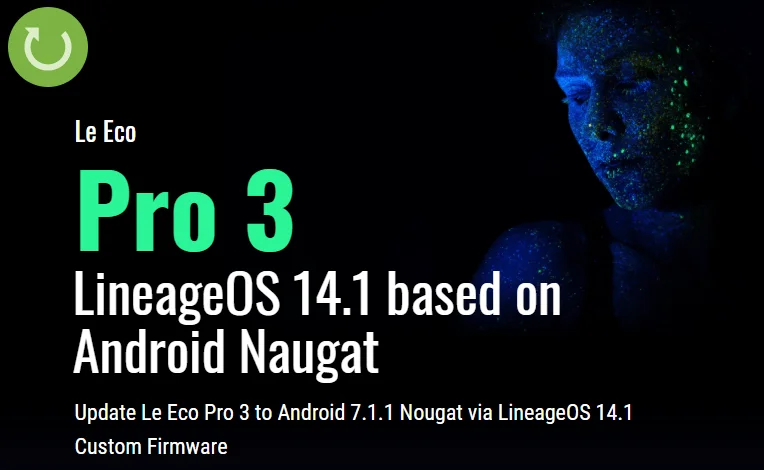
![Best custom ROM for POCO F1 (Android 10 based) in 2021 [Tested] Best custom ROM for POCO F1 (Android 10 based) in 2021 [Tested]](https://static.droidfeats.com/wp-content/uploads/2020/11/Resurrection-Remix-450x270.jpg.webp)
![Install Android 10 BERYLLIUM Havoc OS 3.x on Poco F1 [Custom ROM] Install Android 10 BERYLLIUM Havoc OS 3.x on Poco F1 [Custom ROM]](https://static.droidfeats.com/wp-content/uploads/2020/10/BERYLLIUM-Havoc-OS-450x253.jpg.webp)
