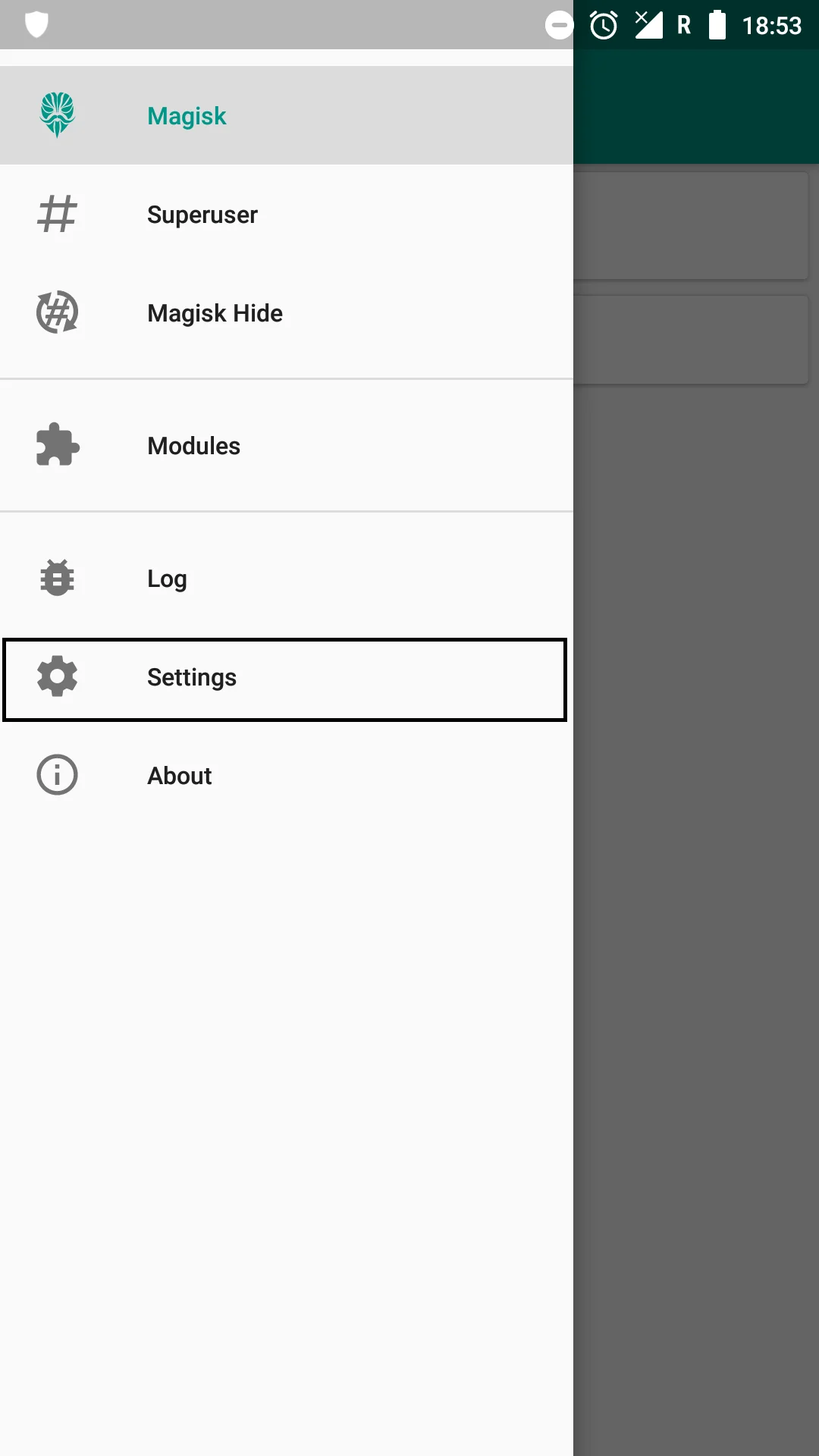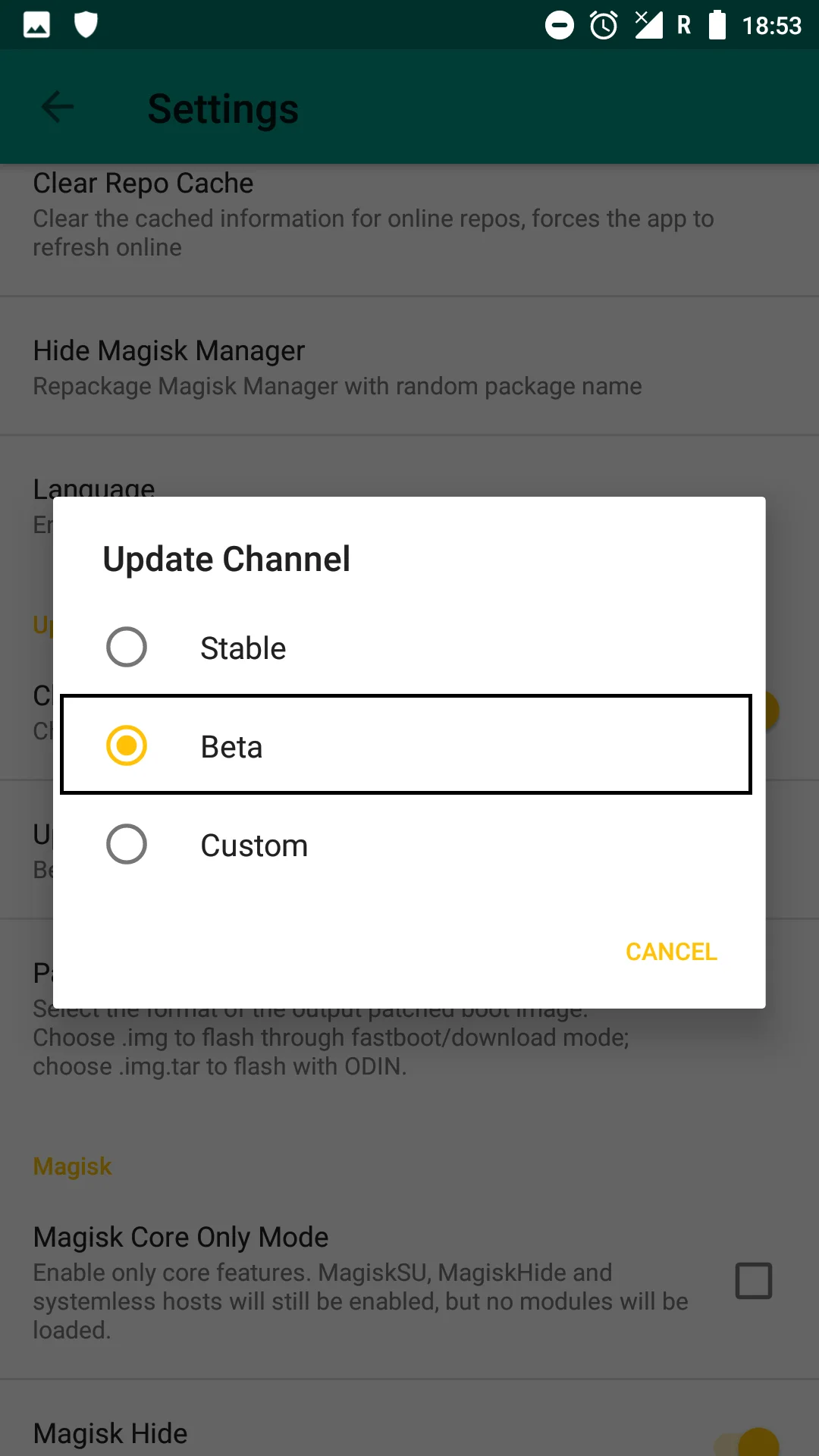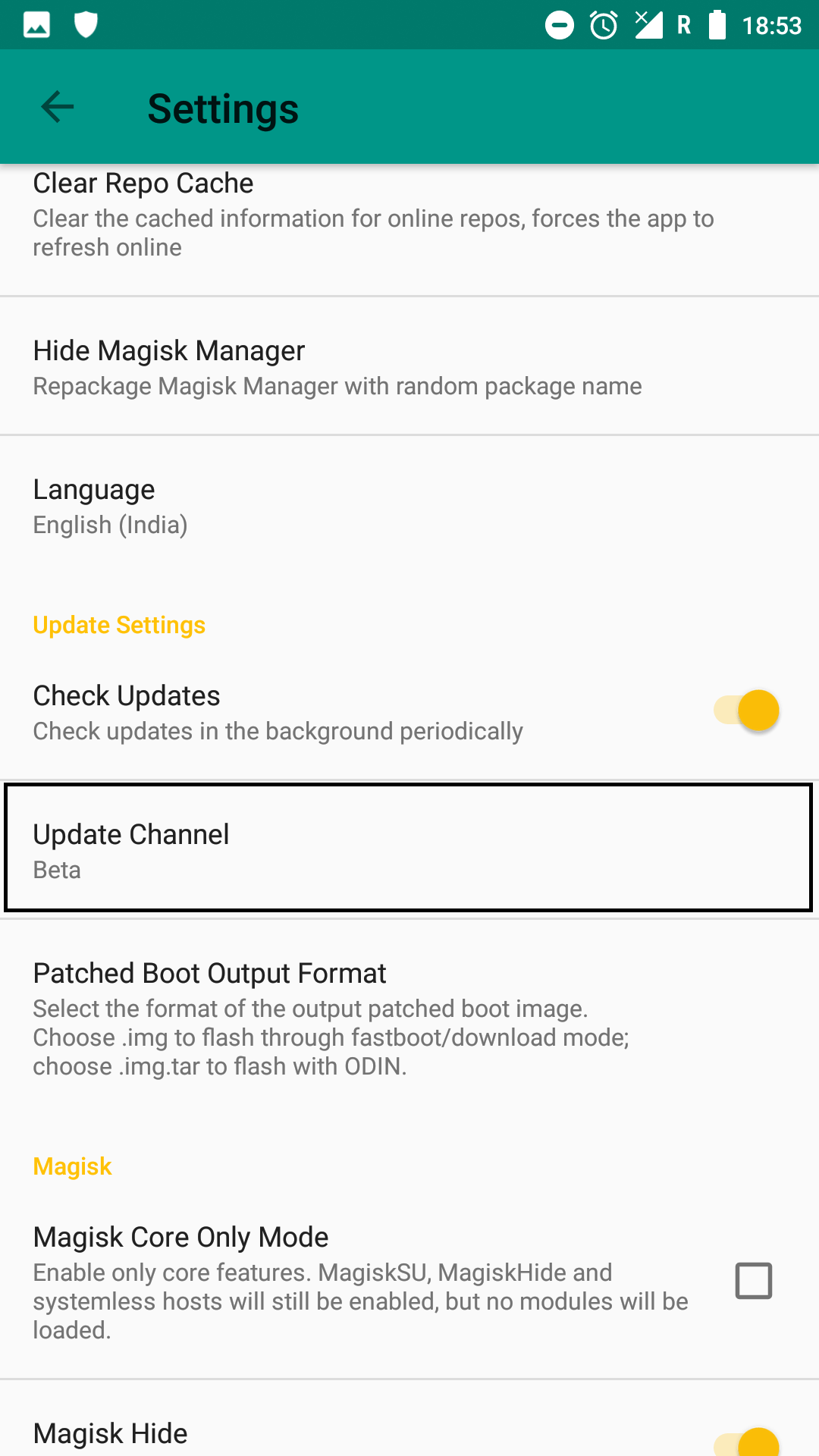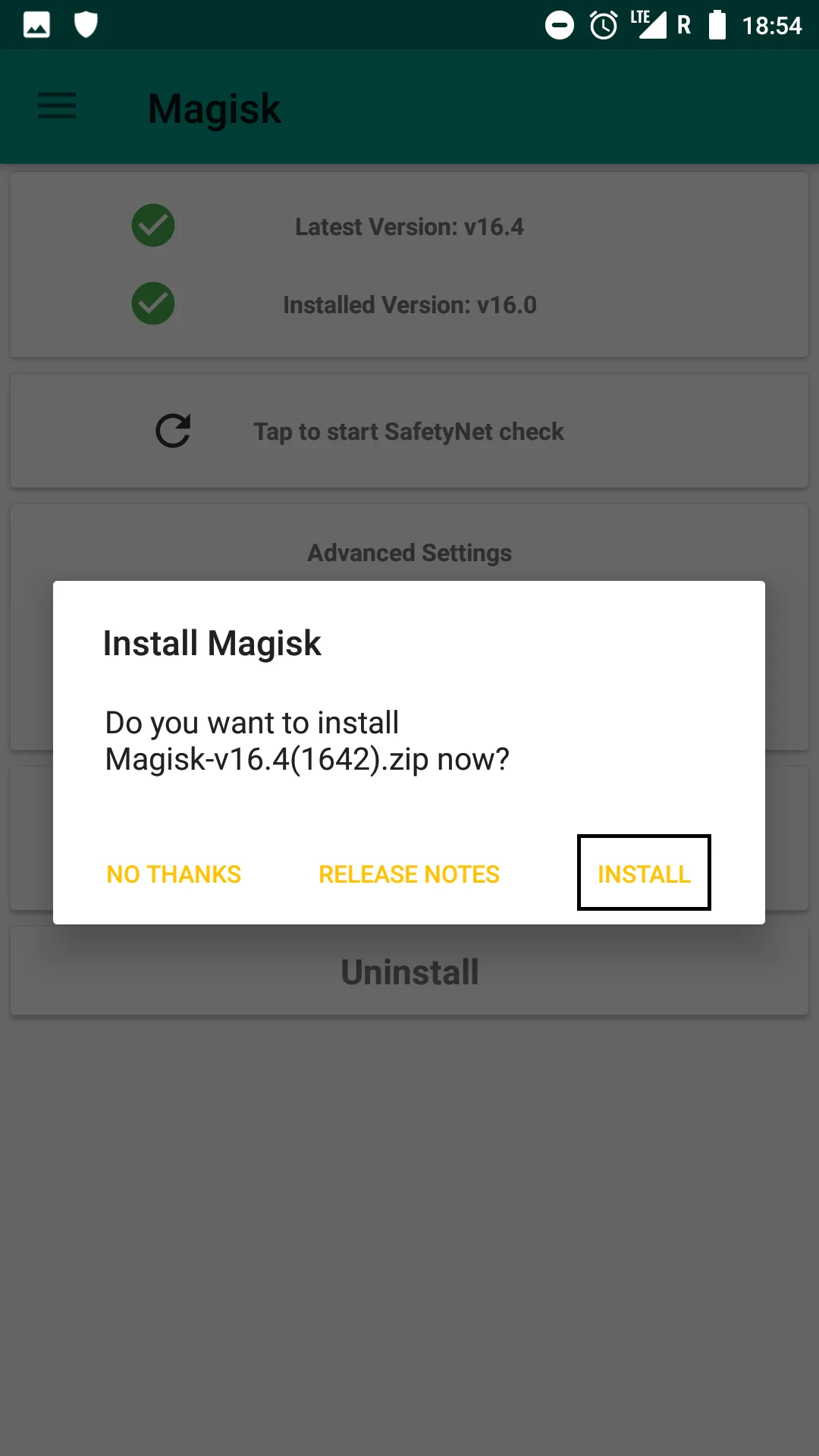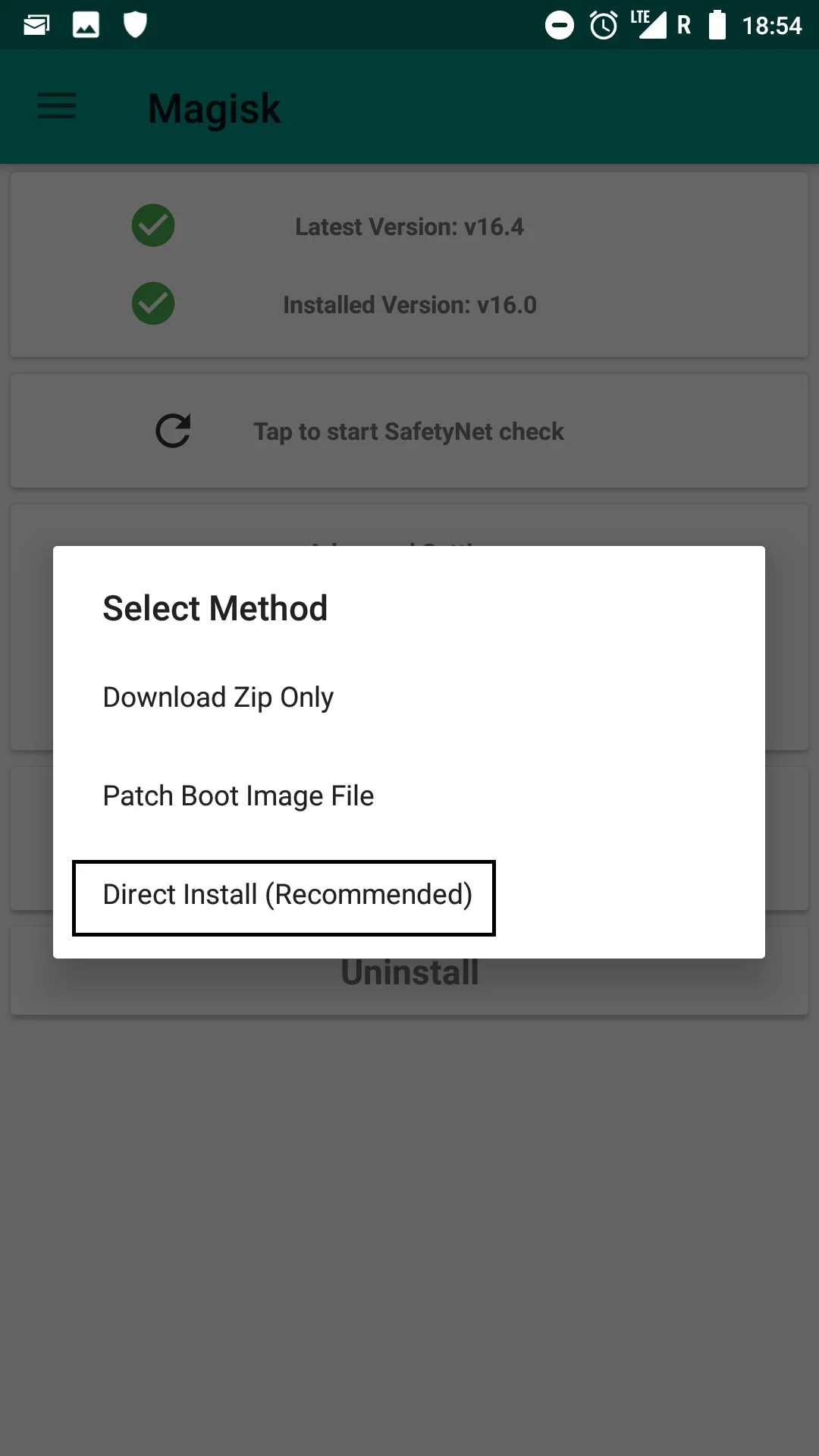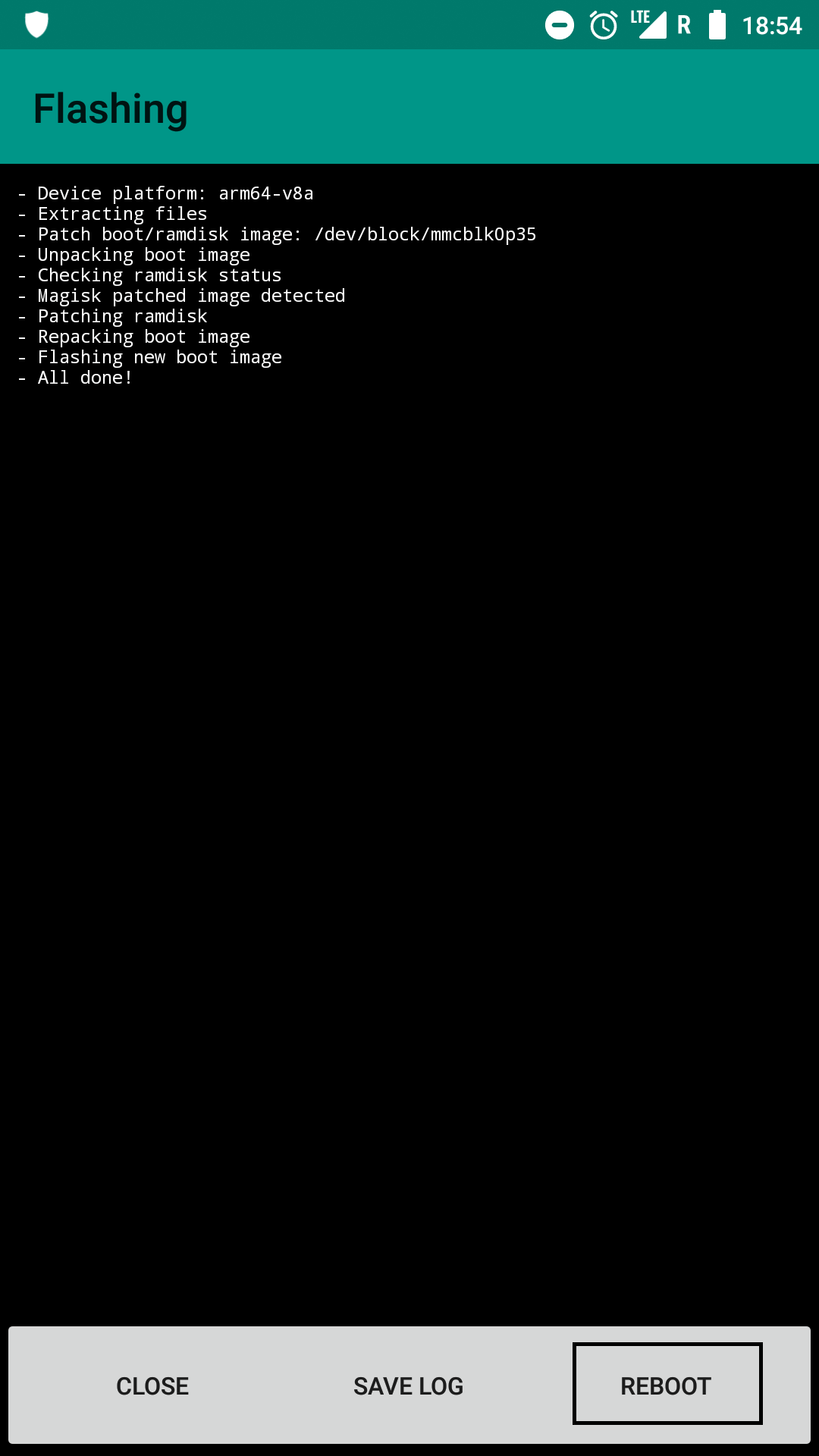- Install Project Treble ROM based on Android 8.1 Oreo (on supported devices).
- Root this ROM using Magisk for Project Treble.
- Magisk Systemless root utility lets you to gain root access without breaking OTA.
- Get access to thousands of Magisk Modules from their official repository.
- Download links with steps to install are given below.

Project Treble is a major re-architecture work in Android. It separates the Android OS (Firmware) from the vendor Hardware Abstraction Layers (HALs). This allows the Firmware to work with the device’s hardware. The benefit of having Project Treble is that it will enable OEMs like HTC, LG, Samsung, and others to work on modifying Stock Android Firmware while they wait for the manufacturers like Qualcomm or MediaTek to release updated HALs. This results a faster update for all the devices that support Project Treble. We already published a content about Project Treble supported device list with download links and how to install Android 8.1 Oreo-based Project Treble ROM. Check it out here:
[alert-note]Project Treble: Update your device to Project Treble ROM Android 8.1 Oreo[/alert-note]If you have already installed Project Treble, this guide will help you to root your device using Magisk Root Utility. Thanks to its systemless root approach which let you gain root access on your device without breaking OTA support of the OS.
Magisk is the most popular root tool in the Android Community, and the developers behind it are continuously providing updates with new patches. Previously, we used SuperSU to root our devices which not only void the warranty of a device but also breaks OTA supports. However, the systemless root approach changes all of these.
By flashing the ZIP files given down below, you can easily setup and use Magisk with Magisk Manager having a lot of Modules on your device running Project Treble Oreo-based ROM. We will be using TWRP Custom Recovery to flash Magisk. Therefore, you must have TWRP on your device. If not, please follow this TWRP guide to install it quickly.
[alert-warning]WARNING: All the custom ROMs, Official Firmware, How-to guides, tutorials, roots, hacks, and tricks mentioned on our site belong to the respective developers. We are not responsible if anything goes wrong with your device. Perform it at your own risk.[/alert-warning]Magisk Systemless Root features
There are tons of feature in Magisk Utility, but we are listing some of the key features of this tool which makes Magisk the most loved root solution of Android devices.
- Open Source
The tool is fully open source. That means any developer can start working on it as it is very easy to build.
- Magic Mount
It allows to modify your system (vendor) without tempering the partitions. You can load anything in Magisk systemless-ly. Also, you can easily mount partitions without any risk of getting damaged.
- MagiskSU
You can use MagiskSU feature to get root access which is based on phh’s Superuser. Also, it is based on CM Superuser code. Superuser is a think of past which was used on the day of Jelly Bean and Ice Cream Sandwich.
- Magisk Manager
Magisk Manager is an Android App that gives you to control Magisk Root, upgrade Magisk and operate MagiskHide lists. Also, with this Manager, you will get access to the official Magisk repository to use their homemade modules. Modules are particular for Magisk users only.
- MagiskHide
This features helps you to hide Magisk from getting detected by game tamper checks, bank system integrity checks, Google SafetyNet, etc.
- Resetprop
Resetprop gives you access to modify Android system properties, including read-only props. This works along with MagiskHide to trick device status that sent from the bootloader.
- Miscellaneous
DM-Verity, Forceencrypt, Remove AVB 2.0, and many more. You can also unlock partition blocks to support remount to rw.
Download Magisk for Project Treble Android 8.1 Oreo
You can download the latest Magisk 16.4 for your Project Treble ROM from the given links below. Root packages are available in the flashable ZIP format. You can download and install it using our tutorial below.
How to: Install Magisk on Project Treble ROM
There are two methods to install Magisk:
- Flash the Magisk 16.4 ZIP using TWRP recovery
- Patch the stock boot image of your current firmware and flash it using fastboot.
However, the second method is not recommended for novice users since it is quite tricky. You need to familiarize with the steps before you proceed with it. Both methods are described in our detailed tutorial below:
→ How to install Magisk to root Android devices – Universal Systemless Interface
For those who have already installed Magisk, follow these steps to update it:
How to update Magisk 16.4
- Open the Magisk Manager app.
- Find ‘Settings’ on the menu icon on the top-left.
- Scroll down to find ‘Update Channel’ and tap it.
- Select the option ‘Beta’ since that is the latest version that you will be upgrading to.
- Return to the Main screen and refresh by swiping the screen down.
- The refresh will automatically provide a pop up which provides an option to update the software.
- Tap on ‘Install’ or in some devices ‘Direct Install.’
- The latest Magisk 16.4 installer will do the work automatically.
- Reboot the device by tapping the ‘Reboot’ button.
Remember that the Magisk Manager will also be automatically be updated to the latest version.
- Use the MagiskHide to prevent apps from accessing root or root detection.
After the reboot, the Magisk Manager 5.7.0 will be automatically installed, and you can proceed to browse through the official repository and download required modules to add extra features on your Android Device.
That’s it!
So you are done with this tutorial! You had successfully rooted your Project Treble ROM using our guide. If you faced any problem with performing this tutorial, please let us know by dropping a comment below. Our team will reply you back as soon as possible.
Is this post helpful? Please do share it on social media to THANK US.

![Download Redmi 9 GCam Port [Most Compatible Version] Download Redmi 9 GCam Port [Most Compatible Version]](https://static.droidfeats.com/wp-content/uploads/2025/02/Redmi-9-GCam-Port-300x164.webp)
![Download OnePlus 11 GCam Port [Most Compatible Version] Download OnePlus 11 GCam Port [Most Compatible Version]](https://static.droidfeats.com/wp-content/uploads/2025/02/OnePlus-11-GCam-Port-300x164.webp)