- Xiaomi released Android 8.1 Oreo for MI A1 with June security patches.
- The update comes with a build number 9.6.3.0
- However, the update did not introduced Project Treble.
Xiaomi MI A1 is the brand’s first and even the first so-far Chinese handset in the Android One program. The device is quite popular in the West. The device has nearly Stock Android with a little bit MI mixed brand signature with decent hardware at a low price.
Android Pie Update: Update Xiaomi Mi A1 to Android 9.0.0 Pie AOSP Custom Firmware
The phone launched with Android 7.1.1 Nougat but later received Android 8.0 Oreo. After a couple of months of waiting, Xiaomi is finally releasing Android 8.1 Oreo major system upgrade. The update comes with a build number of 9.6.3.0 having June 2018 Security Patches.
Official Pie is out: Update Xiaomi Mi A1 to Android 9 Pie Official Firmware (manually)
It’s great that the company still supporting Android One while Xiaomi is marching full ahead with their MIUI software. Android 8.1 Oreo brings few improvements over 8.0 such as notification rate limiting to prevent some apps from creating over disturbance and the ability to view the battery level of connected Bluetooth devices.
MI A1 Android 8.1 Oreo features
There are tons of cool features on Android 8.1 Oreo software, but we are listing some key that will make you love this update.
- Semi-transparent Quick Settings panel
- Automatic Theme based on your Wallpaper color
- Stock Launcher upgraded to Launcher3
- Refreshed Settings menu
- Fixed burger emoji
- WiFi speed labels
- Improves sound quality
- Security patch level to June 2018
See also: MIUI 9 Global Beta ROM 8.4.19: Full Download links and guide!
However, this update did not introduce Project Treble. If you are a Xiaomi MI A1 user, and you are looking forward to updating your device manually, read the tutorial below. We have given all the necessary steps with direct download links to ROM.
This tutorial is suitable for the following conditions:
- Custom ROM: If you are in a Custom ROM
- Root: If you had rooted your device and you are not receiving any update via OTA (Over-the-air)
- Region: If the update is not available in your region via OTA
With the help of this tutorial, you can quickly update your MI A1 to the latest Android 8.1 Oreo Stock Firmware. The build is leveled as OPM1.171019.019.V9.6.3.0.ODHMIFE which weighs about 1.1 GB (Approx). But unfortunately, Camera2 API support is still not available, which means, you will not be able to use Nokia Pro Camera (Pro Mode) app.
Download 9.6.3.0 Android 8.1 Oreo for MI A1
Thanks to XDA Developers to capture the OTA files. Flashable ZIP and Fastboot image are available to download.
- Flashable ZIP: tissot-T-OPM1.171019.019.V9.6.3.0.ODHMIFE.zip
- Fastboot Image: tissot-F-OPM1.171019.019.V9.6.3.0.ODHMIFE.zip
We have two different methods to install Android 8.1 Oreo Official Firmware on Xiaomi MI A1. One is via TWRP, and another is via Fastboot. Both ways are described below! Make sure to read them first once before actually performing on your phone.
Pre-requisite
- Make sure your phone has at least 80 – 85% charge. If not, please do charge it before starting the experiment.
- You need to enable USB Debugging mode to connect your Android phone to computer. (Settings > About Phone > Build number > Tap it 7 times to become developer; Settings > Developer Options > USB Debugging).
- You must install Android SDK tool on your computer.
- Make sure to backup everything on your device before starting the tutorial. (Check out: Best Android Backup Apps – Secure your Data)
- Download MI PC suite (for Windows OS).
Method #1: TWRP Recovery Method
[alert-note]Note: For this tutorial, you must have TWRP Custom Recovery installed from before. If you don’t have, please head over to our TWRP guide and install it.[/alert-note]- Download Xiaomi MI A1 9.6.3.0 Oreo Flashable ZIP on your computer from the above download section.
- Now, connect the device to your PC using USB Cable.
- Copy and paste the downloaded zip file to the internal storage of your phone.
- Press and Hold [Volume Down + Power] button together to enter into the recovery mode!
- Once you are in the TWRP recovery mode, tap on “Install” button. From the list, choose the ZIP file that you have copied in Step 3.
- Confirm the installation by swiping the “Swipe to Confirm Flash” option on the next screen.
- Now, tap on the “Wipe cache/dalvik” button to clean the ROM and stay away from any boot loop issues.
- Hit on “Reboot System” button!
Wait a while, and your phone may take up to 10 minutes to boot for the first time.
Method #2: Fastboot Method
For the Fastboot method, please follow this official link on a tutorial to install a Fastboot ROM. But make sure to download and extract the Fastboot Image file on your computer from the above-given link.
That’s it! Your Xiaomi MI A1 should have got V9.6.3.0 Android 8.1 Oreo ROM installed by now with June 2018 Security patches. Go to Settings > About phone to verify.
Additionally, you can now try out some of the best Android Launcher on your new operating system.
So you are done with this tutorial! You had successfully installed Android 8.1 Oreo Stock Firmware on your MI A1 using our tutorial. If you faced any problem with performing our tutorial, please let us know by dropping a comment below. Our team will reply you back as soon as possible.
Is this post helpful? Please do share it on social media to THANK US.
[Sources: XDA Developers | Android.com]





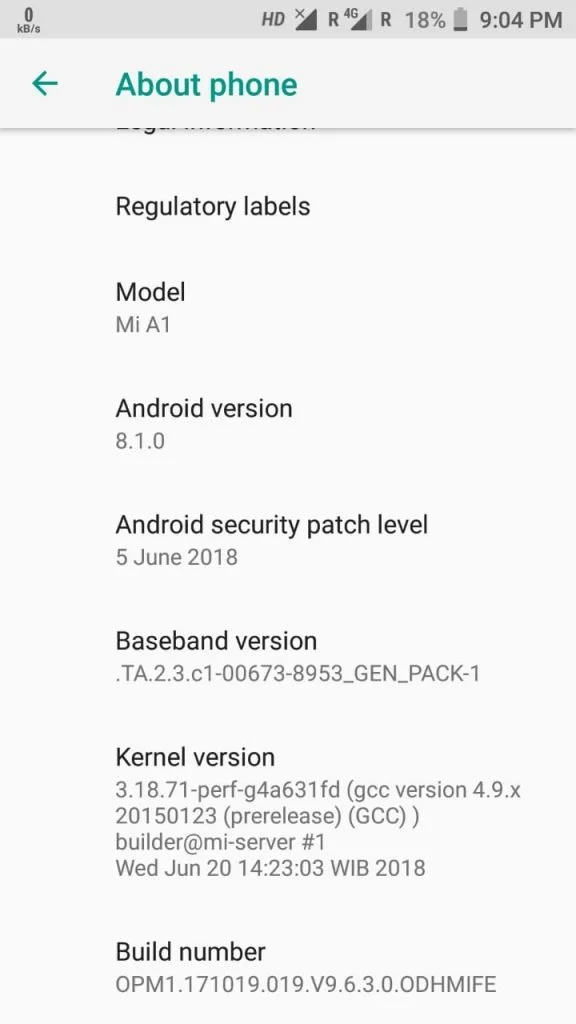
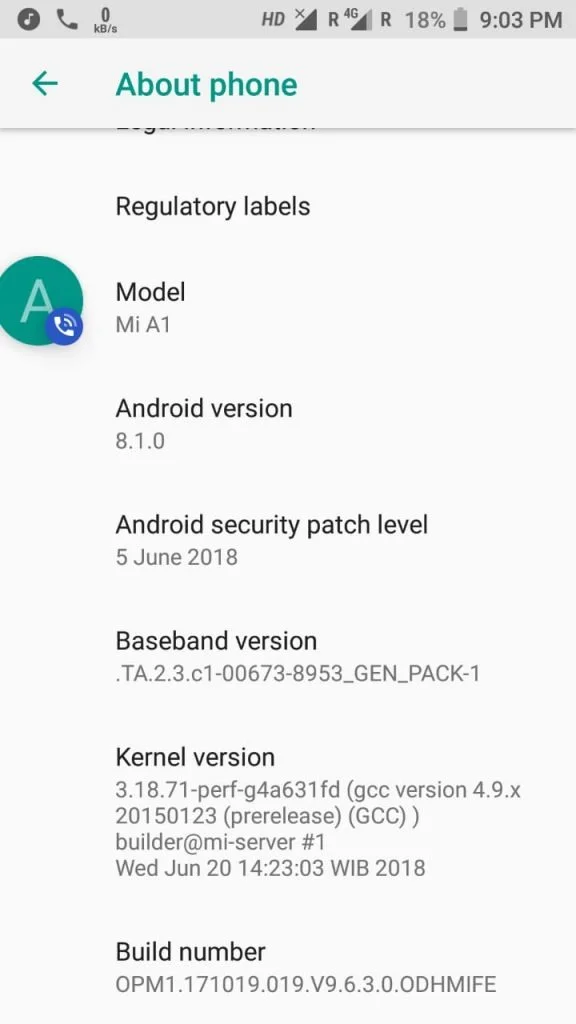
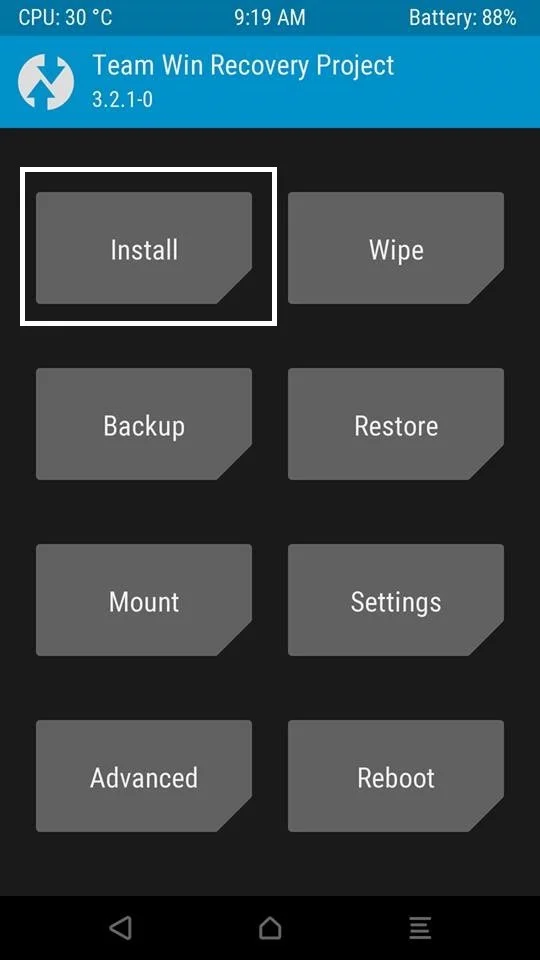
![Download Redmi 9a GCam Port [Most Compatible Version] Download Redmi 9a GCam Port [Most Compatible Version]](https://static.droidfeats.com/wp-content/uploads/2025/03/Redmi-9a-GCam-Port-sample-450x245.webp)
![Download Redmi 9 GCam Port [Most Compatible Version] Download Redmi 9 GCam Port [Most Compatible Version]](https://static.droidfeats.com/wp-content/uploads/2025/02/Redmi-9-GCam-Port-450x245.webp)

2 Comments
My phone after this needs password.
Yes, you may need to enter the old password. Alternatively, it may ask you to login with the email ID that you had previously used.