From this guide, you will be able to unlock the bootloader of Xiaomi Redmi 8A using a suitable method. This device was released back in September 2019. Recently, the OEM has pushed MiUI 11 update for the Redmi 8A, but it’s still on Android 9.0. We hope the company will release the latest OS soon to this phone. But till then, you can unlock the bootloader of Xiaomi Redmi 8A using the tutorial below and get other benefits from the developer community. New to unlocking bootloader? Read the full article; you will surely understand everything!

Android is an open-source software by Google. That’s why it is the most popular smartphone operating system in the globe. Anyone can download Android software from Google source and develop an OS by customizing it. Therefore, we can see thousands of Android developers in the developers’ community. Xiaomi’s phones are quite popular in the market. Hence there are tons of supports and developments on Mi phones in tech forums such as XDA. So, in order to take the full benefits of your phone, you need to unlock it first.
Like most of the Android phones, the Xiaomi Redmi 8A also comes with a locked bootloader, which restricts you in many ways. A factory locked phone doesn’t allow you to gain root access or install aftermarket firmware which are available on the various developer forum. If you are an Android enthusiast and want to modify your phone by rooting or installing custom ROM, you can not do that until and unless you unlocked the bootloader. So, this post will guide you to unlocking the bootloader using the Mi Unlock tool, which is an official software by Xiaomi. Keep reading; do not skip a single step.
Like all other Xiaomi phones, the Redmi 8A also got several developments on custom ROM and mods. If you check the official XDA thread on Redmi 8A, you will find tons of stuff. But most of the builds are root based, which need a factory unlocked phone. Therefore, your first step for modification is the unlocking bootloader part. Moreover, if you want to use some fantastic root based app from the Play Store, like Greenify, Titanium Backup, Substratum, or Amplifier, you have to unlock and root your phone first. Hence, to gain the full potential of your Xiaomi Redmi 8A, unlock it using our tutorial below!
About Xiaomi Redmi 8A
| Network | GSM / HSPA / LTE (Global) |
| Chipset | Qualcomm SDM439 Snapdragon 439 (12 nm) |
| Memory | 32GB 2GB RAM, 32GB 3GB RAM, 64GB 4GB RAM |
| Primary Camera | 12 MP, f/1.8, 1/2.55″, 1.4µm, dual pixel PDAF |
| Front camera | 8 MP, f/2.0, 1/4″, 1.12µm |
| Display | IPS LCD capacitive touchscreen, 16M colors |
| Size | 6.22 inches, 96.6 cm2 (~81.8% screen-to-body ratio) |
| Resolution | 720 x 1520 pixels, 19:9 ratio (~270 ppi density) |
| OS | Android 9.0 (Pie); MIUI 11 |
| GPU | Adreno 505 |
| Battery | Non-removable Li-Po 5000 mAh battery |
The phone is still on Android 9.0 Pie, but it doesn’t mean that it won’t get Android 10 in the near future. We are not sure if the company will roll Android 10 OTA on the Redmi 8A or not, but we can expect something amazing from the XDA Developers. Whether the company keeps supporting the phone or not, but the developer community definitely does up to a certain extent. You can expect some custom ROM based on Android 10 on this device.
Once you unlock your phone, you can install a custom recovery like TWRP and flash Magisk ZIP to root your device. We also have a tutorial on how to root Redmi 8A using Magisk or SuperSU utility. Moreover, you will be able to use device-based modules from the Xposed framework. So proceed to the guide below, but before starting the tutorial, check out some vital information and prerequisites which would be required while unlocking.
Benefits of Unlocking Bootloader on Redmi 8A
There are many benefits of Unlocking Bootloader on an Android device. Android Enthusiast or super users love to use root App from Play Store and XDA forum. So, for them, Unlocking Bootloader is the first step to experiment. Some of the main benefits of Unlocking Bootloader are:
- Rooting: You can root your device using Magisk or SuperSU once you have an unlocked phone.
- Custom ROM: You can try out some of the cool Custom ROM out there in the community forum for your device.
- Custom Recovery: You can replace your current stock recovery with Custom Recovery like TWRP. Recovery helps on flashing any kind of supported ZIP files on your device.
- System modification: You can modify your Android OS in the way you want using some Xposed Modules or Magisk Modules.
- Clean Flash: Sometimes, updating software via OTA can cause bootloop issues on your device because of existing cache from the older OS. You can clean flash the official ROM ZIP using TWRP by erasing the previous version, which gives a fresh OS.
Thanks to Xiaomi for providing a simple mechanism to unlock the bootloader with the Mi Unlock tool. But before heading to the tutorial, please check out the pre-requisites below. Make sure to fulfill all before proceeding to the tutorial.
[alert-warning]WARNING: All the custom ROMs, Official Firmware, How-to guides, tutorials, roots, hacks, and tricks mentioned on our site belong to the respective developers. We are not responsible if anything goes wrong with your device. Perform it at your own risk.[/alert-warning]Backup Redmi 8A (Warning)
Unlocking the bootloader on Redmi 8A will erase everything from your phone. This includes SMS, photos, apps, videos, games, contacts, or anything on your internal storage. So, before proceeding to the tutorial, make sure to back up everything from your device. This backup application list might help you:
Once you are sure that you have completely backed up your data, proceed to the tutorial below to unlock bootloader on Redmi 8A using Mi Unlock tool.
Pre-requisites
- Make sure your phone has at least 80 – 85% charge. If not, please do charge it before starting the experiment.
- You need to enable USB Debugging mode to connect your Android phone to computer. (Settings > About Phone > Build number > Tap it 7 times to become developer; Settings > Developer Options > USB Debugging).
- Enable OEM Unlock: Settings > Developer options > Enable OEM unlock.
- You must install Android SDK tool on your computer.
Download Xiaomi Redmi 8A USB Driver
Make sure you have correctly installed Xiaomi Redmi 8A USB Driver on your computer. If not, please download from any official source and install it correctly. Otherwise, your computer will not detect your device.
→ Download the latest Xiaomi Redmi 8A USB Driver
Now, let’s proceed with the tutorial below to unlock Xiaomi Redmi 8A bootloader.
How to Unlock Bootloader on Xiaomi Redmi 8A
We have mentioned the full step-by-step instructions on how to unlock bootloader on Redmi 8A using Mi Unlock tool. If you are entirely new to rooting, flashing a Custom ROM or an Official Firmware, please read the entire tutorial once before actually performing it on your device.
Tutorial (Step-by-step)
- The first step is to get the unlock permission on your Mi account. So, in order to get that access, you need to have a Mi account first. Also, make sure your account has a mobile number verification as well.
- Go to Settings > Additional settings > Developer option and bind your approved Mi account under Mi Unlock Status.
- Now, login into the following page:
→ https://en.miui.com/unlock/ - You might get some Chinese pages in the login window. You can use Google Translate to know the messages shown there.
- Now, once you are logged in, you will be able to see the “Apply for permission to unlock Mi devices” page. From there, you can download the “Mi Unlock tool” on your PC.
- Next, boot your Redmi 8A into Fastboot Mode. How? First, powering it off and then turn it on while pressing and holding Power + Volume Down buttons simultaneously. Hold until you see your phone is booted into Fastboot mode.
- Connect your Redmi 8A to the computer using compatible USB cable (preferably, the official one, provided by Xiaomi with the phone box).
- UnZIP the Mi Unlock tool on your PC that you had downloaded in Step #3 open up miflash_unlock.exe (file name might differ due to upgrade version).
- Now, Sign-in with your Mi account, which should be configured on your phone, and wait for the verification process.
- While you logged into the Mi Unlock Tool, click on the top-right gear icon to monitor the update for both USB driver and Mi Unlock Tool. Make assured you’re running the newest version.
- Finally, press ‘Unlock‘ and follow the timer/ waiting period shown in Mi Unlock Tool to unlock the Xiaomi Redmi 8A successfully.
- The program should now start unlocking and should also show the live status of progress percentage.
- Once done, it will display “Unlocked Successfully.”
-
That’s it! Your Xiaomi Redmi 8A bootloader is now unlocked!
How to Root Redmi 8A?
Done with the bootloader unlocking on Redmi 8A? You might be looking forward to rooting your phone. Don’t worry; we have a detailed guide on that too. Check out the link below:
We have tons of guides, article, and tips for Android on our blog, but we think you might be interested in the following post:
- Top 50+ Android apps for rooted devices in 2020
- Download YouTube Vanced APK latest (for any Android)
- Xposed Hub: Download and install Xposed Framework on any Android device
- Substratum theme engine tutorial – (Install it on any device)
- Google Camera ports download (FULL List, all devices)
- Stock wallpapers: Ported wallpapers from various flagship devices (premium quality)
So you are done with this tutorial! You had successfully unlocked bootloader on Xiaomi Redmi 8A using our guide. If you faced any problem with performing this tutorial, please let us know by dropping a comment below. Our team will reply you back as soon as possible.
Is this post helpful? Please do share it on Social Media to THANK US.




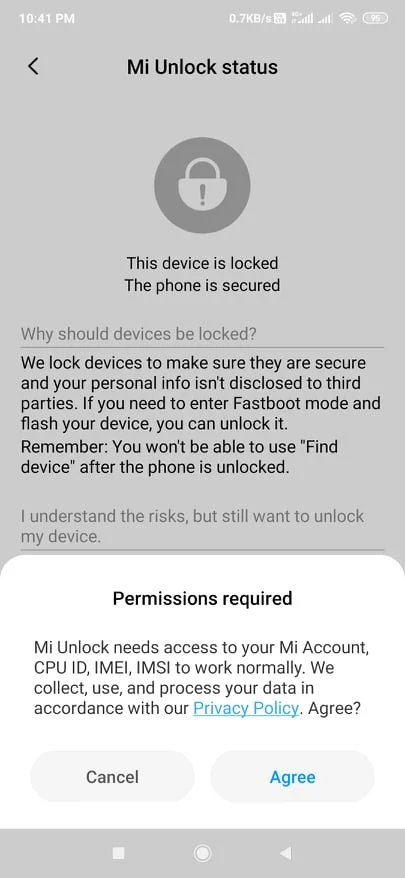
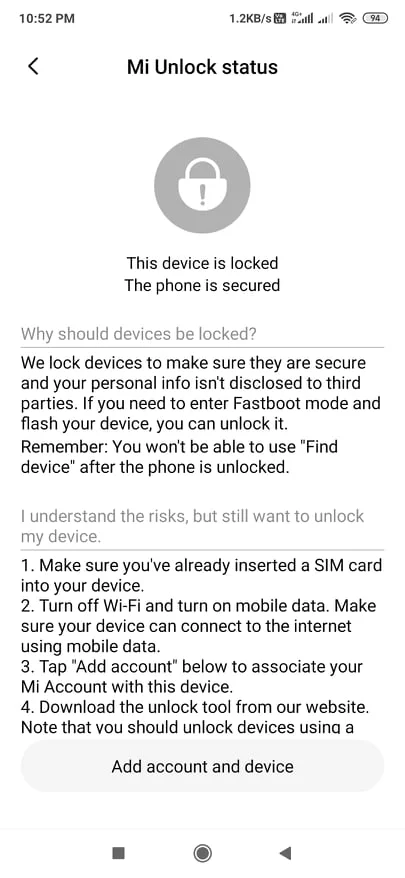

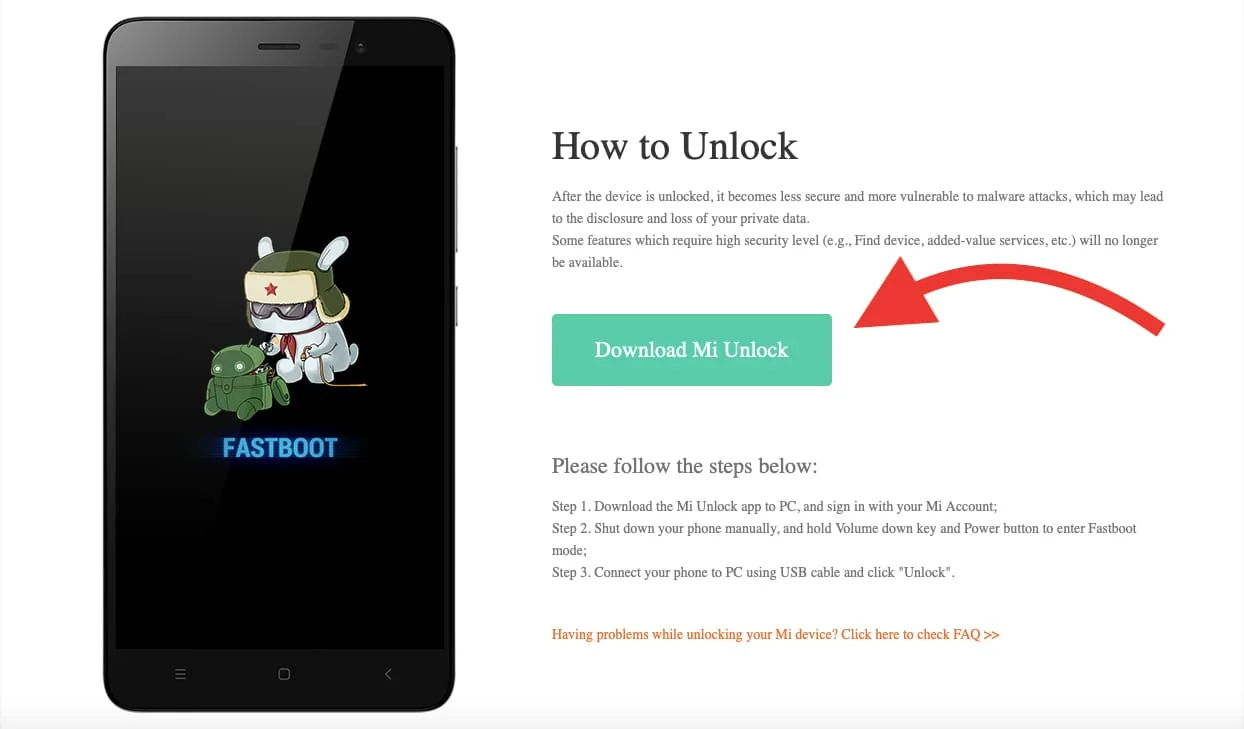

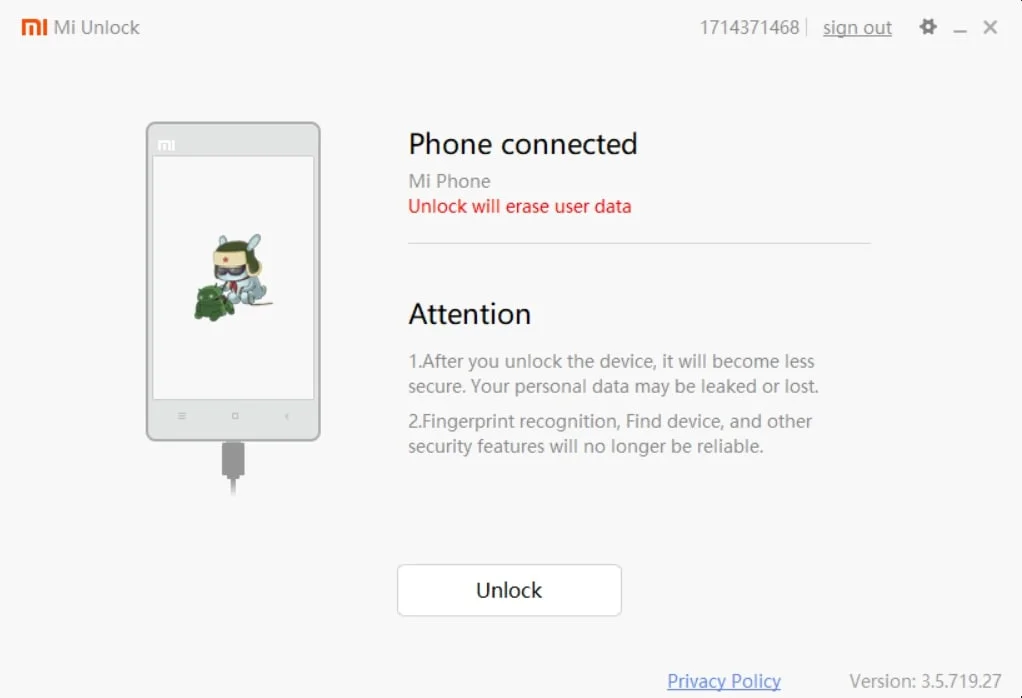
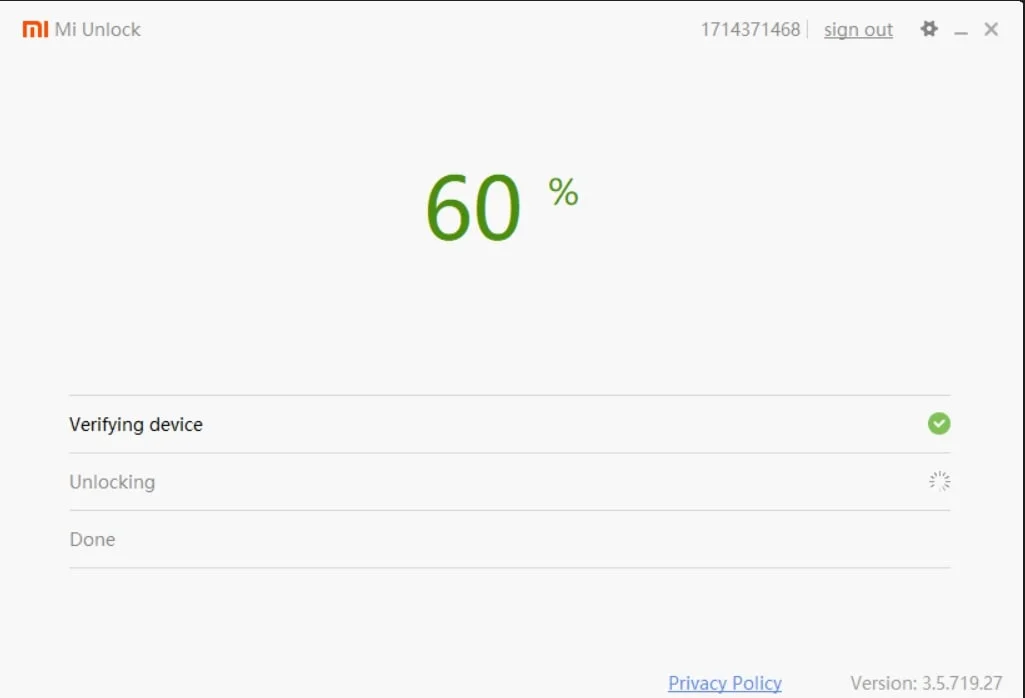
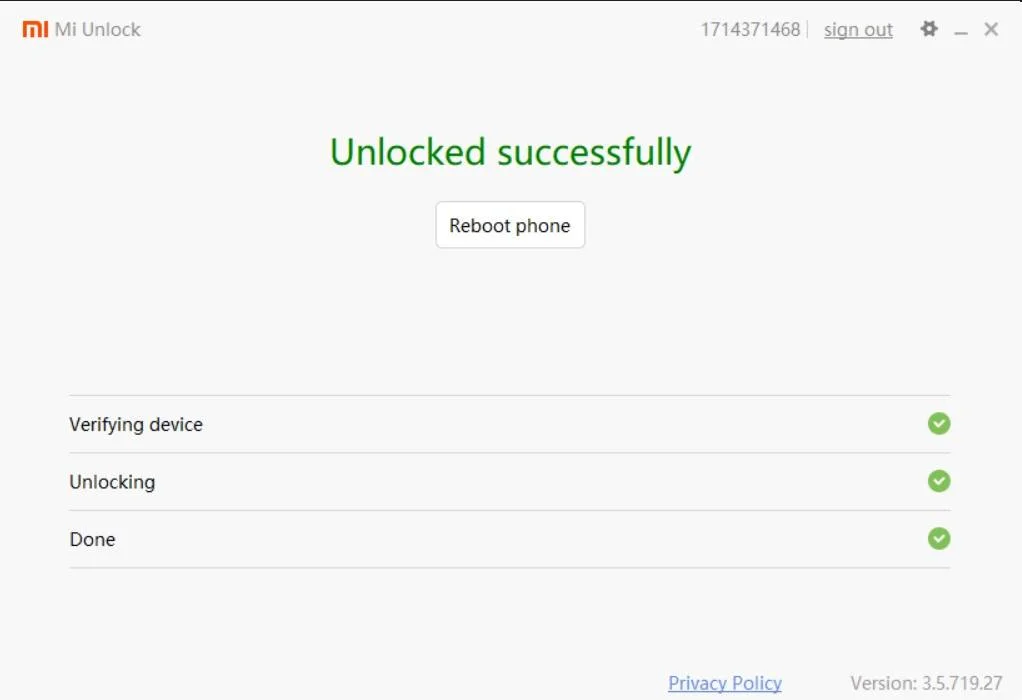
![Download Redmi 15 GCam Port [Most Compatible Version] Download Redmi 15 GCam Port [Most Compatible Version]](https://static.droidfeats.com/wp-content/uploads/2025/08/Redmi-15-450x213.webp)
![Download Redmi 9a GCam Port [Most Compatible Version] Download Redmi 9a GCam Port [Most Compatible Version]](https://static.droidfeats.com/wp-content/uploads/2025/03/Redmi-9a-GCam-Port-sample-450x245.webp)
![Download Redmi 9 GCam Port [Most Compatible Version] Download Redmi 9 GCam Port [Most Compatible Version]](https://static.droidfeats.com/wp-content/uploads/2025/02/Redmi-9-GCam-Port-450x245.webp)
1 Comment
i have tried the steps but my device is not getting unlocked. it is showing the error (-1).
the error usually comes on 99%