Are you interested in Android customisation? If yes, you are on the correct place; there is a powerful tool called Substratum that let users change the look of the UI on Android device completely. This post has everything you need to know to get started with Substratum on Android Pie, Oreo and Nougat.
What is Substratum?
The Substratum is a theme engine that can apply system-wide theme on Android. Earlier, this theming tool worked only on rooted devices, but after the release of Android Oreo, you can use it on the non-rooted stock device as well.
The history of Substratum starts with CyanogenMod, which was an extremely popular custom ROM. Cyanogen includes a theme engine which was the best tool to customise entire UI with tons of different styles. There are a vast community and developers to make beautiful themes and mods. Unfortunately, Cyanogen died in the final quarter of 2016. However, Substratum grew from the ashes.
How to: Install Substratum on Android Nougat
In order to install substratum on Android 7.x.x Nougat, your device must have root access. Otherwise, you can not run this theme engine on your system. If your device is still not rooted, you can gain the root access by installing any one of the following apps:
Once you are sure that your device has root access, you can proceed to install the Substratum theme engine from the Google Play Store.
- At first, download and install the Substratum theme engine from the link below:
- Once installed, open the app from the app drawer and allow all the required permissions.
- Download any Substratum theme from the Play Store or browse them within the application.
- In the Substratum app, navigate to the Themes tab and select the theme that you had just downloaded.
- In order to apply the complete theme, enable toggle for “Select to toggle all overlays“.
- If not interested to apply the full theme, you can use individual elements too from a single theme. This option gives more freedom to customise the UI. You can make a combination more than one them to create a stunning UI on your Android device.
- Tap on the floating button and choose “Install Selected“. Substratum will compile the element and install on your phone.
- Once finished, reboot your device for finalising the theme.
How to: Install Substratum on Android Oreo
Android 8.0 users can use Substratum theme engine without having root access. This works by employing Sony’s Overlay Manager Service which Google backed on Android Oreo. But in order to use Substratum on Oreo, you must get Andromeda add-on on your device.
Download both the app (add-on and Substratum). Next, follow the detailed tutorial from Droidfeats to install Substratum without root on Android Oreo.
Note: If your Android Oreo firmware is rooted, you can follow the same steps as in Nougat.
How to: Install Substratum on Android Pie
Unfortunately, Google removed the ability to apply system-wide themes without root on Android 9.0 Pie. So, just like Nougat, you need to root your device first to install Substratum on Android Pie.
- At first, download and install the Substratum theme engine from the link below:
- Once installed, open the app from the app drawer and allow all the required permissions.
- Download any Substratum theme from the Play Store or browse them within the application.
- In the Substratum app, navigate to the Themes tab and select the theme that you had just downloaded.
- In order to apply the complete theme, enable toggle for “Select to toggle all overlays“.
- If not interested to apply the full theme, you can use individual elements too from a single theme. This option gives more freedom to customise the UI. You can make a combination more than one them to create a stunning UI on your Android device.
- Tap on the floating button and choose “Install Selected“. Substratum will compile the element and install on your phone.
- Once finished, reboot your device for finalising the theme.
Best Substratum themes
Check out some of the best Substratum themes listed on the post given below! But keep in mind that not all theme will work on every device. So, before installing any theme, make sure to read the description.





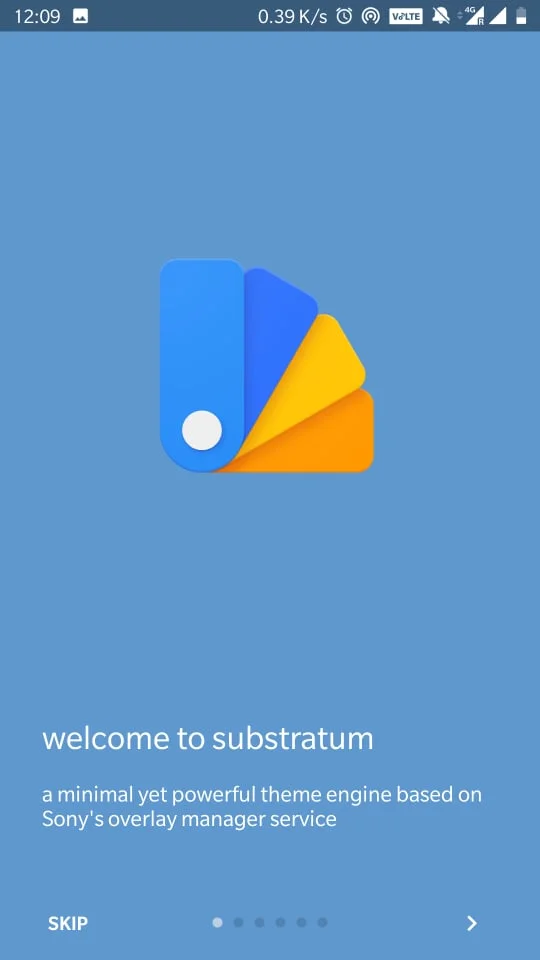
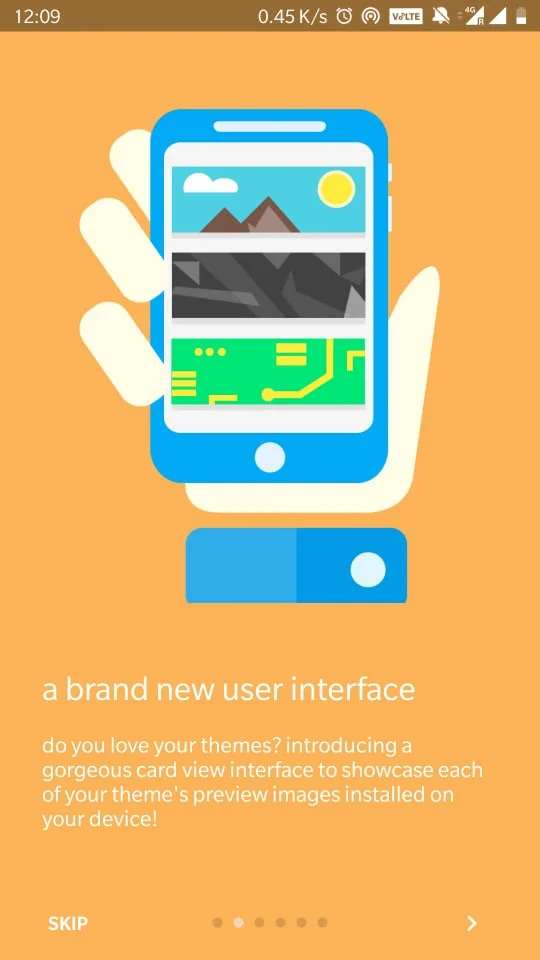
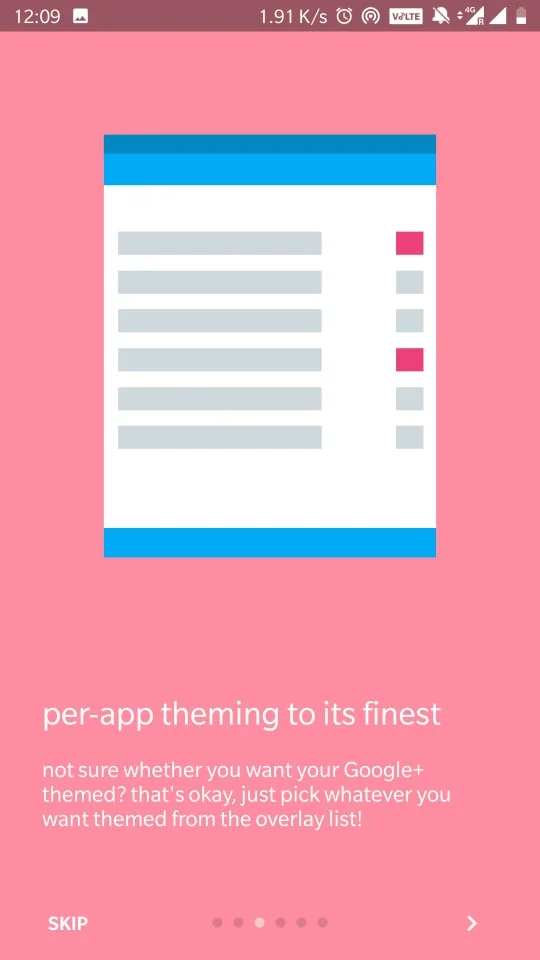
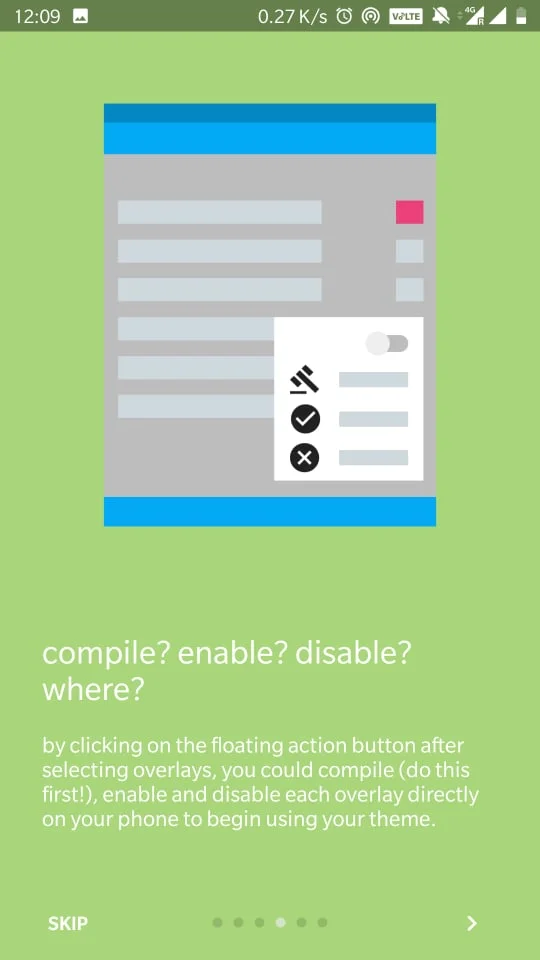
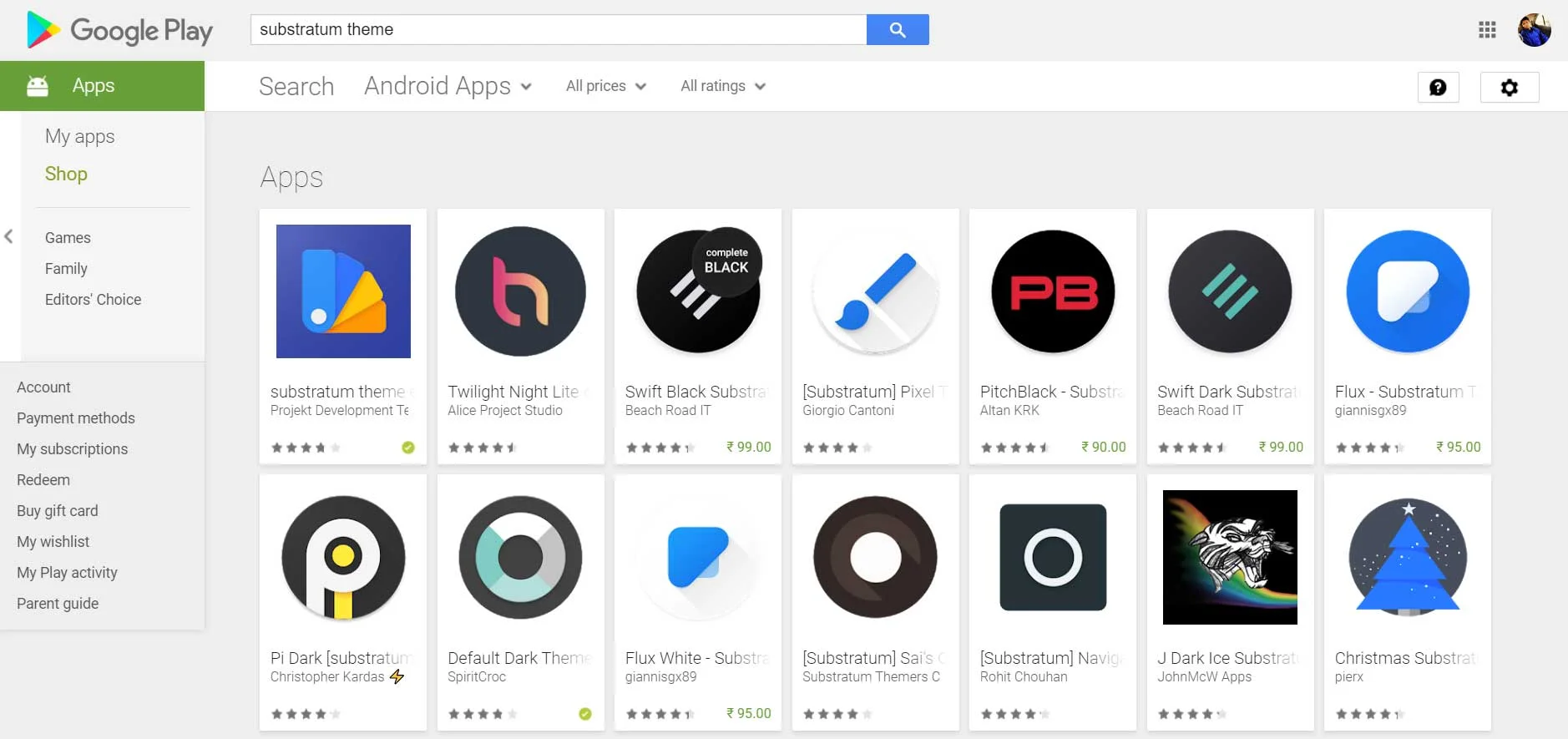


![Download Vivo X200 FE GCam Port [Most Compatible Version] Download Vivo X200 FE GCam Port [Most Compatible Version]](https://static.droidfeats.com/wp-content/uploads/2025/07/vivo-x200-fe-in-four-aesthetic-color-options.png-450x268.webp)
1 Comment
What about Oxygen 11?