Xiaomi Mi A2 is the successor of Mi A1. Like the previous model, this phone comes with pure Stock Android too. Since the phone is Android One, you can expect faster updates directly from Google and more development from the community. If you are among those who don’t like Chinese skinned MIUI, then this phone would be the best phone from Xiaomi.
Like all other Android One phone, we expect a lot of Custom ROMs, MODs, and themes from XDA Developers. But in order to take the benefits from the developer community, your first step will be unlocking the bootloader. Xiaomi Mi A2 comes with a locked bootloader due to security purpose. You can not root your device or install a custom recovery like TWRP while your bootloader is locked.

With this guide, you will be able to unlock the bootloader on Xiaomi Mi A2 with some easy steps. Read further, we have download links to the required tool that needed for unlocking the phone using the fastboot method.
Benefits of Unlocking Bootloader
I already mentioned some benefits in the above paragraph, but listing here for a quick view:
- Once you unlock the bootloader, you will be able to replace your stock recovery with a custom build recovery.
- You can try out some of the coolest ROM out there in the XDA developer.
- You can root your phone using Magisk or SuperSU.
- Modify your phone in the way you want.
- Remove bloatware that comes with the stock ROM.
- You can tweak the system and kernel for better performance.
- Use Xposed Modules like Amplifier to increase battery life.
- And many more features to explore.
Actually, Bootloader Unlocking is the window of a power user. You will get a better option to control your Android smartphone in an advanced way.
But keep in mind, unlocking bootloader for the first time will factory reset your phone. Everything will be erased, including internal storage data. So, for a safe side, please do backup your important data, and copy it to your computer. You can restore them later, once the tutorial is completed. We have a list of Application that may help you to backup:
→ Top 10 Best Android Backup Apps – Secure your Data
Once you are sure that you are done with the backup stuff, please proceed to the tutorial below on How to Root Xiaomi Mi A2 quickly.
[alert-note]WARNING: All the custom ROMs, Official Firmware, How-to guides, tutorials, roots, hacks, and tricks mentioned on our site belong to the respective developers. We are not responsible if anything goes wrong with your device. Perform it at your own risk.[/alert-note]Pre-requisite
- Make sure your phone has at least 80 – 85% charge. If not, please do charge it before starting the experiment.
- You need to enable USB Debugging mode to connect your Android phone to computer. (Settings > About Phone > Build number > Tap it 7 times to become developer; Settings > Developer Options > USB Debugging).
- You must install Android SDK tool on your computer.
- Also, enable OEM Unlocking in Developer Options which may need while flashing an image file.
- Install Xiaomi Mi A2 driver on your computer.
Note: If you are dealing for the first time with bootloader unlocking, please read the entire tutorial once before actually performing it on your phone. We have described everything so clearly, that a first time user won’t get confused.
Best of Luck!
How to Unlock Bootloader on Xiaomi Mi A2/A2 Lite
- Go to C:\adb folder where the ADB/Fastboot binaries are present.
- Press and hold the SHIFT key and do a right-click on an empty space inside the folder.
- You should Select ‘Open PowerShell window here’.
- Connect your phone to the PC with the help of the USB cable.
- Now boot your device into the Bootloader/Fastboot mode using the following command:
adb reboot bootloader
- Make sure that your device is being detected properly using the following command:
adb devices
- The command will return a unique device ID right with the ‘fastboot’ message.
- Unlock Xiaomi Mi A2/ A2 Lite Bootloader using the following command:
fastboot oem unlock
- Once you execute the command, your device screen will prompt you with a warning.
- Simply use the volume rocker to select “UNLOCK THE BOOTLOADER” and hit power button.
- Your device will reboot and you are done!
You are done!
Now you can install a Custom Recovery, Root, flash a Custom ROM and modify using some XDA MODs in the way you like.
Recommended for you: How to easily root Xiaomi Mi A2 and install TWRP Custom Recovery
So you are done with this tutorial! You had successfully Unlocked Xiaomi Mi A2 Bootloader using our guide. If you faced any problem with performing this tutorial, please let us know by dropping a comment below. Our team will reply you back as soon as possible.
Is this post helpful? Please do share it on Social Media to THANK US.

![Download Vivo X200 FE GCam Port [Most Compatible Version] Download Vivo X200 FE GCam Port [Most Compatible Version]](https://static.droidfeats.com/wp-content/uploads/2025/07/vivo-x200-fe-in-four-aesthetic-color-options.png-300x179.webp)



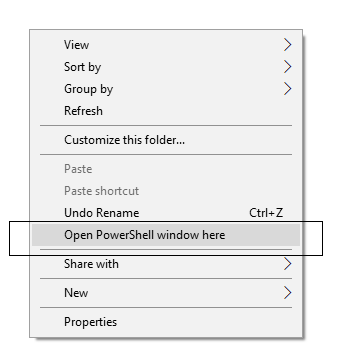
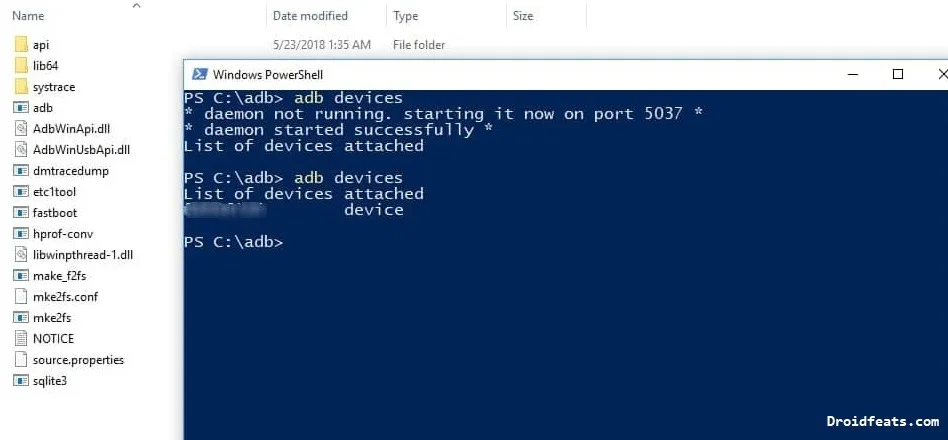
![Download Redmi 9a GCam Port [Most Compatible Version] Download Redmi 9a GCam Port [Most Compatible Version]](https://static.droidfeats.com/wp-content/uploads/2025/03/Redmi-9a-GCam-Port-sample-450x245.webp)
![Download Redmi 9 GCam Port [Most Compatible Version] Download Redmi 9 GCam Port [Most Compatible Version]](https://static.droidfeats.com/wp-content/uploads/2025/02/Redmi-9-GCam-Port-450x245.webp)

3 Comments
Mi Account UID: 24945302
Mine won’t get unlocked. It fails at 99%, and tells me to wait several days ( different amount of days every time). I checked OEM unlock and USB debugging. My MI account is synced with my device, I have done the locate device thing, no luck so far.
Can I unlock my Note 5 AI with this same process?
the processes work today in android 10?