If you are still getting used to Android phones, then chances are that it may take you a while to understand what Xposed framework is all about. Xposed framework is an Android modding tool, with which you can add various modules to your phone’s ROM and in the process, give it more functionality, than before.
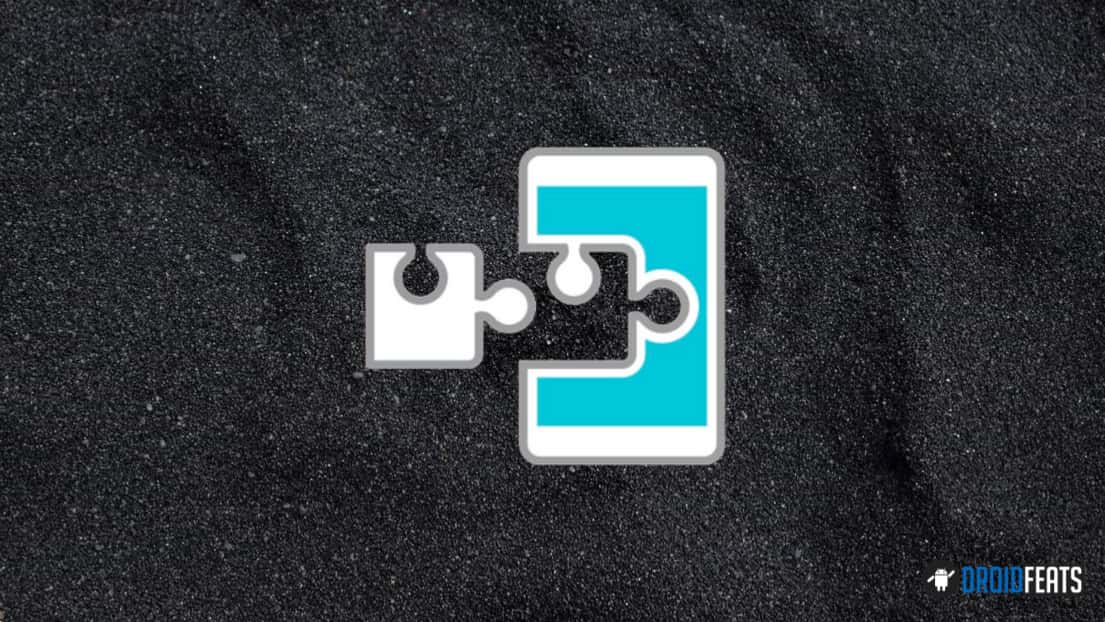
Xposed is primarily a framework that enables you to add on various modules to your Android and in the process, boost its performance and core functionality. You can add individual features to your ROM or for that matter, even add a stock ROM.
- See also: How to Install Dolby Atmos on Android [all devices] – explained everything!
The Xposed modules often work well with stock Android, and it is time that we took a closer look at the same. One great advantage of using the Xposed platform is to download and install Nifty modules. And thus, you would not have to go for a complete modification to install the modules you require. Instead, you can download and install what you need seamlessly.
How to Download and Install Xposed Framework
The great thing about Android phones is its ability to be customized as per preference but before you can customize your phone, the first thing that you need to do is to root the device. The same logic applies when trying to download and install Xposed framework.
Rooting your device helps you to increase the potential of your device, which is why the first thing that you need to do is to root your device when you consider downloading and installing Xposed framework on your Android.
It’s true that various OEMs do come out with proprietary features but they are either great with the hardware or vice versa, with the software. And if your phone’s software leaves a lot to be desired, then you can add in some custom fit features and make your phone stand out for all the right reasons.
By installing Xposed Framework, you can add power features to your Android OS, without any hassle. Tweaking your phone with Xposed framework and its various mods is often the best way to stick close to stock firmware and download, install mods which can help you install specialized features on your android, without any hassle.
Granted that the process may appear a little convoluted but given the fact that you would be able to tweak and customize your phone without having to overhaul the whole system, is something that you may want to seriously consider. Check out the Xposed repo, it lists out the various modules that are currently available and also lists the phones that they are compatible with, as well.
Installation and Usage Tips
Here’s how you go about it :
Download and install Xposed framework
| Android version | Download link (ZIP files) |
| Android 10 / Android Q | Install Xposed Framework on Android 10 (unofficial) |
| Android 9.0 Pie | (API level 28) – (Download Unofficial) |
| Android 8.1 Oreo | SDK (API) 27 – Download now! |
| Android 8.0 Oreo | SDK (API) 26 – Download now! |
| Android 7.1 Nougat | SDK (API) 25 – Download now! |
| Android 7.0 Nougat | SDK (API) 24 – Download now! |
| Android 6.0 Marshmallow | SDK (API) 23 – Download now! |
| Android 5.1 Lollipop | SDK (API) 22 – Download now! |
| Android 5.0 Lollipop | SDK (API) 21 – Download now! |
Please note that the Xposed framework for Android Pie is still under development and even though most of the work is done, it would be released only after further testing is done.
UPDATE (09/02/2020): You can now install the Xposed Framework and utilize its modules on Android 10. Even though there is no official support from the developer of Xposed, we have some other tools to make it functional on Android 10. Check out here: HOW TO Install Xposed Framework on Android 10 [Download]
UPDATE (31/01/2019): There is an unofficial Xposed Framework available for Android 9.0 Pie. This will use Magisk Module to activate Xposed Framework version 90 on your device.
Note: Xposed for Android Oreo was announced by Developer rovo89 at the official XDA thread. Xposed v90 Beta supports Android 8.0 Oreo (SDK 26) and Android 8.1 Oreo (SDK 27). Make sure that you give a read through the release notes of this update before carrying out the rest of the procedure.
Head over to the Xposed platform, check out the current requirements, determine if your phone is compatible or not, and then download the latest version of Xposed Framework, V89 or V90, whatever your device supports.
Rooting the device
Before you download any framework, make sure that your device is rooted and also has TWRP recovery installed on the same. Now, all that is left is for you to download the requisite software and get the same installed on your phone. Check out the following guides:
- Root: How to install Magisk to root Android devices – Universal Systemless Interface
- Alternately, Download SuperSU ZIP [latest]: Root your Android phone using TWRP
- TWRP Recovery: How to install TWRP Recovery [latest] on any Android device
Again, double check to see if your phone is indeed compatible otherwise any modules you try to install on your phone may not work as expected or may not work at all.
Versions
Check out the various versions of the framework that is currently available for download. Right now, you should be able to download in the following manner:
| Version | SDK version |
| Android 10.0 | SDK 29 |
| Android 9.0 | SDK 28 |
| Android 8.1 | SDK 27 |
| Android 8.0 | SDK 26 |
| Android 7.1 | SDK 25 |
| Android 7.0 | SDK 24 |
| Android 6.0 | SDK 23 |
| Android 5.1 | SDK 22 |
| Android 5.0 | SDK 21 |
The framework version for Android 9.0 Pie is still under development and would not be available at the moment. Make sure that you download the correct version, corresponding to the SDK version and your system architecture.
Connect to PC
Make sure that you connect your device and that when you download the Framework installer package – you store the same safely in storage.
The process: How to install Xposed Framework?
- Now that you have downloaded the installer package, boot off your device, and head into the TWRP recovery mode by utilizing your special button combination.
- You can also use the ADB recovery command, “ADB reboot recovery”.
- Once you are in the TWRP recovery, click on “Install” and locate the file that you want to install.
- Now, swipe across the zip package to get the same installed, and the flashing process for installing Xposed Framework should only take a few seconds at most.
- Once complete, reboot your device and that’s it.
Companion App
Once you have installed the Xposed Framework on your phone, you also need to download the companion app and get the same installed as well.
You just need to download Xposed Installer and once you have downloaded and installed the same in your device’s storage, you may want to head over to Settings > Security and enable “Unknown Sources” option.
Xposed Installer APK
Now, install the APK on your phone using a file manager; it should take a few seconds at most. Once done, head over to the apps list on your phone and run the Xposed installer application.
If you have followed all the instructions properly, then you should soon see that Xposed framework is active on your phone.
How to download and install Xposed Modules
Once you have correctly downloaded and installed the Xposed Framework on your phone, you can move ahead and start using the same to download and install the modules you require.
Here’s how you go about the same
- Just head over to the official repository, check out the download modules that are available for your phone and choose the one you prefer. Read the description next to the module and make sure that it is compatible with your phone.
- Now, click on versions and download the latest one. Once you have installed the module in your phone, head over to your installer app, select the module you had just installed and activate the same.
- Once you have finished activating it, make sure that you reboot your phone. Always remember to reboot your device each time you install or delete a module from your phone.
- Once you have installed and activated this module successfully, you can go ahead and install and activate the other modules on your phone and repeat the same process.
Some of the best Xposed Modules available in the repo
It can be a lot to take in one go but if you are looking to streamline your Android and make it more powerful, then you may well want to download and install Xposed framework at the earliest.
There are a lot of modules for you to choose from and here are some of our top picks.
1. Amplify – Battery Extender
One of the best Xposed modules that you can really go for happens to be this one for obvious reasons. It enables you to increase the life of your battery, by providing it with more power.
Also, with this module, you can check out the various settings on your phone and see what’s been causing a battery drain and optimize the performance of your phone as well.
2. CrappaLinks
It is all in the name and that says it all; this module happens to be a popular one – often when you are trying to open a link in your phone it would often launch the default App such as a browser, instead of opening up the link as is the case with YouTube links.
This can be quite irksome, which is where this module comes in. It reconfigures the way you view links and can help prevent any default Apps from being launched each time you click on a link.
3. Greenify
This is another popular app among all users, even the novice ones. It allows you to hibernate those apps that you are not using at the moment. This can help save the battery life of your phone and can optimize its performance in the long run.
4. NeverSleep
Instead of letting your whole system go to sleep, this App allows you to do the same to your Apps on a case by case basis rather than your whole system. This is definitely quite handy and a module that you would definitely need.
5. XuiMod
As the title says, this module is all about improving UI of the phone itself. It comes with requisite tweaks for clock, display, battery, animations; lock screen options and much more. You can even change the AM/PM displays on your phone and much more.
It can also help you change the overall look and soon you would be able to change the basic functionality of the phone itself.
Xposed Vs. Magisk
Xposed and Magisk are two of the most popular tools that you can use for modifying your Android phone. But Magisk happens to be much more popular. One of the reasons that Magisk is more popular is on account of the fact that it offers you a system-less approach, one which enables you to tweak the phone and install select modules without tinkering with the OS.

When you use Xposed to install specific modules on your phone, you may end up triggering a safety response such as Google safety net, which can disable a few apps on your phone; but that’s not the case always. Xposed also offers you a system approach in the newer versions, which is why it continues to be quite popular.
Let’s have a look at some of the comparison points of these two ultra-popular tools:
System vs System-less approach
As mentioned earlier, using Xposed can sometimes trigger a safety response in your phone, which can end up disabling a few apps, courtesy of Google Safety net. But the neat thing is that you can always download and install Xposed as a Magisk module and ensure that your phone’s performance or functionality is not affected in any way.
Root tools
When it comes to modifying your phone, you need to root it first. The process itself can vary slightly from one device to another and but can carried out smoothly if the steps are followed properly.
If you are planning to modify your phone using Xposed, the first thing that you would need to do is to root your phone and ensure that you are able to do so accurately in order to download and install Xposed Framework.
There are key differences between the two, apart from the system vs the system-less approach:
Magisk enables you to gain root access and install specific modules without tinkering much with the system. But on the other hand, even though you may have to go through several steps, Xposed can install a completely new module which can completely alter the way your phone functions.
Simply put, Magisk is just for show, whereas Xposed increases the very functionality of your phone itself.
Both of these do serve a valuable purpose and as pointed out earlier, you can always install and activate Xposed modules as Magisk.
Reasons why Xposed is the best Framework to choose
There are many reasons as to why you would want to download and install Xposed Framework; if you happen to be tech savvy, and know your way around your Android, then you may want to get this framework installed as soon as possible.
You could always install widgets on your phone, but it would not be the same thing and would be more of a temporary measure than anything else. With this framework, and specific modules, that are available for your phone, you can speed up its performance, tweak the system OS, display and even boost the performance of your phone in the long run.
Magisk enables you to do the same but the one downside with Magisk is that since it goes in for a system-less approach, it provides you with a virtual file to use when you try to use that particular file. This can be irksome at times, whereas with Xposed, you can gain access to all your modules, files, any time you require the same.
Just remember that if you try to download and install the framework on an old android, it may not work. Make sure that you check out the website, find out if your phone is compatible with the current versions that are available for download and then move ahead with the rest of the process.
Bottom Line
At the end of the day, you are looking to optimize your phone, improve its performance and ensure that it comes with better power utility options. Using Xposed enables you to do just that.
There are a variety of modules that you can opt for and remember that you can always discard a module once you no longer need it. Just reboot your device and delete the module and your device should be back to normal.
By using specific Xposed modules, you should be able to optimize your Android, make it look better and in the process, even get it to perform better. Just check out the various modules that are available for use on your phone and choose the right ones.




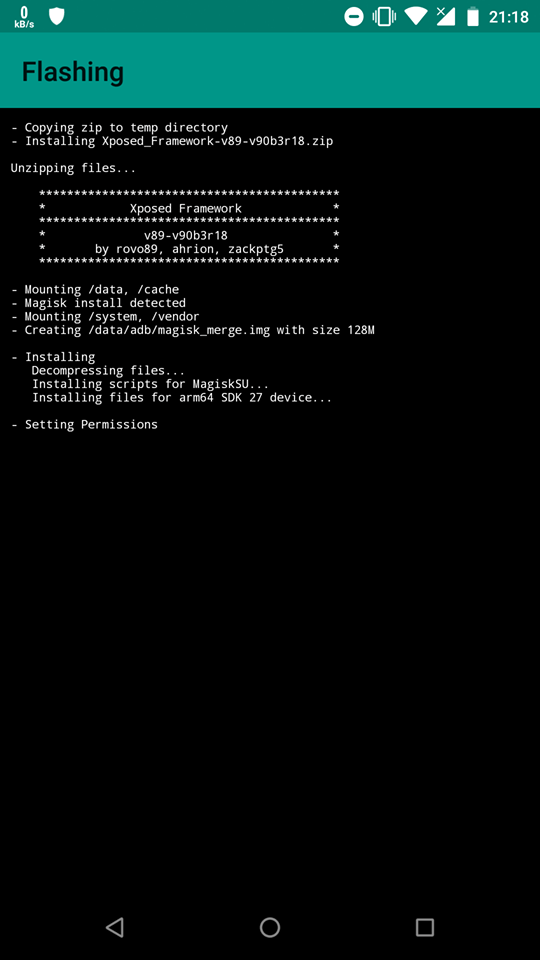
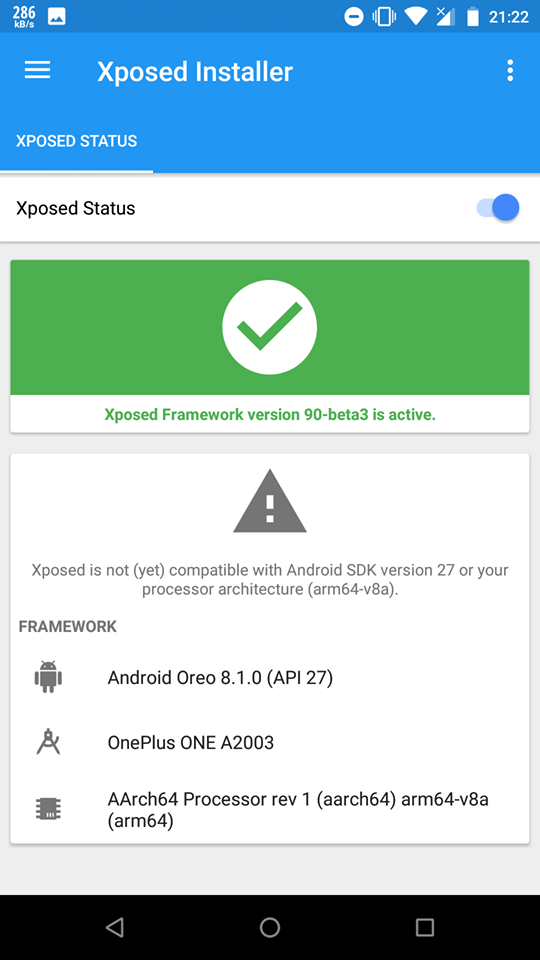
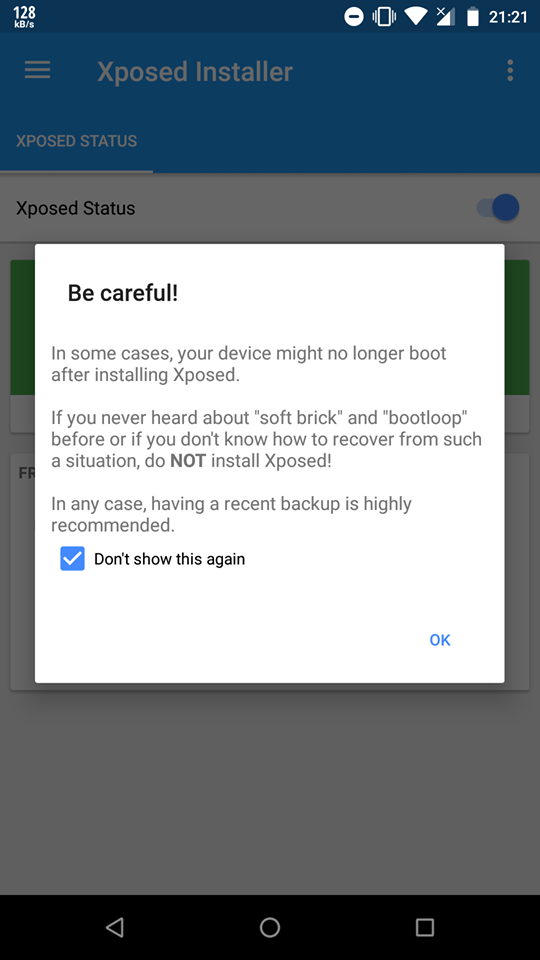
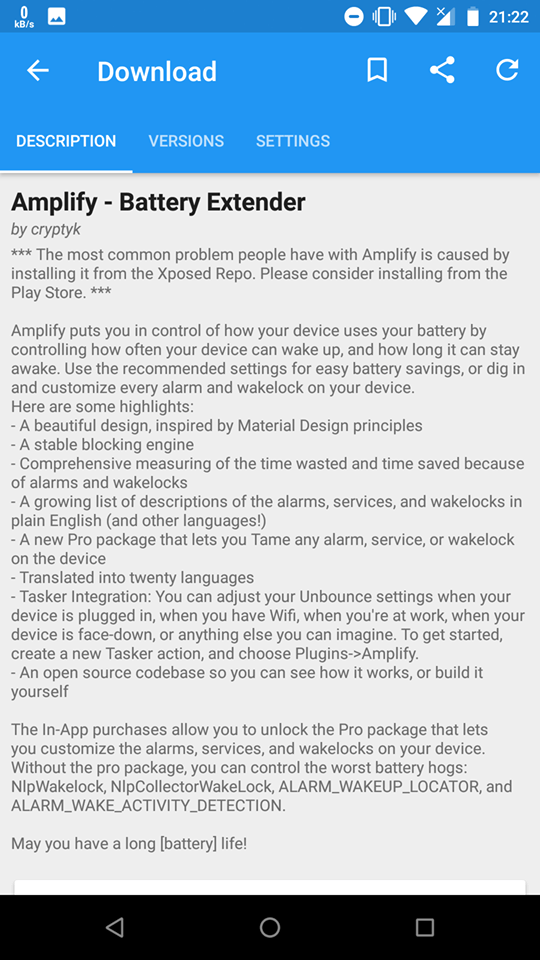

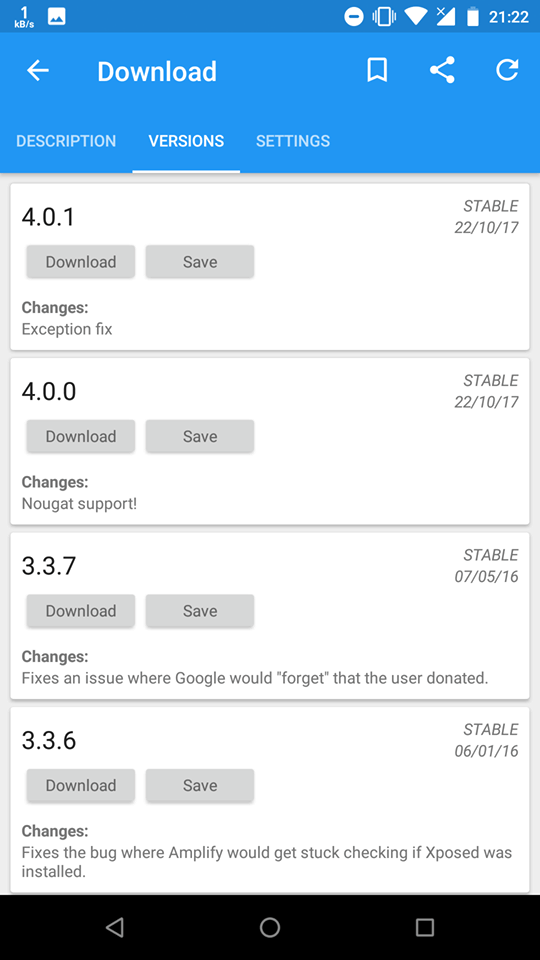
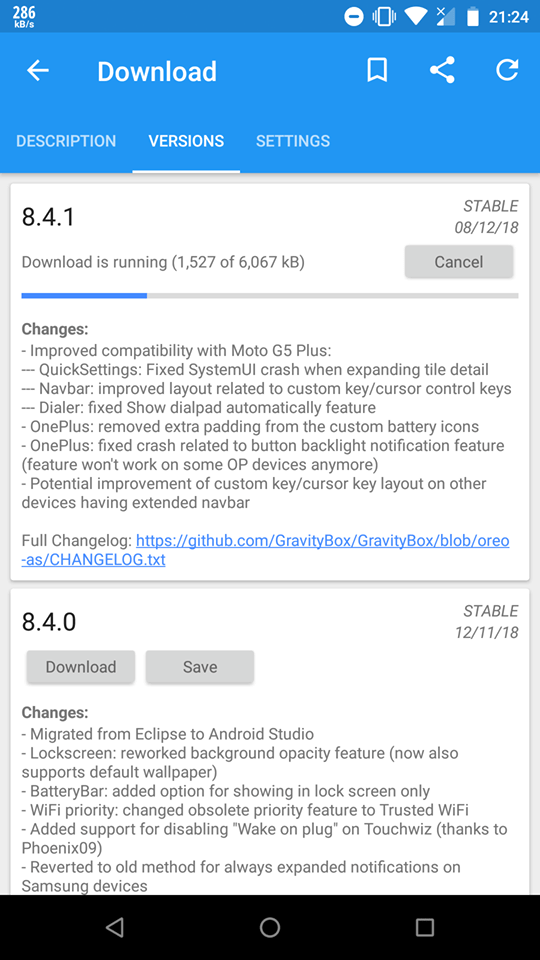
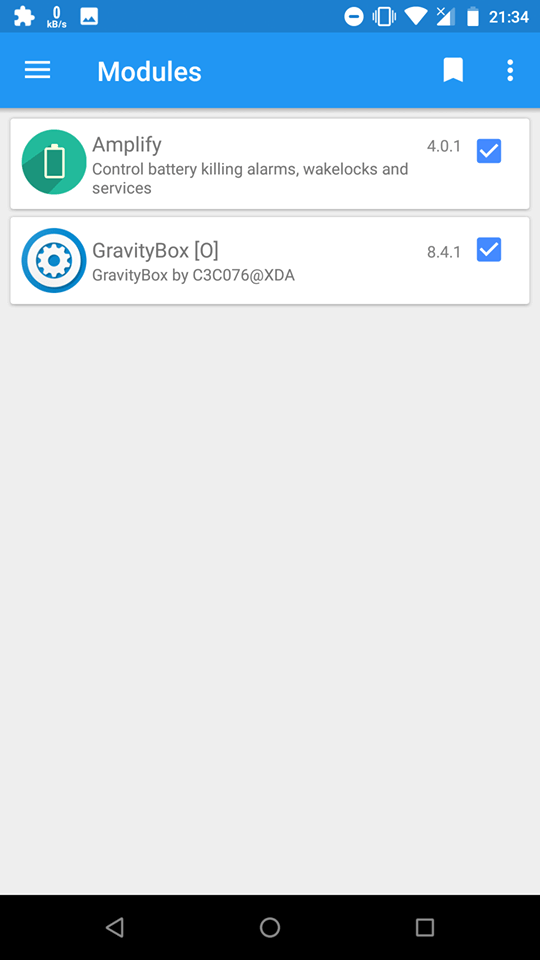
![Download GCam Nikita Port [Most Compatible Version for any Android smartphone] Download GCam Nikita Port [Most Compatible Version for any Android smartphone]](https://static.droidfeats.com/wp-content/uploads/2025/09/GCam-Nikita-Port-450x253.webp)
![Download Redmi 15 GCam Port [Most Compatible Version] Download Redmi 15 GCam Port [Most Compatible Version]](https://static.droidfeats.com/wp-content/uploads/2025/08/Redmi-15-450x213.webp)
![Download vivo V50 Lite GCam Port [Most Compatible Version] Download vivo V50 Lite GCam Port [Most Compatible Version]](https://static.droidfeats.com/wp-content/uploads/2025/08/vivo-V50-Lite-450x249.webp)