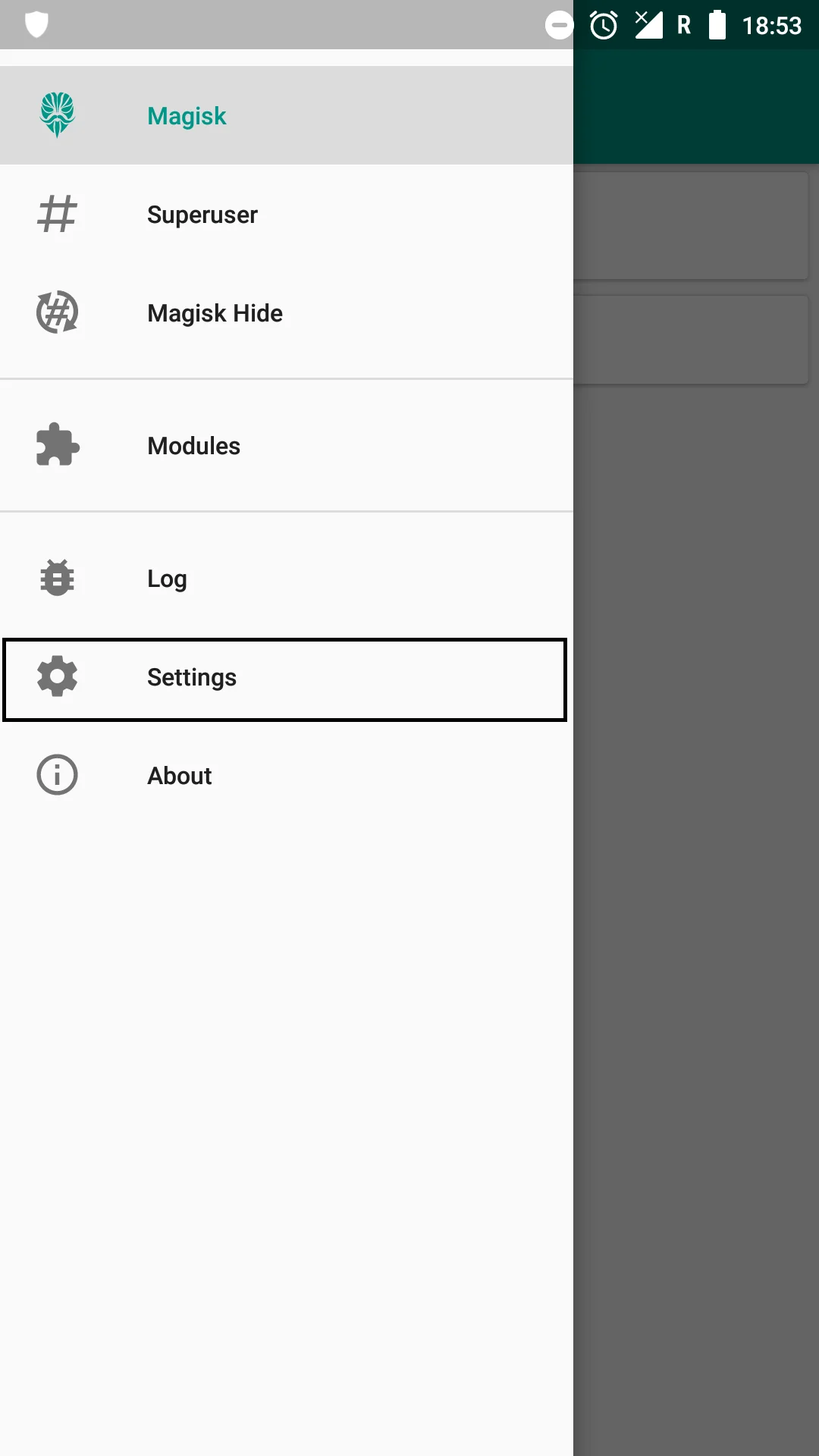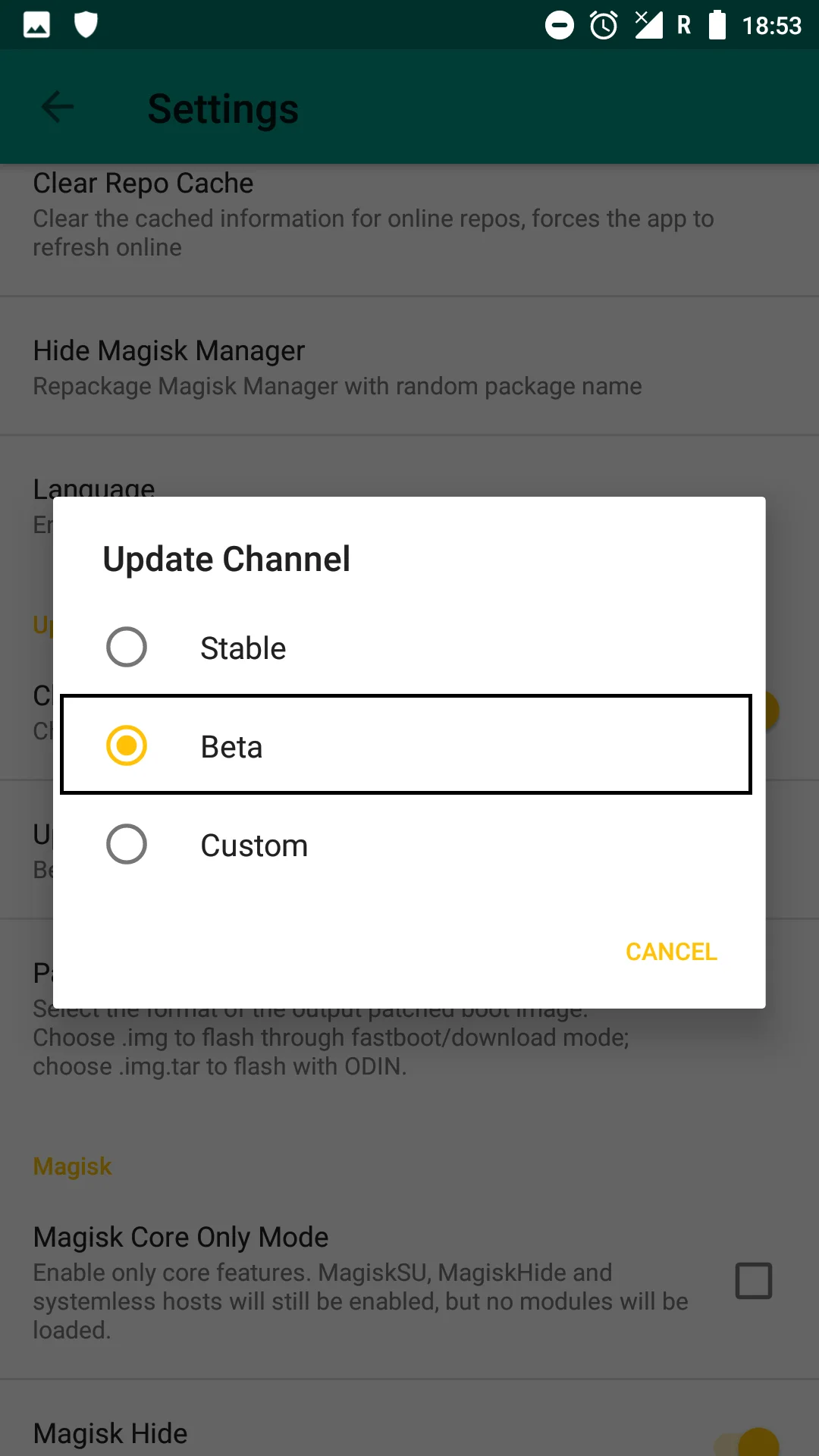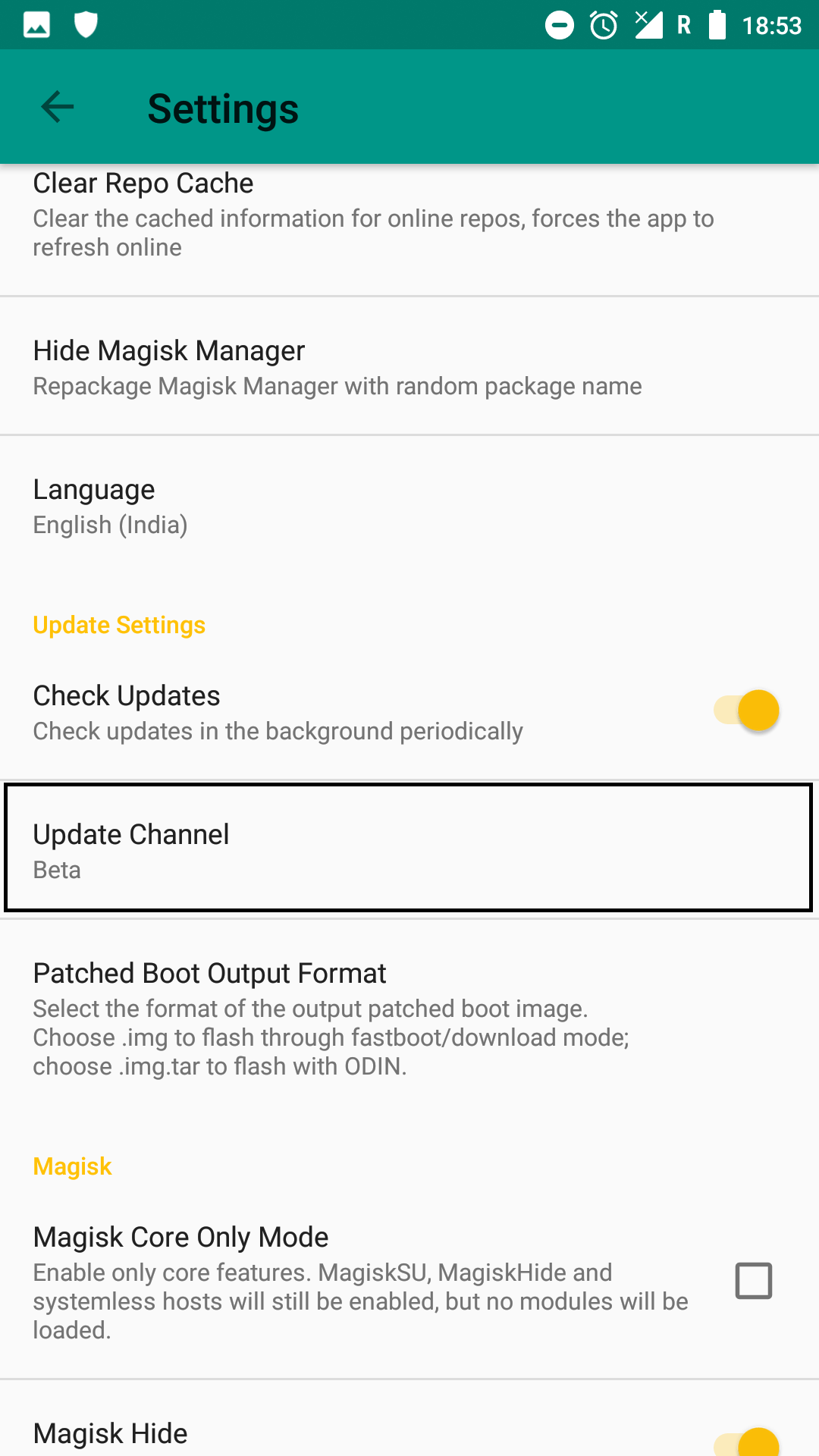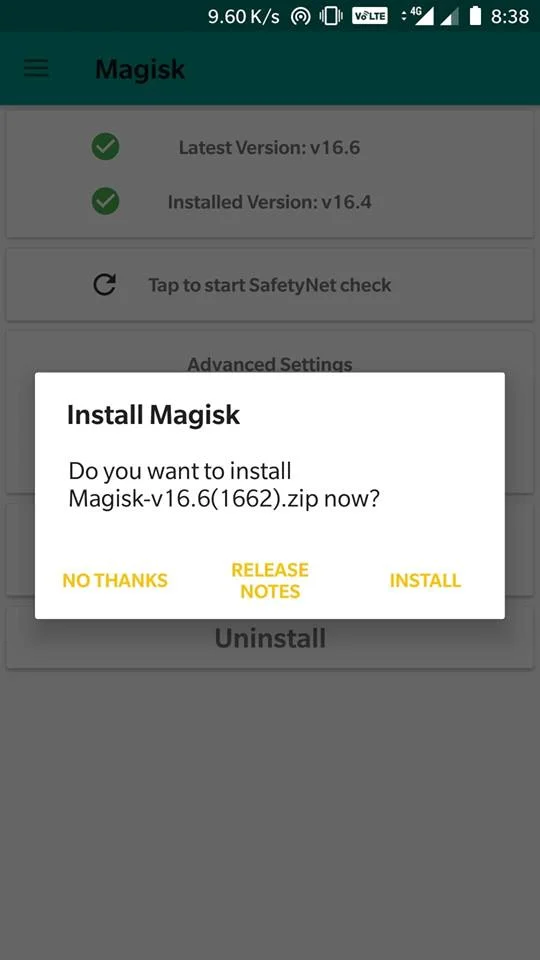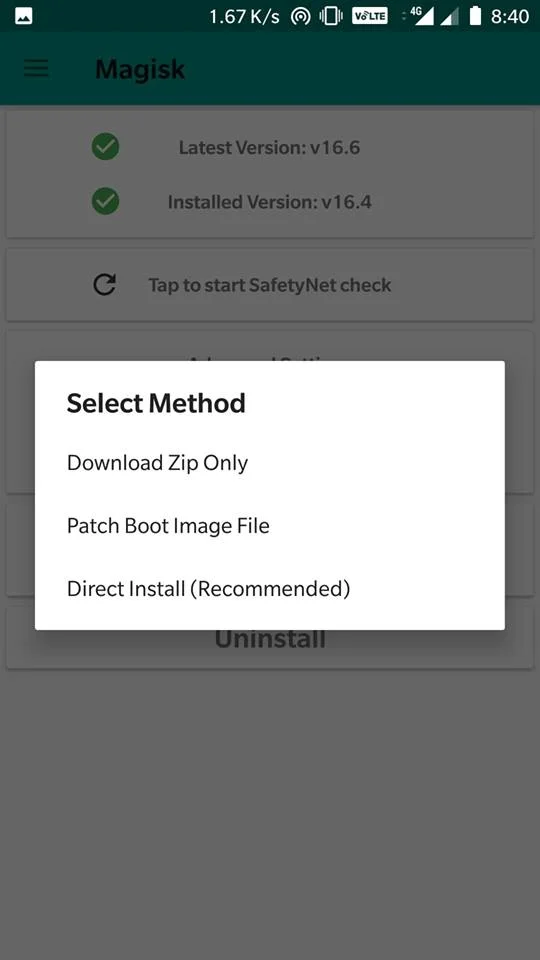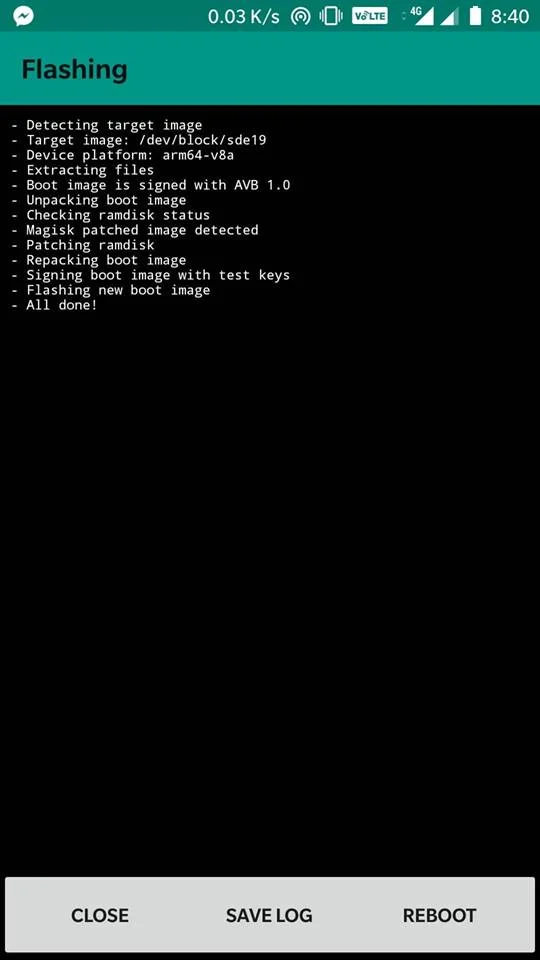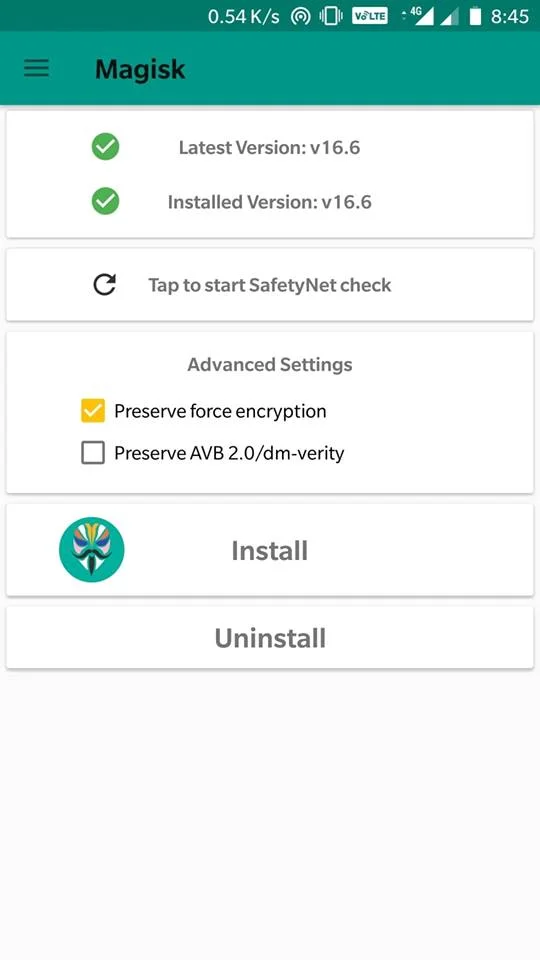- Magisk 16.6 Beta systemless root update is live now.
- Download the Flashable Magisk 16.6 Beta ZIP and Magisk Manager 5.8.0 APK from here.
- Better support for Generic System Images (GSI) on Treble-enabled devices.
- Abnormal root loss issues on some devices are fixed now in 16.6 Beta.

Recognized XDA Developer topjohnwu today announced Magisk 16.6 Beta update on his Twitter status. The Universal Systemless Root solution is much perfect now. You can now download Magisk 16.6 Beta and Magisk Manager 5.8.0 APK from the guide below and install it on your phone.
If you are already using Magisk, you will get the update notification on your device. You can directly update it from your device by following the on-screen options. If you are new to Magisk Systemless root, head down to the tutorial below, we have a guide to install it with all necessary download links.
For older versions, check out these tutorials:
- Download Magisk 16.4: the systemless root with Magisk Manager 5.7.0
- Download Magisk 16.3 — the systemless root solution, works with Pokemon Go
What’s new in Magisk 16.6 and Magisk Manager 5.8.0 APK
The last build (16.4) was released two months ago. Now, the developer John Wu (@topjohnwu) finally released a new and improved version of Magisk. Magisk 16.6 brings support for Treble-enabled devices and fixed several bugs including mysterious root loss issue in some phones. If Project Treble supports on your device, this guide is highly recommended for you. Read ahead; you will get the download links and tutorial on How to install Magisk 16.6 Systemless root with Magisk Manager 5.8.0 APK.
Magisk 16.6
The developer John Wu is a military man. Due to his busy schedule on attending military training, he is a bit late this time to roll out this new update. But the wait is worth. He is able to made some huge improvement on this Magisk 16.6 build.
The developer has intentionally skipped 16.5 version because, in this build, there are several major changes and improvement over the last update.
Major Highlights
There are two major highlights on Magisk 16.6 Beta build along with several improvements.
- The first one is better support for Generic System Images (GSI) on Treble-enabled devices. “If a user performs a factory reset on a Project Treble enabled device, he /she will lose root. So, the user needs to re-install Magisk to gain root access again.” It was a case of Magisk 16.4 or older. But on Magisk 16.6 Beta, a stub Magisk Manager is embedded in magiskinit. So after a factory reset, if it detects that there is no Magisk Manager installed, it will automatically inject the APK as well as host to get a fully working Magisk environment on your device.
- The second major update is about the strange root loss issue. This issue was reported by many users on the previous build of Magisk. John Wu explained that this problem is due to the presence of multiple Zygote servers. MagiskHide didn’t handle that, and thus the issue arises. Due to this issue, the Magisk daemon also gets affected, and hence it crashes. To fix this problem, the developer has added “magisklogd,” a new log monitoring daemon that works perfectly in hands with “magiskd.” John Wu @topjohnwu confirmed that the beta testers who faced these crashes wouldn’t have to tackle them again in Magisk 16.6 beta.
Official Changelogs
Magisk 16.6 Changelogs
- Add wrapper script to overcome weird LD_XXX flags set in apps
- Prevent bootloop when flashing Magisk after full wipe on FBE devices
- Support patching DTB placed in extra sections in boot images (Samsung S9/S9+)
- Add support for addon.d-v2 (untested)
- Fix custom recovery console output in addon.d
- Fallback to parsing sysfs for detecting block devices
- Check whether a valid Magisk Manager is installed on boot, if not, install stub APK embedded in magiskinit
- Check whether Magisk Manager is repackaged (hidden), and prevent malware from hijacking com.topjohnwu.magisk
- Introduce new daemon: magisklogd, a dedicated daemon to handle all logcat related monitoring
- Replace old invincible mode with a handshake between magiskd and magisklogd; one will respawn the other if disconnected
- Support GSI adbd bind mounting
- Support detecting block names in upper case (Samsung)
- Check DTB headers to prevent false detections within kernel binary
- Compare mount namespace with PPID to make sure the namespace is separated, fix root loss
- Simplify su_info caching system, should use fewer resources and computing power
- Reduce the amount of broadcasting to Magisk Manager
- Separate all ext4 image related operations to a new applet called “imgtool.”
- Use precise free space calculation methods
Use our own set of loop devices hidden alongside with sbin tmpfs overlay. This not only eliminates another possible detection method but also fixes apps that mount OBB files as loop devices.
Magisk Manager 5.8.0 Changelogs
- Remain hidden when upgrading within repackaged Magisk Manager
- New feature: support reconstructing a proper Magisk environment if error detected (e.g. after factory reset)
- New uninstall method: download uninstaller and completely remove Magisk + Magisk Manager, following with a reboot.
- Hidden apps are now shown on the top of the list in MagiskHide fragment
- Tons of under-the-hood bug fixes and improvements
Massive changes. The wait is worth, isn’t it? Thanks to the developer for his excellent work in the Android Community. Now, let’s proceed to the tutorial below and install Magisk 16.6 on your device.
Download Magisk 16.6 Beta and Magisk Manager 5.8.0
Previous builds:
For other versions, check out: Download Magisk [all versions] ZIP
Magisk 16.6 ZIP can be flashed via TWRP Custom Recovery. Therefore, you must have a Custom Recovery like TWRP installed on your device. If not, follow our detailed guide from the link below:
→ How to install TWRP Recovery [latest] on any Android device
How to: Install Magisk 16.6 on any device
There are two methods to install Magisk:
- Flash the Magisk 16.6 ZIP using TWRP recovery.
- Patch the stock boot image of your current firmware and flash it using fastboot.
However, the second method is not recommended for novice users since it is quite tricky. You need to familiarize with the steps before you proceed with it. Both methods are described in our detailed tutorial below:
→ How to install Magisk to root Android devices – Universal Systemless Interface
For those who have already installed Magisk 16.4 or older, follow these steps to update it:
How to update Magisk root to Magisk 16.6
- Open the Magisk Manager app.
- Find ‘Settings’ on the menu icon on the top-left.
- Scroll down to find ‘Update Channel’ and tap it.
- Select the option ‘Beta’ since that is the latest version that you will be upgrading to.
- Return to the Main screen and refresh by swiping the screen down.
- The refresh will automatically provide a pop up which provides an option to update the software.
- Tap on ‘Install’ or in some devices ‘Direct Install.’
- The latest Magisk 16.4 installer will do the work automatically.
- Reboot the device by tapping the ‘Reboot’ button.
Remember that the Magisk Manager will also be automatically be updated to the latest version.
- Use the MagiskHide to prevent apps from accessing root or root detection.
After the reboot, the Magisk Manager 5.8.0 will be automatically installed, and you can proceed to browse through the official repository and download required modules to add extra features on your Android Device.
That’s it!
So you are done with this tutorial! You had successfully installed the latest Magisk 16.6 Beta using our guide. If you faced any problem with performing this tutorial, please let us know by dropping a comment below. Our team will reply you back as soon as possible.
Is this post helpful? Please do share it on Social Media to THANK US.

![Download Vivo X200 FE GCam Port [Most Compatible Version] Download Vivo X200 FE GCam Port [Most Compatible Version]](https://static.droidfeats.com/wp-content/uploads/2025/07/vivo-x200-fe-in-four-aesthetic-color-options.png-300x179.webp)