Samsung Galaxy A9 2018 model is now receiving its first Android 10.0 update. Its being 2 years since the device released, and it got 2 major system update till now. Android 10 for Galaxy A9 comes with One UI 2.0, enhanced performance, and revised stock apps; this app is a must-install for all Galaxy A9 2018 model owners. To get the firmware on your phone, you can move forward and download Android 10 for Galaxy A9 2018 model. We have a guide, too, in order to install the firmware on your phone manually using Odin; read ahead!

The Galaxy A series is just below the flagship models of Samsung. The Galaxy A9 comes with a nice set of hardware with a large front display. Now, the device will perform much better than before when it launched, thanks to the Android 10 update. The stable Android 10 with a build number XXU3CTCD can make the Galaxy A9 much faster than ever.
One UI 2.0 for Galaxy A9 (2018)
One UI introduced with Android 9.0 Pie in the Samsung smartphones. Now, it got much refined with the Android 10 update. The never version named One UI 2.0; it brings itself with several tweaks and additions. You can notice the changes once you start using the new firmware.
So, before heading to the tutorial below, check out some of the amazing features of Android 10 based One UI 2.0 for Galaxy A9 (2018).
See also: Download Samsung Galaxy A90 5G stock wallpapers (1202×1202)
1. Focusing on What Matters
A clean and easy to use user interface allows the user to enjoy minimized pop-ups, embedded loading indicators, and simplified button arrangements. The notification takes less space so that the user keeps the focus on the task at hand. You can stay focus on your favorite content on the screen and never miss any information.
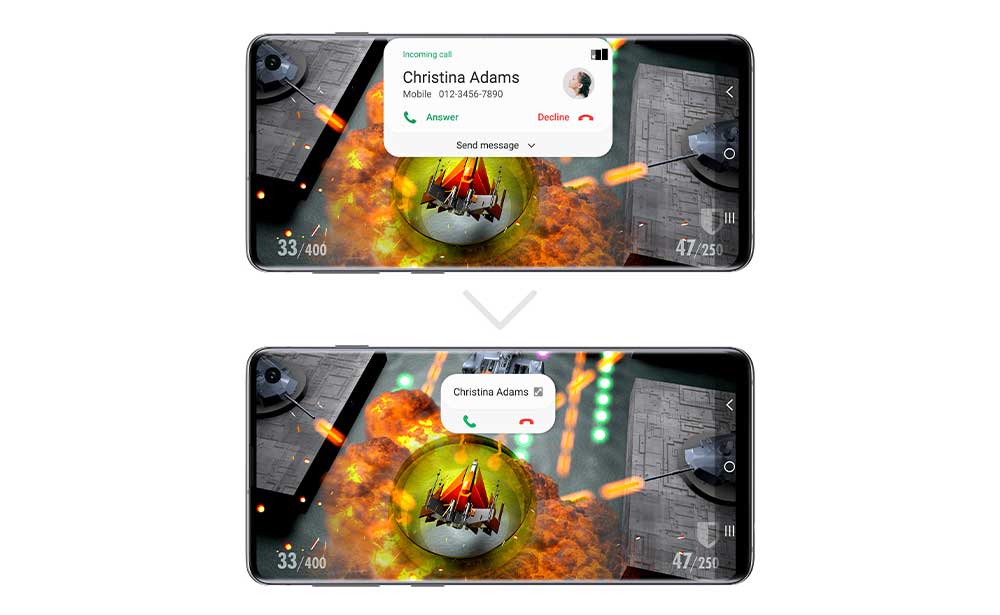
2. Making the Mobile Experience Visibly Comfortable
The new smart layout provides a visually comfortable experience in the One UI 2.0. An improved night mode helps the user at night by adequately adjusting the brightness of images, texts, and colors on the display while lessening battery consumption.

The smart lock screen on the One UI 2.0 automatically adjusts the color and format of the clock and notification to ensure you can see the icon and the text clearly.

3. Keeping Digital Wellness in Check
The upgraded One UI contains a wide range of tools which will help you to manage the Digital Wellness. A focus mode helps you to pause a particular app temporarily when you need to minimize the distraction. Some individual features can make your work easy, like deleting duplicate photos and all. Maintaining the performance of the phone with One UI is much easier now. With the intuitive Device care menu, you can quickly access to the essential functions.
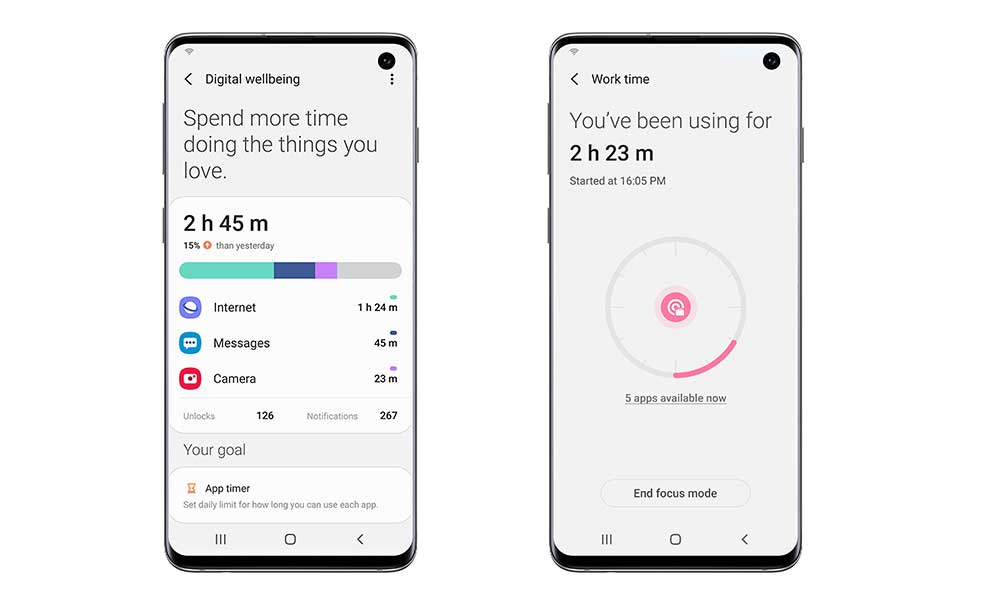
For more information and sources, visit Samsung’s official blog here!
Samsung Galaxy A9 (2018) Android 10.0 details
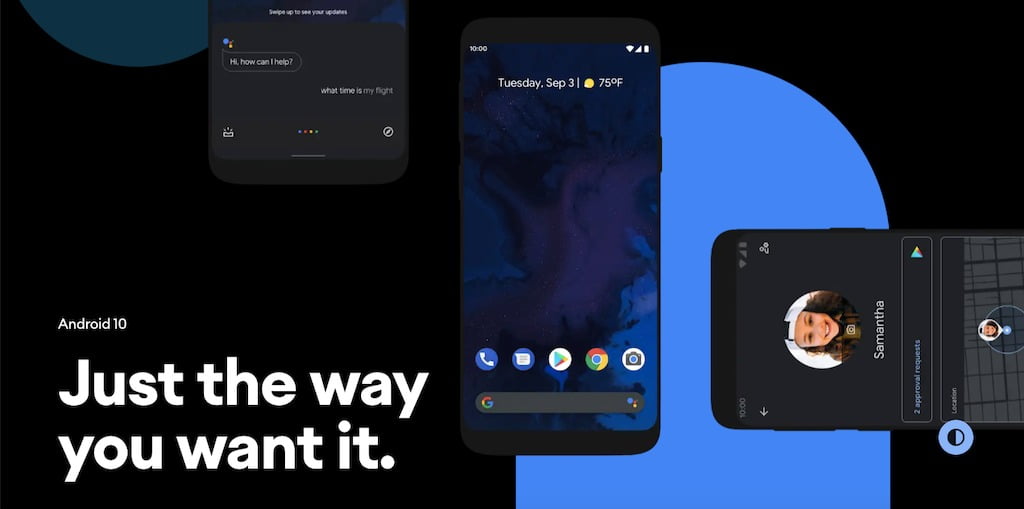
Android 10 (formerly Android Q), is a strong foundation with tons of helpful features, mostly improved gesture navigation, more nuanced notification controls, and better privacy. It completely reshaped the way of Android use, thanks for re-engineering the key software updates by Google and adding support for 5G and foldable devices. Following are some of the main features of Android 10:
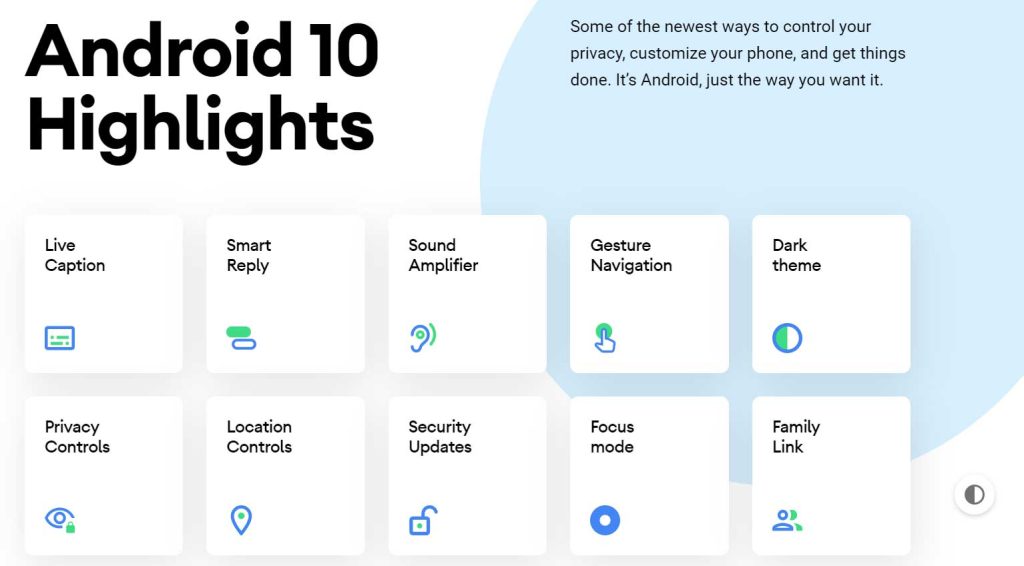
- Live Caption
- Smart Reply
- Sound Amplifier
- Gesture Navigation
- Dark theme
- The newest, game-changing devices
- Keep your data private with more controls
- Find and adjust all your privacy settings in one place
- Decide what data is stored, like your Web & App activity. And for how long!
- Control when your location is shared with apps: all the time, while in use or never.
- Opt out of ad retargeting and personalization.
- Get security updates faster.
- Digital Wellbeing
- Focus mode
- Family Link
- Plus a whole lot more.
To know more about Android 10, you can check out on the official site as well!
LIKE this Android 10 official firmware for Samsung Galaxy A9 (2018)? We love it too, and we know you are looking forward to installing it on your phone. Please read the important information below before starting the tutorial.
WARNING: All the custom ROMs, Official Firmware, How-to guides, tutorials, roots, hacks, and tricks mentioned on our site belong to the respective developers. We are not responsible if anything goes wrong with your device. Perform it at your own risk.
Backup your Android Device
Before proceeding to the tutorial to install, we strongly recommend you to backup your important data and files from your phone. Because flashing an official firmware will erase everything from your device. We don’t want you to lose anything by following our tutorial. In that case, you can check out our list of backup app that may help you:
Samsung users can use Samsung Smart Switch to backup data on the computer. Samsung Smart Switch even allows the users to move data from one device to another of different variant (like moving data of Galaxy S9 to Galaxy S10).
Once you are sure that you made a complete backup of your necessary documents, you can move ahead to the tutorial below and update Galaxy A9 to One UI 2.0 Android 10.0 Q firmware with March 2020 security patches.
Samsung Galaxy A9 A920F USB Driver
Make sure you have correctly installed Galaxy A9 A920F USB Driver on your computer. If not, please download from any official source and install it correctly. Otherwise, your computer will not detect your device.
Tools that required for firmware installation
- Odin flash tool: Download Samsung’s Odin flash tool here.
- Samsung USB driver: Download Samsung USB Driver.
- USB Cable: You must have the official USB cable of your device – the one that provided by Samsung.
- You must install Android SDK tool on your computer.
Compatibility
This guide is specific to Samsung Galaxy A9 A920F model only. Please do not try this on any other Samsung phones. Make sure to check the specific model number:
- Go to Settings > About phone > Model number.
Download Android 10 stable build for Galaxy A9 A920F
| PDA/AP Version | A920FXXU3CTCD |
| CSC Version | A920FOXM3CTCD |
| MODEM/CP Version | A920FXXU3CTC1 |
| Region | XEO (Poland) |
| Build Date | Mon, 16 Mar 2020 10:02:44 +0000 |
| Changelist | 18245146 |
| OS | Q |
| OS Version | 10.0 |
Things to Remember
- Make sure your phone has at least 80 – 85% charge. If not, please do charge it before starting the experiment.
- This tutorial may WIPE OUT all your DATA. Make sure to create a Backup of everything before starting the tutorial.
- You need to enable USB Debugging mode to connect your Android phone to computer. (Settings > About Phone > Build number > Tap it 7 times to become developer; Settings > Developer Options > USB Debugging.)
Ready now? Let’s proceed to the tutorial below, and update Galaxy A9 A920F to One UI 2.0 Android 10 official firmware.
HOW TO: Install Android Pie on Galaxy A9 A920F
We have mentioned full step-by-step instructions on how to install Android 10 official firmware on Galaxy A9 A920F. If you are entirely new to flashing a Custom ROM or an Official Firmware, please read the entire tutorial once before actually performing it on your device.
Download the firmware from the above-given link. Next, proceed to the installation tutorial from the link below.
Please read the tutorial from the link above to install One UI 2.0 Android 10 Official Firmware on Samsung Galaxy A9 A920F. The procedure has been described properly with screenshots. If you got stuck somewhere, drop your comment below, and we will help you as soon as possible.
Rooting Warning: If your device is already rooted, you are going to lose it. If you want root access, you need to root again after flashing this firmware.
Custom Recovery Warning: If you have a custom recovery like TWRP installed, you are going to lose it. It will be replaced by the Stock recovery of Samsung.
- HOW TO (Custom Recovery): Install TWRP Recovery (latest) on any Android device!
Are you having fun playing with the major system upgrade? You can try out some Xposed modules, or you can even try Magisk modules to modify your device in the way you like.
In case, if you want to customize your Android using Substratum, here’s the tutorial for you:
- Substratum theme engine tutorial – (Install it on any device)
Is this post helpful? Do LIKE us on the Facebook page to THANK and stay tuned with the latest updates on your social timeline.






