From this guide, you will be able to download and install MIUI 12 EU ROM on any Xiaomi / Redmi device. MIUI 12 got released a few days back, with a plethora of new features, changes, and functions. But it’s still on a beta stage, not available in every-location via OTA. Xiaomi also published MIUI 12 closed beta to participating devices; however, only in China.

Since MIUI 12 China software is not intended for Global users, it has Mandarin and English as languages only. It lacks Google apps and comes with a bunch of Chinese services that aren’t of any use outside of the country.
Fortunately, the team at Xiaomi.eu takes MIUI 12 China ROM and translates the strings to more languages. They also added Google apps by removing unnecessary Chinese bloatware so that the global users can enjoy bleeding edge MIUI 12 features. In addition to that, Xiaomi.eu also unlocked the hidden features of MIUI that Xiaomi restricts to specific devices. Their releases are available on dozens of Mi and Redmi phones. Read ahead to download and install!
Xiaomi addresses various aspects of MIUI 12 skin. Being based on Android 9 and Android 10, this iteration has a refreshed UI, more features, and better performance. Xiaomi promises a stable release by the end of July for global users. However, till then, it’s on hold for close beta testing in China. So, to get these builds running on your Xiaomi phone, that too in various languages with Google Apps and zero bloatware, you can follow the tutorial given below!
MIUI 12 EU device list
Initially, MIUI 12 EU with Gapps by Xiaomi.eu supports includes the following list of 28 Xiaomi Mi and Redmi devices:
- Xiaomi Mi 6
- Xiaomi Mi 6X
- Xiaomi Mi 8
- Xiaomi Mi 8 Explorer Edition
- Xiaomi Mi 8 Lite
- Xiaomi Mi 8 Pro
- Xiaomi Mi 8 SE
- Xiaomi Mi 9
- Xiaomi Mi 9 Pro 5G
- Xiaomi Mi 9 SE
- Xiaomi Mi 10
- Xiaomi Mi 10 Pro
- Xiaomi Mi CC9e
- Xiaomi Mi CC9/Mi 9 Lite
- Xiaomi Mi Max 3
- Xiaomi Mi Mix 2
- Xiaomi Mi Mix 2S
- Xiaomi Mi Mix 3
- Xiaomi Mi Note 3
- Xiaomi Mi Note 10/CC9 Pro
- Xiaomi Redmi K20/Mi 9T
- Xiaomi Redmi K20 Pro/Mi 9T Pro/Premium Edition
- Xiaomi Redmi K30
- Xiaomi Redmi K30 5G
- Xiaomi Redmi Note 5 CN/5 Pro (Dual Cam)
- Xiaomi Redmi Note 7
- Xiaomi Redmi Note 7 Pro
- Xiaomi Redmi Note 8
Devices list WEEKLY ROMS
Here’s a table that Xiaomi.eu published showing all the supported device for MIUI 12 EU release, their Android version, and availability of rollback protection:
| Board name | Device | ROM name | Android Version | Rollback protection |
| cepheus | Xiaomi MI 9 | MI9 | 10 | – |
| cmi | Xiaomi MI 10 Pro | MI10Pro | 10 | – |
| crux | Xiaomi MI 9 Pro SG | MI9Pro5G | 10 | – |
| davinci | Xiaomi Redmi K20 I MI 9T | HMK20MI9T | 10 | – |
| dipper | Xiaomi MI8 | MI8 | 10 | – |
| equuleus | Xiaomi MI8 Pro | MISPro | 10 | – |
| chiron | Xiaomi MIMIX 2 | MIMix2 | 9 | – |
| ginkgo | Xiaomi Redmi Note 8 | HMNoteS | 9 | – |
| grus | Xiaomi MI9 SE | MI9SE | 10 | – |
| jason | Xiaomi MINote 3 | MINote3 | 9 | – |
| laurus | Xiaomi Mi CC9e | MICC9e | 9 | – |
| lavender | Xiaomi Redmi Note 7 | HMNote7 | 10 | – |
| nitrogen | Xiaomi MIMAX 3 | MIMAX3 | 10 | YES |
| perseus | Xiaomi MIMIX 3 | MIMix3 | 10 | – |
| phoenix | Xiaomi Redmi K30 | HMK30 | 10 | – |
| picasso | Xiaomi Redmi K30 SG | HMK305G | 10 | – |
| platina | Xiaomi MI8 Lite | MI8LITE | 10 | – |
| polaris | Xiaomi MiMIX 2S | MIMix2S | 10 | – |
| pyxis | Xiaomi MI CC9 / MI9 LITE | MI9liteMiCC9 | 10 | – |
| raphael | Xiaomi Redmi K20 Pro / MI9TPro / Premium Edition | HMK20ProMI9TPro | 10 | – |
| sagit | Xiaomi MI6 | MI6 | 9 | – |
| sirius | Xiaomi MI8SE | MI8SE | 10 | – |
| tucana | Xiaomi MiNote 10 / CC9 Pro | MiNote10_CC9Pro | 10 | – |
| umi | Xiaomi Mi 10 | MI10 | 10 | – |
| ursa | Xiaomi MI8 Explorer Edition | MI8Explorer | 10 | – |
| violet | Xiaomi Redmi Note 7 Pro | HMNote7Pro | 10 | – |
| wayne | Xiaomi MI6X | MI6X | 9 | YES |
| whyred | Xiaomi Redmi Note 5 CN / 5 Pro (DualCam) | HMNote5Pro | 9 | YES |
Xiaomi MIUI 12 EU changelog
MIUI 12 EU got a large number of changes, improvement, refinement, all of which address different aspects of the OS. Here’s the list of the key section which has been revised under MIUI 12 EU ROM:
- System animations
- Privacy protection
- AI Call Assistant
- Xiaomi Health
- Security
- Control center
- Accessibility
- Trips
- Mi Carrier Services
For a complete changelog on MIUI 12 EU ROM and other details, you can check it out here!
Download MIUI 12 EU ROM
You can download MIUI 12 EU ROM with Google apps from the links given below. Make sure to download the correct file based on your device. The installation tutorial is given below right after the download section; keep reading.
You need to download the ROM ZIP file and install it via TWRP Custom recovery. Continue reading!
Points to Remember
- Make sure your phone has at least 80 – 85% charge. If not, please do charge it before starting the experiment.
- This tutorial will WIPE OUT all your DATA. Make sure to create a Backup of everything before starting the tutorial.
- You need to perform a Dalvik Cache wipe in recovery mode before installing the ROM.
- You need to enable USB Debugging mode to connect your Android phone to computer. (Settings > About Phone > Build number > Tap it 7 times to become developer; Settings > Developer Options > USB Debugging).
How to install MIUI 12 on Xiaomi devices?
You need to perform a clean flash of MIUI 12 as dirty flash over MIUI 11 might cause some issues on the device. So, in order to install these releases, you need to unlock the bootloader of your device first. And after that, install a TWRP custom recovery with which you can flash the ROM ZIP file. Here are some tutorials on bootloader unlocking:
- How to Unlock Bootloader on Xiaomi Redmi Note 5 Pro (Official method)
- How to Unlock bootloader on Redmi Note 8 (Official method)
- How to Unlock Bootloader on Xiaomi Mi 9 SE (Quick Guide)
- How to Unlock Bootloader on Xiaomi Mi 9T Pro / K20 Pro (Official method)
So, these are some guides to unlock bootloaders on Xiaomi devices. If you have a device other than the manuals mentioned above, you can follow any one of them. Steps to unlock bootloader on every Xiaomi device are the same.
Once you are done with the unlocking part, you can proceed to install TWRP Custom Recovery on your device. You can check out the following guides:
- How to install TWRP on Xiaomi Mi 9 SE (Detailed guide)
- How to install TWRP on Xiaomi Mi 9T Pro (Detailed guide)
Other users can use the same guide for TWRP recovery. But the only thing to keep in mind is to use the correct TWRP image file. You can download it from the official site here!
- Alternately, you can refer to this detailed guide: How to install TWRP Recovery on any Android device!
PRO TIPS: Experts can directly execute the following commands in Fastboot Mode (if the bootloader is unlocked):
fastboot flash recovery twrp.img
fastboot boot twrp.imgTutorial: Flash MIUI 12 EU on Xiaomi phone using TWRP
Ready with the TWRP? Now, you can install MIUI 12 EU ROM using TWRP recovery! Follow the step-by-step below.
We have mentioned full step-by-step instructions on How to Install MIUI 12 on Xiaomi / Redmi devices. If you are entirely new to rooting, flashing a Custom ROM or an Official Firmware, please read the entire tutorial once before actually performing it on your device.
- Download MIUI 12 on your computer (from the above given download sections).
- Now, connect the device to your PC using USB Cable.
- Copy and paste the downloaded zip file to the internal storage of your phone.
- Switch Off your phone and disconnect the cable.
- Press and Hold “Volume Down + Power Button” together to enter into the recovery mode!
- Once you are in the TWRP recovery mode, perform a full data wipe by tapping on “WIPE” Button. Also, perform a factory reset by swiping on the “Swipe to Factory Reset” option at the bottom.
- Go back to main menu (TWRP Home) and tap on “Install” button. From the list, choose the zip file that you have copied in Step #3.
- Confirm the installation by swiping the “Swipe to Confirm Flash” option on the next screen.
- Now, tap on the “Wipe cache/Dalvik” button to clean the ROM and stay away from any boot loop issues.
- Hit on “Reboot system” button!
Wait a while, and your phone will not take more than 10 minutes to boot for the first time.
Hurray! Your Xiaomi phone should have got MIUI 12 EU with Google service installed by now. Go to Settings > About phone to verify.
So, you are done with the complete tutorial. We hope you now have a piece of explicit knowledge about how to unlock the bootloader, install TWRP recovery, and flash MIUI 12 ROM on Xiaomi devices. If you have any further queries, kindly leave them down in the comment box. Also, if you found this post helpful, do not forget to share it on Social Media to thank us.




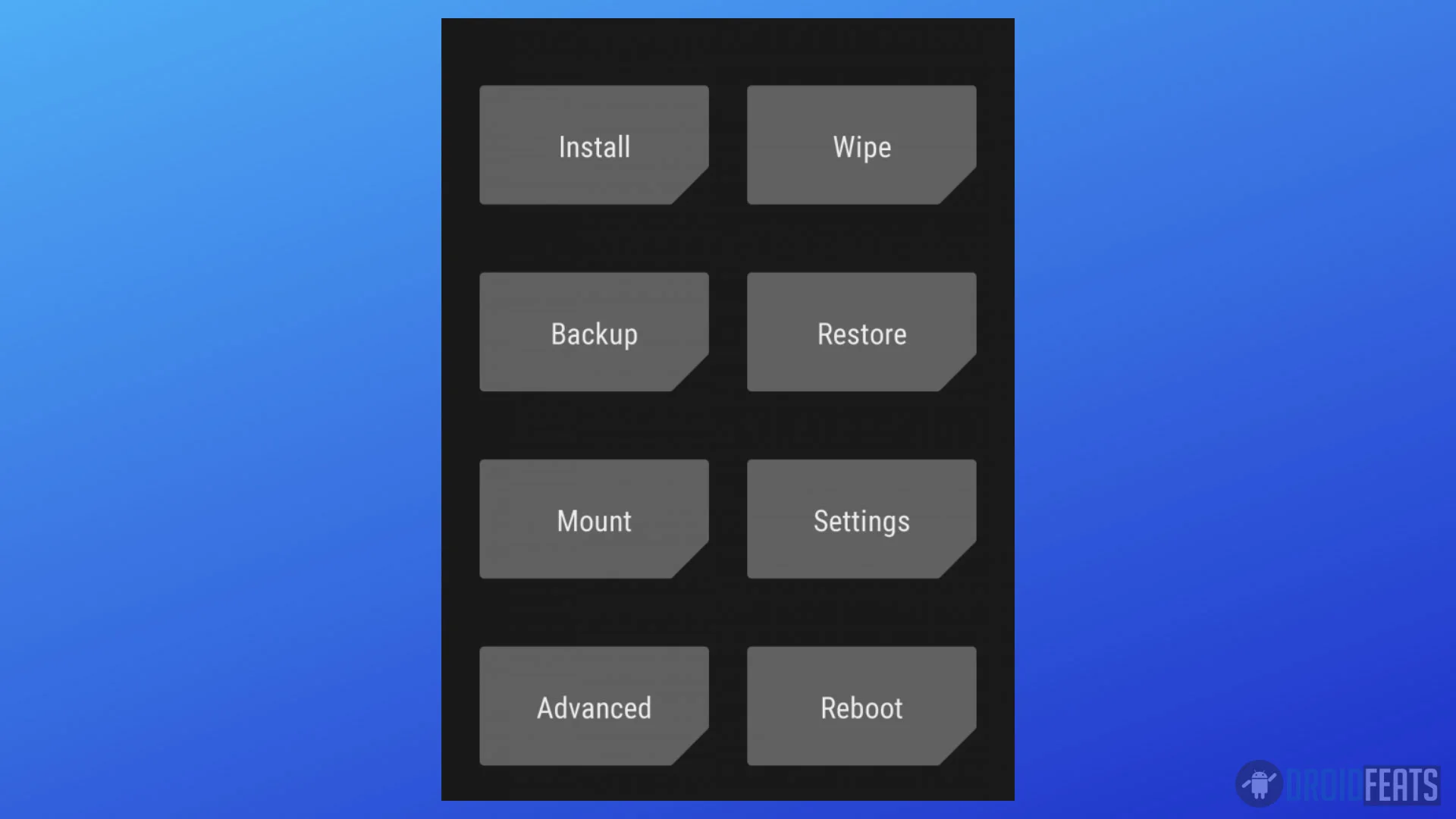
![Download Redmi 15 GCam Port [Most Compatible Version] Download Redmi 15 GCam Port [Most Compatible Version]](https://static.droidfeats.com/wp-content/uploads/2025/08/Redmi-15-450x213.webp)
![Download Redmi 9a GCam Port [Most Compatible Version] Download Redmi 9a GCam Port [Most Compatible Version]](https://static.droidfeats.com/wp-content/uploads/2025/03/Redmi-9a-GCam-Port-sample-450x245.webp)
![Download Redmi 9 GCam Port [Most Compatible Version] Download Redmi 9 GCam Port [Most Compatible Version]](https://static.droidfeats.com/wp-content/uploads/2025/02/Redmi-9-GCam-Port-450x245.webp)
4 Comments
Rubbish operating system as can not install some apps from Google Play Store. Waste of money.
How much money did you used on installing this operating system?
All apps can be installed from the Play Store if you can Bypass SafetyNet Issue. But I am still wondering, how much did you invested on installing this free community build ROM.
If you install miui through twrp will it get rid of twrp and install the miui recovery
Maybe you need to install the stock MIUI to get your MI recovery back! EU ROMs are modified. It may not tigger the OS to overwrite TWRP with stock recovery!